
Aqua Fusion Icon Theme 0.4
Source (link to git-repo or to original if based on someone elses unmodified work):
---
The AquaFusion team proudly presents the Fourth Edition of the "Aqua Fusion" Icon Theme! This extensive and elaborate package continues to grow, and now contains 724 created-from-scratch icons in the "Aqua" style for devices, filesystems, mimetypes, actions and applications. All standard sizes from 16x16 up to 64x64 are included.
The entire device section has been reworked and many colorful new folders were added. Moreover various newly created icons found their way into the new package.
Please read the Changelog for all news.
This fusion between "Aqua" and Linux has been made possible through an ongoing collaboration between Daniel Flax (design & artwork) and Markus Mueller (adaptation & preparation). We are proud of what we have been able to achieve over the last several months, especially considering that fact that we are both located on different continents. We hope you will enjoy these icons as much as we do.
Over the next several months, our plan is to continue refining and expanding this theme based on your feedback and testing.
In order to give us some valuable direction in the proper development of this body of work, we would love to hear your opinion about the "Aqua Fusion" design.
- d.flax@ispwest.com
- markus@flauta.de
* added 130 new icons (aggregating to a total of 724 different items), 92 of them replacing old icons by more elaborated and colorful versions.
* includes 217 action icons, 286 application icons, 74 device icons, 79 filesystem icons, 69 mimetype icons
* fixed some naming errors, tidied up all icon sections and deleted a few items that were previously merged into the plug-in
* provided a small FAQ and INSTALL instructions




















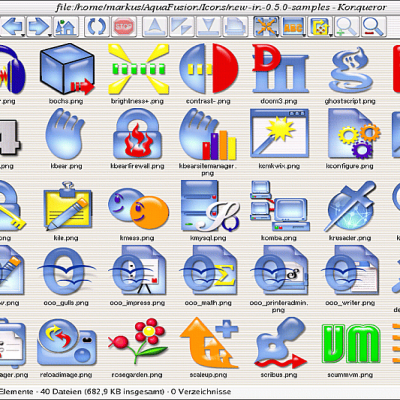
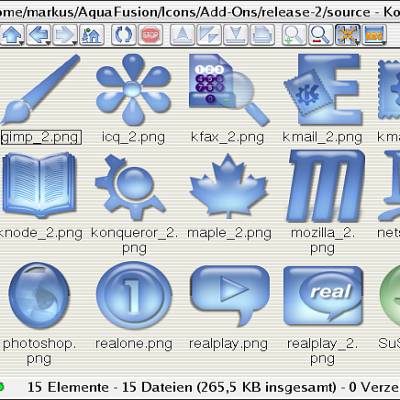
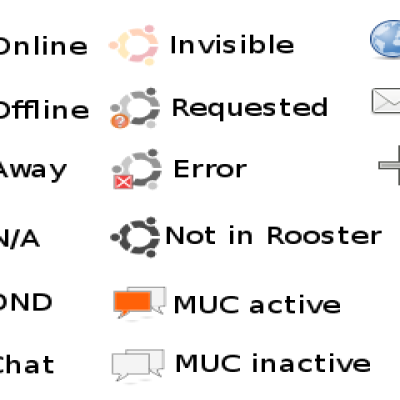
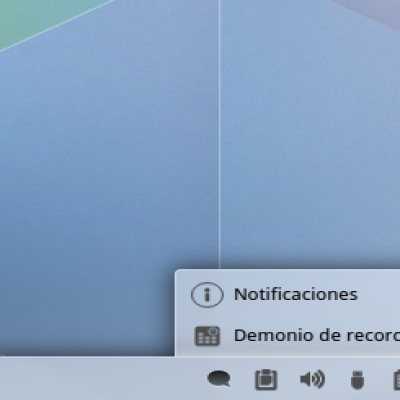



Ratings & Comments
80 Comments
I don't think one could say this is copied from Apple. It's more like inspired by it. And it looks quite good IMO.
Sorry for being so rude, but I realy dislike your icon theme. It's not original whatsoever and besides that it looks terrible, like there is something missing.
merging aqua with linux? oh lord... I dont understand why it should merge, and looking at the screenshot, that doesnt look anything like aqua even .. there's nothing wrong with your theme, but does these themes always have to try to be Aqua.. like it's some sort of standard on creating icons and wallpapers and stuff.. sigh... .b
I think there is a misunderstanding about the term battle that i used up above. Both the OSX icon set and the Aquafuson set are the two most popular sets for Linux in our Linux Lab. Mostly everyone uses a combination of both, but because the 128X128 OSX icons are inclued in Shox's extracted icon set, almost everyone uses them on their desktop. As for the battle, I was only refering to a light hearted debate we like to have in the lab from time to time about which has the largest user following. I love both set, in fact, Shox sent me his resizing script so that I can release an upcomming icon set that i hope will turn a few heads. I do however think you would be somwhat surprised by how many people do enjoy having and actually use the the 128X128 icons. Your icon set is beautiful, and I was simply requesting it in a size that you will definitely have to create if you are in fact planning to release it for OSX. In our lab, as I stated earlier 1900x1400 is the default, with Large fonts. Considering there are about 1000 users in the lab and we all have your current icon set, you would be guaranteed at least 1000 adopters of the 128x128 icon set. The bottom line is that we love the set, we just want the larger size. Please give some further consideration to releasing the addon!
Excellent work. I like it very much. It is my default icon in kde. Several thoughts, I like more colors, brighter and mayber some tansperancy. Oh, I think we still need a better trash can.
actually, ikinda like the general bluish tint to the whole set. gives me a nice integrated icon theme. too many colors gets distracting, at least for me. so if you DO add colorized versions, please keep the blue ones as alternates, at least. as it is, i think there are too MANY colors here. but i'm not sure, because after i fiddled around with my screen settings to try to compensate for my now-very-distant icons (see above) my monitor's busted. why am i telling you this? sorry.
I have selected the tar.gz. It is listed in the icon list, If I hightlight Auqua Fusion and click apply, the screen blinks but the old Icon theme is still displayed. If I close kcontrol and reopen the original KDE icon theme is active. Any ideas.
this pertains specifically to version 0.4, released this last week: i just installed it and apllied it (it looks great, by the way. thanks for stylizing the desktop and trash icons again!) but now, when i right-click the desktop, and click "line up icons," the spacing just jumped way up. now my icons take up nearly a third of the desktop, where they previously only took up about a fifth. what happened? did you all change something? or is something wrong with my system? changing the icons' size has no effect: they still remain centered where they were. what's up? EE
answered my own question. from the changelog for 3.0.4 on kde.org: KDesktop : better determination of icon heights, for "lineup Icons" yeah, well it isn't. now my icons are twice as far apart. that sucks. guess i'll go bitch to them...
Have you guys given any additional consideration to creating the 128x128 add-on? With the arrival of Mandrake 9 and it's specific improved resolution support of various graphics cards, our entire linux Lab is running at 1900x1400 with large fonts. The additional screen space is priceless. There is a tight race going on between your icon set and the OSX set, but the availability of the 128x128 OSX set has it winning the battle. Come on, give us the add-on, we really want it.
quote : "There is a tight race going on between your icon set and the OSX set, but the availability of the 128x128 OSX set has it winning the battle." Well I don't know what AquaFusion think, but I am not in a race, or a battle !! I like OSX icons so I extract them. yes there are 128X128 icons in IcOsX, but contrary to AquaFusion, I don't make the icons. All the congratulation goes to him (and Everaldo for crystal) 'cause they create them. btw, it's very easy to extract OSX icons because the size is 128X128 by default !!
In our opinion the icon themes don't compete which each other. All creators of icons add variety to KDE. Indeed we try to cooperate where possible. If one iconset would "win" the "battle" (WTF?) we all would be the losers; on the contrary when there are as many iconsets available as possible we all are the winners. We don't fight, we build a house with many different rooms.
Just so you know, the Aqua Fusion Icons were originally created for MacOSX. But, I decided they would be better served for use with Linux , and have worked hard with Markus to make a coherent theme available. At some point I will be releasing an entire series for OSX as originally intended, but not until all the work on our theme is totally complete. That means - for now the max size of these icons will remain at 64x64, no if ands or buts.
okay, maybe i'm doing my math wrong here. someone help me out: my monitor has a dot pitch of .2mm (it's 1600x1200, at about 45cm across). a 32-pixel icon is approximately 6.5cm across. now, if you run something at 1900x1600, you either have a big monitor, or it doesn't really go to that resolution, and you're just deliberately compressing everything. or it does have that res., but it's small, and you like things tiny. there are better ways to do this than setting your icons to be 128, aren't there? maybe there's something i don't understand, but if your monitor really can do 1900x1600 (that is, you're setting it to its real resolution, not just making the desktop bigger), with a dot pitch of .2, a 128-pixel icon will be about 2.5cm. that's pretty huge. can you explain just how you get this resolution? sorry if i seem pedantic, but i haven't been able to make sense of this thread since it was posted.
sorry. that was 6.5mm. gawd. 6.5cm? that's huge. sorry.
Sorry but I, too , cannot install the theme (fully that is). I select the tar.gz file, "Install new theme", after which it appears in the "Icons" theme list; I "Apply" it, the icons on the desktop and the panel do change but not window decorations/style. I do not see the theme in "Window decoration" or "Style" sections of kcontrol :( Use RH 8.0, KDE 3.0.3-8RH
Window decorations and styles are not included in this package. It's an icon theme only. Look at the Aquafusion user account for additional stuff and read the comments above for more hints on how to get appropriate window decorations and styles fitting to the icons.
Yes, I realised this myself soon after I posted my message. Sorry for asking a stupid question and thanks for your patience in answering it.
I did that: * Open the KDE-Menu an start the Control Center *Click on "Look and Feel" and "Icons" *Browse to the location of the new icon theme by clicking the small folder button Click on "Install New Theme" to add the new icons * i suppose that the theme file is "index.desktop", right??? well i press "install theem" and tha aply, but nothing happens!!! what i'm doing worng???? thanks
You must not decompress the package. Select the .tar.gz file instead. (The same applies for all other packaged icon themes. Don't mess around with the uncompressed files and folders!)
Das kompletteste Icon-Set das ich bisher gesehen habe. Fantastisch!
I can't get install these icons themes- i've donwload correctly these .tar.gz files,then go to the control center,pref...icons,choose this .tar.gz,ok,then click on "install new theme" -but-nothing happen? any idea?any alternative way of installing? precision:I use redhat7.3,ark v2.1.9
The package is very big, it can take a considerable amount of time until it has installed itself on a slow computer (a minute or so). But I don't think this is your problem. Did you remember to select and [apply] the theme after you have [install]ed it? If you only install it and don't select and apply it afterwards, it won't be used by KDE.
yes I select this tar.gz then "install new theme"(icons) but this theme don't appear in my icons themes list so I can't choose this one-
Hi: I just started using this wonderful icon theme after long using the crystal. It looks great. Can you guys prepare icons for kmix, korganizer and Klipper. They are in the system tray, with their old look. Thanks