Because the kooka icons are only provided in 22x22 and I always use 32x32 toolbars I pulled myself together to make some own icons for the kooka toolbar. You can either copy them systemwide to /usr/share/apps/kooka/pics, overriding the original ones (or /opt/kde3/share/apps/kooka/pics on a SuSE system) or use your home directory ~/.kde/share/apps/kooka/pics if you just want to use one size. I suggest to copy the icons to your iconset's "actions" directory because this way the toolbar can use the 32x32 icons and the kooka menus can use the 22x22 or 16x16 ones.
The icons for crop, edittrash, rotate, rotate_cw and rotate_ccw *have to* be in the "actions" directory unless you want to choose them manually in kooka. If you don't want your other apps to also use these icons you should copy them to the kooka pics directory or rename them. In both the latter cases you have to change the icon in the toolbar manually by rightclicking, configure toolbars, change symbol. The same is with the gimpy icon.
Oh and before you ask: the lockzoom icon can only be displayed in 22x22 no matter how big the icon and/or the toolbar is. It seems to be a small kooka gui bug: http://bugs.kde.org/show_bug.cgi?id=133073
Included are the icons in 32x32 and a small script (./make-icons) to convert them to 22x22 and 16x16. I'm not really content with the sharpening results of the script but it's the best result I got with this automation. Maybe you need to do a little extra tweaking with gimp...
Have fun


















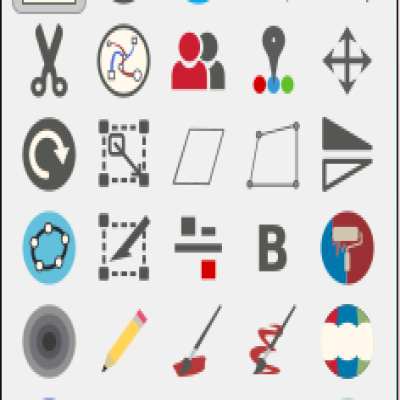
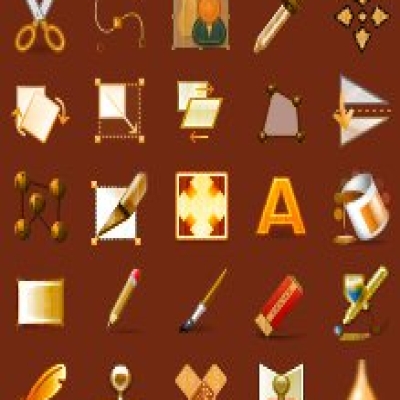
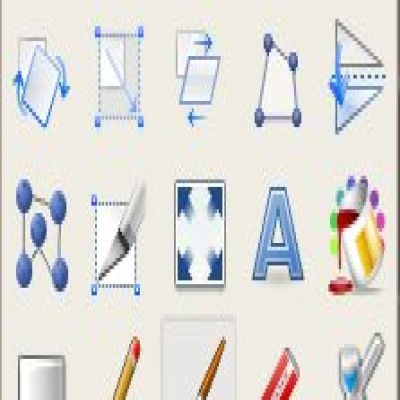



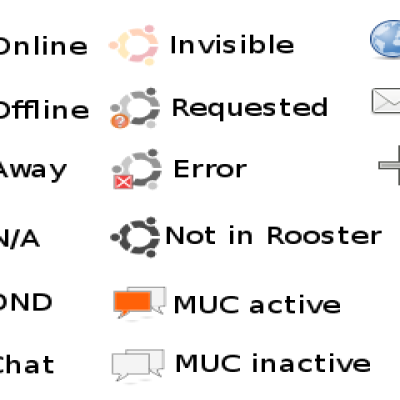
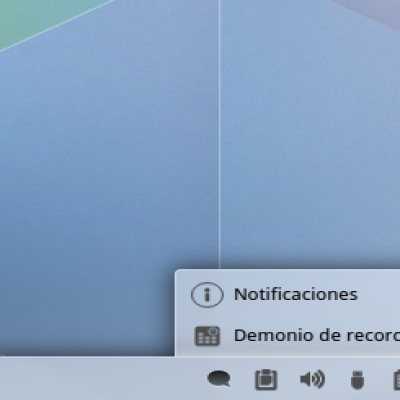



Ratings & Comments
0 Comments