
Album Cover Art Downloader
Source (link to git-repo or to original if based on someone elses unmodified work):
Available as/for:
Description:(Please see homepage for additional dependency information)
Added support for downloading images from Walmart, Buy.com and Yahoo! Image Search. Reintroduced the file system based view, in addition with a method for saving cover images to custom files. The program now supports all audio formats.
See the full changelog on the homepage.













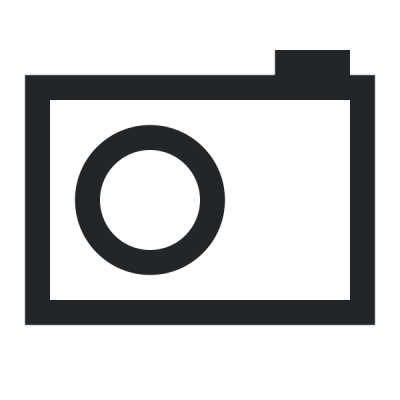

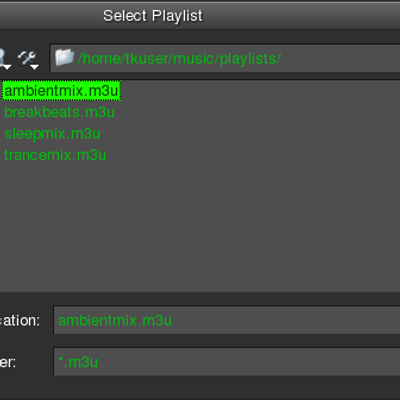

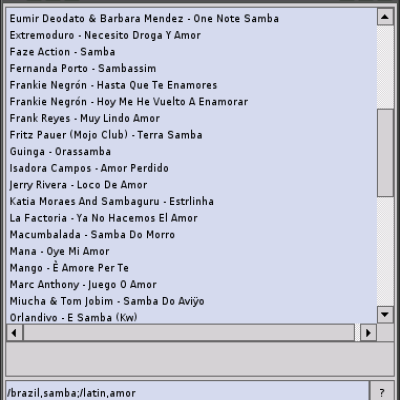
Ratings & Comments
17 Comments
It seems all links on this page to the downloads and such are dead. I have found the new project page: http://www.unrealvoodoo.org/hiteck/projects/albumart/ Meanwhile the version is also changed to 1.6.6, released in August 2008. Hopefully the author can change it here officially.
I'm putting in my proxy server info and I am still not able to get out to the internet through ACAD 1.60. Is there a workaround or something that I could do to have it bring up a window to allow me to login to the Proxy? -Thanks In Advance! -Hanszilla!
Nice work. Did you consider making support for amarok's database? It would be GREAT to edit covers from it's database with your app. Really think about it.
This would be really easy The only thing required would be save the file with filename as md5( artist, album ), in the $HOME/.kde/share/apps/amarok/albumcovers/large directory, a 100px version and 50px version. Precede the file name with 100@ or 50@ respectively. Save theme here: albumcovers/cache/
I thought it would be quite easy :)
Hi, I'm getting this error when running it: Traceback (most recent call last): File "/usr/bin/albumart-qt", line 145, in ? sys.exit(runGui()) File "/usr/bin/albumart-qt", line 77, in runGui import albumart_dialog File "/usr/lib/albumart/albumart_dialog.py", line 23, in ? import Image ImportError: No module named Image Where can I find the missing module?
Looks like you're missing the Python Imaging Library. You can get it at http://www.pythonware.com/products/pil/
You can see the program in action here thanks to the magic of vnc2swf: http://kempele.fi/~skyostil/projects/albumart/manual/demo.blog/
urpmi python-imaging PyQt download the rpm, urpmi it Et voil
Each time when I found a cover and try to save it (pressing button "Set as cover") I get an error message: "The following error occured while setting the cover image: _defaults"
The easy way to get around this is to upgrade to Python 2.3. This will be fixed for Python 2.2 in the next release.
Is there an ETA on when the next version will be out? Great application, I absolutely love it! Bobby
...isn't there a possibility to use relative Paths in the .directory files? If not, there should be something like "update folders", otherwise if you move a folder your cover will no longer be shown as folder icon. Additionaly the images are not shown in smb-shares. Further I would suggest to implement a function to search for/use own images because as it seems, amazon is not up to date with all covers. (i know you can do all that manually by editing your .directory file and copy your cover image to .folder.png but that's kind of lame :-D ) Coco
My friend has made a script for me, which scans folders, checking whether there is an image file, and if there is, renaming it in .folder.png, and creating .directory file. It is a great addition for Album art downloader
Easy, clean, functional. No problem setting up from source under debian unstable. I had never associated an image with a folder. This app made it so easy that now my music collection folder looks like a photo album ;-) Would be nice if it could be configured to integrate into kde. Currently uses the QT file-dialog.
you have to install python2.3-imaging and phyqt.
When running albumart-qt after installing the .deb i get this: Traceback (most recent call last): File "/usr/bin/albumart-qt", line 40, in ? import Image ImportError: No module named Image What package am I missing and why isn't it required by the deb?