The main aspect of this package is the sublying class that is meant to be reused in real
image viewers.
NOTES ON PIXEL/VERTEX SHADERS:
1. not every system may support shaders (kgliv mentions that it's trying to use shaders) - get a new GPU if you want them (sorry)
2. kgliv tries to load the vertex and pixelshaders from two environment variables, or "color.vert" & "color.frag" in the current dir, if environment variables are missed
3. That is, start kgliv like:
COLOR_VERTEX_SHADER=path/to/the/vertex.shader COLOR_PIXEL_SHADER=path/to/the/pixel.shader kgliv image.png
4. yes. you can edit the shaders as ever you want (and can) and use your own manipulations
5. kgliv will post shader compiler errors - if any
6. the uniforms
- float brightness
- float inverted
- vec3 color
- float alpha
are exported by kgliv as expected. please don't rely on gl_Color (it's set to strange values for the non shader coloring/brightness algorithm, i'm gonna change that and try to use a fixed internal shader coloring system if available by default - LATER
7. why? well, shaders make really a lot of sense on GL imaging. the color/brightness system via the shaders is by far better (and hardly slower, depending on your GPU) than the before hackaround (especially on handling the alpha chanel etc.)
8. why else? shaders are really cool stuff
THIS IS STILL A PREVIEW RELEASE
The library API is not completely fixed yet
(i guess i'll change sth. about the "move" parameter spectrum)
The lib doc is incomplete and so is the tutorial (i.e. the application doc)
Code needs clean up
NOTICE:
The image viewer is only thought as demo app
to give developers sth. to read and to show off
It's NOT gonna be a really great image viewer.
Instead viewers like Gwenview and Kuickshow may include the GLView Widget
Don't ask for more features and don't mourn about app bugs
If you need however features in the lib or find a bug here please feel free to drop me
a mail
To INSTALL:
untar the archive, call "qmake qmake.pro && make"
you may then copy the binaries "kgliv" and "kgldiashow" to some directory in your $PATH environment,
e.g. /usr/bin to call it from anywhere.
Usage:
call "kgliv [imagepath] [another imagepath]"
or e.g. "kgliv *" to show any image in the current dir
KEYS: (supported by the viewer widget)
Ctrl+LMB: rotate around the Z axis
Ctrl+Shift+LMB: rotate around the X axis
Ctrl+Alt+LMB: rotate around the Y axis
Shift+LMB: scale to marked point
LMB to drag around
Some keycombinations from the app - see the menubar
The Chick on the screenshot is Shannon Elisabeth - google, i have no idea where it's from
Have Fun








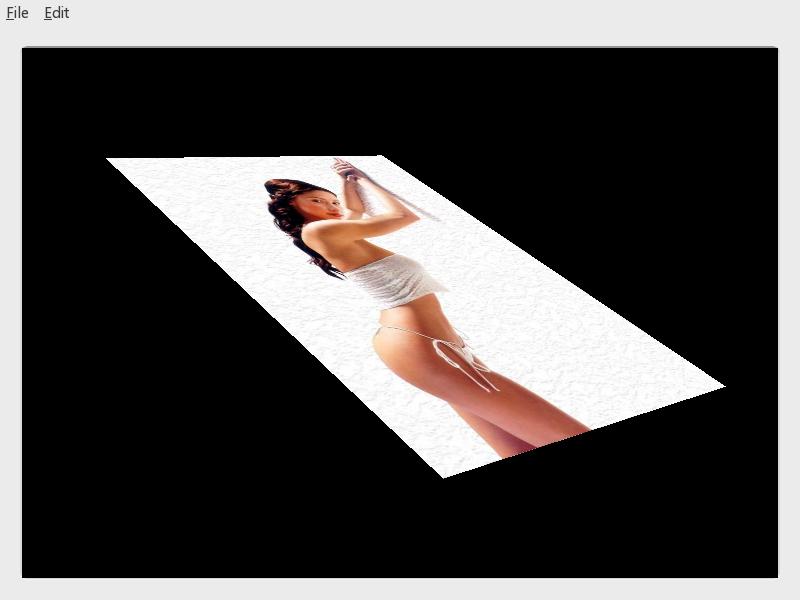




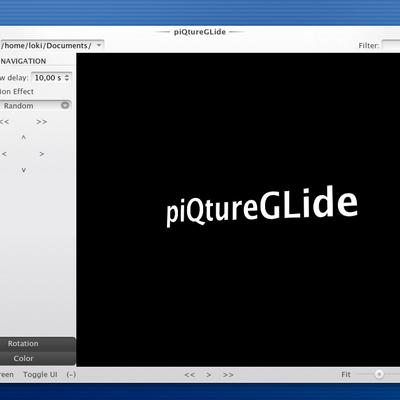
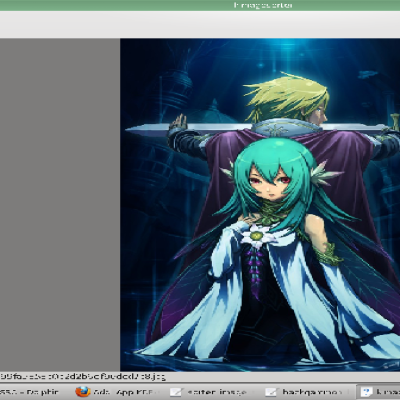


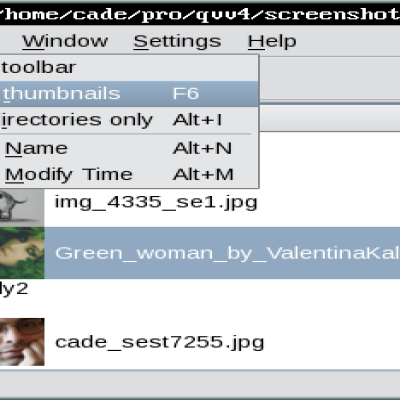

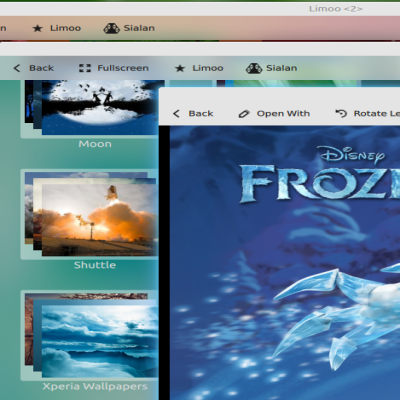
Ratings & Comments
1 Comment
WOW this is excellent - i have been looking for something which is lightweight on the lines of kuickshow - can you make it so that users can add their own keyboard short cuts - e.g. - to quit the app, one can assign q for quit. Thanks Shelton.