- Development of SaneWidget has moved to KDE Extragear under the name Skanlite.
- libsanewidget is now libksane and it is developed in kdegraphics.
- libksane and Skanlite have been released in extragear together with KDE 4.0.4.
- libksane has moved to kdegraphics for KDE 4.1.
SaneWidget is an image scanning application (frontend to sane), with hopefully a sane user interface
libsanewidget is a Qt4-based library that provides a widget, containing sane options and a preview area. The application only needs to create a sanewidget-widget and connect some signals to get a notification of when an image is ready to be retrieved.
The source package contains both the library and the application.
To compile the library:
] cd /path/to/libsanewidget
] mkdir build
] cd build
] cmake -DCMAKE_INSTALL_PREFIX=/usr ../
] make
] sudo make install
To compile the application:
] cd /path/to/sanewidget
] qmake-qt4 INSTALLBASE=/usr
] make
] sudo make install
The code can also be found at sourceforge:
http://sourceforge.net/projects/sanewidget/








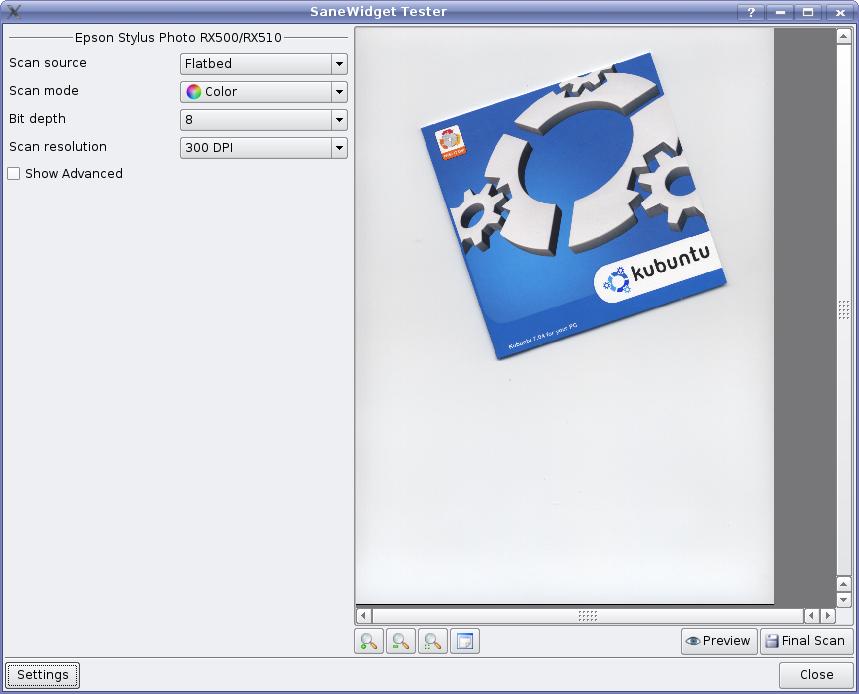
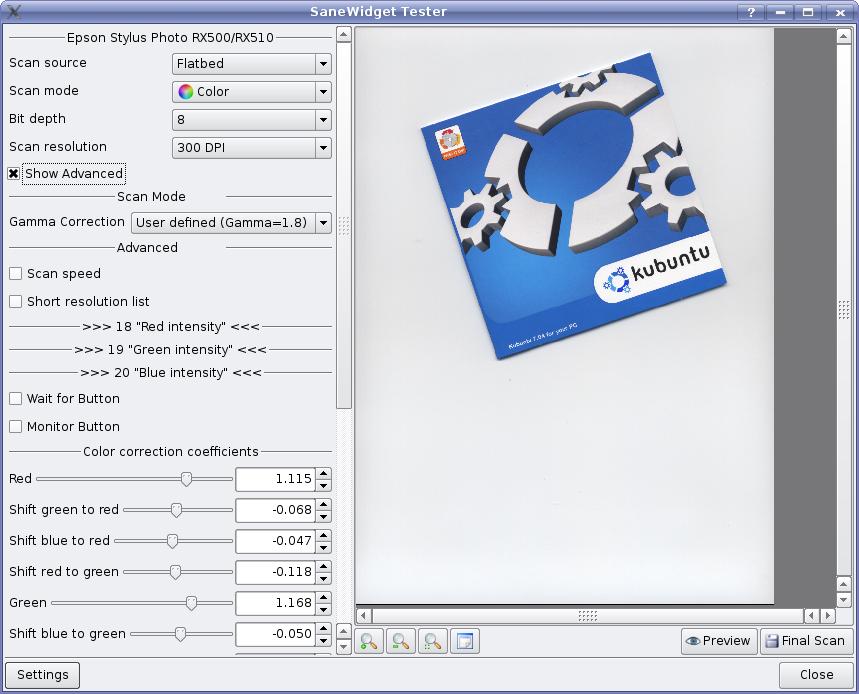




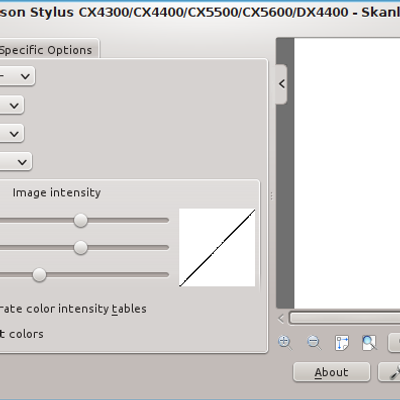
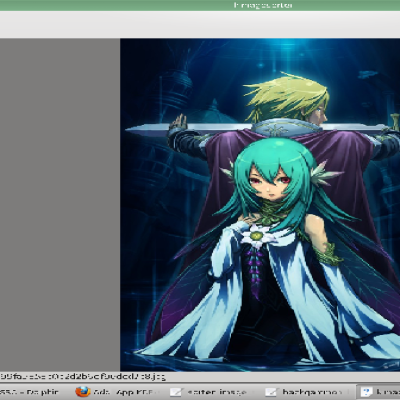


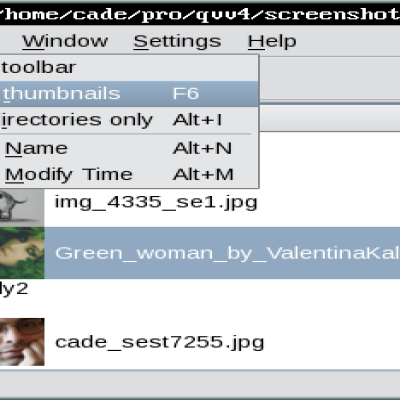

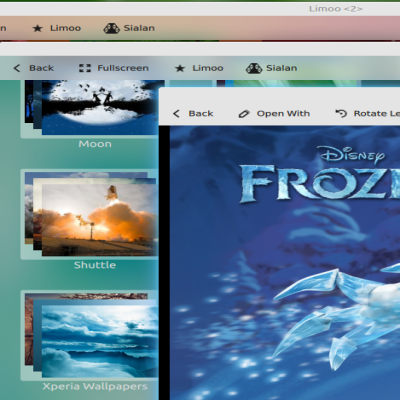
Ratings & Comments
10 Comments
* great solution * some of the "all options" need more explanation (Speed?, scan speed? ) * checking/setting Permission for usb scanners (similar to k3b). On SuSE 10.2 I had to manualy adapt /etc/hal/fdi/policy/10osvendor/80-scanner.fdi, and to restart haldaemon to get permissions to acces my scanner. using /usr/sbin/lsusb to find the appropriate numbers. this is not a task for normal "users".
*All of the "all options" are scanner backend specific options that I don't know anything about :) (I get them through the sane API). What I should do is add the description of the parameter (from sane) as a tooltip :) *checking/setting Permission would be a workaround, but is worth thinking about. I guess you had the same problem with xsane :)
Since kooka interface have been removed with KDE4, we need to have an alternative to provide a scan interface for digiKam & others kipi hosts applications. Kipi-plugins and digiKam have been started to port under KDE4. I would to see your application integrated in the AcquireImage kipi-plugin as well to remplace current kooka depency. What do you think about ? Gilles Caulier
I would be delighted! Mail me, if you have any questions or if you have any wishes for the API. Kåre Särs
Is this intended to fill the hole left by the removal of Kooka, or as a guide to someone who wants to code a replacement app? I for one think it's not ideal to make people start Krita or Digikam or whatever to scan something and would welcome Kooka's successor
I wanted to improve the userinterface of Kooka, but I found the code inflexible, so I started from scratch :) My goal is to make a good library and then a light application that only scans images (not OCR, ....). Then if somebody is interested to use the library for something bigger, I'm more than happy :) The library is licensed under the LGPL.
thanks i found this project very usefull. now everybody can add scan support to their apps by simple way. +1
Thanks for this wonderfull app. Maybe you can add an option to save the scanned image as pdf? Also an idea is to add some default settings for scanning, like: - fax ( 150 dpi / greyscaling ) - pdf ( 300 dpi / grey or color ) - foto ( some special values for light, dpi, and so on ... ) These are some things I'm thinking about. Maybe it's possible. But first of all, thanks for your time and making scanning possible with a native qt4 app!
Skanlite uses Qt's image saving, which means that adding PDF would not be trivial. I have adding "profiles" with saved default options on my TODO :) But now I'm concentrating on adding auto selection and multiple selections.
Thanks for your answer! I hope you have had a good start in 2009! I used xsane for a long time and thats why I asked for pdf savings. There you can choose what type of output do you want. Maybe another possibility is to use multiple tiff images for scanning a document with more then one page in one file. After scanning I can use the cups-pdf printer for converting. :) As long as there is now way to implement this in skanlite. Multiple selection is also a great new function. I like to see whats going on with your app.