
Kate Project Manager Plugin (KPMP)
Source (link to git-repo or to original if based on someone elses unmodified work):
0.1.2-24
bugfix: files can not be added in the wrong folder anymore
- some minor stuff done
0.1.2-21
bugfix: project import now imports files again
0.1.2-19
major bugfix: due to changes for the new project import functionality, the creation of new (nonexistent) items was broke, resulting in severe disfunctionality (strange that nobody complained).
0.1.2
- minor bugfix applied
- project import feature added
0.1.1
- initial release with some bugfixes already applied












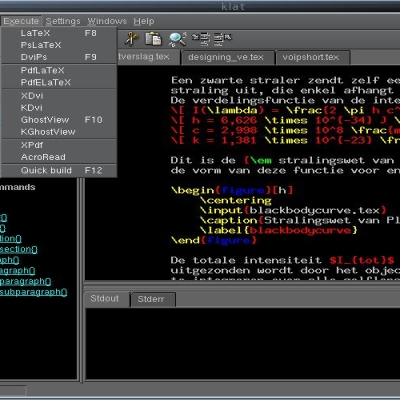
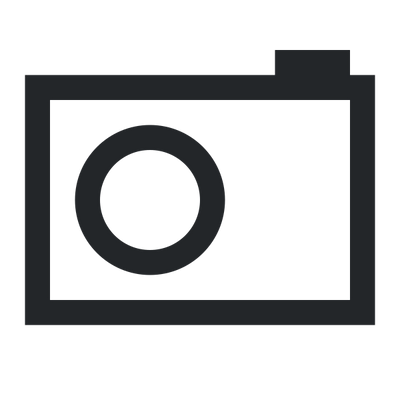
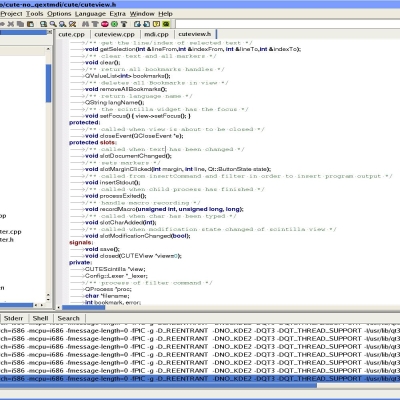
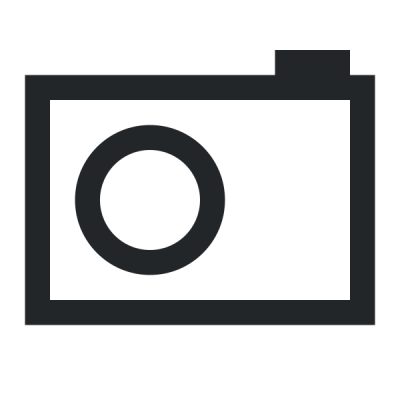
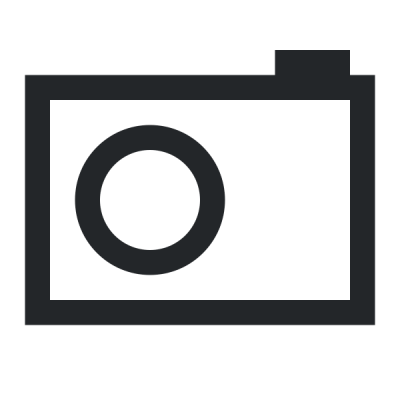
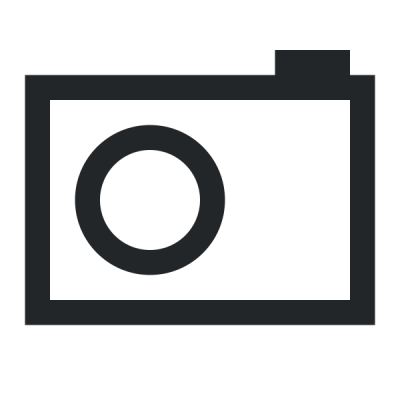
Ratings & Comments
40 Comments
when I import a folder and want to open a file I get a MSG that the file doesn't exist - the path to file is "doubled" - file:///path/to/imported/folder//path/to/imported/folder//a_file.py, Sometimes Kate crashes on importing file to a project etc. ~~~ As for wish list - creating "commands" within a project that on click will be executed - like start a python script (komodo has this).
Hi, ok, I'll try to speak english. The plugin just doesn't work right for me, it crash when adding existing files to the project, and my kate get close inmediately. I'm working on a Kubuntu 64 machine. Any idea, maybe a bug? PD: My wishes list: 1: Import a folder with subfolders and files in one step. 2. Open a file just by clicking one time on it. Regards.
I miss import filter: I'm developing lots of apps in Python, which creates compiled versions of modules upon importing. When I try to import such "unclean" project, compiled modules (pyc) are imported too. And while there is no "multiple file select" in project tree, all these files have to be removed one by one, directory by directory. Another fine addition to project import would be an ability to import structure based on repository entries, i.e. in .svn/entries in each directory.
Thank you for such a thing. It organized my works, and saved my life. If you don't mind, I will request two features. If I could sort the files in a project, that'd be great. Something like "Move file up/down" context menu entry, I mean. And being able to export a project into a single text file. So Kate could have some kind of outline ability. Thanks anyway.
I'm glad you like it. The first request you made sounds good to me, i'll have a look at it. About the second one i'm not really sure, maybe the needed information can be extracted from the *.prj file placed in the root directory of the project.
Actually, I think this plugin is what was missing in Kate. It became essential in my work. I work with text files a lot, since I am a writer. Maybe you can use the "cat" command to merge the files down. But I don't know if it is possible. I already use cat to join the files, but all I want is merging the files by the order in the project, not alphabetical (with the sorting feature implemented of course). Thanks. Keep up the good work.
Hello, I've been trying to compile this plugin on my Kubuntu 7.04 system and it fails during the configure stage. I had to downgrade my gcc to 3.x and it got a little futher, but now it fails on "compiling a simple c++ app". Any ideas or suggestions? Anyone have any prebuilt Kubuntu 7.04 packages?
./configure works fine, but make produce: make[2]: Betrete Verzeichnis '/hathor/projectmanager/src' /usr/share/qt3/bin/moc ./plugin_projectmanager.h -o plugin_projectmanager.moc if /bin/sh ../libtool --silent --tag=CXX --mode=compile g++ -DHAVE_CONFIG_H -I. -I. -I.. -I/usr/include/kde -I/usr/share/qt3/include -I. -DQT_THREAD_SUPPORT -D_REENTRANT -Wno-long-long -Wundef -ansi -D_XOPEN_SOURCE=500 -D_BSD_SOURCE -Wc ast-align -Wconversion -Wchar-subscripts -Wall -W -Wpointer-arith -O2 -Wformat-s ecurity -Wmissing-format-attribute -Wno-non-virtual-dtor -fno-exceptions -fno-ch eck-new -fno-common -MT plugin_projectmanager.lo -MD -MP -MF ".deps/plugin_proj ectmanager.Tpo" -c -o plugin_projectmanager.lo plugin_projectmanager.cpp; \ then mv -f ".deps/plugin_projectmanager.Tpo" ".deps/plugin_projectmanage r.Plo"; else rm -f ".deps/plugin_projectmanager.Tpo"; exit 1; fi In file included from plugin_projectmanager.cpp:22: plugin_projectmanager.h:25:30: error: kate/application.h: No such file or direct ory Greetings Gernod
without having a look into details is my first suggestion that you might need to install kate (kde) headers. Unfortunately I'm not able to take a look in the next few days but let me know if installing headers solves your problem. regards
(in addition to my last post) if I'm right following packages should be installed : kdebase3-devel kdelibs3-devel qt3-devel
useful plugin, but how do i install it.. ./configure make make install like install doc says all goes perfectly on suse 10.2, but what next? i can't see this pubgin in my Kate 2.5.5. do i have to load it somehow?
yah.. my bad.. working good now
Compilation fails on Debian testing/unstable with: /usr/lib/libaudio.a(ConnSvr.o): In function `GetAuthorization':/build/steve/nas-1.8/lib/audio/ConnSvr.c:1990: undefined reference to `XauDisposeAuth' :/build/steve/nas-1.8/lib/audio/ConnSvr.c:1841: undefined reference to `XauGetBestAuthByAddr'
First of all thanks for trying KPMP I am sorry that it dose not work out of the box for you. Lets have a closer look on it: ------------------------------------ /usr/lib/libaudio.a(ConnSvr.o): In function `GetAuthorization':/build/steve/nas-1.8/lib/audio/ConnSvr.c:1990: undefined reference to `XauDisposeAuth' :/build/steve/nas-1.8/lib/audio/ConnSvr.c:1841: undefined reference to `XauGetBestAuthByAddr' -------------------------------------- this realy did not look like KPMP compilation try to me -- did you realy try KPMP? -- at moment I did not know why it should be linked against nas (network audio system?). At my short test it is not liked against nas. Please feel free to ask again if you realy try KPMP and may be you could provide little more details of you compilation envirorment and process: e.g. did ./configure run sucessfully? regars lars
Yes, the ./configure ran flawlessly. The same version compiles without problems on Ubuntu 6.10. For me it seems like inconsistencies between X heades and X libs, but it seems strange, that nobody encountered such problem yet. The last step performed was: /bin/sh ../libtool --silent --tag=CXX --mode=link g++ -Wno-long-long -Wundef -ansi -D_XOPEN_SOURCE=500 -D_BSD_SOURCE -Wcast-align -Wconversion -Wchar-subscripts -Wall -W -Wpointer-arith -O2 -Wformat-security -Wmissing-format-attribute -Wno-non-virtual-dtor -fno-exceptions -fno-check-new -fno-common -o libprojectmanagerplugin.la -rpath /usr/lib/kde3 -module -avoid-version -module -no-undefined -Wl,--no-undefined -Wl,--allow-shlib-undefined -R /usr/lib -R /usr/lib -R /usr/share/qt3/lib -R /usr/lib -L/usr/share/qt3/lib -L/usr/lib plugin_projectmanager.lo widgetprojectmanager.lo wshandling.lo plugin_projectfilehandler.lo projectimporter.lo projectconverter.lo dlgaddfiles.lo widgetprojectmanagerbase.lo importproject.lo dlgaddfilebase.lo wshandling.moc.lo -lkateinterfaces I'm not an C/C++ guru, so I cann't speculate what may cause such erratic behaviour. I'm ready to answer any your question and provide any test data you might request.
this looks like i need to try it by my self :( ok this could take a short time i need to install debian first any points to take care during setup debian? if not i will start to install it on my testing host.. ..so you may need to standby at the moment
This is my machine at work, so it might be difficult for me to provide you detailed setup information, but I'll do my best. If you want to contact me directly, use email I provided in my KDE-Apps profile or contact me via Jabber: zgoda-at-chrome-dot.pl.
sorry for keeping you waiting for a while, it was a little bit stressy on work - thats why i didn't find enough time to make my own tries. But at least i'm done right now. I tried to install KPMP on Kate 2.5.5 (shipped with KDE 3.5.5) using aan Debian Etch (the upcomming stable) - and well it works [- so maybe this is not the best result: so i wasn't able to find the problems you descriped -]; Unfornally the problem isn't the plugin - it's your installation of Debian! But one more question: did you realy use testing/ unsatable if yes whiche ones? maybe you should you use etch instad of this. Did i understood you right is an pc of your work? this lead me to the question why the heck somebody uses unstable at work (why could it be named so?) but maybe i/ we will be able to help you a little bit more if you're knowing which system you're running (debian version, kde, kate, gcc, autoconf, automake, ... versions) regards lars
Ive got some troubles compiling your soft. Thats the make output after a ./configure --prefix=/usr [...] cd . && make -f admin/Makefile.common configure make[1]: entrant dans le repertoire « /home/arno/Desktop/projectmanager » configure.in:43: error: possibly undefined macro: AM_INIT_AUTOMAKE If this token and others are legitimate, please use m4_pattern_allow. See the Autoconf documentation. configure.in:48: error: possibly undefined macro: AM_CONFIG_HEADER configure.in:51: error: possibly undefined macro: AC_CHECK_COMPILERS configure.in:52: error: possibly undefined macro: AC_ENABLE_SHARED configure.in:53: error: possibly undefined macro: AC_ENABLE_STATIC configure.in:58: error: possibly undefined macro: AM_KDE_WITH_NLS configure.in:61: error: possibly undefined macro: AC_PATH_KDE configure.in:70: error: possibly undefined macro: AC_CHECK_KDEMAXPATHLEN make[1]: *** [configure] Erreur 1 Anything ive missed? I run autoconf 2.60a-3 on debian sid. Thanks
you may need to install automake 1.9 should be the same prob like pointed here: http://sourceforge.net/tracker/index.php?func=detail&aid=1527012&group_id=172231&atid=860940 please give a response it this solves your problem regards to ya
you may need to install automake 1.9 should be the same prob like pointed here: http://sourceforge.net/tracker/index.php?func=detail&aid=1527012&group_id=172231&atid=860940 please give a response it this solves your problem regards to ya
you may need to install automake 1.9 should be the same prob like pointed here: http://sourceforge.net/tracker/index.php?func=detail&aid=1527012&group_id=172231&atid=860940 please give a response it this solves your problem regards to ya
i have just compiled and installed projectmanager 1.2 on my SuSE 10.1 system. I have added a new workspace with some projects with a lot of files. The files of each project are in the same directory. when doubleclicking a file an error message accoures: -------------- file directoryname/directoryname/filename can not be opened please check user rights -------------- the problem is the doubled directoryname whats going wrong ?? klaus
thank you for yor feedback, the problem you named is under investigation and will be fixed the next days. :o)
Kate's a great editor. I use it all day for various things, like programming php, ruby and html or writing my complete thesis in latex with it. The only thing I think is missing, is a good structure browser, where you can quick jumo to classed, methods, functions etc. I mean something like eclipse have on the right pane... red