
qleo
Source (link to git-repo or to original if based on someone elses unmodified work):
Its faster than using the webbrowser and has a few nice features like grabbing the clipboard for translation.
New in 2.1:
- support for spanish translations.
---------------------------
- release of qLeo-2.0!
- the app is now ported to QT4.2, has systray functionality, stores application settings and is easy portable to Win32. At this time there are no packages available because QT4.2 is not standard at the most distributions.
-------------------------------------
- added support for french version of dict.leo.org!
- possibility to disable clipboard check.
- Guru has made some very nice RPM packages. Thanks for that work!
- Thanks to Apollo for the nice icon.







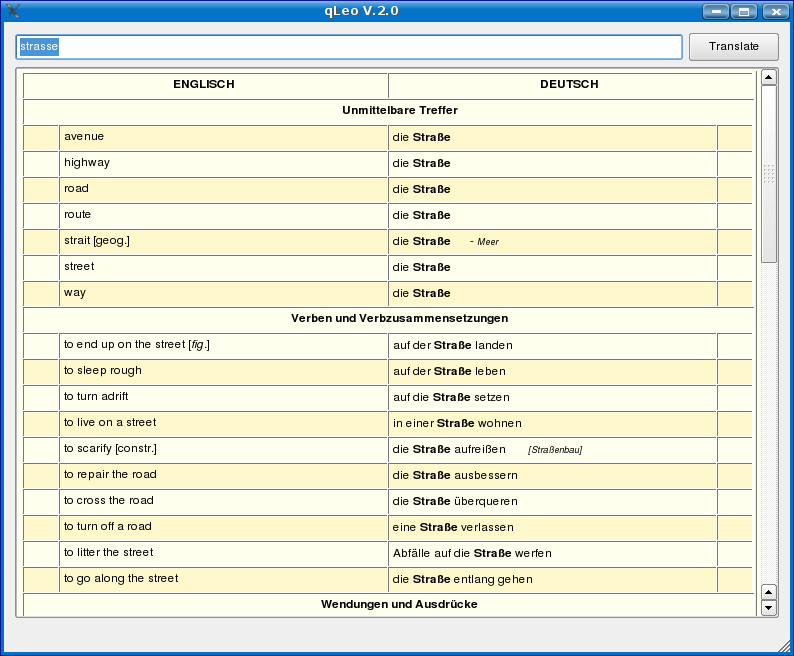
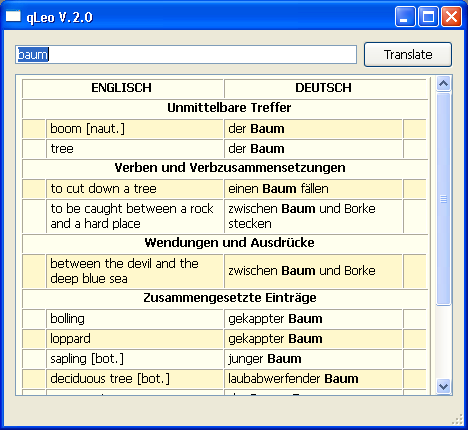
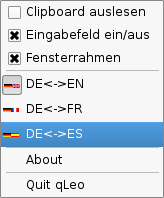
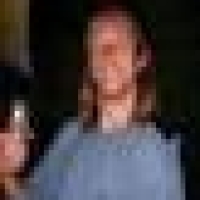





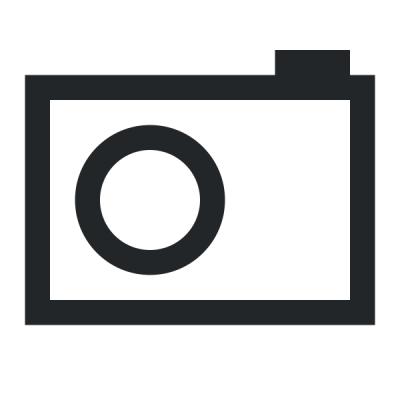
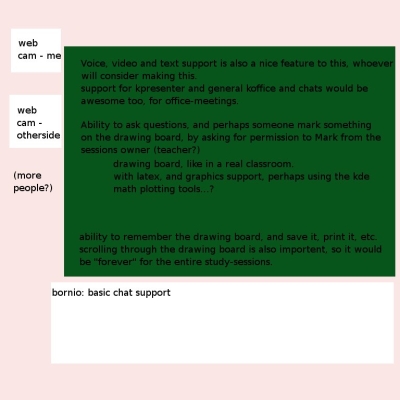
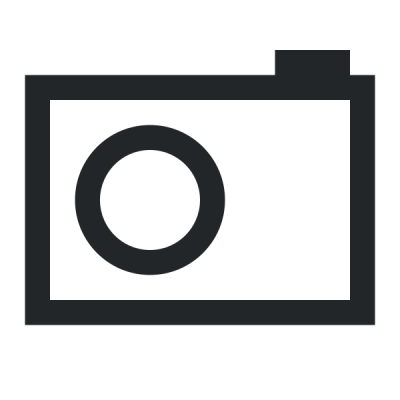
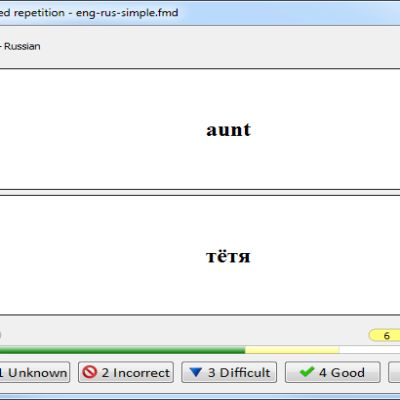
Ratings & Comments
31 Comments
Integrating this into the new plasma taskbar functionalties of kde 4.3 would be amazing. But it seems like you are sticking to qt only? Why this?
It would be very useful if one could select a word use a shortcut and qleo pops up with the translation. A workaround is to give qleo a shurtcut using kmenu editor. But then you have to close it all the time otherwise you open each time a new instance.
Hello, I'm really thinking about this. Using KDE functions is no options for me (maybe in a branch only). But disabling multiple instances of qLeo would maybe solve your problem. Thanks for the hint!
Hi, very nice app! I compiled it successfull under gentoo. One question: could you make the fontsize in the popup window with the translations a bit bigger ore even better configurable? they are way to small for my old eyes. thanks for your work!
RPM packages for openSUSE 10.2 available here: http://ftp.skynet.be/pub/suser-guru/rpm/packages/Office/qleo/ (both 32bit and x86_64) Repository information + mirrors: http://opensuse-community.org/Guru Note: only for 10.2 as previous SUSE releases ship QT4 versions that are too old for qleo 2.x
Thank your for making these packages! Markus
Hello, thank you for the nice program. A "quit" button to terminate the application would be good, however. Thanks. Blind Eddy
Thanks for the Idea, I'll think about it!
Hi, until recently I was on Suse and an avid fan of qleo. Recently, however, I changed to Kubuntu and cannot for the life of me get it to install. Unfortunately the link for the ubuntu packages is not valid... ingo@dicker:/downloads/qleo-0.2/src$ /usr/local/Trolltech/Qt-4.2.1/bin/qmake bash: /usr/local/Trolltech/Qt-4.2.1/bin/qmake: No such file or directory qt-4.2 does not seem to be in any repos. Any help greatly appreciated...
Hello, sorry, the kubuntu link should now work again! But it's the old version and I suggest you build a new one. Have you build QT4.2 on your system?
Thanks a ton for the ubuntu link - at least 1.5 is working like a dream :) As for qt - this is not at all obvious to me. Adept shows bits and pieces of qt4 and lots of qt3. I suppose the answer would therefore have to be "no". But 1.5 will do for the time being. Thanks again.
Hello, I'm glad it worked, but I recommend to switch to the new version anyway. It's faster and has systray support. Installing QT4.2 is very easy: 1.) download qt4.2 OpenSource Version from TrollTech Homepage. 2.) configure, make, make install as usual (building takes a while). 3.) Now qLeo-0.2 should build without errors. Hope is helps! Markus
Hi, I installed 2.1 successfully! Unfortunately, the font is so small as to be barely readable and I cannot see any way to change it. Is this a qt problem? Also, are there any keyboard commands to call up the programme from the systray or is it a "mouse only" job? Once I've got it working properly I'd be willing to do a little screencast on how to configure and use it properly (in case you are interested). Cheers
Two things for you: 1. I am would like to provide the translations for your GUI for English speakers that use this. However I don't know how to do this. I have found the place in qLeoManWidget.cpp where the strings reside, but I'm not sure how to add translations. 2. Would it be possable to let qleo translate words that are marked (pastable with middle mouse buttom) rather then having to ctrl-c the word? This is how ksteak works and it saves a lot of time. Thank you for a nice app!
Workaround: Look up the german words you don't understand ;)
Ni, I'm having trouble compiling qleo-0.2 on SuSE 10.0 I downloaded and installed the latest qt-4.2.1. After I did the following: tom@linux:~/Desktop/qleo-0.2> /usr/local/Trolltech/Qt-4.2.1/bin/qmake tom@linux:~/Desktop/qleo-0.2> make cd src && make -f Makefile make[1]: Entering directory `/home/tom/Desktop/qleo-0.2/src' make[1]: *** No rule to make target `/usr/local/Trolltech/Qt-4.2.0/mkspecs/linux-g++/qmake.conf', needed by `Makefile'. Stop. make[1]: Leaving directory `/home/tom/Desktop/qleo-0.2/src' make: *** [sub-src-make_default] Error 2 tom@linux:~/Desktop/qleo-0.2> Any Ideas? is there a problem with my qt? Thanks, Tom
Hello, i read about your problem at kde-apps.org. I dont know exactly what your problem could be, but try going to the "src" subdirectory and make there "/usr/local/Trolltech/Qt-4.2.1/bin/qmake" and "make" again. Greetings! Markus Markus, I tried what you suggested, and qleo compiled correctly when qmake and make were run from the src directory. Thank you.
I just discover this program and this is what I ever wanted to have ! Thanks !
First I want to thank you for this programm. It's very useful. Until now I have used ksteak and sometimes dict.leo in a webbrowser, because the database of ksteak is not as big. Now I still use ksteak, because it has many good features, like staying in system tray, translating after pressing a shortcut (it uses also the clipboard) and it removes leading spaces before translation. And it is very fast because it uses a local database. But I'm also using qleo wenn ksteak could not find a translation. But here I'm missing a shortcut for translation because sometimes I'm copying passwords into the clipboard and don't want them to be send to dict.leo ;) Well, both projects are needed and I know it sounds utopian, but I wish these two projects would be merged to one great project :) Homepage of ksteak: http://www.der-fritz.de/ksteak/
Sorry, I have to revoke some of my statements in my last post. The system tray icon is already implemented in the new version. I hope the debian/ubuntu package will be updated soon :)
Hello, KSteak seems unfortunately no longer to be developed. Maybe qLeo one day gets a offline dictionary (babylon translation for example). Many features i will not build in because over all it should be platform independent software. Using KDE specific libraries would make it more comfortable so I'm not completely satisfied with this solution.
The download of the Kubuntu package from http://sonnensturm.net/twiki/pub/Projects/QLeo/qleo-0.15_0.15-1_i386.deb doesn't work. Can you please fix this?
The linkt to the stable version should work now. Markus
Yes, you can download the deb package from the project homepage. But the direct Ubuntu download (at the top of this page) does currently not word. Here is the right one: http://www.sonnensturm.net/twiki/pub/Projects/QLeo/qleo-0.15_0.15-1_i386.deb
Optically I like it more than kding. But kding has an advantage (besides of being faster): it sits in the kicker tray and is always present. Well, to be precise I am note quite sure if it is only an advantage, because on the other hand I can add a qleo entry to my mouse menu and can call it everywhere without being forced to got to the kicker. But for people who don't use a custom mouse menu the kicker tray solution of kding IMHO is better. Now what's all that writing about? It's this: I think it would be nice to have the option if you want to have qleo in the kicker tray, present all the time - or like it is now, a fresh call every time. Nice that it is monitoring the clipboard. But I would prefer when the word that is looked up will stay in the input row until the results are shown or even better stays so that you can edit it and not have to re-type it when it was spelled wrong. But than additionally a "clear field" button would be needed. And yes, it would be nice to have a button to switch between dict.leo.org and dict.leo.org/frde.