
GUI Builder
Source (link to git-repo or to original if based on someone elses unmodified work):
Part of the WebBot web development framework (www.webbot.ws) that enables building WebApps in a similar fashion to building QT/KDE apps.
To install:
1. Install PySide https://pypi.python.org/pypi/PySide
Note: PyQt4 works as well, if PySide is not available for you platform.
2. pip install webelements
3. pip install guibuilder
execute guiBuilder to run.
Note: easy_install can optionally be used instead of pip install
0.9.8
Ensure editing properties on complex templates doesn't result in slow-typing. Don't loose tree position on item delete. Remember which items are expanded so the state doesn't change when properties are edited or items deleted / added.
0.9.7
Add support for PyQt4 bindings in addition to PySide to enable GuiBuilder to run on more distributions.
0.9.6
This release includes changes to help reduce the likely hood that a user will lose unsaved changes, as well as live property validation and the removal of the ability to accidentally save invalid templates. Additionally a bug that caused intermittent loss of item selection when more then 1 root node was used has been fixed.
0.9.5
Bug fix release: fix save-as resetting filename, keep scroll position when content changes, auto-select even nested tabs to make editing content easier.
0.9.4
Integrate features from the latest version of WebBot - social API support and live validation elements (client-side and server-side)
0.9.3
Fixed issue displaying recently used files drop-down when using python3
0.9.2
Fixed further Python3 compatibility issues discovered by Mte90
0.9.1
Fixed Python3 compatibility issue discovered by Mte90








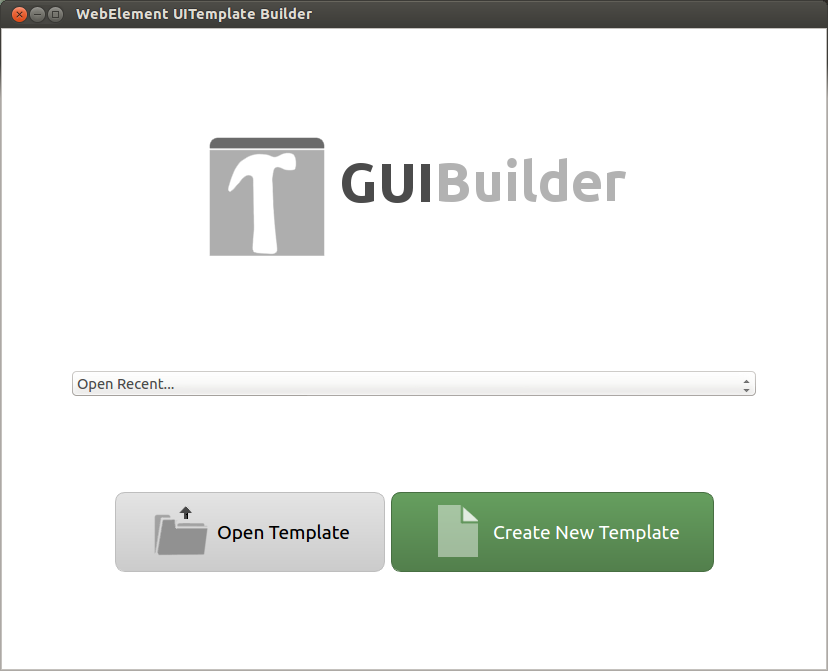




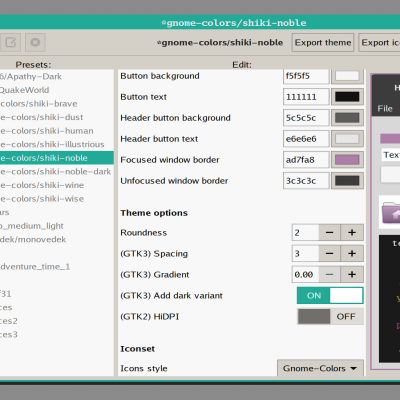
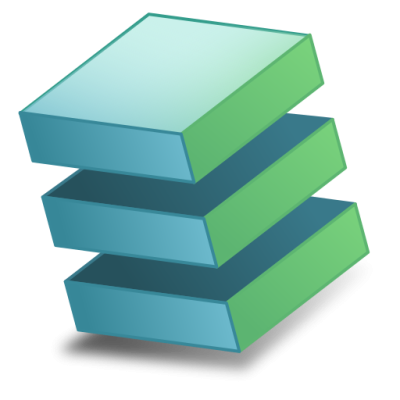
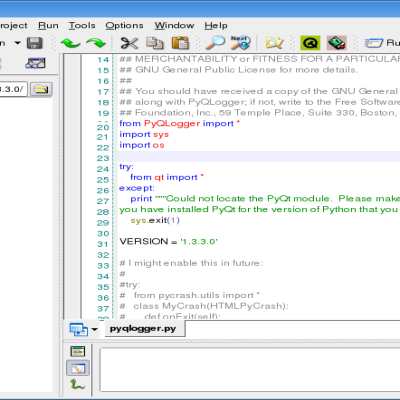
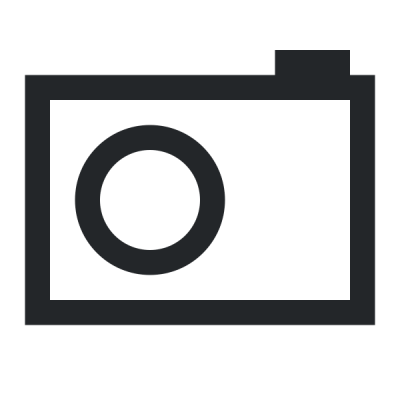
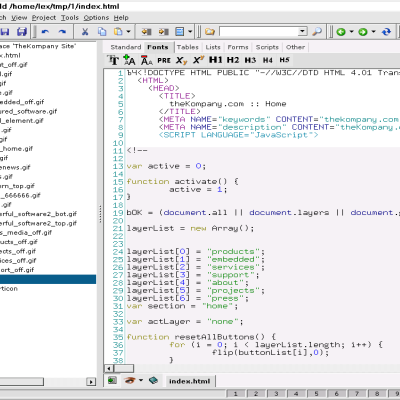

Ratings & Comments
7 Comments
After: Quote:1. Install pyside https://pypi.python.org/pypi/PySide
2. pip install webelements
3. pip install guibuilder
A have that:
Quote:
guiBuilder
Traceback (most recent call last):
File "/usr/local/bin/guiBuilder", line 5, in <module>
pkg_resources.run_script('GuiBuilder==0.9.2', 'guiBuilder')
File "/usr/lib/python2.7/dist-packages/pkg_resources.py", line 499, in run_script
self.require(requires)[0].run_script(script_name, ns)
File "/usr/lib/python2.7/dist-packages/pkg_resources.py", line 1235, in run_script
execfile(script_filename, namespace, namespace)
File "/usr/local/lib/python2.7/dist-packages/GuiBuilder-0.9.2-py2.7.egg/EGG-INFO/scripts/guiBuilder", line 3, in <module>
from GuiBuilder import GuiBuilder
File "/usr/local/lib/python2.7/dist-packages/GuiBuilder-0.9.2-py2.7.egg/GuiBuilder/GuiBuilder.py", line 32, in <module>
from PySide.QtCore import *
ImportError: No module named PySide.QtCore
So, PiSide also must be installed before.
Hi Nebkheperureinpu, Yes Pyside must be installed before guibuilder can start up correctly, if you let me know what distribution you use I can try to find more in-depth instructions for installing pyside for your specific set up. Once Pyside is installed guiBuilder should start up without issue. Thanks! Timothy
I have Kubuntu 12.04 LTS on my PC. After installing PySide guiBuilder work's fine. Thanks! ;)
mte90@siduction:~$ guiBuilder Traceback (most recent call last): File "/usr/local/bin/webElementDocs", line 3, in <module> from GuiBuilder import WebElementDocs File "/usr/local/lib/python3.2/dist-packages/GuiBuilder/WebElementDocs.py", line 36, in <module> import GuiBuilderConfig ImportError: No module named GuiBuilderConfig I get this error when i click on ? button. I have seen that it's impossibile close the program by console, for do it this in pyqt the cose is: signal.signal(signal.SIGINT, signal.SIG_DFL) also i get this error when i use the combobox on the bottom Traceback (most recent call last): File "/usr/local/lib/python3.2/dist-packages/GuiBuilder/GuiBuilder.py", line 670, in updatePreview self.updateTree() File "/usr/local/lib/python3.2/dist-packages/GuiBuilder/GuiBuilder.py", line 450, in updateTree for childElement in self.structure.childElements: TypeError: 'NoneType' object is not iterable There is a bugzilla XD? also i can't drop anything :-/ the program is like qt designer but more simple, i like it!
Hi, I have released another issue to fix the bugs you found. I'm currently relying on the github issues page: https://github.com/timothycrosley/GuiBuilder/issues but have only started the process of making others aware of this tool, so as you can see no issues as of yet - your testing has already been very helpful. Thanks for your comment on the design! currently I have not found a good way to enable drag and drop into the main view - currently you must drag and drop into the tree, and can only select items for editing from the main view. Thanks! Timothy
i have installed with pip and i get this mte90@siduction:~$ guiBuilder Traceback (most recent call last): File "/usr/local/bin/guiBuilder", line 3, in <module> from GuiBuilder import GuiBuilder File "/usr/local/lib/python3.2/dist-packages/GuiBuilder/GuiBuilder.py", line 41, in <module> import GuiBuilderConfig ImportError: No module named GuiBuilderConfig
Hi Mte90, Thanks for finding this issue, It was caused by an incompatibility with the latest python version - and I have made a patch to fix the issue: a simple pip install guibuilder --upgrade and you should be good. Thanks! Timothy