Fuseiso along with .iso images also support windows-born .nrg, .mdf, .bin and .img (CloneCD) images. Please look at http://fuse.sourceforge.net/wiki/index.php/FuseIso for more details on it.
If you need to access some iso image then do the following steps:
1. install fuseiso (first link)
2. install kfuseiso (second link)
3. make sure what kde found new modules, mimetypes, etc -- relogin
4. go to folder containing interesting .iso file with konqueror
5. right-click on this file
6. select "Mount Image and Browse"
7. View content on iso filesystem in new window.
To unmount ISO file:
1. goto to the "System" folder in konqueror (or type system
2. click on the "Mounted ISO Images"
3. right-click image to unmount
4. select "Unmount Image" from the popup menu
5. press F5 to make sure list of mounted images are reloaded -- it`s not work automatically all times yet
That is all. You can also view ISO image metainformation in file properties dialog -- such as image creation datetime, program used to create image, etc..
Status: technology-preview. Hope it will not crash your KDE desktop very often :-) What i need is an ideas how to make such kind of integration better, taking into account KDE limitations. For example my first idea was to add mounted iso images into media













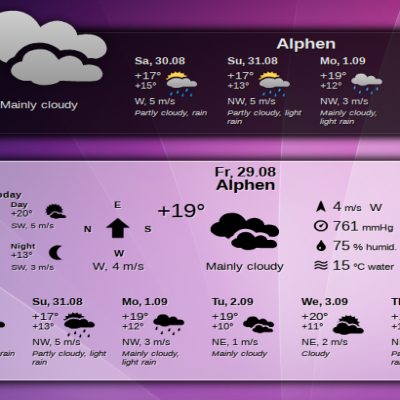
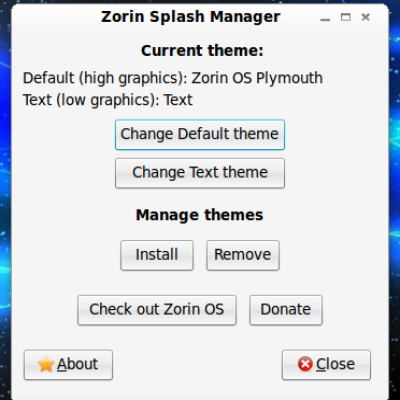



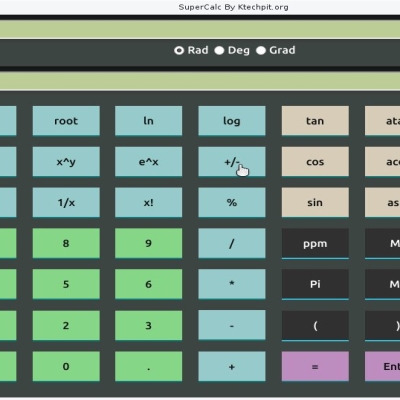
Ratings & Comments
26 Comments
on Fedora13 won't install
Could you please give a step by step install instruction for the non tech end user
I've made an italian guide for installing and use fuseiso and kfuseiso at this link: http://www.palmix.org/kfuseiso.html
i like the way it works in konqueror. but is it possible to use this plugin with d3lphin/dolphin? thanks, michi.
Is there possible to make "Mount image and browse" function default action? So when you just "click" on icon in konqueror it mount and browse. Is this possible? this way is much more simplier and intuitive solution than RMB on icon then "Mount image and browse".
There's a small bug on kfuseiso. If the path to the ISO file contains special characters such as ç, é, á, etc, I don't get the context menu entry if I right-click the ISO file. Mounting the same ISO file using the "Mount ISO image" entry on system:/isomedia is fine, though. Apart from that, kfuseiso is great. To be the greatest ever, you just need to find a way to put the mounted image on system:/media :P
Ubuntu ships with an old version of fuseiso that does not recognise one of the options used in kfuseiso when mounting an iso image; this is why (k)ubuntu users will always see errors when using kfuseiso. I thought this might help any frustrated kubuntu users out there who can't get this to work. If anyone's interested, I've made a small, inelegant mod to the source that makes it work on (k)ubuntu; best solution, though, is to wait for the ubuntu folk to use fuseiso 20060928 or later or to unistall the ubuntu fuseiso and compile and install from the source tarball.
Hello Getoo users! I've made an ebuild if you want for this build. 20061108 You can find it here: http://abalint21.8k.ro/ebuilds/kfuseiso-20061108.ebuild.txt
There is a ebuild for fuse build 20061017 to which is necessary to build kfuseiso: http://abalint21.8k.ro/ebuilds/fuseiso-20061017.ebuild.txt I've tried it on my machine... it works like a charm ;) If you don't know how to install a 3rd party ebuild on you gentoo box follow this tutorial: http://gentoo-wiki.com/HOWTO_Installing_3rd_Party_Ebuilds Keep it safe... keep it Gentoo! Respesct, X
I've made some little modifications to improve its integration with portage's wrappers. You can find it here: http://www.morphz.net/ebuilds/kfuseiso-20070117.ebuild.zip
All ebuild links aren't working. Who can post new download links? Or even better file a bugreport (bugs.gentoo.org) with the ebuilds attached. Thanks!
thanks for this app, it saves us a lot time, and it works perfectly on my slackbox
It's a really nice application!
hi, thankz for kfuseiso, is really usefull, some idea: if you have time, could you do something like kfuseiso, but for use with encfs, with the same ideas: - a system:/encrypted:/ for easy acces, like isomedia:/ - a folder like $home/media, maybe $home/encrypted, where the folders are mounted - an option to allow automount for future login, to avoid re-ingress password/folder/etc i try to made it myself, but i dont know enought programing :sad:
Hi, I'm trying to use kfuseiso with kubuntu edgy but I've got some problems. First I installed all packages I need (I hope) fuse-utiles fuseiso libfuse2 libfuse-dev I didn't install python-fuse 'cause I think it doesn't need. Then I compiled kfuseiso and relogin. Everything works fine but: 1- right click doesn't do anything: no new menu entry, no new action 2- if I try via system:/ -> mount ISO I've got the windows to insert iso path but then nothing happens, no iso mounted. So, please tell me if I missed something or not many many thanks Scido
Yes, you have installed everything needed. There are two things which come to my mind. I don`t know if edgy come with fuseiso already installed (i hear what some distributions have included it). If so -- please be sure what fuseiso is at latest version and no other version have installed to the system. Second thing -- please be sure what image you trying to mount is a valid iso image. Simplest way to check this is to issue following command in terminal: fuseiso -p iso_image_filename ~/media/test -f Image will be mounted and output should be something like this: ISO9660 image found System Identifier : LINUX Volume Identifier : CDROM Volume Set Identifier : Publisher Identifier : Data Preparer Identifier : Application Identifier : MKISOFS ISO 9660/HFS FILESYSTEM BUILDER & CDRECORD CD-R/DVD CREATOR (C) 1993 E.YOUNGDALE (C) 1997 J.PEARSON/J.SCHILLING Copyright File Identifier : Abstract File Identifier : Bibliographic File Identifier : Volume Creation Date and Time : 2006073119193700$ Volume Modification Date and Time : 2006073119193700$ Volume Expiration Date and Time : 0000000000000000 Volume Effective Date and Time : 2006073119193700$
By the way, current fuseiso version is 20061017. You can find fuseiso version by issuing this command: fuseiso -h
I got an error while installing. Error reported to change kde-prefix.How and where can i change the script for fixing this problem. I'm installing under SUSE 10.0 KDE 3.4.2 level b
Can you please provide error message?
I got tjis message: checking for KDE... configure: error: in the prefix, you've chosen, are no KDE headers installed. This will fail. So, check this please and use another prefix! with regards Frits
Well.. I don`t known where kde is installed in SUSE. For example in gentoo it`s being installed in /usr/kde/3.5 . So you need to try something like this: ./configure --prefix=/path/to/actual/kde/installation Also you might to have kde development packages missed -- as far as i can remember, SUSE is RPM-based and have separate development and runtime packages for most things. You need to be sure you have kdelibs-devel or something like this installed. But anyway, i`m not sure if 3.4.2 is enough. I`m already on kde 3.5.5, sorry :-(
I got the next error message. What to do? hecking for KDE... configure: error: in the prefix, you've chosen, are no KDE headers installed. This will fail. So, check this please and use another prefix!
Sorry, but have you been installed kde development packages? :-) They are really needed to compile fuseiso/kfuseiso
You need to install the kdelibs header files. The package is usually called kdelibs-devel although aome distros use slightly different names.
Excellent application. Many users don't know how to acces the content of a CD image. I _really_ hope that this gets merged into KDE.