
Hamsi Manager
Source (link to git-repo or to original if based on someone elses unmodified work):
Installation Steps :
* Download tarball
* Extract tarball and enter "Hamsi Manager" directory.
* Double click to "install.py" or write "python ./install.py" to console(Konsole,Terminal...).
* You can install with "Hamsi Manager Installer". (Graphical User Interface (GUI))
System Requirements :
Python 2.6+, 3.X ( Some requirements not support Python 3 )
PyQt4 (Qt4)
* PyKDE4 (For better desktop environment (KDE 4) supporting)
* PyQt4.Qsci (Qt4 - QsciScintilla) (For some features)
* python-mutagen (For some features)
* python-eyed3 (For some features)
* python-musicbrainz2 (For some features)
* python-mysql (For some features)
* python-beautifulsoup4 (For some features)
* pywin32 (For some features just in Windows)
* cx_freeze (For installation/packaging (.rpm, .msi, .exe, ...) by setup.py)
2.1.1:
* Fixed a few bugs.
2.1:
* Mutagen and Taglib modules have been added.
* Mutagen has been set as default ID3 tag module.
* Added google search module in order to find correct file names.
* These information added into Music Tables : "Length", "Bitrate", "Sample Rate", "Mode", "File Size", "Last Access Date", "Last Modify Date" and "Last Metadata Change * These information added into File Tables : "File Size", "Last Access Date", "Last Modify Date" ve "Last Metadata Change Date", "Access Rights", "User ID Of Owner", "Group ID Of Owner" and "Number Of Hard Links".
* ID3v1 option has been dropped and ID3v2 has been set as default.
* Fixed lots of bugs especially ID3 problems.
2.0:
* Sub Folder Music Table has been added.
* Album Artist tag has been added.
* Menu and button layout has redesigned.
* My Plugins have been updated.
* Eyed3 named module has been updated.
* Table processes have been improved.
* Amarok named module has been improved.
* Performance improvements have been done.
* Python 2.5 support has been dropped.
* Old codes have been reviewed.
* Module structure of project has been redesigned.
* Codes have been reformatted according to PEP-8 (Style Guide for Python Code).
* Fixed lots of bugs.







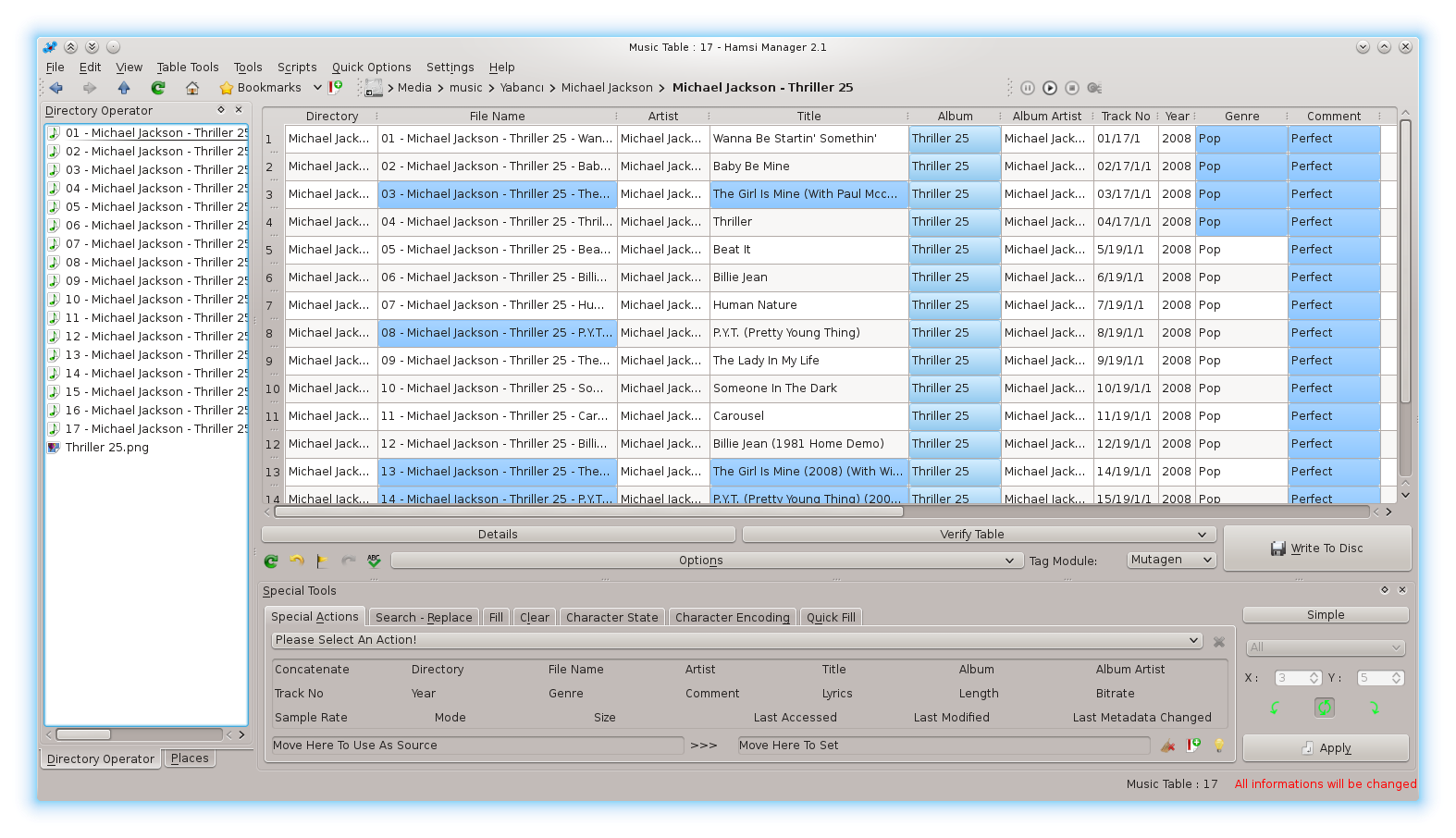
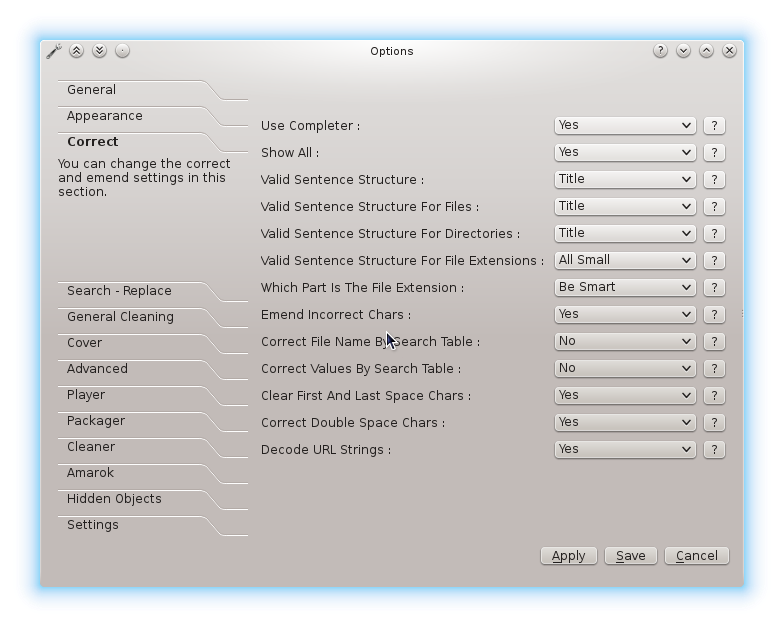
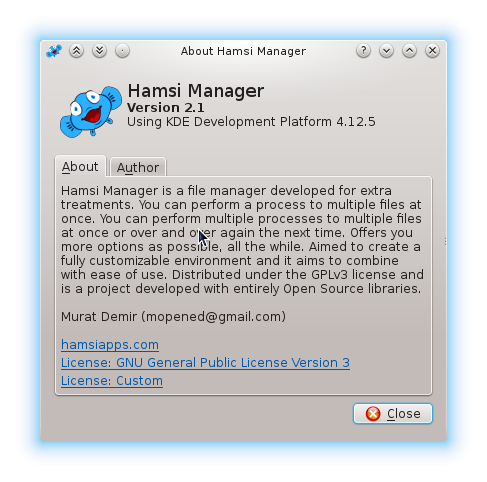




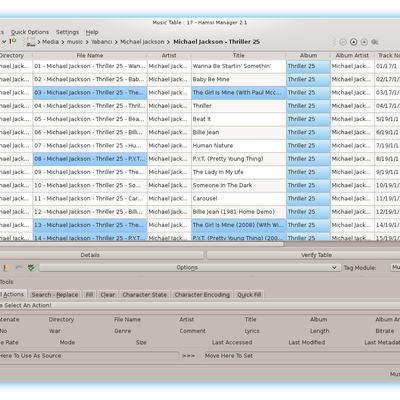






Ratings & Comments
16 Comments
I have experimentally installed your Application in my download folder. Now I want to uninstall it and install it on an other place. So, is there an automatic uninstall script?
I am sorry, there is no uninstall script. But it is not necessary. You can reinstall it. And you must reinstall my plugins which you have already installed. I will prepare an uninstall script and i will notice users for this kind of situations:-) Thank you for your interest:-)
Hamsi crash on startup. http://pastebin.com/DvkpXntX
Hi, Firstly thank you very much for your interest. I sent private message to you. Thank you again..
I get the following error when I run the program: http://pastebin.com/gEKX89TH Don't know how to report bugs because the site is Turkish at lot of places.
Hi, Firstly thank you very much for your interest. I sent private message to you. I will update my web site for reporting bugs. I am sorry for all things. Thank you again..
Hi, I really liked your program, thank you so much!
Nice program, competition is good, but why you don't collaborate with the Kid3 developers? http://kde-apps.org/content/show.php?content=10415
Your idea is good.But *Hamsi Manager coded with python,Kid3 coded with C++ :( . *Hamsi Manager is for all files and directories.Kid3 is for only music files. *I don`t know good C++. *My english is not good now:(. I learning Kid3 now. I don`t know Kid3 in yesterday:). I will do a bit of cheating from Kid3:) Thank you for your idea:)
nice, I was looking for an app like this... I will try out, thanks :)
Cool name :)
I can't get it running. It first stucks because it will not create ~/.HamsiApps/HamsiManager/ and after fixing this, I get 11:23:11::$ python ./install.py /home/unix/.HamsiApps/HamsiManager/ Traceback (most recent call last): File "./install.py", line 13, in <module> Universals.fillMySettings() File "/home/unix/Applications/HamsiManager/Source/Universals.py", line 52, in fillMySettings newSettingsKeys, changedDefaultValuesKeys = Settings.updateOldSettings(settingVersion) File "/home/unix/Applications/HamsiManager/Source/Settings.py", line 685, in updateOldSettings cur.execute(str("ALTER TABLE searchAndReplaceTable RENAME TO tmpSearchAndReplaceTable;")) sqlite3.OperationalError: no such table: searchAndReplaceTable
Hi, Firstly excuse me for this bug. I will fix this bug. And I will release new version in this night. Thank you very much for your interest.
Hi again:), I fixed this bug in V0.8.51. Please try again. Thank you..
Now it works :) But I was not able to install HamsiManager to the source dir where I started the installation...
Yes you are right but not mandatory installation. You can also run without installation:) Installation for some things (Language ,desktop icon,update,install as root,...). Thank you again for your interest.