
ThinkControl
Source (link to git-repo or to original if based on someone elses unmodified work):
Available as/for:
Description:Written for T60 but should work on other
models too.
* Added actions and notifications for temp levels.
* Added settings for input devices.
Known Bugs: changing trackpoint sysfs settings can cause pointer freeze. Changing radeon profile can cause system hang.







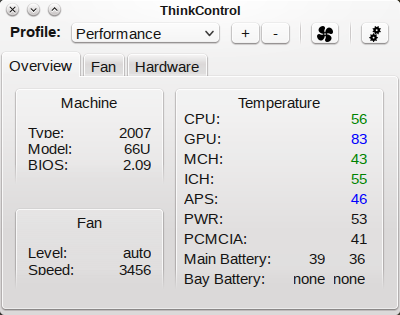










Ratings & Comments
10 Comments
this is my screenshot on my thinkpad t420 https://www.cubby.com/p/46400586ce524c9b80cce05ac0bf12d5/snapshot3.png addition, no icon after install. Plz help me.
wireless and fan control seem not work too
oh, sorry. T60 only
That's strange that you don't have term info. As I see /proc/acpi/ibm/thermal can be read from user. To run this program you need root privileges. You may use sudo or make thinkctl suid. If you see unknown machine that means program can't obtain info from syslog file (I don't know where else I can get thinkpad model info). Icons placed in /usr/share/thinkctl/icons. If you have problems with it, probably you've installed program in /usr/local. Just copy icon from /usr/local to /usr/.
dmidecode|grep Think: Version: ThinkPad T60p Family: ThinkPad T60p String 1: IBM ThinkPad Embedded Controller -[79HT50WW-1.07 ]-
I know about dmidecode. But obtaining information from it will be excessive, because I have to include it as a dependency. The biggest problem of thinkpad_acpi info from syslog file is log rotating. But thanks anyway! Maybe it's worth to include it as an option in configure flags.
KDE 4.8.4, QT 4.8.2, openSuSE 12.1: /home/ds/Download/thinkctl-0.1/settings.h:69: Error: Class declarations lacks Q_OBJECT macro. AUTOMOC: process for /home/ds/Download/thinkctl-0.1/build/moc_settings.cpp failed: /home/ds/Download/thinkctl-0.1/settings.h:69: Error: Class declarations lacks Q_OBJECT macro. returning failed..
Thanks! I've fix that and uploaded new source.
Nice to see a KDE based Thinkpad tool :-) Could you eleborate what existing configurations it uses? I have thinkfan run, but does not seem to use its coniguration. Is there any chance you could make it compatible with TLP -> http://linrunner.de/en/tlp/docs/tlp-linux-advanced-power-management.html ? and turn it into a KCM?
You're right, It doesn't use any third-party configs. All it does is just checks CPU, GPU and Northbridge and sets the fan level from Normal, Warning, or Critical levels. All settings are stored in .config directory. TLP is interesting project. I have plans to add tp_smapi things in program, but I think other features must be implemented in powerdevil. I have added ability to control cpu frequency and gpu profiles because I wanted to choose between normal and silent fan noise level, not for AC/Battery modes. > turn it into a KCM? Sorry, but I don't want to stick it with kde, currently it depends only on Qt, which gives opportunity to run it in *box or even gnome.