
BitDefender FE
Source (link to git-repo or to original if based on someone elses unmodified work):
Add new location due to a problem with my website.
version 1.1
- Added Russian language
- minor windows modifications
- Debian version available
MD5 Checksum de BitDefender FE 1.1 (source tar.bz2) : 9ea235c7a0152d4620fe977f8b5c2cb2
MD5 Checksum de BitDefender FE 1.1 (rpm) : 98e92b0ac5a22ad3138a3e0b3a8496d8
MD5 Checksum de BitDefender FE 1.1 (rpm src) : a23e4379551cd0d2e4424ce39fbcbb42
MD5 Checksum de BitDefender FE 1.1 (Deb) : 0bbf55aa29c1bc6cccf7b3b39e9d2257
---------------------
Version 1.1
Bugs fix modifications.
- The automatic update didn't work because the shell script was not set like executable.
- In the "scan in progress" window, modification of the scan object display.
---------------------
version 1.1
This version was necessary because of the modifications applied by BitDefender on their Console antivirus.
- Modification of the GUI
- Added Interface settings (for quarantie and log file folder)
- Added automatic antivirus update with the use of cron service.
- Now you can find the license in the application.
---------------------
Version 1.0
What's new in this 1.0 version ?
The configuration file is now in the home user folder in a hided file named bdfeui.conf. As I made the RPM I had to find a new place for the language so I decided to put them in /usr/share/bdfe/lng folder, in case where there is no translated files in this folder the default language is french. Another program see the day, updateBDFE which permit you to update virus database automatically (read the README file in the archive) you can find it at http://www.archipel-software.com. And as you can see RPM and RPM SRC are there !
MD5 Checksum of BitDefender FE (source tar.gz) : c54803825b767efe16b32ed531ec0874
MD5 Checksum of BitDefender FE (rpm) : 50110f11236ae796d4c6e0e7a1b6e811
MD5 Checksum of BitDefender FE (rpm src) : 74ffb946e4d225ff9caf56761c3aec37
MD5 Checksum of BitDefender FE (deb) : 0cbbdbdd99551e126dcbde3a15250eb4
---------------------
Beta 1.3
Added the choice of a theme (Keramik, Plastik etc) in the Languages tablet (now called Languages and Themes)
Added the last date of the virus update.
Added in the scanning window the number of the virus found, the name of the virus if found and the time of the scan.
md5 checksum for Bitdefender FE : 040e20c147c3461d096bfa68c05086a9
---------------------
Beta 1.2
Here's the 1.2 beta version of BitDefender FE, new improvement such as new GUI, the language management and the virus alert.
The configuration file is now in xml format.








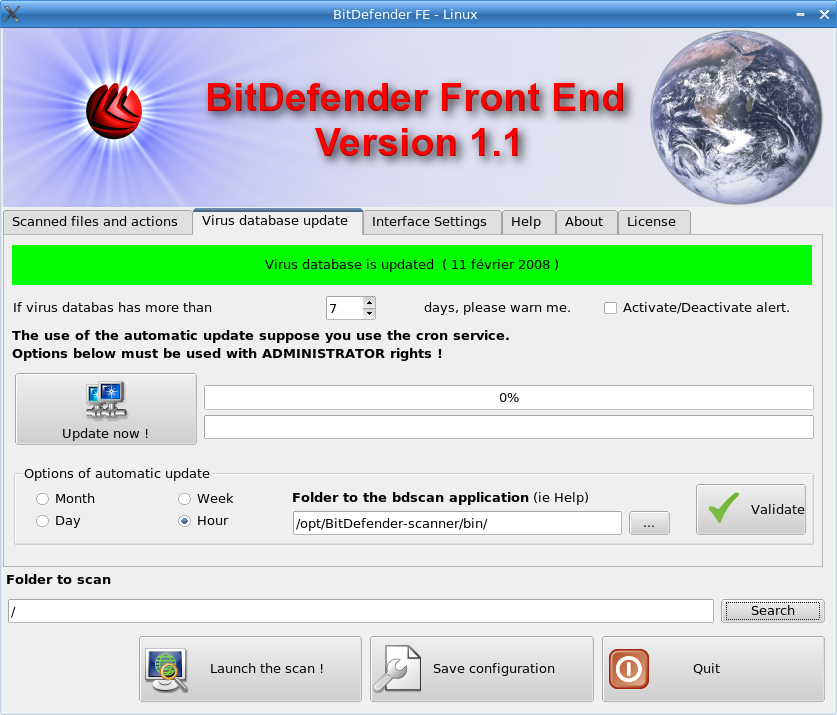





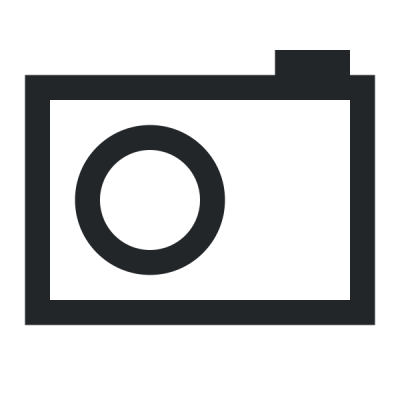
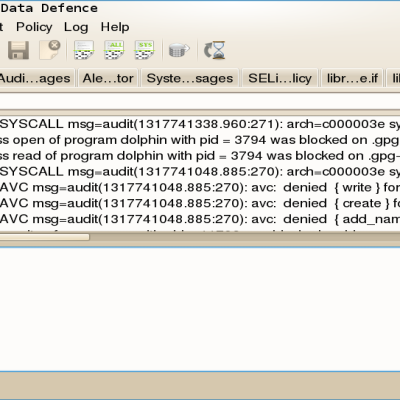
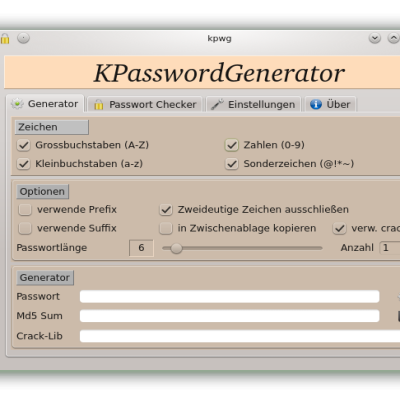
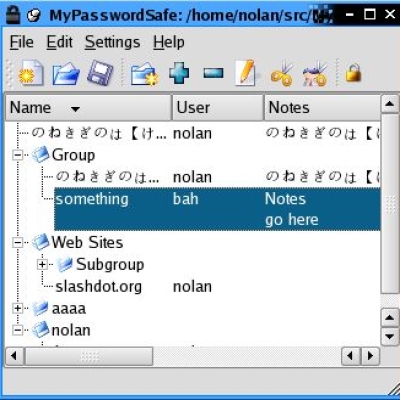


Ratings & Comments
47 Comments
BitDefender just released an official GUI for it's Scanner for Unices, and it really looks awesome :) http://unices.bitdefender.com/bitdefender-antivirus-scanner-for-unices-760-beta/
Does not give you any error while compiling it, what distribution do you use?. Try it. Deb I leave you a screenshot to see where it is located. http://img246.imageshack.us/my.php?image=screen23ji9.png Sorry for my bad english Bye
I use Slackware, and I compiled with: qmake make (no INSTALL in the sources). I know where is the language setting, but my combo box is empty:-) Thanks anyway bye
Good job. I've translated into Spanish, here you have the .QM. You need only add it to / usr / share / bdfe / lng, select it in options and restart bdfe. Donwload: http://rapidshare.com/files/147797595/Spanish.qm.tar.gz.html Bye.
I compiled the program from sources, and there's no way to "install" it. In the interface panel I have no option for changin' language, everything is in french. I tried to create the dir /usr/share/bdfe/lng and put there some .qm and some .ts, but nothing happens. Any idea? thanks bye
Sorry, i had installed the software but I cannot change the language. I have no choice in interface panel. (there's not language, the combo box is empty) I understand a little bit of french but i would prefer english. I compiled it with: qmake make I think would be fine some README or some INSTALL in the source:-) thanks bye
Hi, can't compile bdfe, because of: /usr/bin/uic frmprincipal.ui -o .ui/ui_frmprincipal.h uic: File generated with too old version of Qt Designer File 'frmprincipal.ui' is not valid I'm using Qt 4.3.3 on openSUSE 10.3. Which version of Qt are you using? Greetings m0nk
Sorry, my fault. It's still Qt 3. $(QTDIR)/bin/qmake, where QTDIR is /usr/lib/qt3 Greetings m0nk
can't launch the bdscan program. I have version BDC/Linux-Console v7.1 (build 2559) its living in opt with a symlink to /usr/bin, it works with the older version of bdfe. Thanks
Try another version of bdc following this link : http://download.softagency.net/BitDefender/unices/bdscan/final/en/Linux/ It should work fine, if not verify if there is a symlink in usr/bin named bdscan.
I can't install on mandriva ( rpm package ) please help Me :(
What is the problem with RPM ? Can you be more explicit.
The rpm of Mandriva works.You have to do the following: Copy the executable bdscand in /opt/Bitdefender/bin/ to another location, rename it to bdscan and copy it to /usr/bin. When you type bdfe in the terminal, the interface will appear.
i am new at this type of operating system...I am using fedora 7 and this priogram installed fine but i cant find where it is to run it.Can anyone help me with this?
The program can be find in /usr/bin and his name is bdfe. The first time you launch the program it will be in french, to have it in another language, go to interface settings and change the langage, click on Save configuration button and restart the program to take changes.
the bdc I have is the lastest for linux (as far as I can tell) and the old version finds it without a problem, its definately in my path. As far as I can tell it compiled fine. Any ideas? The version of bdc I have is 7.1-3
i downloaded it as (.deb) everything is ok but how will it run? there is qt3 in my system (knoppix 5.0). when i write the command 'qmake' an err0r occured 'make:***destination /usr/lib/qt3/mkspecs/default/qmake.conf' to compile there is no rule, 'Makefile' needs it
In Mandriva you can find the qmake program in /usr/lib/qt3/bin, but in knoppix you have to search in opt I think. Once you found it create a symbolic link in /usr/bin and all is ok.
I am getting an error box:- Impossible de lancer la command bdc Any ideas?
Hi, BitDefender commandline program bdc installed and in your path? Greetings m0nk
I've obviously got confused. The BitDefender I'm using has the executable bdscan.
Just rename the bdscan to bdc or create a symbolic link to bdscan named bdc and it just works.
How do I use the 'lupdate' or 'lrelease' commands to change the language to English? BDFE is compiled and all set except the translation. Sort of a noob here, apologies for the ignorance.
if you untar in your home directory, you have to create a folder named bdfe in /usr/share and copy the lng folder inside, it should work now.
Thanks, but that did not seem to work for me. I created the file as you said and copies the lng file there, but to no avail. Maybe the lupdate/release functions would work, but I cannot figure out how. Not sure if there is anything else to try. Please advise and thanks in advance.