
KeePassX
Source (link to git-repo or to original if based on someone elses unmodified work):
It is a free/open-source password manager or safe which helps you to manage your passwords in a secure way. You can put all your passwords in one database, which is locked with one master key or a key-disk. So you only have to remember one single master password or insert the key-disk to unlock the whole database. The databases are encrypted using the best and most secure encryption algorithms currently known (AES and Twofish).
---------------
0.3.1
---------------
- made key/password dialog more user friendly
- added option for automatic database locking on inactivity
- native file dialogs are used again under MacOS X and Windows
- program accepts Qt command line switches like "-style" again
- parameter "-cfg" now accepts relative paths (Bug #1825446)
- fixed invalid entries in .desktop file (Bug #1906875)
- fixed potential compilation problem in AES implementation (Bug #1905810)
- fixed crash when re-arranging groups (Bug #175499![]()
- fixed size problems of some dialogs
- files are not longer truncated when saving fails (Bug #1648616)
- improved seeding of the random number generator
---------------
0.3.0a
---------------
- fixed bug which prevented MacOS X bundle from starting (Bug #1906517)
- fixed error message about missing license file when opening about dialog (Bug #1906696)
---------------
0.3.0
---------------
- many bug fixes
- global Auto-Type
- fully customizable HTML based detail view
- better structured settings dialog
- secure random number generator based on "˜Yarrow"˜ including an optional entropy collector
- new dialog to view expiered entries
- calendar widget to edit expiration dates in a more confortable way
- restructured password generator
- much better appearance under MacOS X
- fine tuning options for auto-type
- system tray icon
- workspace locking
---------------
0.2.2
---------------
-fixed crash when parsing config file under Win32
-fixed loss of entry icons when saving a database which was not created with KeePassX (no KPX_CUSTOM_ICONS metastream)
-introduces new metastream format for custom icons
-removed all old Qt3 support dependecies
-QtNetwork and QtSql are not longer requiered (when using Qt 4.1.3 or later)
-implemented correct UUID management for entries
-added delay of 0.3s before performing auto-type
-metastreams now get valid group IDs (KeePass/Win compatibility)
-fixed drawing errors when performing drag and drop operations in group view
-when there is no translation installed for the system's country preference but one for the same language the program will use it now
-when canceling the file dialog for the opening of an existing database a already openend database will not longer be closed
-same for the creation of a new database
-alpha blending for banner icons
-new standard banner icon
-MacOS packages: all Qt libraries are now included in the application bundle (extra installation is not longer necessary)
------
0.2.1
------
- added AutoType feature (experimental!)
- added custom icons feature
- new command line option for manual language selection (-lang )
- when saving an attachment the original filename is adopted by the file dialog
- fixed strange sorting behavior of entries (Bug #7083)
- sorting by dates now works as expected
- the "Expires" column and the detailed entry view now also show the string "never" for entries which don't expire
- entry view now gets updated after changing the column setup
- the application bundle now starts the program with plastique style instead of motif
- added menu entry to change the size of the toolbar icons







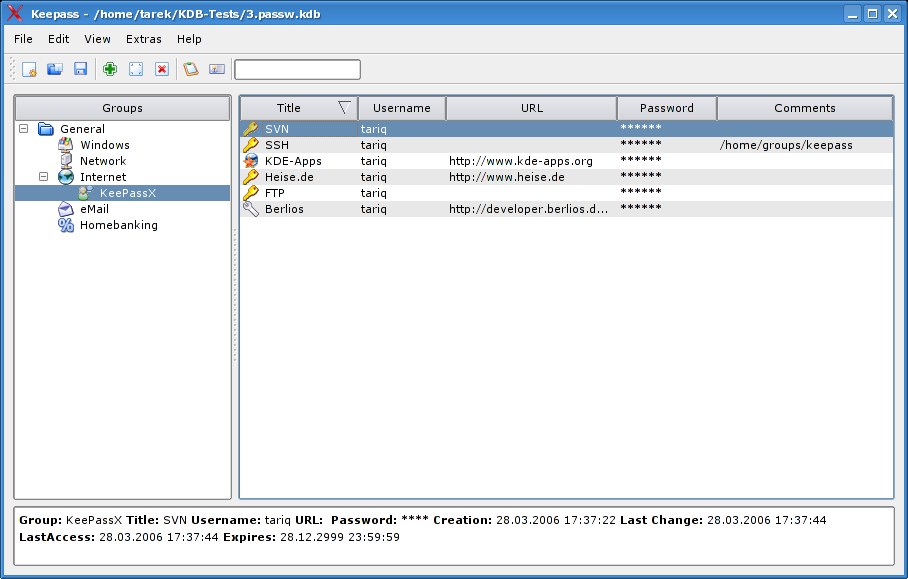

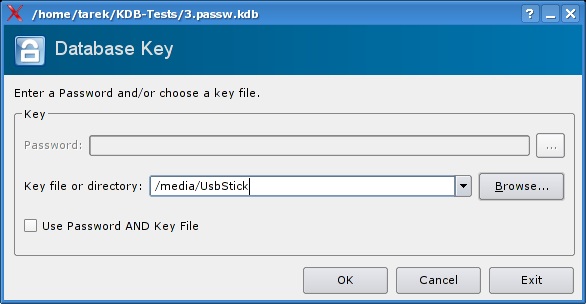




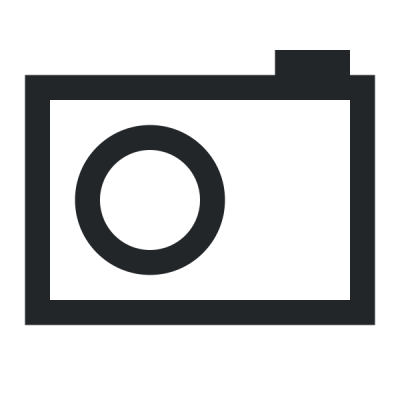
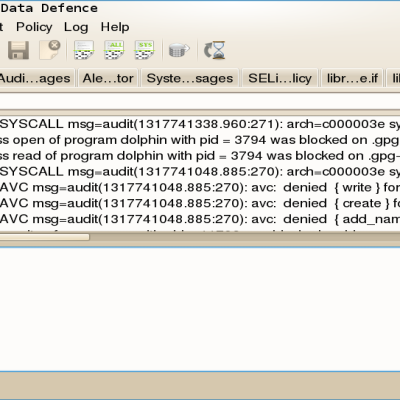
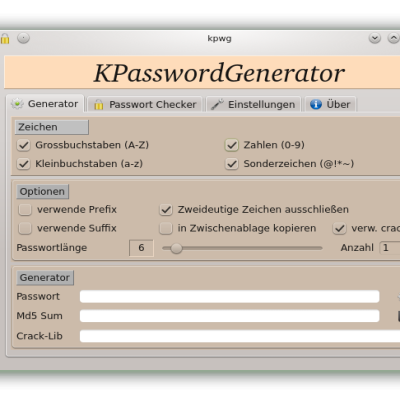
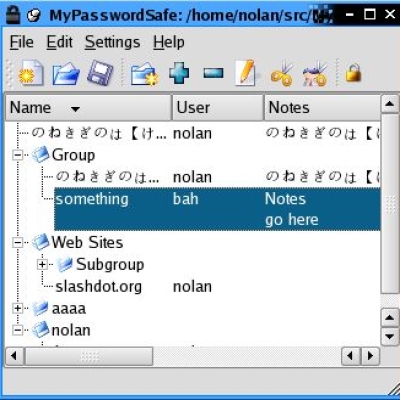


Ratings & Comments
26 Comments
I released a new inofficial KeePassX version. It adds support for global auto-type, database locking and much more. Download and more info at: http://sniperbeamer.fobos.de/keepassx/
Fonts are too small in a large screen like 1600*1200. They don't works with font defined by default in all the system. I prefer at this moment Revelation (Gnome) although I'm on KDE 3.5.6 Imho, the GUI is better in Revelation too.
KeePassX uses the default Qt font. Run qtconfig and adjust the font and size as you like it.
Hi Well with qt4-qtconfig it works now better :] Thx for your reply. Perhaps with a email area, one for hostname and one for the account type it could be plainly nice.
I've tried that but KeePassX doesn't not seem to be affected. :( Any thoughts?
Disregard my previous post. I discovered that I had two qtconfig files on my system (one for qt3 & another for qt4) and I had been adjusting the qt3 file. Using the qt4 config file solved the problem. Thanks for the info. btw. :)
...can be found here: http://aur.archlinux.org/packages.php?do_Details=1&ID=6227
What's the advantage over kwallet?
that'd interest me as well, yea
KWallet doesn't work [well] on OS X, and frankly the Keychain sucks anyhow. This program does help with generating passwords securely for you, but beyond that, I don't really know. Also, KWallet only works with KDE programs that support it. How can you track your passwords in other apps?
I hope it works with Firefox3
Kpx: No Translation found for 'Indonesian (Indonesia)'using 'English (UnitedStates)' Qt: No Translation found for 'Indonesian (Indonesia)'using 'English (UnitedStates)' keepass: symbol lookup error: keepass: undefined symbol: _ZN11QTreeWidget5eventEP6QEvent
http://keepassx.sourceforge.net/en/faq.html
unable to compile/use v0.2.0 on my distro (archlinux) qt3.3.6-based....
You can install Qt 4 parallel to Qt 3. Another option is to use the binary bundle, it work witout installing Qt 4.
Oh no it doesn't. It wants the libraries from Qt4.
Would be nice, if the passwords could be stored on a smartcard. Regards Cornelius
I'm currently working on KWallet im- and export. I think the next release (0.1.2) will contain it.
Until now I've had to export my KPS database to HTML and import the entries manually into Linux. This is insecure and time-wasting. Thanks for writing a much-needed accessory. The only little issue was overcome by: chmod -R 755 /usr/local/share/keepass In future releases, will you be including an "Export to KDE Wallet" or an "Export to XML (KDE Wallet Importable)" option? Or would this compromise security?
Looks good. A much needed software for me.
I have been waiting for this port. Thank you! For those asking about benefits...KeePass is a popular Windoze password safe, and this port makes life easier for those who must keep one foot in each environment.
I don't know much about kwallet so forgive my ignorance if I'm missing something obvious (better encryption for example) Are there benefits to using Keeppass/L over kwallet? Does it intigrate well w/ applications for automatic password insertion or does it act just as a password safe. Nice looking application. maybe my questions will be answered once I get around to compiling it. Thanks
Actually, better yet, what does it do better than pwmanager?
Under windows, 'Keepass Password Safe' is a very popular password manager. If you are using Windows as primary and Linux only as secondary OS you may want to access your Keepass password database also from Linux - but with pwmanager and other existing Linux password safes you can't, because they do not support the Keepass database format. This was the reason for me to port Keepass to Linux.
for one thing, you can attach files