
KBoincSpy
Source (link to git-repo or to original if based on someone elses unmodified work):
It displays a lot of useful information about the computation of work units, such as the percent of work done, estimates of the completion time and credits granted. For some projects it also reports interesting data about the content and signifiance of each work unit being analyzed. Through KDE's IO mechanism KBoincSpy is able to monitor remote BOINC clients and its plugin-based architecture offers support for a virtually unlimited number of projects.
Plugins for the following BOINC projects are included:
* AstroPulse - http://setiboinc.ssl.berkeley.edu/ap
* BURP - Big and Ugly Rendering Project - http://burp.boinc.dk
* climateprediction.net - http://www.climateprediction.net
* Einstein@Home - http://einstein.phys.uwm.edu
* Lattice Project - http://lattice.umiacs.umd.edu
* LHC@home - http://lhcathome.cern.ch
* Pirates@home - http://pirates.vassar.edu
* ProteinPredictorAtHome - http://predictor.scripps.edu
* SETI@home - http://setiweb.ssl.berkeley.edu
2006-02-06 Roberto Virga
* added some more visualization modes to the Predictor@home PDB viewer
* added RPC password authentication.
* added color coding to the project icon to reflect the state of the
cache (left=to process, right=processed, top=being processed)
* added web links toolbar (for those projects which publish web links)
* added user & host statistics graphics
* added attach-to-project wizard.
* added French, Hungarian, Polish, Brazilian Portuguese, Spanish,
and Swedish translations, thanks to Arnaud & others, jeason,
Mchl & all the BOINC@Poland team, Claudio, Jesús, and Daniel
respectively (I hope I didn't forget anybody, my apologies if I did)
* changed the location of the Cache, which now is listed separately
for each project
* changed the close button location in the tabbed view, to work
around a KDE/Qt bug
* fixed, hopefully for good, the routine that tries to find out
to which project a work unit belongs (unfortunately BOINC doesn't
provide that information, so we have to jump through hoops trying
to datamine it from the client_state.xml file)
* fixed several other serious and minor bugs














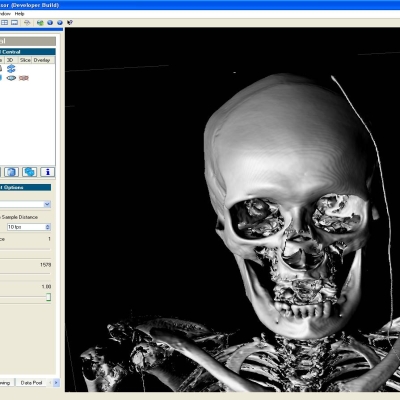
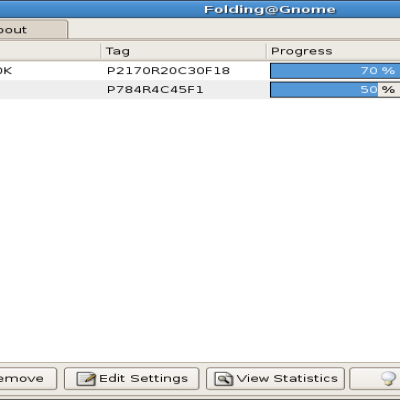

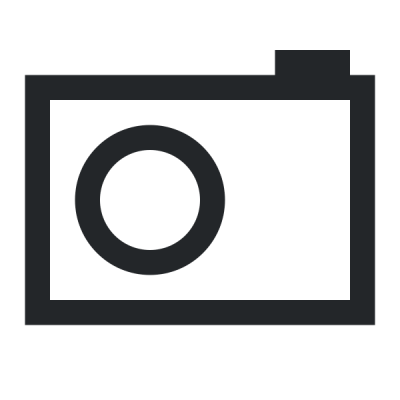
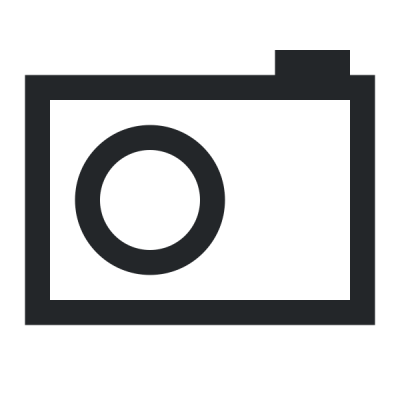
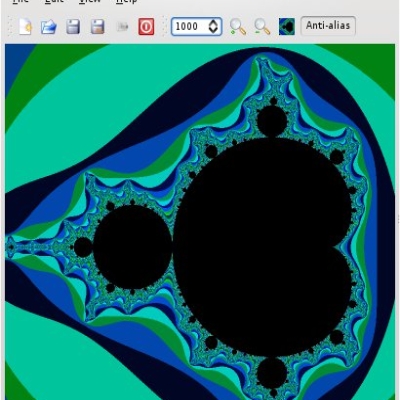
Ratings & Comments
14 Comments
Attach to project wizzard does not work for me - I paste the URL of the project (http://setiathome.berkeley.edu), click next and nothing happen. The window is still showing "Please wait while I contact the project's web site...". If I use boinc_gui I can attach a project and everything works, but I cannot see the project progress in kboincspy :-(. Is there any way to manually (edit some config file) tell kboincspy which project am I running? Or am I doing something wrong? gentoo-2.6.23, kde-3.5.7, kboincspy-0.9.1, boinc-5.10.28
Hi! Is the 'show graphics' button supposed to work in Rosetta@Home? In my setup, it's disabled. Thanks for this great program!
The 'show graphics' menu entry works with all projects whose client can display graphics. If it's grayed out for Rosetta, it means that Rosetta under linux doesn't offer graphics. Independently of the Rosetta client, I've been working some time ago on better support for Rosetta and World Community Grid. If you download and install the beta version of KBoincSpy that's in the SVN repository, you'll be able to see 3D models of the molecules being predicted by Rosetta. There are still a few bugs, but overall it works OK. - Roberto
A SlackWare TGz package with SlackBuild Script is Ready to DownLoad!!! http://www.slacky.it/ http://www.slacky.it/index.php?option=com_remository&Itemid=29&func=fileinfo&filecatid=936&parent=category
Thanks again for the updates, the SuSE 9+ 64bit rpm runs fine on SuSE10.
Would it be possible to add a stop and start function like in ksetispy? With this app I have to shut it down and start it. The ksetispy start stop client feature acting as a pause feature. It allowed me to do cpu intensive functions without having to terminate ksetispy.
Seems a good idea. I'll try to include this feature in the next version. - Roberto
Thank you Roberto
After thinking about it some more, maybe it's not really necessary to implement this. You can use Client->Run Mode->Suspend to suspend, and Client->Run Mode->Run Based on Preferences (or Run Always) to resume. And this has the advantage of working across a network. Unlike SETI@home classic, where there was just the SETI@home client, in BOINC there's the boinc client, which doesn't do any computation (and hence use negligible amount of CPU), and the project clients, which do the actual computation. In BOINC, it's OK to keep the BOINC client running at all time, and through the BOINC client you can start/stop the project clients at will. - Roberto
Where is the ebuild for Gentoo? Currently there are only binary packages for Gentoo. Are there any plans for ebuild?
To make the binary packages, I just copied the 0.9.0 ebuild that's already in portage, i.e. cd /usr/portage/sci-misc/kboincspy/ cp kboincspy-0.9.0.ebuild kboincspy-0.9.1.ebuild The 0.9.0 ebuild takes the version number from the filename, so renaming it automatically generates an ebuild for 0.9.1. - Roberto
Oh. I didn't see that the ebuild is alredy in portage. Thanks for telling me this. You should write that too.
Thanks for this client!
KBoincSpy is in Debian, so you don't need to downlad the .deb package. To install, just type "apt-get install kboincspy" from the command line. - Roberto