
WatchVideo
Source (link to git-repo or to original if based on someone elses unmodified work):
Main Features:
-Youtube search.
-Many sites supported (see list below).
-Ability to choose specific formats for each video.
-Download videos.
-Play videos with your favourite player or use the built-in one.
-Built-in player uses only one bar, with seeking capabilities.
-Support for loading several videos at the same time in the player.
-Add a default action after a download has finished (convert, rip or play).
-Search your browser's* tabs and windows for already opened sites.
-Uses system's default notification mechanism, through python-notify.
-Two interfaces - CLI and GUI.
Supported sites:
>BlipTV
>Break
>CaracolTV
>Cinegratis
>CollegeHumor
>Current
>Dailymotion
>Metacafe
>SapoVideos
>TheOnion
>Vimeo
>Youtube
and others
*The search browser functionality only works with Firefox 3.x and maybe 2.x versions. Derivatives of Firefox, such as GNU IceCat, should work too.
WatchVideo 2.2.1 | 12-07-2011
-----------------------------
GUI:
-Fixed bug with action when choosing a format.
-Fixed saving visited urls.
-Fixed loading multiple videos with Totem.
-Other minor fixes.
WatchVideo 2.2 | 23-05-2011
-----------------------------
CLI:
-Automatically download/play video if there is only one format available.
GUI:
-Added support for multiple videos in the built-in player.
-Added auto-hide playlist viewer.
-Added playlist repeat mode and button.
-Added current and total time when playing a video.
-Updated to work properly with GetMediumUrl's 0.0a2 version.
-Added ability to choose formats for each video.
-Fixed search thumbnails changing size.
-Settings are maintained with each new version.
-Fixed window load and save.
-Added automatic link checking in the clipboard.
-Other minor improvements and bugfixes.
-Added some command-line options.
-Updated spanish, portuguese, polish and czech translations.
WatchVideo 2.1 | 10-03-2011
---------------------------
Built-in Player:
-Added stop button.
-Added replay button.
-Show title above the video.
-Added right click menu with "copy url" and "download" options.
-Fixed slider height.
-Improved the usablity.
Added a search:
-Only works with Youtube atm.
-Shows thumbnail and video's name and author.
-Added ability to get more results within the same search.
-Added right click menu to search results, with "copy url" and "download" options.
-Double-click on a search result plays the respective video.
-Search widget is closable and movable.
-Added a option to show or hide the search widget.
CLI:
-Added -q option to select the quality of a video.
-Added the ability to choose a format available for each video.
GUI (General):
-Fixed bug when closing.
-Added a button on the right bottom corner for quickly changing the video quality.(check settings to see which plugins are supported)
-Window size is saved each time the application exits.
-Updated Polish, Portuguese and Spanish translations.
-Minor other improvements.
General:
-Using GetMediumUrl's version 0.0a2!
-Renamed watchvideo_gui to qtwatchvideo.
-Renamed watchvideo_cli to watchvideo.
-Removed run_watchvideo script.







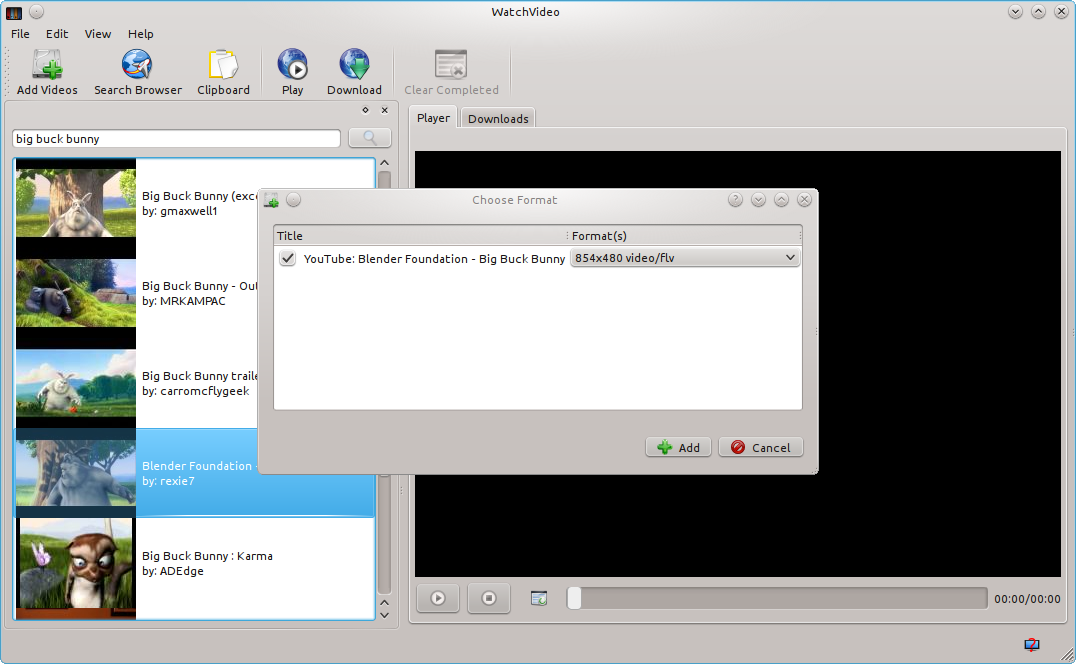
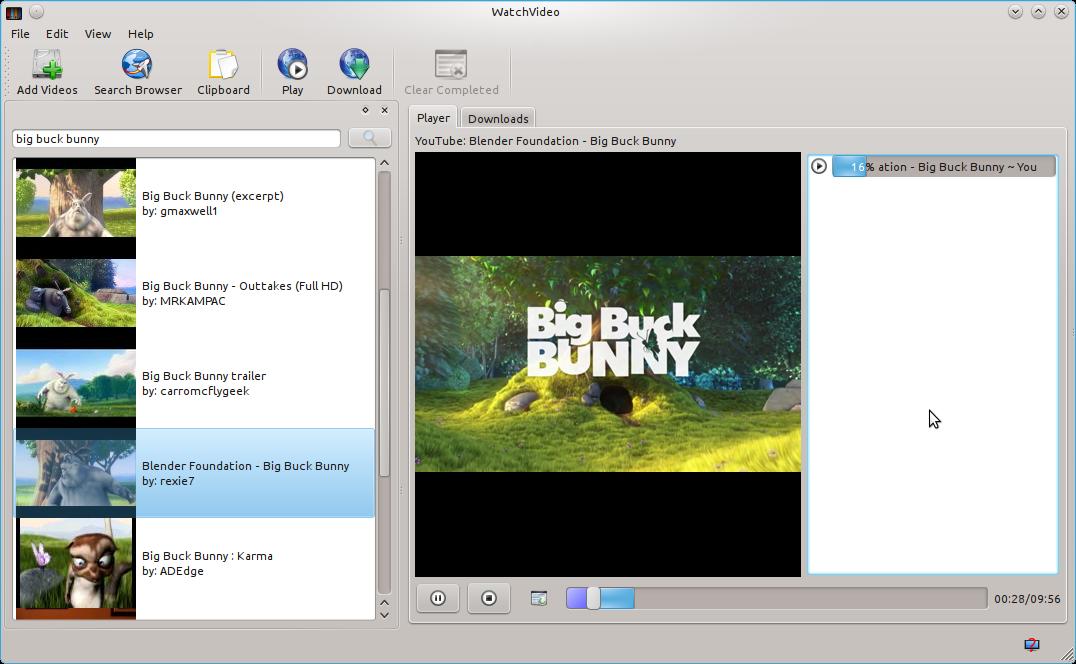
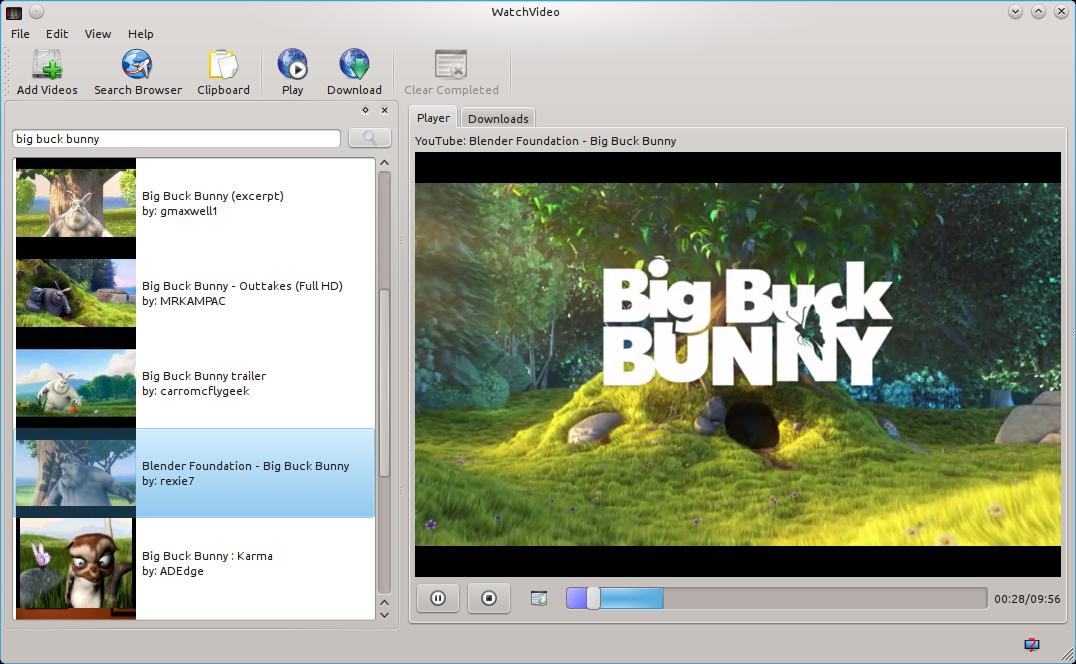




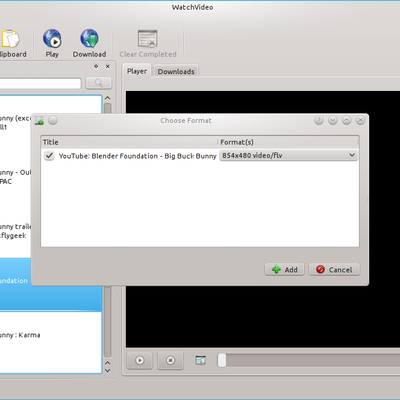
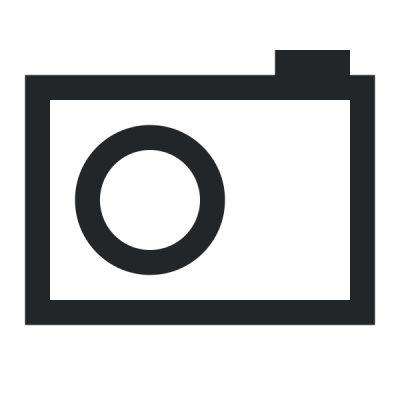
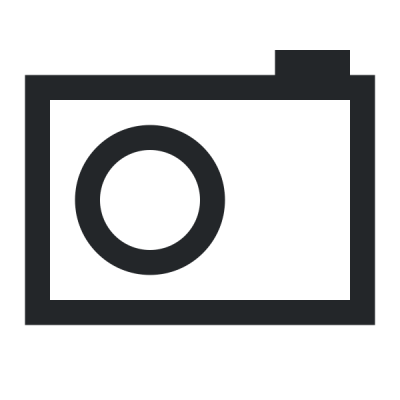
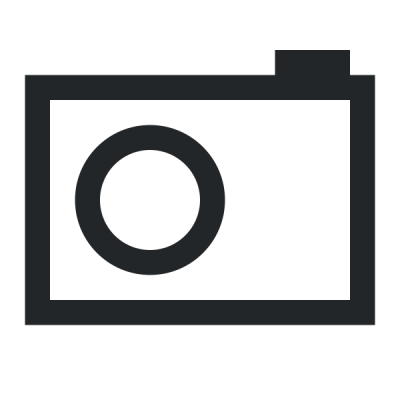
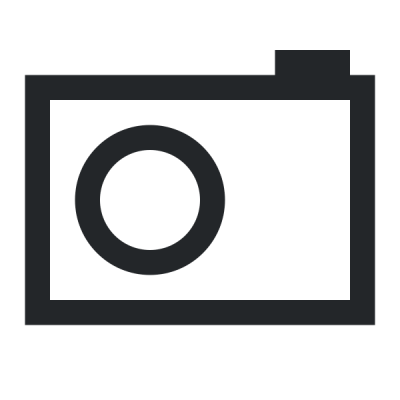
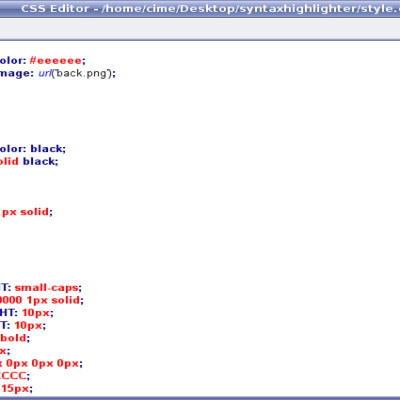
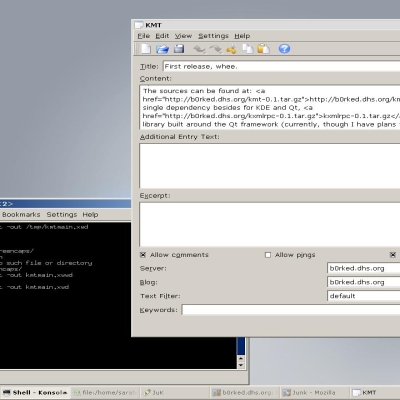
Ratings & Comments
55 Comments
Oh i think i know what the problem is. Is the video a Webm video?
i try with webm or other format (flv/mp4/x-flv) same results
I cannot run the program, i have the follow error (mageia1): [dglent@localhost el]$ qtwatchvideo /usr/lib64/python2.7/site-packages/gtk-2.0/gtk/__init__.py:127: RuntimeWarning: PyOS_InputHook is not available for interactive use of PyGTK set_interactive(1) Traceback (most recent call last): File "/usr/bin/qtwatchvideo", line 9, in <module> load_entry_point('WatchVideo==2.2.1', 'gui_scripts', 'qtwatchvideo')() File "/usr/lib/python2.7/site-packages/watchvideo/watchvideo_gui.py", line 1066, in run mainApp = Gui(app, options, args) File "/usr/lib/python2.7/site-packages/watchvideo/watchvideo_gui.py", line 68, in __init__ self.settings = Settings() File "/usr/lib/python2.7/site-packages/watchvideo/settings.py", line 50, in __init__ self.settings = self.getSettings() File "/usr/lib/python2.7/site-packages/watchvideo/settings.py", line 233, in getSettings manage_settings.parseSettings() File "/usr/lib/python2.7/site-packages/watchvideo/settings.py", line 357, in parseSettings if parser.get(section, option): File "/usr/lib64/python2.7/ConfigParser.py", line 581, in get return self._interpolate(section, option, value, d) File "/usr/lib64/python2.7/ConfigParser.py", line 649, in _interpolate self._interpolate_some(option, L, rawval, section, vars, 1) File "/usr/lib64/python2.7/ConfigParser.py", line 690, in _interpolate_some "'%%' must be followed by '%%' or '(', found: %r" % (rest,)) ConfigParser.InterpolationSyntaxError: '%' must be followed by '%' or '(', found: '%\\0\\0\\x3#\\0\\0\\0\\0\\0\\0)'
Hey, I'm a bit busy right now with other stuff. But try to delete the file 'watchvideo.conf' in $HOME/.config/WatchVideo Thanks for giving feedback.
Thanks, deleting the .watchvideo file solves this problem, now i can run the program but i cannot use it. I search for a video, i click on a video file in the results list and it stays on "Loading video, please wait..." Even if i try to download it , the progress bar is always to 0
Thanks, deleting the file .watchvideo solves the problem, now i can run the program but i cannot use it. When i click on a video in the results list, i have the message in the status bar "Loading video, please wait" and even if i try to download it the progress bar is always to 0.
Hmn, does the program output anything in the terminal?
In the terminal i have these messages: [dglent@localhost ~]$ qtwatchvideo /usr/lib64/python2.7/site-packages/gtk-2.0/gtk/__init__.py:127: RuntimeWarning: PyOS_InputHook is not available for interactive use of PyGTK set_interactive(1) keywords: kalamata [u'http://www.youtube.com/watch?v=wU94gVd9fbw'] And now when i click on a video in the results list i have the message "No supported services were found"
I'm guessing youtube changed something. I'll talk to the developer of GetMediumUrl, which is the program Watchvideo uses for retrieving links from youtube-like sites.
Upgrade GetMediumUrl with the following command: 'sudo easy_install --upgrade getmediumurl' or with pip: 'sudo pip install --upgrade --no-deps getmediumurl'
I updated to 0.0a5, now i have the message Loading video please wait... but it does nt find anything [dglent@localhost ~]$ /usr/bin/getmediumurl-plugin-test Traceback (most recent call last): File "/usr/bin/getmediumurl-plugin-test", line 9, in <module> load_entry_point('GetMediumURL==0.0a5', 'console_scripts', 'getmediumurl-plugin-test')() File "/usr/lib/python2.7/site-packages/getmediumurl/testplugins.py", line 306, in main caches = (DirectoryCache(options.directory),) File "/usr/lib/python2.7/site-packages/urlreader/caches.py", line 186, in __init__ self._index = anydbm.open(os.path.join(directory, "index"), "c", 0600) File "/usr/lib64/python2.7/anydbm.py", line 83, in open return mod.open(file, flag, mode) File "/usr/lib64/python2.7/dbhash.py", line 18, in open return bsddb.hashopen(file, flag, mode) File "/usr/lib64/python2.7/bsddb/__init__.py", line 364, in hashopen d.open(file, db.DB_HASH, flags, mode) bsddb.db.DBNoSuchFileError: (2, 'No such file or directory') [dglent@localhost ~]$ qtwatchvideo /usr/lib64/python2.7/site-packages/gtk-2.0/gtk/__init__.py:127: RuntimeWarning: PyOS_InputHook is not available for interactive use of PyGTK set_interactive(1) keywords: kalamata [u'http://www.youtube.com/watch?v=wU94gVd9fbw'] Closing Add Videos Dialog [u"[u'http://www.youtube.com/watch?v=wU94gVd9fbw']"]
When i download a video i have no sound, vlc has the message that cannot play mp4a format, and if i choose convert to ogv i have no sound too from the ogv file i have mageia , and the ffmpeg: FFmpeg version 0.6.3, Copyright (c) 2000-2010 the FFmpeg developers built on Apr 27 2011 15:47:19 with gcc 4.5.2 configuration: --prefix=/usr --enable-shared --libdir=/usr/lib64 --shlibdir=/usr/lib64 --incdir=/usr/include --disable-stripping --enable-postproc --enable-gpl --enable-pthreads --enable-libtheora --enable-libvorbis --disable-encoder=vorbis --enable-libvpx --enable-x11grab --enable-runtime-cpudetect --enable-libdc1394 --enable-libschroedinger --enable-librtmp --disable-decoder=aac --disable-encoder=aac libavutil 50.15. 1 / 50.15. 1 libavcodec 52.72. 2 / 52.72. 2 libavformat 52.64. 2 / 52.64. 2 libavdevice 52. 2. 0 / 52. 2. 0 libswscale 0.11. 0 / 0.11. 0 libpostproc 51. 2. 0 / 51. 2. 0 Hyper fast Audio and Video encoder usage: ffmpeg [options] [[infile options] -i infile]... {[outfile options] outfile}... Use -h to get full help or, even better, run 'man ffmpeg'
Where did you try to play the video? directly in VLC? or through WatchVideo? If you tried in VLC and the sound didn't work, that's some issue with VLC.
i try directly in vlc In watchvideo i cant find hwo to do that. I search a video and when i click on it it proposes to download it. If i click play, nothing happens in the player window. May be i did nt understand very well how the program works. I click on search browser but nothing happens too. I see a message not supported messages in the status bar. I tried with firefox and with a video page open. i will try to investigate the program functionality a little better, if you could help a little i'd appreciate it Thanks
About your sound problem, if you're using VLC directly it's a problem related to VLC, so i can't do anything about it. :( When you use the search you can either play (by double-clicking the item), download or copy the link to the page. These last two are accessible by selecting and right clicking the item(s). The icons from the toolbar (add videos, search browser, clipboard, play download, clear completed) don't have any effect on search items. You can try this: copy a link to the clipboard and then press Play or Download button. What Firefox version do you have? Firefox 4.x doesn't work. :( I don't know if i should keep improving that feature, because it becomes slow and thus a bit useless if you have tons of tabs and/or windows.
I forgot to mention in my previous comment, I was earlier talking about the progress bar in the gui, after you run watchvideo and enter a link to download from vimeo. The file starts to download but the progress bar stays at 0% and speed also at 0kbps but I can see from my network monitor that the file is downloading as should.
And it only happens with Vimeo? That's strange. Well in the new version (not yet released) i have no problems. I plan to release the new version soon.
Hello and thnx for this usefull app, I love that it supports so many sites! Trying to play a video from Vimeo gives this error..Any help? $ watchvideo_cli http://vimeo.com/20034456 Playing FreedomBox v Facebook - Eben Moglen VLC media player 1.1.7 The Luggage (revision exported) [tetris4@t4-dsktp ~]$ Blocked: call to unsetenv("DBUS_ACTIVATION_ADDRESS") Blocked: call to unsetenv("DBUS_ACTIVATION_BUS_TYPE") Blocked: call to setlocale(6, "") Blocked: call to dlopen("/usr/lib/kde4/plugins/gui_platform/libkde.so", 1) Blocked: call to setlocale(6, "") [0x8a402d4] access_http access error: error: HTTP/1.0 500 Internal Server Error [0x8a402d4] access_http access error: error: HTTP/1.0 500 Internal Server Error [0x8a402d4] access_mms access error: error: HTTP/1.0 500 Internal Server Error [0x882dcf4] main input error: open of `http://vimeo.com/moogaloop/play/clip:20034456/63dd7622b9039fe910789e8ddd6570a8/1298808167/?q=sd' failed: (null)
I checked and downloading this video seems to work ok, allthough the progress bar doesnt show. I found this bug: https://trac.videolan.org/vlc/ticket/3982 so I thought its a vlc issue, however I tried with mplayer but still no luck =(
Hello, Thank you for your appreciation. Try changing your user agent in VLC, it worked for me. How-to: In preferences set the detailed view and go to: input and codecs->access modules->HTTP(S) And in the 'user agent' box put this: Mozilla/5.0 (X11; U; Linux i686; en-US; rv:1.9.1.1) Gecko/20090718 IceCat/3.5.3 Also you said the progress bar didn't show? the CLI progress bar?
Hello, Thank you for your appreciation. Try changing your user agent in VLC, it worked for me. How-to: In preferences set the detailed view and go to: input and codecs->access modules->HTTP(S) And in the 'user agent' box put this: Mozilla/5.0 (X11; U; Linux i686; en-US; rv:1.9.1.1) Gecko/20090718 IceCat/3.5.3 Also you said the progress bar didn't show? the CLI progress bar?
Hey, thats a neat trick! Thnx! I can now playback the file, although vimeo seems to stream at really low speeds here and I get lots of freezes. But I guess this is not a WatchVideo issue, so thnx again!
I'm having troubles with setuptools. I get this: <----- Install dependencies -----> setuptools (required) - Missing! But I do have setuptools installed: http://chakra-project.org/packages/pkg-ls.php?package=setuptools-0.6c11-1-x86_64.pkg.tar.xz&subdir=platform-testing/x86_64
Hello, The dependency checking of setuptools (like some others) was inaccurate. I've fixed that in the newest revision (svn). But do you have any problems running the setup.py script? Thanks for taking time to help. :)
Traceback (most recent call last): File "setup.py", line 24, in <module> from setuptools import setup, find_packages ImportError: No module named setuptools Right when I run it, no output before.