
Kopete
Source (link to git-repo or to original if based on someone elses unmodified work):
========================================
This is Kopete 0.12.1. It should compile and work with KDE versions 3.3, 3.4, and 3.5. It contains fixes for the ICQ client is too old error.
Installation Instructions
=========================
Make sure you have at least KDE 3.3 and Qt 3.3 before compiling this
release. Please be sure to install this version over the version
you have installed currently. run the command 'kde-config
--prefix' to see what prefix you should pass to configure. Or you
can do something like this:
./configure --prefix=`kde-config --prefix`
Kopete will probably fail to work correctly if it is not installed in
he correct place. If you need more help please send a mail to
kopete-devel@kde.org or join us on irc in the #kopete channel at
irc.freenode.org. Please keep in mind that you may not get an
immediate response when asking questions.
Changes since Kopete 0.12.0
General Fixes
* Fix Bug 127749: kopete freezes on desktop right click
* Fix Bug 126784: kopete trims incoming/outgoing text on display
* Fix Bug 127843: keyboard shortcut configuration is not preserved
* Fix Bug 126029: The avatar showed in metacontact property is always the one
of the first account available.
* Add the "No avatars" variant to the "Clear" style.
* Fix Bug 94057: Contacts and groups for the account are now deleted from the contact list when the account is removed.
* change the behavior icon in the config panel
* Better handling of nick link in the chat window (BUG 127780 and 127016)
Jabber Protocol
* Fix Bug 127811: Can't subscribe to services on many Jabber servers
* Fix joining groupchat when we are invited using the muc protocol.
* Fix bug 122987: voice-call is always shown as available in chat-window
* Fix bug 129059: Workaround broken SMS gateway
* Send unavailable presence instead of invisible to appears invisible to some contact or gateway.
* Fix bug 129081: jabber treats contact as account
* remove empty metacontact when we remove a contact. (really useful when removing a gateway)
* Stop typing right before sending message, not right after.
* Fix bug 129778: Remove resources when an error occurs
* Fix the user info in groupchat
IRC Protocol
* Fix bug 123286: Remove minimum port to allow connections over trusted ports, such as port 80
Yahoo Protocol
* Send proper pictureflag.
* Fix buddy icon upload.
* Notify about server messages
* Fix crash after canceled filetransfers.
* Fix endless spawning of error messages when local YAB looses synch to serverside YAB. Also remove mem leak.
AIM and ICQ protocols
* Fix bug 127866: ICQ Whitepages search doesn't work
* Fix bug 127939: [icq/ui] search for uin when whitepages tab selected
* Fixed bug where ICQ search dialog cannot be open second time when closed with escape key.
* Fix bug 129366: Connection to ICQ server fails every few seconds.
* Fix bug 130630: ICQ server thinks the client you are using is too old







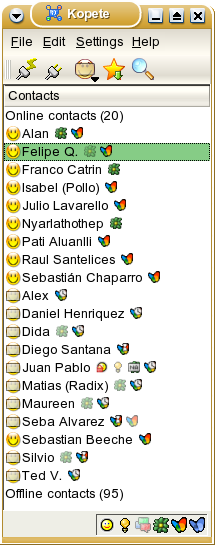

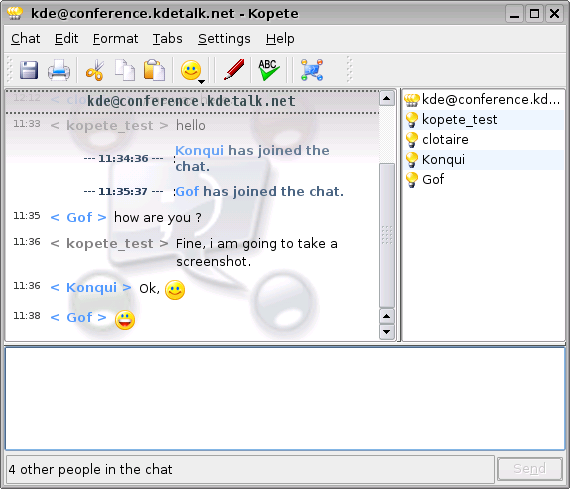




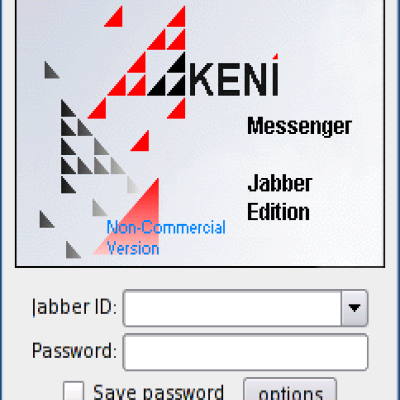
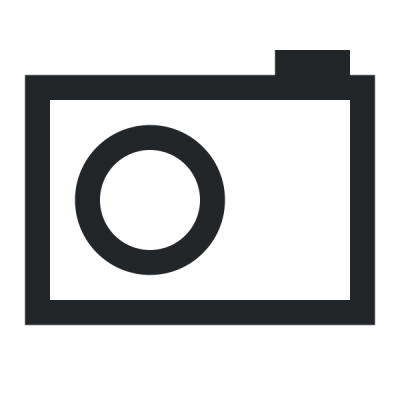
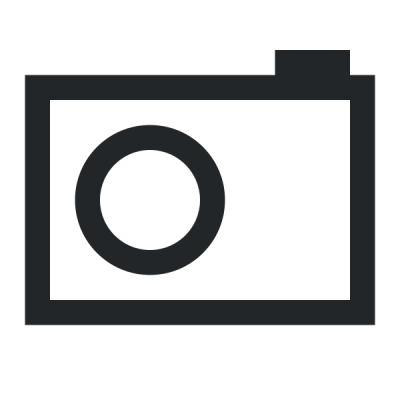
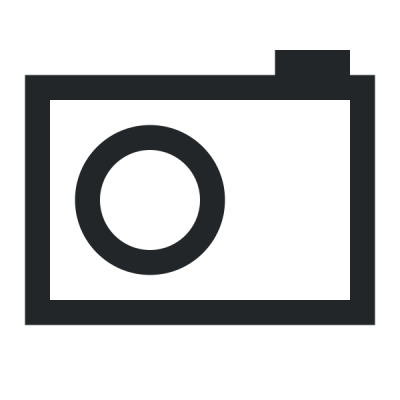
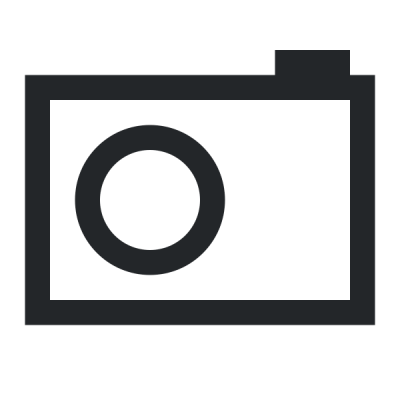
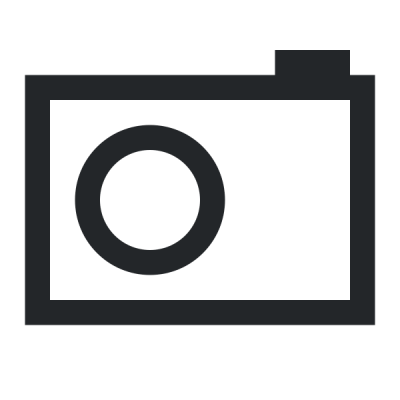
Ratings & Comments
100 Comments
The UI needs to be destroyed by Celeste and reuilt to be friendly.
I agree :-)
RPM for SUSE 10.1: http://donnie.110mb.com/downloads.php?cat_id=2
A SlackWare TGz package with SlackBuild Script is Ready to DownLoad!!! http://www.slacky.it/ http://www.slacky.it/index.php?option=com_remository&Itemid=29&func=fileinfo&id=381
What happened to the sms protocol? After upgrading kopete to version 0.12.1 I can't send smss' using smssend as I was able to do with the previous version.
I get this message since yesterday! I'm using kopete 0.12.1 (KDE 3.5.2) on KUbuntu 5.10 (all updates). I compiled kopete on my own. My sister uses kopete 0.11.x + icq and has no problems! What could be the problem? Can I fix it by using anothoer icq-server? I'm using login.oscar.aol.com on port 5190 right now.
Ark Linux packages have been updated to 0.12.1. Ark Linux users simply apt-get dist-upgrade, others in need of RPMs may want to use http://arklinux.osuosl.org/dockyard-devel/SRPMS/kopete-0.12.1-1ark.src.rpm http://arklinux.osuosl.org/dockyard-devel/i586/kopete-0.12.1-1ark.i586.rpm
... way to connect through the tor network (http://tor.eff.org) to the different services? It is very important (especially for the europeans) to save our privacy. Encryption over GPG is only the half way.
Install dante, configure it to route traffic through tor and enable socks support in KDE
thanks, i tried this now for some weeks, but it isn't a very usefull option to get tor support into kopete.sometimes it works, sometimes it is working not. it seems that kopete tries first to connect to the different networks through dante/tor, but if that fails, then kopete try to connect to the networks without dante/tor. and thats a very bad idea, because someone who use the tor network, would save his privacy. he would connect to those networks with tor and if this isn't possible for the moment, he wouldn't connect to the networks. also kopete did not inform the user if he connects without the configured dante /tor way. there must be a way to told kopete: never connect to networks, without dante/tor, but i didn't found a switch like that. so at the moment it isn't a very usefull tool for ppl who will save their privacy :-( users who will have privacy ar better using another tool like gain.
Proxy doesn't work! Too bad for perfect app...
I cant compile libjingle. I m using fedora 5 and i download all necessary files (speex, openslp, ortp), but i cant compile libjingle.
SuSE rpms with jingle enabled anyone? I just cannot compile it with jingle support.
I get this:
make[6]: Entering directory `/home/santiago/Programas/abs/kopete/src/kopete-0.12.0/kopete/protocols/yahoo/libkyahoo' if /bin/sh ../../../../libtool --silent --tag=CXX --mode=compile g++ -DHAVE_CONFIG_H -I. -I. -I../../../.. -I/opt/kde/include -I/opt/qt/include -I. -DQT_THREAD_SUPPORT -D_REENTRANT -D_FILE_OFFSET_BITS=64 -Wno-long-long -Wundef -ansi -D_XOPEN_SOURCE=500 -D_BSD_SOURCE -Wcast-align -Wconversion -Wchar-subscripts -Wall -W -Wpointer-arith -DNDEBUG -DNO_DEBUG -O2 -march=i686 -O2 -pipe -Wformat-security -Wmissing-format-attribute -Wno-non-virtual-dtor -fno-exceptions -fno-check-new -fno-common -DQT_CLEAN_NAMESPACE -DQT_NO_ASCII_CAST -DQT_NO_STL -DQT_NO_COMPAT -DQT_NO_TRANSLATION -MT libkyahoo_la.all_cpp.lo -MD -MP -MF ".deps/libkyahoo_la.all_cpp.Tpo" -c -o libkyahoo_la.all_cpp.lo libkyahoo_la.all_cpp.cpp; \ then mv -f ".deps/libkyahoo_la.all_cpp.Tpo" ".deps/libkyahoo_la.all_cpp.Plo"; else rm -f ".deps/libkyahoo_la.all_cpp.Tpo"; exit 1; fi yahoobuddyiconloader.cpp:34: error: expected `)' before '*' token make[6]: *** [libkyahoo_la.all_cpp.lo] Error 1
using KDE 3.5.2 and GCC 4.0.3Hi, Iget the following error on compiling: meanwhilesession.h:187: error: extra qualification ‘MeanwhileSession::’ on member ‘createConversationData I'm using gcc-4.1.0, glibc-2.4 meanwhile-1.0.2 kde-3.5.3 qt-3.3.6. Distro is SuSE, system is i386. And another question: I'm using ortsp-0.9.1. Do I still need 0.7.1 to compile with lisper enabled? Greetings m0nk
Okay, disabled meanwhile, doesn't need it. Now it works. This line intentionally left empty ;-) Just a IBM joke. m0nk
Here's a beta 2 rpm package for suse 9.3 with kde 3.5: http://kaligames.de/rpms/kopete-0.12-beta2.suse9.3.kde3.5.i686.rpm
anyone got debs? x)
0.12 beta1 is not connecting to yahoo :(
me too :(
For fix , install the SVN version http://www.kde-forum.org/thread.php?postid=57202#post57202 http://kopete.kde.org/svnaccess.php
Oups sorry ;( the SVN re-install the previous version (0.11.1) -> Yahoo is good in 0.11.1 but not in 0.12 beta 1
This product is not tested.... BAD....BAD....BAD
Man, you've got a serious problem. See a doctor soon.
you're right, it won't connect to yahoo, but connects to msn. beta is behaving like alpha ;)