
SFDownloader
Source (link to git-repo or to original if based on someone elses unmodified work):
It allows you to simply download a file, image galleries or YouTube videos.
To install, just extract the .tar.gz and run setup.py install as root.
I tested this on Fedora 7, Ubuntu 7.04 and Ubuntu 7.10.
http://launchpad.net/sfdownloader
Hope you like it!
Version 0.3:
- added sidebar (download info and history)
- added Ubuntu 7.10 and OpenSUSE to distro download
- updated HTML gallery creation
- optimized code
- and fixed some bugs of course
Version 0.2:
- fixed many bugs
- added linux distro download (Ubuntu and Fedora supported)
- designed a simple application icon
- removed some not very useful dialogs
Version 0.1.8.10:
- added video output - convert downloaded videos to other formats using ffmpeg
- added posibility to extract ogg and wav audio from downloaded youtube videos
Version 0.1.5.7:
- added progressbars
- mp3 audio can be extracted from YouTube videos (requires ffmpeg or mplayer to be installed)
- downloaded image galleries can be saved as a html gallery
- tray icon shows more information












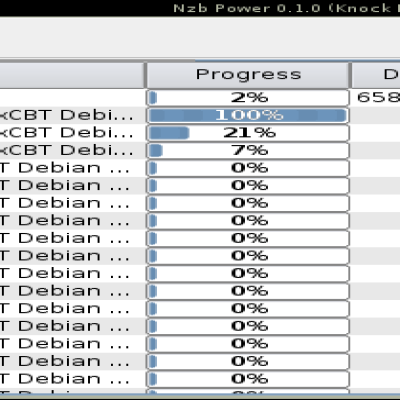
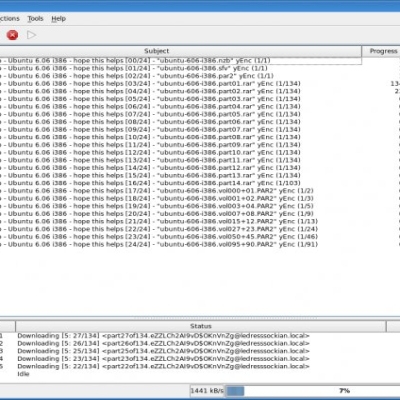
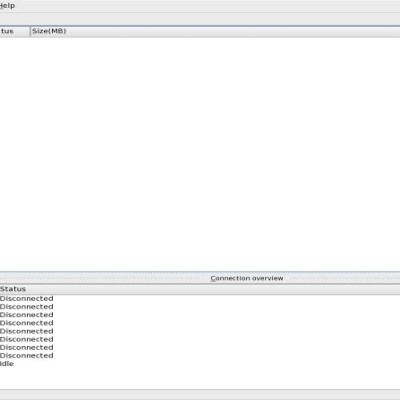

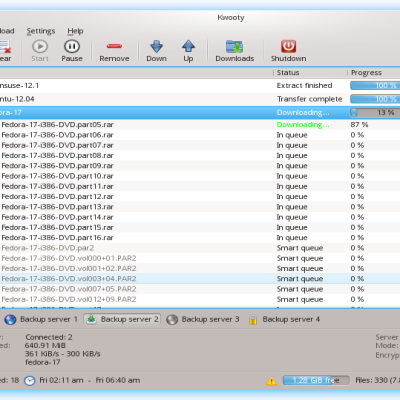
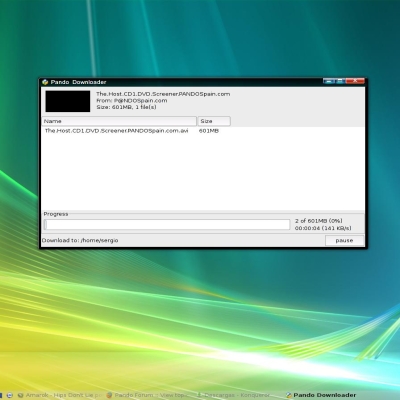
Ratings & Comments
6 Comments
How can I uninstall SFDownloader? Thanks.
I've tried it, looks very neat. You should host this at launchpad.net so more people will be able to contribute. Given what seraphyn said, it should be pretty simple to do because your using ffmpeg.
I now implemented all the features seraphyn suggested. You're right it wasn't that hard because ffmpeg does all the work... And the project is now hosted on launchpad.net, it's much easier to work with that version control (bazaar) than it was before (I used darcs).
Thats good. You should link this page to the launchpad one.
I will test it. Will there be a button to extract MP3 from the Videos, or change the format from flv to something other ? Seraphyn
That's a good idea. Perhabs it may be possible in the next release.