
Qonjugator
Source (link to git-repo or to original if based on someone elses unmodified work):
a library which loads the conjugation plugins for the different languages and which does the actual conjugation;
a GUI in which the user can conjugate verbs, the GUI uses the library;
a CLI application;
different plugins for each language that conjugate verbs for these languages, currently plugins are included for French, Spanish and Italian;
a plasmoid that can be used in KDE 4.x or later (this requires of course that KDE 4.x is installed);
a QML application.
To install Qonjugator, Qt 4.x (and its development packages) must be installed. If you don't want to compile the plasmoid, this is sufficient. If you want to install also the plasmoid, KDE 4.x must be installed. If you want to compile the QML version, Qt 4.7.0 or higher is required. I have compiled Qonjugator and its plasmoid successfully with Qt 4.5.0 and KDE 4.3.0 (and the latest version with Qt 4.6.2 and KDE 4.4.2).
Any help improving Qonjugator is welcome! I am especially looking for coders who are willing to develop a plugin for any language which is not yet (fully) implemented.
v0.17 2011-04-13
- add QML version
- add a very incomplete Latin plugin (coders wanted!)
- remove bug: the Italian plugin crashes when entering verbs for which the ending is not are, ere, ire or rre
v0.16.3 2010-05-20
- correct conjugation of essere (Italian)
v0.16.2 2010-05-12
- add Czech translation for the Italian plugin (by Pavel Fric)
- remove bug: plasmoid crashes when no plugins are found
- remove bug: list of plugins is not updated in the plasmoid when the paths to the plugin directories are changed in the config dialog
v0.16.1 2010-05-11
- update Czech translation of the GUI and add Czech translation for the Spanish and French plugins (by Pavel Fric)
v0.16 2010-03-25
- add support for multi-column table output
- fix bug in CMakeLists.txt files which prevented the plugins to be installed in the correct place if the values in the ConfigureCustom.cmake files are hidden
- automatically install the library and the plugins in ${CMAKE_INSTALL_PREFIX}/lib64 if we are on a 64 bit architecture and if such directory exists
- use icons from desktop theme in KDE
v0.15.1 2009-11-12
- add Czech translation (by Pavel Fric)
- remove crash on exit
- remove bug: when no conjugation plugins are initially found and the
user changes the paths to the plugin directories in the config dialog
and the plugins are now found, if then the user selects a recent verb
from the history menu, then the wrong plugin is used (although it is
set correctly in the combo box)
- if the same verb is conjugated in two different languages, then for
both languages there will be an entry in the History menu (e.g. dormir
exists in French and Spanish)
- corrected conjugation of envoyer and renvoyer
- remove compilation bug of the GUI on Mandriva (and maybe also some
other systems) by explicitely adding the build output directory to
include_directories









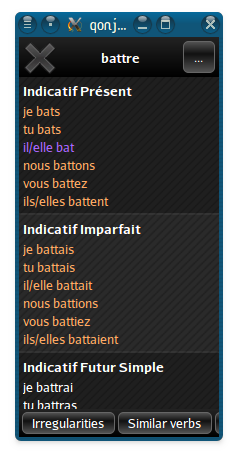






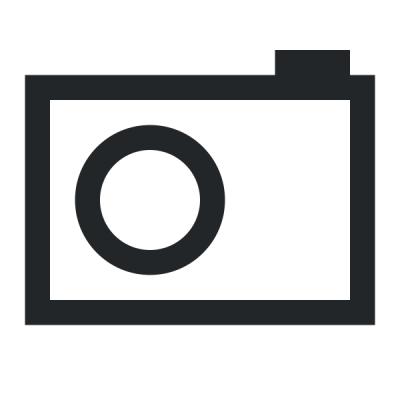
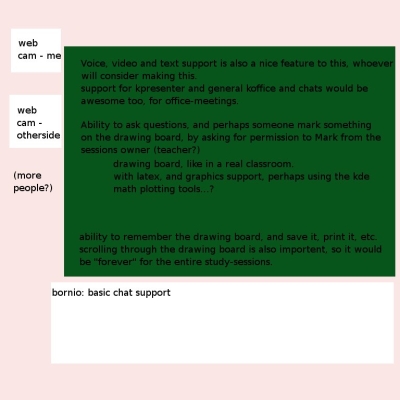
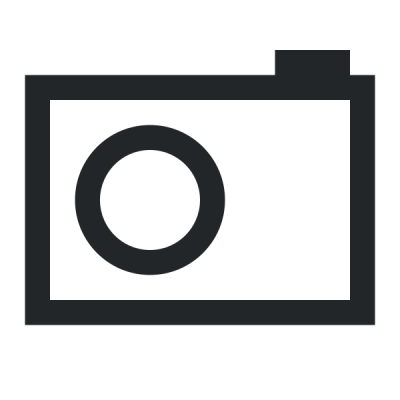
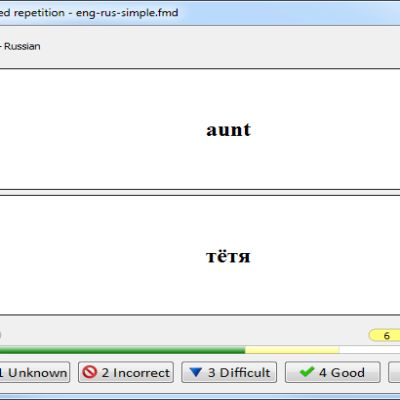
Ratings & Comments
10 Comments
I compiled qonjugator in mageia 3 and i am not able to launch it any more. I have the error "Segmentation fault" In gdb i have this output: Starting program: /usr/bin/qonjugator [Thread debugging using libthread_db enabled] Using host libthread_db library "/lib64/libthread_db.so.1". Program received signal SIGSEGV, Segmentation fault. __strlen_sse2 () at ../sysdeps/x86_64/strlen.S:31 31 movdqu (%rdi), %xmm1 --- And the log of the compile: http://glenbox.free.fr/files/Mageia/log.qonjugator Is any other information that would be more usefull ? Thanks in advance
Here are the rpm for Mageia: http://mageia-gr.org/rpm/2/x86_64/plasma-applet-qonjugator-0.17-1mgr2.x86_64.rpm http://mageia-gr.org/rpm/2/x86_64/qonjugator-0.17-1mgr2.x86_64.rpm http://mageia-gr.org/rpm/2/x86_64/qonjugator-qml-0.17-1mgr2.x86_64.rpm
Hello, I am seeing that the tmp subdirectory contains material under the GPL license V2. But the main source tree seems to be under GPL v3+. Can you explain, or is that an error ? Thank you Filippo PS this is because I intend to package qonjugator for Debian GNU/Linux and I would like to be clear with the license of the project.
After install you have to wait a little bit or run kbuildsycoca4 or restart plasma to view the item "Conjugator" in the "Add Plasma Widget" list. Thanks, that was it. I now use qonjugator as a plasma applet. Thanks for that fine piece of software ! Filippo
Hello, after having successfully compiled and installed the software (in /usr), how do I install the plasma widget ? Thank you Filippo
You can only install the plasmoid when you build with cmake as explained in INSTALL. The plasmoid is then installed automatically in the correct place. After install you have to wait a little bit or run kbuildsycoca4 or restart plasma to view the item "Conjugator" in the "Add Plasma Widget" list.
On my Slackware 13.0 with KDE-4.2.4 i have a problem with Plasmoid compilation. How can i disable the Plasmoid compilation with cmake? Many thanks in advance. [ 97%] Building CXX object plasma-applet-qonjugator/CMakeFiles/plasma_applet_qonjugator.dir/qonjugatorapplet.o /root/Downloads/qonjugator-0.15.1/plasma-applet-qonjugator/qonjugatorapplet.cpp:38:30: error: Plasma/TextBrowser: No such file or directory /root/Downloads/qonjugator-0.15.1/plasma-applet-qonjugator/qonjugatorapplet.cpp: In member function ‘virtual QGraphicsWidget* QonjugatorApplet::graphicsWidget()’:
In the CMakeList.txt of the root directory of the project, hide the lines: find_package(KDE4 REQUIRED) add_subdirectory(plasma-applet-qonjugator) The file Plasma/TextBrowser is available only since KDE 4.3.
The root directory of the project is in your case: /root/Downloads/qonjugator-0.15.1/
Many thanks for help!