
WatchVideo
Source (link to git-repo or to original if based on someone elses unmodified work):
Main Features:
-Youtube search.
-Many sites supported (see list below).
-Ability to choose specific formats for each video.
-Download videos.
-Play videos with your favourite player or use the built-in one.
-Built-in player uses only one bar, with seeking capabilities.
-Support for loading several videos at the same time in the player.
-Add a default action after a download has finished (convert, rip or play).
-Search your browser's* tabs and windows for already opened sites.
-Uses system's default notification mechanism, through python-notify.
-Two interfaces - CLI and GUI.
Supported sites:
>BlipTV
>Break
>CaracolTV
>Cinegratis
>CollegeHumor
>Current
>Dailymotion
>Metacafe
>SapoVideos
>TheOnion
>Vimeo
>Youtube
and others
*The search browser functionality only works with Firefox 3.x and maybe 2.x versions. Derivatives of Firefox, such as GNU IceCat, should work too.
WatchVideo 2.2.1 | 12-07-2011
-----------------------------
GUI:
-Fixed bug with action when choosing a format.
-Fixed saving visited urls.
-Fixed loading multiple videos with Totem.
-Other minor fixes.
WatchVideo 2.2 | 23-05-2011
-----------------------------
CLI:
-Automatically download/play video if there is only one format available.
GUI:
-Added support for multiple videos in the built-in player.
-Added auto-hide playlist viewer.
-Added playlist repeat mode and button.
-Added current and total time when playing a video.
-Updated to work properly with GetMediumUrl's 0.0a2 version.
-Added ability to choose formats for each video.
-Fixed search thumbnails changing size.
-Settings are maintained with each new version.
-Fixed window load and save.
-Added automatic link checking in the clipboard.
-Other minor improvements and bugfixes.
-Added some command-line options.
-Updated spanish, portuguese, polish and czech translations.
WatchVideo 2.1 | 10-03-2011
---------------------------
Built-in Player:
-Added stop button.
-Added replay button.
-Show title above the video.
-Added right click menu with "copy url" and "download" options.
-Fixed slider height.
-Improved the usablity.
Added a search:
-Only works with Youtube atm.
-Shows thumbnail and video's name and author.
-Added ability to get more results within the same search.
-Added right click menu to search results, with "copy url" and "download" options.
-Double-click on a search result plays the respective video.
-Search widget is closable and movable.
-Added a option to show or hide the search widget.
CLI:
-Added -q option to select the quality of a video.
-Added the ability to choose a format available for each video.
GUI (General):
-Fixed bug when closing.
-Added a button on the right bottom corner for quickly changing the video quality.(check settings to see which plugins are supported)
-Window size is saved each time the application exits.
-Updated Polish, Portuguese and Spanish translations.
-Minor other improvements.
General:
-Using GetMediumUrl's version 0.0a2!
-Renamed watchvideo_gui to qtwatchvideo.
-Renamed watchvideo_cli to watchvideo.
-Removed run_watchvideo script.







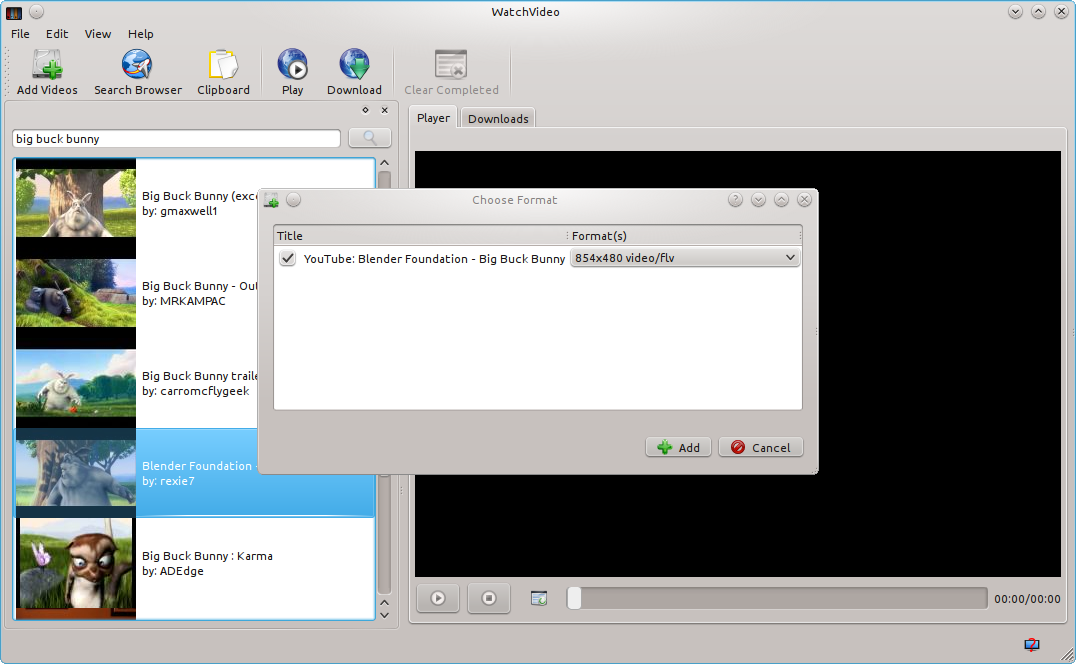
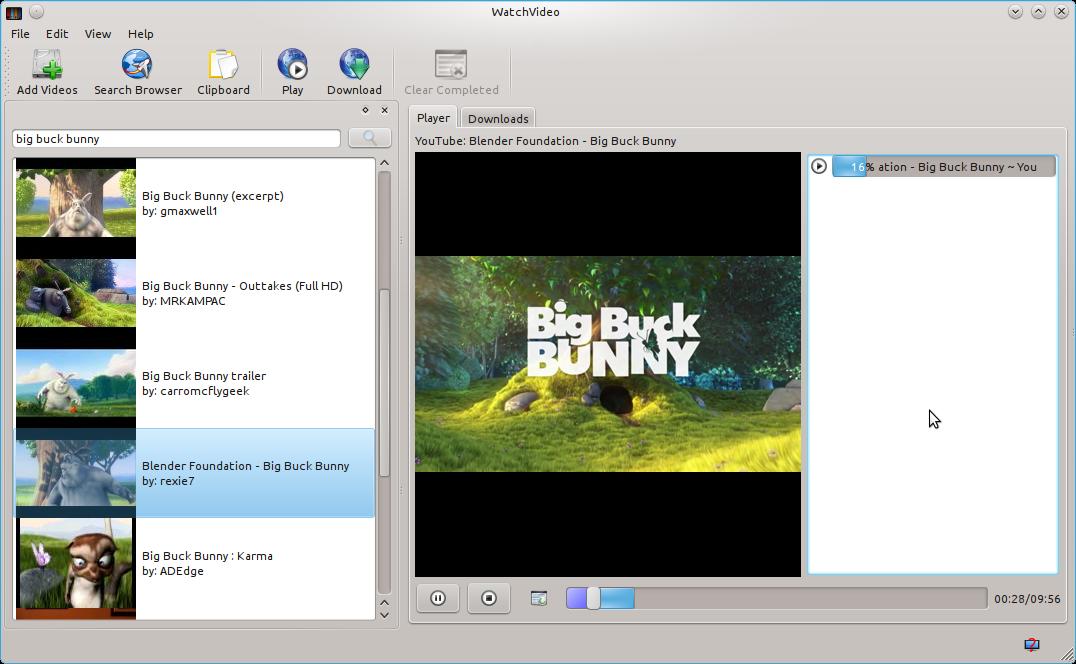
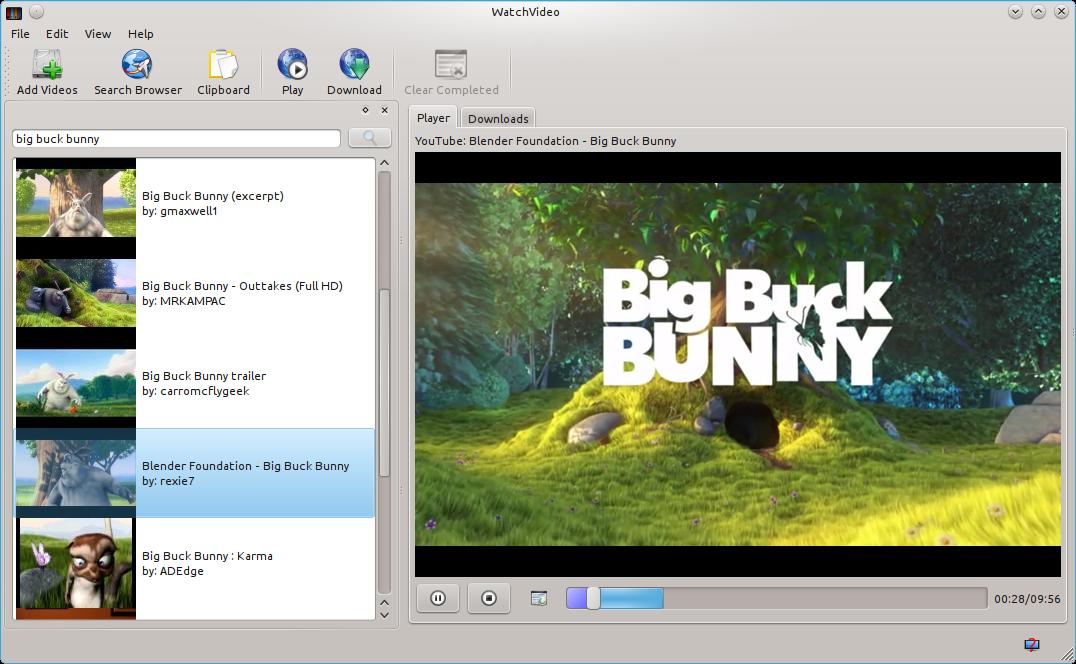




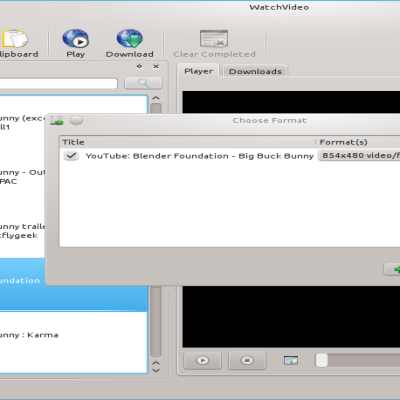
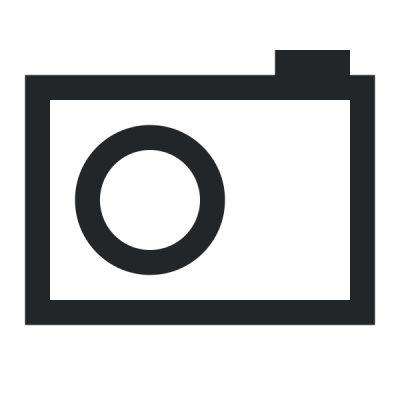
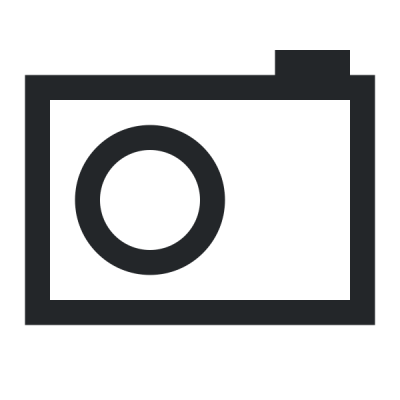
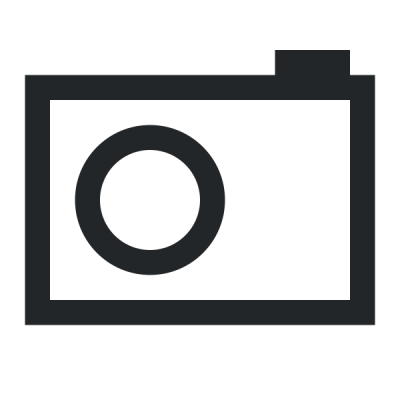
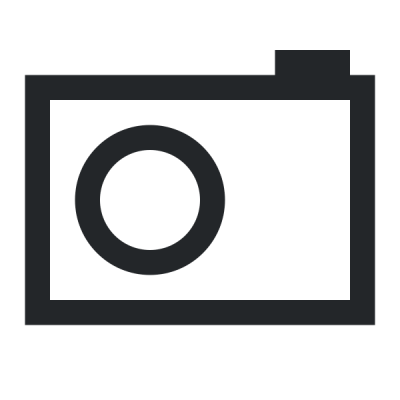
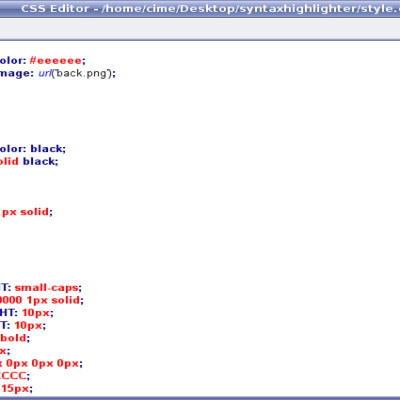
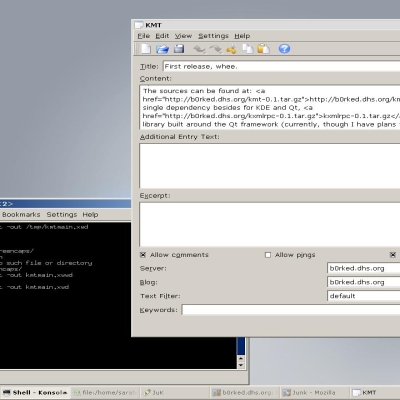
Ratings & Comments
33 Comments
For people having problems with Youtube, upgrade GetMediumUrl with the following command: 'sudo easy_install --upgrade getmediumurl' or using pip: 'sudo pip install --upgrade --no-deps getmediumurl'.
First, I'll say I enjoyed upgrading to 2.2. So much functionality was added, and so many things worked better! Great work on this app, thank you! Now, the bug I've been having is I'll play a video, and then I'll download a video; and then I can't go back to just playing a video unless I quit and restart qtwatchvideo. I think it also happened the other way—downloaded, played, and couldn't download again without quitting and restarting. Regards
Hello, Thanks for your appreciation. :) I've uploaded a new version, with only small bug fixes, which includes a fix to that problem you mentioned. ;) If anything is not working properly let me know.
thanks again
Wow, I've been thinking you rushed in a fix before testing. I can't play or download anything this morning!
Hello, The problem is not in watchvideo's code, but in GetMediumUrl. The reason is that Youtube is changing their videos to Webm and GetMediumUrl 0.0a2 doesn't support that, so it outputs a NotImplementedError, although that's not shown in the GUI. I just talked to the developer of GetMediumUrl, he said he was busy but will upload a new package to PyPi later this week. I'll let you know here when that happens exactly and then you can update it with the command "easy_install -U getmediumurl". Meanwhile i'll make some deb packages (and hopefully others) for WatchVideo and GetMediumUrl (with the fix).
Hello, The problem is not in watchvideo's code, but in GetMediumUrl. The reason is that Youtube is changing their videos to Webm and GetMediumUrl 0.0a2 doesn't support that, so it outputs a NotImplementedError, although that's not shown in the GUI. I just talked to the developer of GetMediumUrl, he said he was busy but will upload a new package to PyPi later this week. I'll let you know here when that happens exactly and then you can update it with the command "easy_install -U getmediumurl". Meanwhile i'll make some deb packages (and hopefully others) for WatchVideo and GetMediumUrl (with the fix).
Sorry for the double post before, i don't know why it happened. Anyway, i'm here to let you and everyone else know a new version of GetMediumUrl has been released and it should fix the recent problems with Youtube. You can easily update it with the following command as root/superuser: easy_install -U getmediumurl
> watchvideo_gui Traceback (most recent call last): File "/usr/local/bin/watchvideo_gui", line 5, in <module> from pkg_resources import load_entry_point File "/usr/lib/python2.7/site-packages/pkg_resources.py", line 2671, in <module> working_set.require(__requires__) File "/usr/lib/python2.7/site-packages/pkg_resources.py", line 654, in require needed = self.resolve(parse_requirements(requirements)) File "/usr/lib/python2.7/site-packages/pkg_resources.py", line 552, in resolve raise DistributionNotFound(req) pkg_resources.DistributionNotFound: WatchVideo==2.0.3 When I issue python -c "import getmediumurl" nothing returned. I do have it installed..
Hi, Yes that means you have it installed. The error is about WatchVideo's version. How did you install it?
I install downloaded it from http://kde-apps.org/content/show.php?content=133133&forumpage=1 The downloaded file is named 133133-WatchVideo-2.0.3.tar.gz Did the install from the README Is this wrong?
? I reinstalled from the same directory and now it works... I did remove the files from /usr/local/bin but they had today's date ?? Thanks for the reply and the work...
No problem. So you installed in a different directory?
Installed in the same directory, (user/local) looking back I might have run the install script before I installed GetMediumURL. I did not fully understand the install procedure. If this is true, even after installing getmedia, it must not have known it was there. You might want to put a check in the code for us simple old people :)
New new 2.0.3 version exit with error on my Slackware 13.1. This is the shell output. > watchvideo_gui Traceback (most recent call last): File "/usr/bin/watchvideo_gui", line 5, in <module> from pkg_resources import load_entry_point File "/usr/lib/python2.6/site-packages/pkg_resources.py", line 2603, in <module> working_set.require(__requires__) File "/usr/lib/python2.6/site-packages/pkg_resources.py", line 666, in require needed = self.resolve(parse_requirements(requirements)) File "/usr/lib/python2.6/site-packages/pkg_resources.py", line 565, in resolve raise DistributionNotFound(req) # XXX put more info here pkg_resources.DistributionNotFound: GetMediumURL>=0.0a0
Do you have GetMediumUrl installed? You can test it by trying the following command: python -c "import getmediumurl" In case you don't have it, you need to install it first. It's easier if you have "easy_install", that should be on the "setuptools" package. After you installed setuptools (if you didn't have it already) do: easy_install getmediumurl Tell me how it goes, thanks.
Do you have GetMediumUrl installed? You can test it by trying the following command: python -c "import getmediumurl" In case you don't have it, you need to install it first. It's easier if you have "easy_install", that should be on the "setuptools" package. After you installed setuptools (if you didn't have it already) do: easy_install getmediumurl Tell me how it goes, thanks.
Many thanks WatchVideo work now! It's VLC required now?
Yes, if you want to use the built-in player. It is more mature now, but may still have some issues. I changed to VLC because with MPlayer i was having some issues. You'll need libVLC and/or VLC, depending on how your distro packages VLC and it's libraries. If you have both libVLC and VLC available, you should install both. Bye.
I installed WatchVideo from watchvideo_2.0~beta~webupd8~maverick4_all.deb file on my Ubuntu 10.10 I tried to ran it from "Programs" menu but nothing had happened, program didn't start, so I ran it from the console. There is what I got: Quote:
watchvideo_gui
/usr/lib/pymodules/python2.6/gtk-2.0/gtk/__init__.py:127: RuntimeWarning: PyOS_InputHook is not available for interactive use of PyGTK
set_interactive(1)
Traceback (most recent call last):
File "/usr/bin/watchvideo_gui", line 9, in <module>
load_entry_point('WatchVideo==2.0', 'gui_scripts', 'watchvideo_gui')()
File "/usr/lib/pymodules/python2.6/watchvideo/watchvideo_gui.py", line 677, in run
mainApp = Gui(app)
File "/usr/lib/pymodules/python2.6/watchvideo/watchvideo_gui.py", line 122, in __init__
if c.FIREFOX_SESSION is None:
AttributeError: 'module' object has no attribute 'FIREFOX_SESSION'
slawek@slawek-laptop:~$ mplayer: could not connect to socket
mplayer: No such file or directory
Hello, Thank you for reporting that bug. I uploaded a new tar.gz file, so your problem should be fixed.I also made some other fixes and improvements.
Same problem on my Slackware 13.1. watchvideo_gui /usr/lib/python2.6/site-packages/gtk-2.0/gtk/__init__.py:127: RuntimeWarning: PyOS_InputHook is not available for interactive use of PyGTK set_interactive(1) (19689) KIconCache::Private::themeDirsChanged: Theme directory has been modified mplayer: could not connect to socket mplayer: No such file or directory root@argo:~/watchvideo# watchvideo_gui /usr/lib/python2.6/site-packages/gtk-2.0/gtk/__init__.py:127: RuntimeWarning: PyOS_InputHook is not available for interactive use of PyGTK set_interactive(1) mplayer: could not connect to socket mplayer: No such file or directory Traceback (most recent call last): File "/usr/lib/python2.6/site-packages/watchvideo/watchvideo_gui.py", line 590, in showPreferences self.dialogs['preferences'] = Preferences(self, self.settings) File "/usr/lib/python2.6/site-packages/watchvideo/preferences.py", line 75, in __init__ self.updateGlobalQuality(0) File "/usr/lib/python2.6/site-packages/watchvideo/preferences.py", line 117, in updateGlobalQuality global_quality = self.getQualityFromAll() File "/usr/lib/python2.6/site-packages/watchvideo/preferences.py", line 162, in getQualityFromAll i += 1 UnboundLocalError: local variable 'i' referenced before assignment Traceback (most recent call last): File "/usr/lib/python2.6/site-packages/watchvideo/watchvideo_gui.py", line 590, in showPreferences self.dialogs['preferences'] = Preferences(self, self.settings) File "/usr/lib/python2.6/site-packages/watchvideo/preferences.py", line 75, in __init__ self.updateGlobalQuality(0) File "/usr/lib/python2.6/site-packages/watchvideo/preferences.py", line 117, in updateGlobalQuality global_quality = self.getQualityFromAll() File "/usr/lib/python2.6/site-packages/watchvideo/preferences.py", line 162, in getQualityFromAll i += 1 UnboundLocalError: local variable 'i' referenced before assignment
Now it works, thank you!
Yes many thanks WatchVideo work fine now!
Great! No problem.