I used...
Vista Grass Background.
QtCurve Widget Style (I had to configure it to look like that).
Oxygen Icon Theme.
KBFX using the Vista theme and the Royale Menu Button, (I made my own Menu Background)
Firefox using "MyFireFox" theme.
Compiz Fusion with Emerald, Emerald using the "Aero" theme.
And I made my own Colour scheme.
I find it quite funny that it took me 2 hours to get my system to look and act like Vista and it took them 3 Years to make it








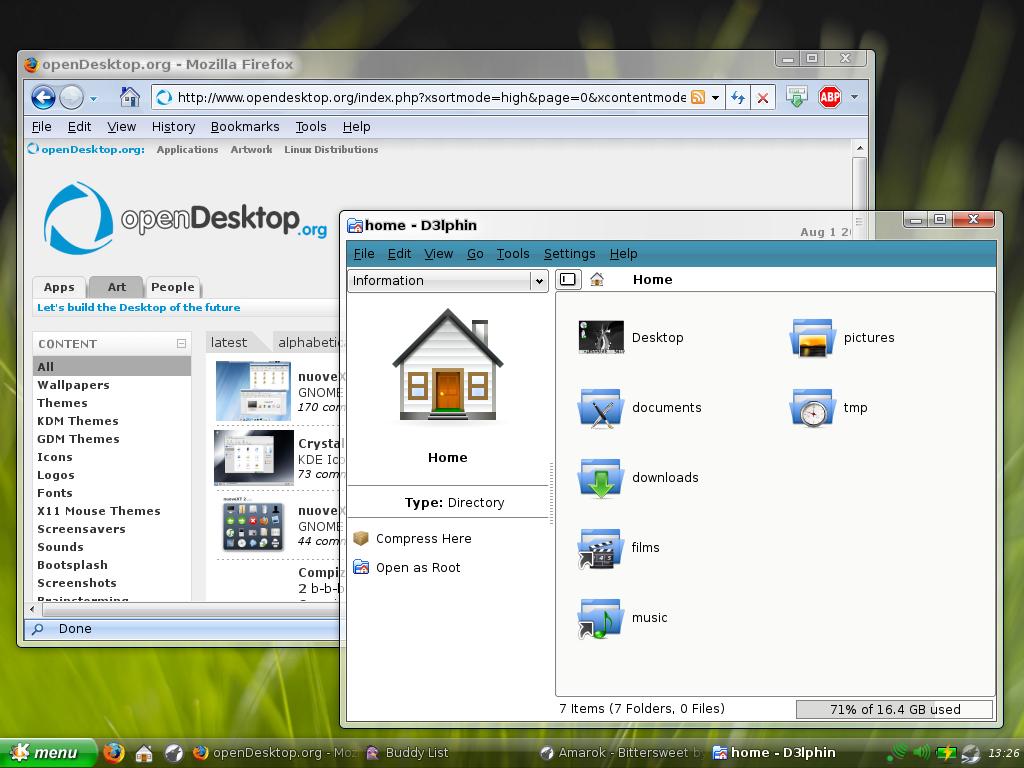

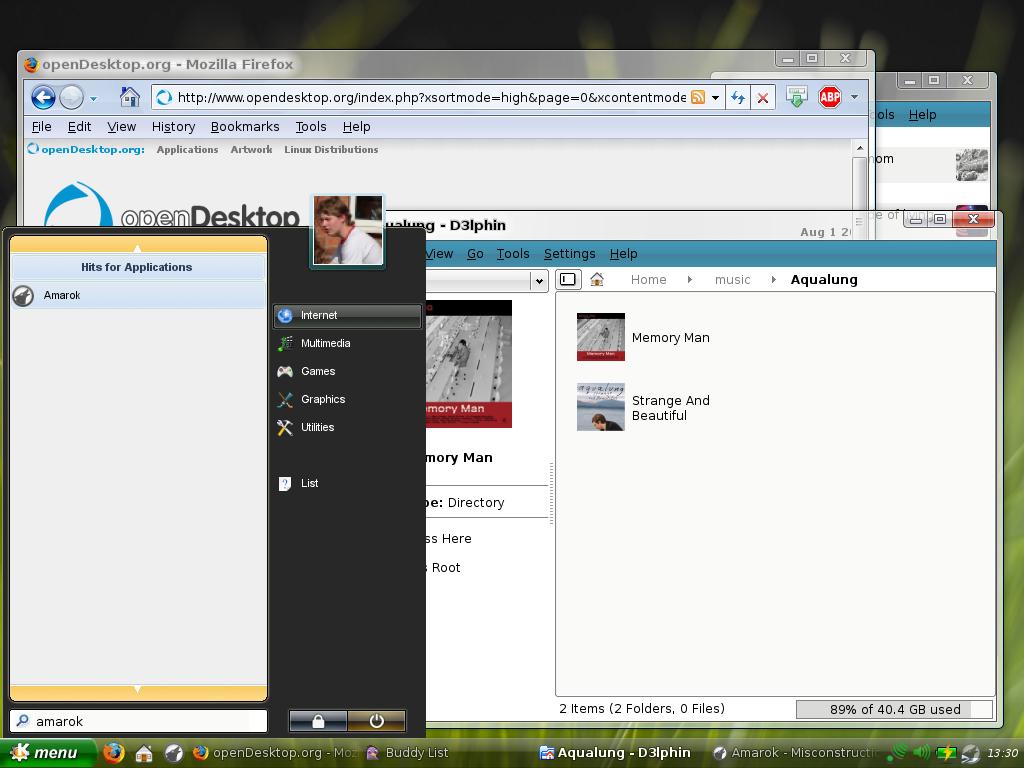









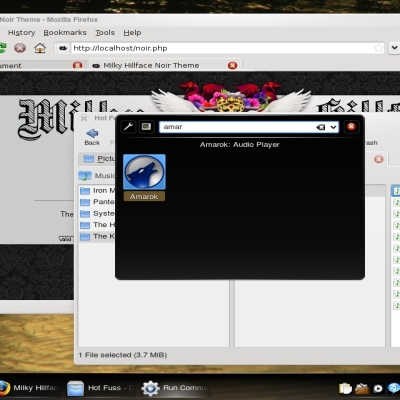
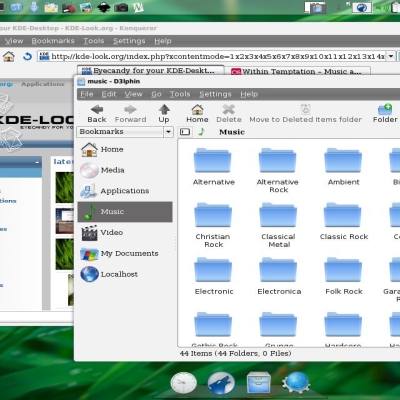
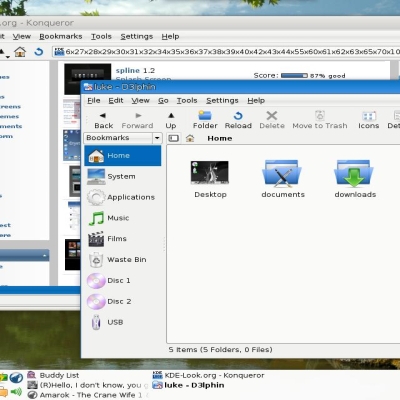
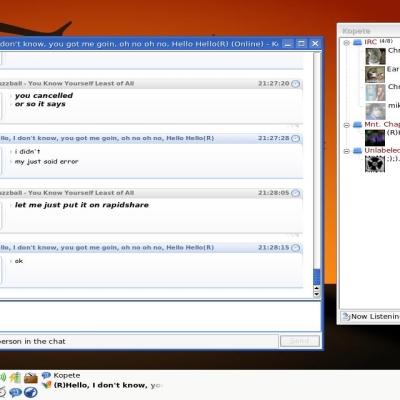
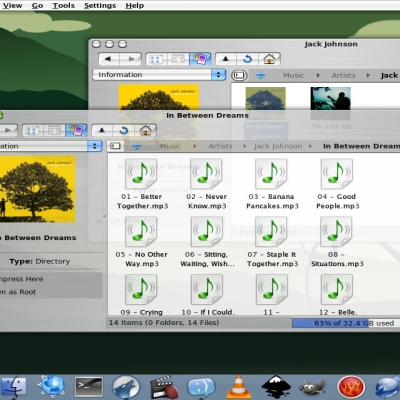
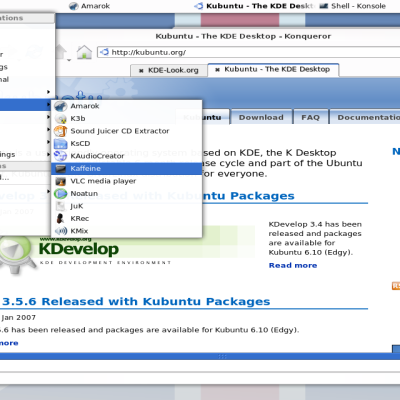

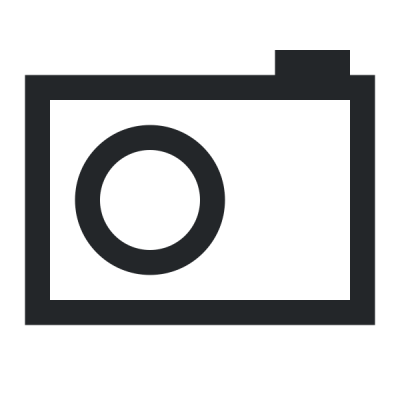


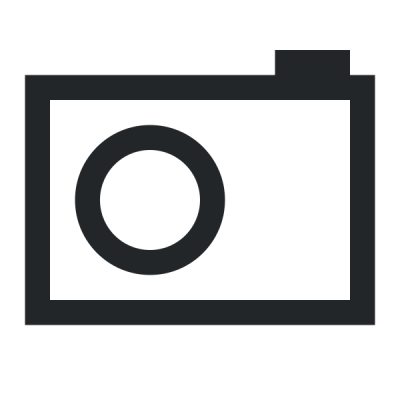
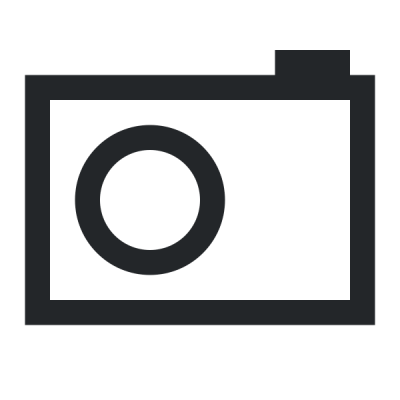
Ratings & Comments
7 Comments
Hey there! Quite nice, but where the hell did you get the Flip 3D from? I hope it's not compiz fusion since i can't get it to work yet :P
It comes with Compiz fusion. Also has the album flip type animation that apple itunes has.
i'm going nuts here. i've tried google... but it was to no avail. so, i hope you'll be friendly enough and answer these questions for me: 1) how did you manage to change the background of the window menu (to that greenish color) without affecting the other areas of the window? 2) how did you manage to gain that semi-transparent kicker panel inspite using a background image? i'm only able to use a background image, without transparency or make the whole thing transparent if i'm not using any background image. 3) also, where the hell do you manage to change the font of the text in the kicker panel independently from other text areas? during my attempts at solving problems 1 and 3, i've only fooled around with the color schemes. i hope the questions are not too ambiguously formulated. thanks.i'd really appreciate your help here, mate.
update: managed to solve problem number 1. 2 and 3 are still up for grabs. help, anyone?
You can get the transparent kicker by pausing your mouse cursor over the kicker and then pressing alt+mouse wheel up or down to change transparency. If you want to set it permenantly you can set it as an option in beryl using window rules (i don't use beryl , on compiz-fusion now so i don't specifically remember it) and set the program title or program owner in absolute opacity and set opacity to 75 percent or whatever you want.
just a question..where did u get kicker BG ? ;)
I just found a screenshot of Vista that was the same resolution as mine and copied a bit of the menubar.