Shows some information about the currently played track of amarok in the screen of the Logitech G15 keyboard.
(Amarok 2 [kde4] users can use the "G15 Show Tune Plugin", wich is the officially successor of this plugin for the next amarok version: http://www.kde-apps.org/content/show.php?action=content&content=92419.)
If title, artist or album doesn't fit in the screen, it will be scrolled.
Tip: I set the wheel of the G15 to set the volume of amarok (global hotkeys). That's pretty handy.
New in v1.1:
- can be also run in console with more possibilities to configure (scroll speed, show amarok or global volume*)
Further information: "./g15amarokpluginplus.sh -h"
Hint: Due to some heavy changes, it is possible, that the script will be run slower. So if you don't need the new features, still use the version v1.0, because its routines are more efficent.
Requires: g15composer, optional kmix
Hope you enjoy it! Greets saLOUtions
(2008/03/14)
*global volume:
means the main channel of kmix, which can be selected by the menu appearing on right click of the kmix icon
Update (2008/07/22):
Added full character support (utf-
In the next months I will spend some time to get the script working with the upcoming amarok 2 in kde4.
Please don't hesitate to let me know what could be better done.
Greets saLOUtions








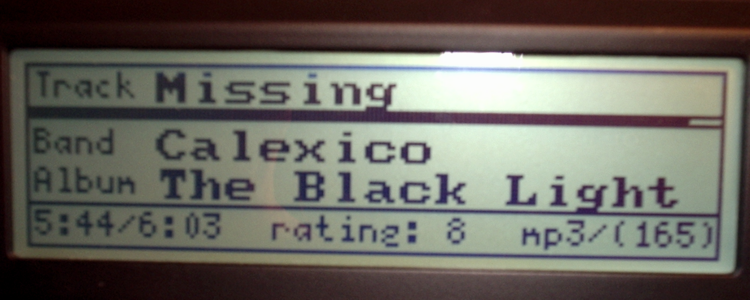









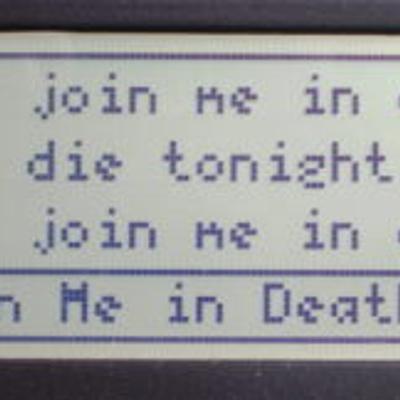

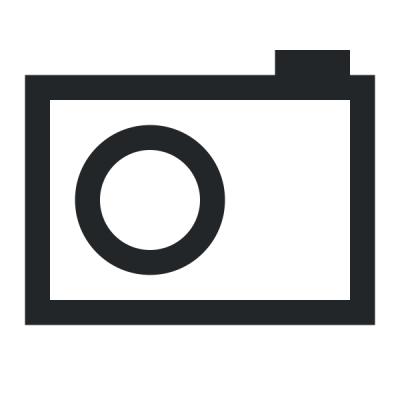
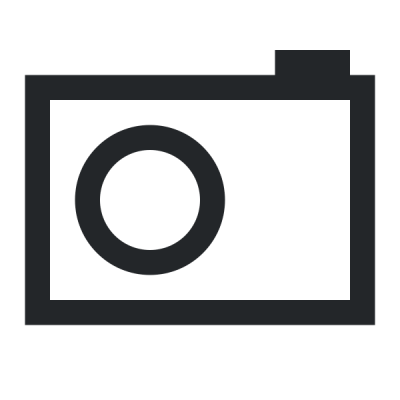
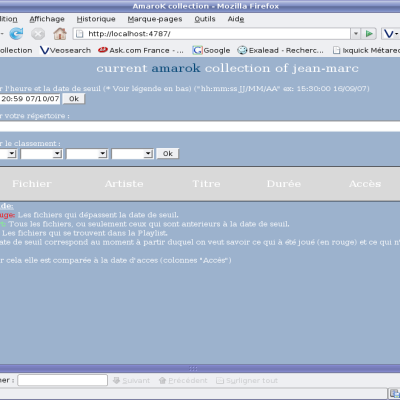
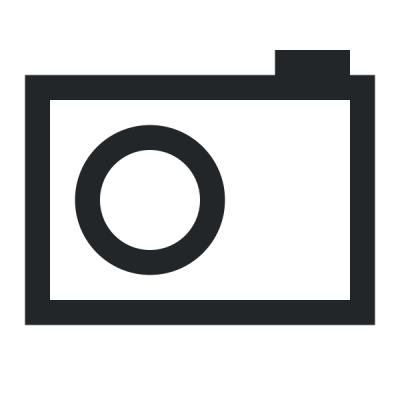
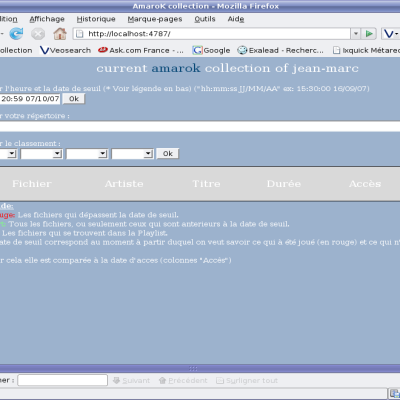
Ratings & Comments
11 Comments
when using that script my play/pause/stop keys, assigned with lineakd won't work anymore.
My script doesn't care for any keys. I just listened for the kde dcop server. That might be due to amarok's global keys... Greets saLOUt
Would it be possible to add support for accents (é, à, ...)? Right now the "é" is transformed into a weird pipe character.
I know this problem. As i listen often to german tracks like "Die Ärzte", i got also weird letters for non-ascii-chars. I think this might be an issue of the g15-composer. -> I'm not able to do anything. Sry
maybe you could use Quote:iconv -f utf-8 -t cp437//TRANSLIT > $pipe << EOF
...
EOF
instead of
Quote:
cat > $pipe <<EOF
...
EOF
g15composer likes to get the text in CP437-encoding (DOS-US), I changed it and it works fine for me.
thanks a lot. That helped. I changed the amarok script v1.0 to v1.0.1. => Use Version v1.0.1 to get full character support.
This works like a charm ! Nice script
Thank you very much for this plugin. It works pretty well!
hello, i like your script, good work! now i don't have to use lcdproc anymore. just a few questions/suggestions: is it possible to make the artist/band/song scroll faster? can you show de volume bar when the volume is changed with for example kmix?
ok, just found out that if i start the script from commandline and not from inside of amarok, you can give the -s option. but if i set for example -s 0.5 it gives an error and it scrolls very fast. this is the error: g15amarokpluginplus.sh: line 70: read: 0.5: invalid timeout specification the volume bar doesn't work when i start the script from commandline greetz
That's my first software publication and i am very pleased, that there are some guys how use my script. ;) Speed-Control: I will fix that problem in the following days (check this page again on weekend), so that no error appears, but i don't recommend to set the speed lower than 1, because the current time will run in an ugly way (not consistent, try and see it self). Volume-Change-Notification: Amarok sends messages to my script, if the volume changes. I check these messages and show the volume change screen if necessary. That means: 1) Running the script manually: Amarok isn't able to send messages if volume changes -> No Volume Screen Better would be to change the default speed in the amarok bash script. 2) Kmix don't send messages to my script: There's nothing to trigger. To get the script working with kmix i would have to ask each time for the actual volume and compare it to the last one. That wouldn't be a good style. Maybe someone have a better idea. Greets saLOUtions