
amaroKontrol script
Source (link to git-repo or to original if based on someone elses unmodified work):
https://play.google.com/store/apps/details?id=com.mv2studio.amarok.kontrol.free
You can get app source code on github:
https://github.com/MatejVancik/amaroKontrol
Application features:
- remote controls (play/pause, skip to next/previous track, volume control)
- current playlist, collection browser
- ability to add/remove tracks to/from current playlist
- lyrics (only for 10" tablets)
- 3 types of notification
- download songs from PC to device
- optimized for smartphones, 7" and 10" tablets
Default port is 8484, but it's not necessary to set it in application if you didn't change it in script.
Based on Amarok2 Android Remote script, fully compatibile with Amarok2 Remote android application. You can remove previous script and keep only this one.
Thanks to GojaN for his Amarok2 Remote script: http://kde-apps.org/content/show.php?content=141974
Version 1.2:
- updated version for amaroKontrol 1.2
Version 1.1:
- updated version for amaroKontrol 1.1
Version 1.0.1:
- merged changes made by xyzwqt: http://kde-apps.org/content/show.php/Amarok+2+Android+remote+Fix?content=142683 - adding songs to playlist should work now.
- fixed bug with linebreaks in ID3 tags.
(Please update amaroKontrol android app to version 1.0.3 for proper work)







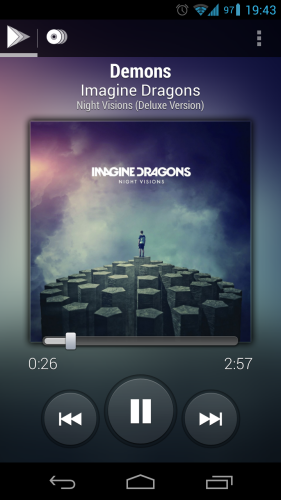
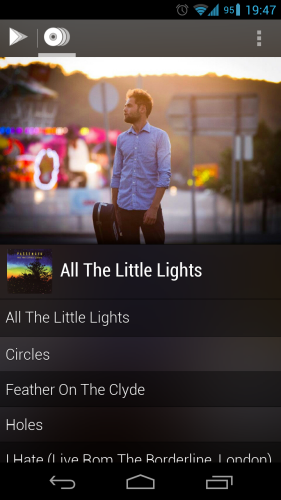
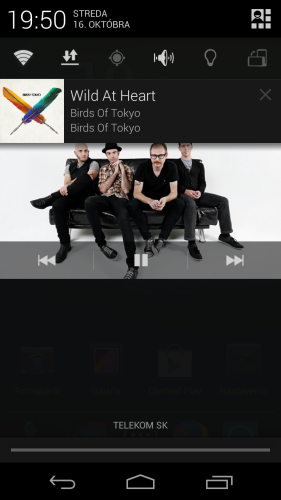









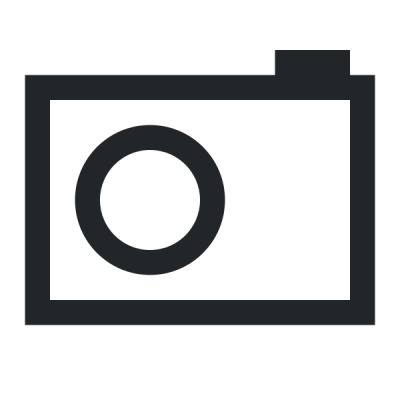
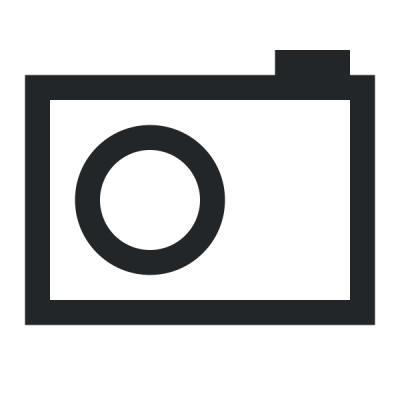
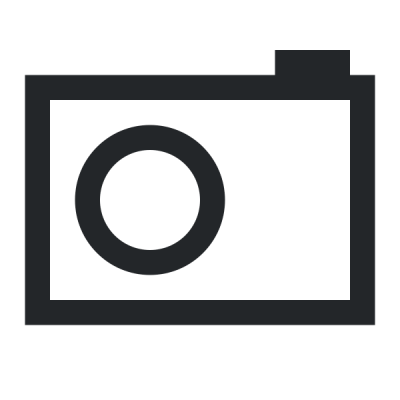
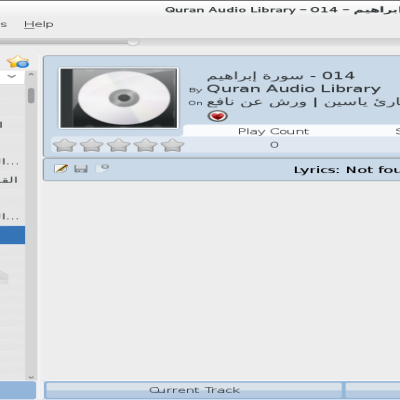
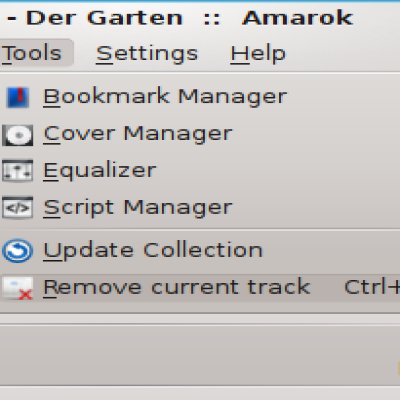
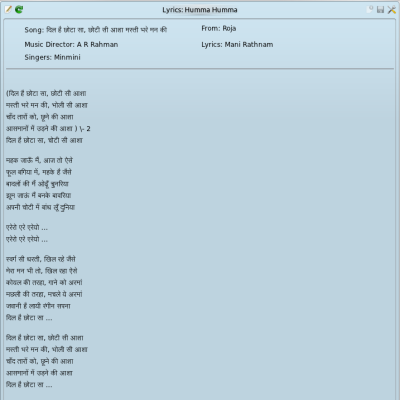
Ratings & Comments
33 Comments
The apk is no longer available in the Google Play store. Is there one available anywhere?
The scrip crashes Amarok when i open the app in my phone. I use a Linux Mint Cinnamon 19.
The scrip crashes Amarok when i open the app in my phone. I use a new instalation of kubuntu 18.04
amarok: SCRIPT "amaroKontrol" : "Pending: Handling request (left: 1): /getCurrentCover/720" pa_write() failed while trying to wake up the mainloop: Descriptor de archivo erróneo Invalid write to eventfd: Descriptor de archivo erróneo Code should not be reached at pulsecore/fdsem.c:199, function pa_fdsem_post(). Aborting. Unable to start Dr. Konqi Not forwarding the crash to Apport.
Nice app! But i'm facing an issue. I'm on the free version, with Kde 4.12.3 and Amarok 2.8.0: i can see the playing song (media buttons also work), but if i click on a song in the library nothing happens. In the browser, if i go to http://localhost:8484/getCollectionSearchAll/ARTIST and i copy the first numbers in this link http://localhost:8484/cmdCollectionEnqueue/#NUMBERS the page is blank.
I really like the app so far. However, there is one thing that bugs me a lot. I'm getting disconnects (the "Not connected, amarok is not running" message) every few seconds, but it doesn't seem to be directly related to the notification refresh time. Opening "http://localhost:8484/getCurrentSongJson/" in web browser works everytime though. I have tried running "amarok --debug" but the output doesn't seem to be different when this happens. Now a few feature requests that would make amaroKontrol even more awesome. It would be great if it was possible to show lyrics even on small devices. Another great addition would be grouping in the collection. What I'm really missing here is the "various artists" group.
Hi, looks like there's communication problem between your phone and PC... How do you connect to PC? WiFi or 3G? What's your phone/tablet? Do you have stable connection on your PC? How did you set update intervals in application? Can you reply to 'depeha at gamil com'? Kľudne aj po česky ;)
Is there an option to clear the current playlist?
Not right now, but you'll see it in next update ;)
I can't get it to work. (My ignorance is a real limit here, of course.) I have tried with the following options but with no luck: 192.168.1.1 192.168.1.2 192.168.1.20 192.168.1.33 etc. How can I figure out what the correct address is?
1. Connect both devices to same network either by tethering or by connecting both devices to same router. 2. Click active network interface from left column of network management plasmoid to see ip-address.
Thanks a lot. I had just figured it out with dmesg, but this is easier. BTW: the app works great. Thanks and congratulations.
Hi, I upgraded both the Android paid app and the Amarok script to the latest releases from this weekend and now adding songs to the playlist and selecting songs in the playlist works like a charm! Thx for your quick fix! :-) One issue I noticed: When I choose a diffrent song in the app playlist, the playback starts but the "play" icon is not updated and the previous song is still shown as "playing" in the playlist.
Do both icons stay unchanged for a long time? (more than 10 seconds) It should be changed on next update. You can change that in settings -> upate interval (second option). If you set it to one second everything sould be updated almost immediately.
I can browse both library and playlist but tapping songs does nothing nor does drang'n'drop. So how can I add a song to the playlist?
Sorry for late reply. Can you try this please? In your computer's browser go to http://localhost:8484/getCollectionSearchAll/ANY_ARTIST (replace ANY_ARTIST with name of some artist in your collection). There should be number right at the beginning of reponse. Put that number instead of # at the end of this link: http://localhost:8484/cmdCollectionEnqueue/# Is there new song at the end of your current playlist? If there is, can you try also next part please? Install this version of app: https://dl.dropboxusercontent.com/u/17229025/Android/amarokontrol/amarokontrol_test1.apk (you might need to uninstall current app before installation) Try to add some song to playlist (tap any song in collection). It will show message saying "NULL" or "Song ID: #". If it says "Song ID: #", it should add song to playlist successfully. If it did not, try put that number instead of # in link: http://localhost:8484/cmdCollectionEnqueue/#. Did this work?
super app and reasonably priced, but can anybody tell me how to set up collection browsing? I am able to see the playlist, start and stop music, adjust volume, and go to any point of the song, but unable to browse my collection.
Tap CDs image in action bar (above song title). ;)
i'm sorry i forgot to be specific and detailed in my description. when I click the CD icon nothing shows up. No error messages, no information at all.
Which version of Amarok are you using? Is there anything if you go to http://localhost:8484/getCollectionAllArtists/ in your computer's browser? Can you save and upload that page for me please?
Here is the requested file. https://www.dropbox.com/s/dlggv7mve3bq9rv/getCollectionAllArtists.html
Thanks. I'll try to fix it in next update ;)
Looks like you have line break in one of artists (Trey Parker Matt Stone) in your colleciton. I tried to reproduce it, but I have no idea how to put linebreak in it. Can you replace script with this one: https://dl.dropboxusercontent.com/u/17229025/amarokontrol.tar.gz and try application again please?
Worked like a charm. Now I can see my collection and browse it, sadly I am unable to add songs to my playlist. I've renamed the songs that had linebreaks in their tag (no idea how that has happened) and found that the script downloaded through amarok is able to serve up collection data. Any idea how I can get this lovely program to ad songs to the playlist? PS: running amarok 2.8
I am also unable to search collection from phone. Using the paid app, in case you need to know to be able to aid.