
Copy/Move Selected Files
Source (link to git-repo or to original if based on someone elses unmodified work):
Description:
A script that enables you to copy or move selected playlist entries to a local directory.
This is most useful for remote files like magnatunes previews.
Usage:
Just run the script, and the two new menu items "Copy Selected Files" and "Move Selected Files" under "Tools" will appear. Select files in the playlist and click the menu item in order copy/move them.
Note:
Even though you can select remote directories it is not possible to access them because the directory dialog strips the e.g. "sftp://user@host" part from the url. I don't know (yet) who's to blame for this.
Dependencies:
Amarok 2.0 SVN 7. Feb. 2009
KDE 4 (for kioclient) Last changelog:
This is most useful for remote files like magnatunes previews.
Usage:
Just run the script, and the two new menu items "Copy Selected Files" and "Move Selected Files" under "Tools" will appear. Select files in the playlist and click the menu item in order copy/move them.
Note:
Even though you can select remote directories it is not possible to access them because the directory dialog strips the e.g. "sftp://user@host" part from the url. I don't know (yet) who's to blame for this.
Dependencies:
Amarok 2.0 SVN 7. Feb. 2009
KDE 4 (for kioclient)
Version 0.2:
Add move option.
Pass all filenames at once to kioclient.
Save last directory to configuration.
Version 0.1.1:
FIX: Tiny Amarok 2.1-SVN API change adaption ('triggered' signal is ambiguous).







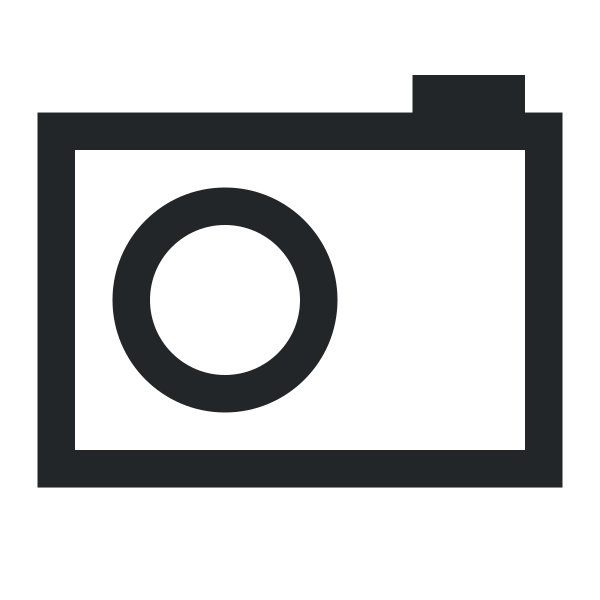









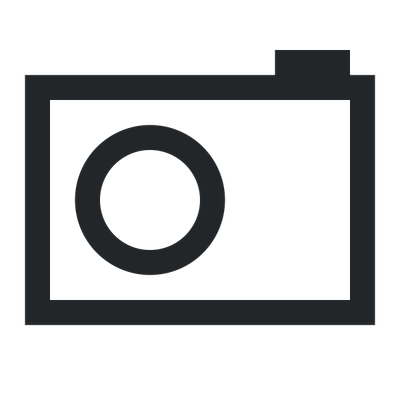
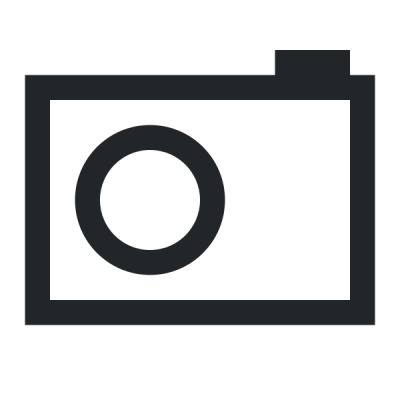
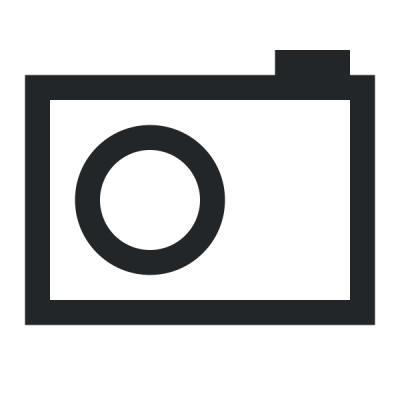
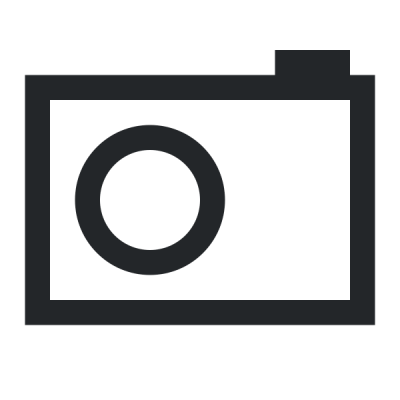
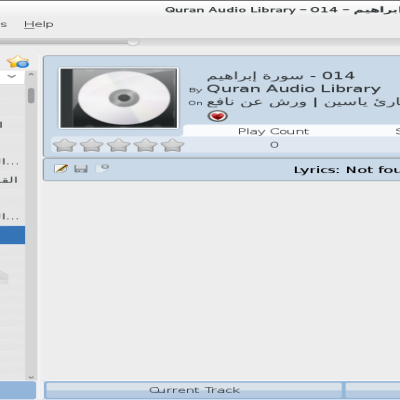
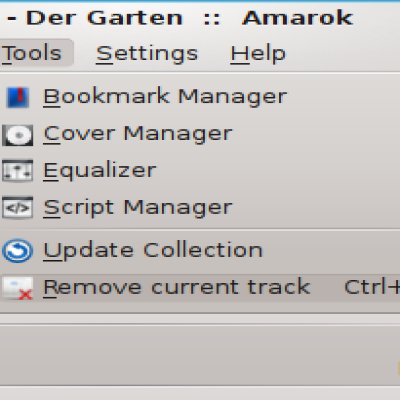
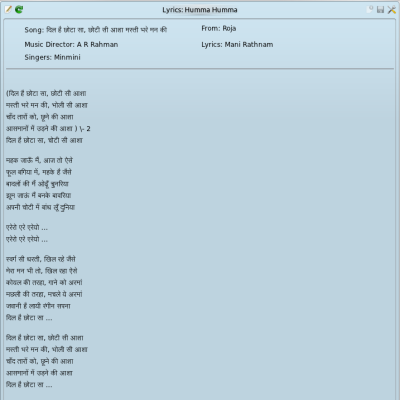
Ratings & Comments
2 Comments
I have been wishing for this functionality, but sadly it does nothing to push your context menu item. Kubuntu Jaunty, KDE 4.2.2, Amarok 2.0.2
There is no way (I'm aware off) to add a context menu item in Amarok 2. This adds a menu item to the "Tools" menu.