
CopyCover2
Source (link to git-repo or to original if based on someone elses unmodified work):
It does not overwrite existing images in place.
TODO:
-still more translations! (contact me to help!)
-add an option to set the cover as default icon of the folder
-check if the current folder's name is the same as the album name for varius artist album.
PS:Originaly inspired from one of my favorits Amarok1.4 script http://www.kde-apps.org/content/show.php/CopyCover+%28amaroK+Script%29?content=22517.
Version 1.4.4 :
- added Russian translation thanks to Konstantin Duderskii (dooder) !
Version 1.4.3 :
- added Czech translation thanks to Pavel Fric! (updated spanish one thanks to Juan Chak).
Version 1.4.2 :
- fix unsupported yet language so that It will still launch the English version. Thanks to Tim Ruffing for his attention and his patch for that!
Version 1.4.1 :
- small french update
Version 1.4 :
-More translations,specially the UI.. : full english, spanish and french.
-Check for the extension of the source image and respect it.
Huge thanks to Juan Chak for his help on this release (mostly his changes)
Version 1.3.1
-add a link to this Website in the about dialog
Version 1.3
-small bugfix for the fixname
Version 1.2
-added an UI to let the user chose the name of the created file
-can now use dynamic names (ie from current album and artist)
Version 1.1
-added a verification..
-French translation (so hard! ![]() )
)
Version 1.0
-first fully functional version - zero options







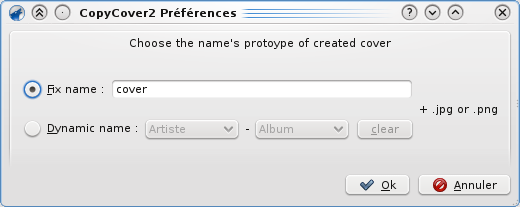









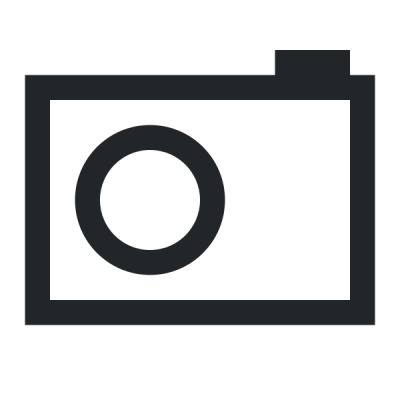
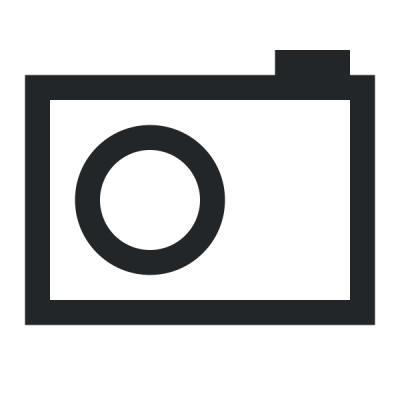
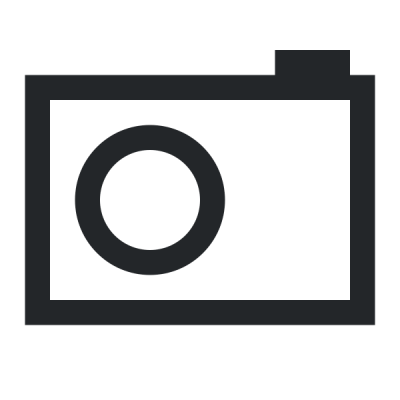
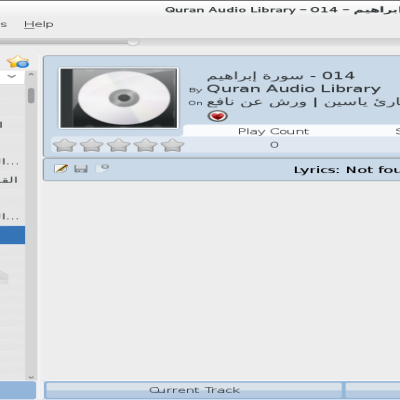
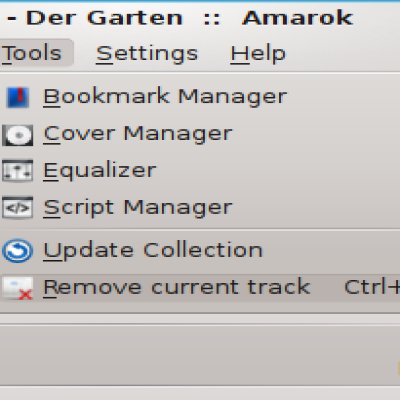
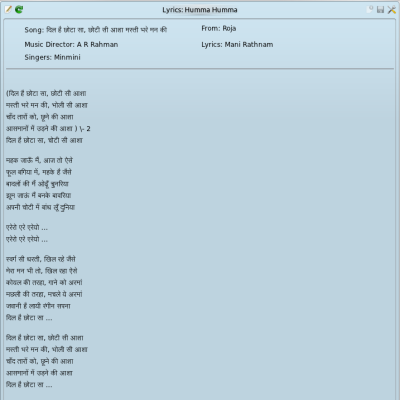
Ratings & Comments
29 Comments
QImageReader can return both "jpeg" or "jpg" depending on the original filename. It was great if I could make the script always use "jpg" instead of "jpeg" for better FAT compatibility.
Firstly, I love this add in and it works great! However I do have a bit of a problem. Sometimes Amarok identifies the wrong cover for an album. I tend to only notice this when I play an album from the song. With CopyCover2, this means that I now have the wrong jpg in the directory, which can't be overwritten even if I change the album cover in amarok. Is there anyway that one could allow images to be overwritten so that incorrect album covers are updated? Thanks in advance.....
The only thing I see is to manually remove your local wrong cover from your album directory.
Unfortunately with 90+ GB of music, I haven't the time to curate every album cover. Shame there isn't an easy way to check the two files and if different overwrite the local file with the stored amarok one. Thanks for looking into this though - appreciate it.
In fact , if i am not wrong, amarock fetch cover only if there is no cover already so we are screwed here..as we can not trigger "download the cover"
unfortunately it doesn't work for me. i'm using the current git version of amarok and the cover dosen't get copied. i added a debug output in 'function copycover()': Amarok.debug("from: "+Amarok.Engine.currentTrack().imageUrl.replace('file://','')); and the result is: SCRIPT "CopyCover2" : "from: amarok-sqltrackuid://d040204a7e3be97f290d3ced24b5962b"
Hi, could you please implement a check if the current folder's name is the same as the album name in the metadata of the currrrent track? So the script would only copy to that destination if the folder is a full album. It would prevent copying the cover if the current track is one file in a mixed/various artists folder.
Hi, thanks for this repport. I clearly understand your idea. But I don't have a lot of time currently... I will do my best. cu
Thanks a lot! Kind regards.
I had this script installed and working fine. Now it doesn't seem to work. It appears to be installed and enabled, but it doesn't copy the cover into the directory any more. I am using Amarok 2.2.2 on Fedora 12 - using KDE 4.4.1. I seem to remember there being a major KDE update in my packagekit updates recently - I wonder if that caused a problem?
Hum.. I don't know.. I will check it on my laptop. I have amarok 2.3 and kde4.4.1 and I did not check my script since those upgrades. I will let you know (with at least a way to check that why) CU
let me know if I can help with any testing
Ok I have just tested it and it still works for me. So we could try somethings. Canyou send me a private message? it will be easier
Hi ! First, thanks for this nice script. I have one question though : would it be possible to add the option that used to be in the former copycover script, that set the directory icon to the cover file ? Cheers !
I tried to do this this evening.. but can't manage to write a file with this script language(if some body know..) one day...
Any chance of there being an option to copy the already downloaded album covers in bulk? Or even just a script to do it outside of Amarok.
can you explain a bit please? thx
I have a couple of hundred albums with cover art already loaded in Amarok. The original CoverCopy had a script that could be run to copy all that cover art to cover.jpg in one go with out having to play a track to do it. I was looking for the same functionality.
ok thanks I understand now: a "oneclick" button for all temporary covers But I think I don't have tool to do that right now.. I mean as far as I know I don't have amarok's method to receive the name of the corresponding album to a temporary cover. For the moment I can just now it because : I test if amarok has a cover for the current track, if it does, I know the destination because i know the current track but that is all! so no method to parse all temporary cover and ask for the corresponding album. Sorry! When I will have some time I will look after the translation. CU
Hi Sylvain, I was made aware that you ask people to report bugs to http://bugs.kde.org in the "About " dialog, but you don't have your product registered there. Please either register your product on http://bugs.kde.org, or handle bug reports here, but we can't accept bugs for 3rd-party scripts to be filed against Amarok, since we do not maintain these.
Hi! Your are completely right.. I did not loot at this close enough... Now, how do I do to register an app on bugs.kde.org? (already have an account) thx cu
I suggest to submit a request to the system administrators of the bugtracker: https://bugs.kde.org/enter_sysadmin_request.cgi In case this doesn't work, you should include the link to this website in the About dialog, so people could get in touch with you directly
Ok, so I have changed the link in the about dialog. It is a shame that there is no X-KDE-PluginInfo-BugReport= available... Thanks , CU
Takahani version always uses .png as extension, while garthps's version always uses the .jpg extension. Unfortunately my amarok albumcovers directory contains both pngs and jpgs, and whenever CopyCover2 copies the file with the wrong extension, Amarok will discover the new "cover" file in the directory, discover it can't read it (content != suffix) and thus _unset_ the album icon in the amarok db !!!
Are you sure that Takahani's version deals with JPG??? anyway, I hae always wrote that in my todolist..."-Check for the format of the source image" I will see what I can do