
Pasteli v 3.0
Source (link to git-repo or to original if based on someone elses unmodified work):
Description:
Hello,
this is my first public release, so i'm sorry for any mistakes.
I tried to make kickers w/ different colors. ( no black or silver).
Thx goes to Maniaco for inspiration.
P.S. It's not so dark as you can see on the screenshots.
Thank you for your comments. Last changelog:
this is my first public release, so i'm sorry for any mistakes.
I tried to make kickers w/ different colors. ( no black or silver).
Thx goes to Maniaco for inspiration.
P.S. It's not so dark as you can see on the screenshots.
Thank you for your comments.
* v 2.0 released. 15 new kickers.
( you can see them on the 2nd sreenshot)
* v 3.0 ( Ornamenti )released. 16 new kickers.
( you can see little preview on the
3rd screenshot ).







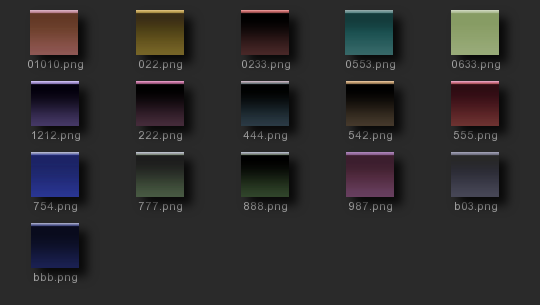
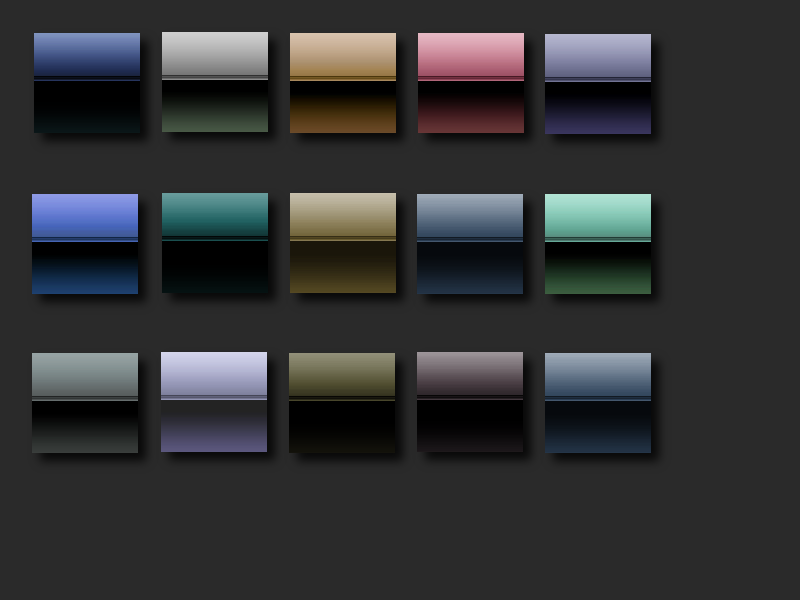











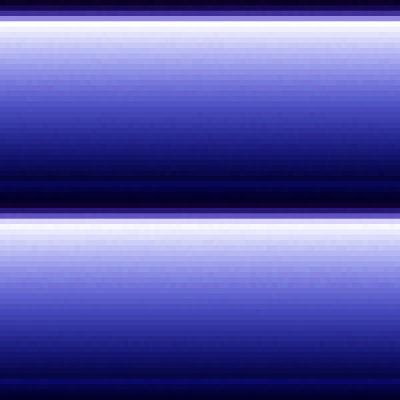


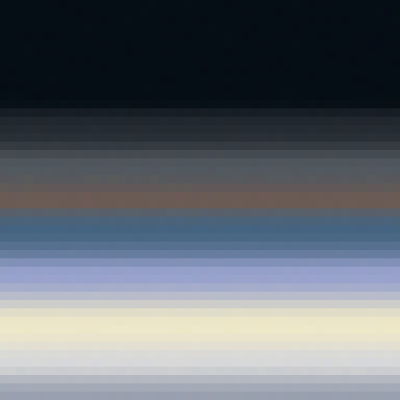

Ratings & Comments
4 Comments
tell you the true, i don't know. first, i must have an idea. Thank you for your comment.
Very nice. Have you given any thought to doing an icon set?
Hello, balboabr46 and sakasa. Thank you very much for your comments. I really appreciate. mostly i'm using Gimp. Inkscape very seldom. I have couple projects i'm working on. Thank you again and God bless you all.
Your tendency for the dark make the diference, attending users that like it. Contiune and that God give you more inspiration. The kde project need persons how you. Good luck. P.S.Sorry, A question: Do you work with what application? Gimp, inkscape, openoffice or other? By, By..