
Crunchy GRUB2 themes
Source (link to git-repo or to original if based on someone elses unmodified work):
Description:
It's a set of more than 15 GRUB2 themes :
Crunchy-1024
GRUB_THEME="/boot/grub/themes/Crunchy-1024/theme-potatoes.txt"
Crunchy-distro-ish
GRUB_THEME="/boot/grub/themes/Crunchy-distro-ish/theme-mint.txt"
GRUB_THEME="/boot/grub/themes/Crunchy-distro-ish/theme-MX-Linux.txt"
GRUB_THEME="/boot/grub/themes/Crunchy-distro-ish/theme-MX-Linux-orig.txt"
GRUB_THEME="/boot/grub/themes/Crunchy-distro-ish/theme-ubuntu.txt"
Crunchy-retro
GRUB_THEME="/boot/grub/themes/Crunchy-retro/theme-bouquinistes.txt"
GRUB_THEME="/boot/grub/themes/Crunchy-retro/theme-Oregon.txt"
Crunchy-simple
GRUB_THEME="/boot/grub/themes/Crunchy-simple/theme-bridge.txt"
GRUB_THEME="/boot/grub/themes/Crunchy-simple/theme-fog.txt"
GRUB_THEME="/boot/grub/themes/Crunchy-simple/theme-frisco.txt"
GRUB_THEME="/boot/grub/themes/Crunchy-simple/theme-mint.txt"
GRUB_THEME="/boot/grub/themes/Crunchy-simple/theme-tropical.txt"
GRUB_THEME="/boot/grub/themes/Crunchy-simple/theme-ubuntu.txt"
Crunchy-ubuntu
GRUB_THEME="/boot/grub/themes/Crunchy-ubuntu/theme-blue.txt"
GRUB_THEME="/boot/grub/themes/Crunchy-ubuntu/theme-green.txt"
GRUB_THEME="/boot/grub/themes/Crunchy-ubuntu/theme-grey.txt"
GRUB_THEME="/boot/grub/themes/Crunchy-ubuntu/theme-orange.txt"
Crunchy-zen
GRUB_THEME="/boot/grub/themes/Crunchy-zen/theme-buddha.txt"
GRUB_THEME="/boot/grub/themes/Crunchy-zen/theme-stones.txt"
These themes are built for hd screens (1920x1080 resolution) except the Crunchy-1024 set for 1024x768 screens.
To install it, you have to uncompress the themes with that command (as super user with sudo or su according to your distro policy):
tar -zxvf Crunchy-GRUB2-themes.tar.gz -C /boot/grub
To active one of the theme, you have to edit the /etc/default/grub file by adding at least a GRUB_THEME line, for example:
GRUB_THEME="/boot/grub/themes/Crunchy-simple/theme-bridge.txt"
Then, don't forget to update your grub:
sudo update-grub Last changelog:
Crunchy-1024
GRUB_THEME="/boot/grub/themes/Crunchy-1024/theme-potatoes.txt"
Crunchy-distro-ish
GRUB_THEME="/boot/grub/themes/Crunchy-distro-ish/theme-mint.txt"
GRUB_THEME="/boot/grub/themes/Crunchy-distro-ish/theme-MX-Linux.txt"
GRUB_THEME="/boot/grub/themes/Crunchy-distro-ish/theme-MX-Linux-orig.txt"
GRUB_THEME="/boot/grub/themes/Crunchy-distro-ish/theme-ubuntu.txt"
Crunchy-retro
GRUB_THEME="/boot/grub/themes/Crunchy-retro/theme-bouquinistes.txt"
GRUB_THEME="/boot/grub/themes/Crunchy-retro/theme-Oregon.txt"
Crunchy-simple
GRUB_THEME="/boot/grub/themes/Crunchy-simple/theme-bridge.txt"
GRUB_THEME="/boot/grub/themes/Crunchy-simple/theme-fog.txt"
GRUB_THEME="/boot/grub/themes/Crunchy-simple/theme-frisco.txt"
GRUB_THEME="/boot/grub/themes/Crunchy-simple/theme-mint.txt"
GRUB_THEME="/boot/grub/themes/Crunchy-simple/theme-tropical.txt"
GRUB_THEME="/boot/grub/themes/Crunchy-simple/theme-ubuntu.txt"
Crunchy-ubuntu
GRUB_THEME="/boot/grub/themes/Crunchy-ubuntu/theme-blue.txt"
GRUB_THEME="/boot/grub/themes/Crunchy-ubuntu/theme-green.txt"
GRUB_THEME="/boot/grub/themes/Crunchy-ubuntu/theme-grey.txt"
GRUB_THEME="/boot/grub/themes/Crunchy-ubuntu/theme-orange.txt"
Crunchy-zen
GRUB_THEME="/boot/grub/themes/Crunchy-zen/theme-buddha.txt"
GRUB_THEME="/boot/grub/themes/Crunchy-zen/theme-stones.txt"
These themes are built for hd screens (1920x1080 resolution) except the Crunchy-1024 set for 1024x768 screens.
To install it, you have to uncompress the themes with that command (as super user with sudo or su according to your distro policy):
tar -zxvf Crunchy-GRUB2-themes.tar.gz -C /boot/grub
To active one of the theme, you have to edit the /etc/default/grub file by adding at least a GRUB_THEME line, for example:
GRUB_THEME="/boot/grub/themes/Crunchy-simple/theme-bridge.txt"
Then, don't forget to update your grub:
sudo update-grub
Many new themes
Many new themes
Background images in jpeg
Symbolic links are deleted to be compatible with FAT32 partitions.








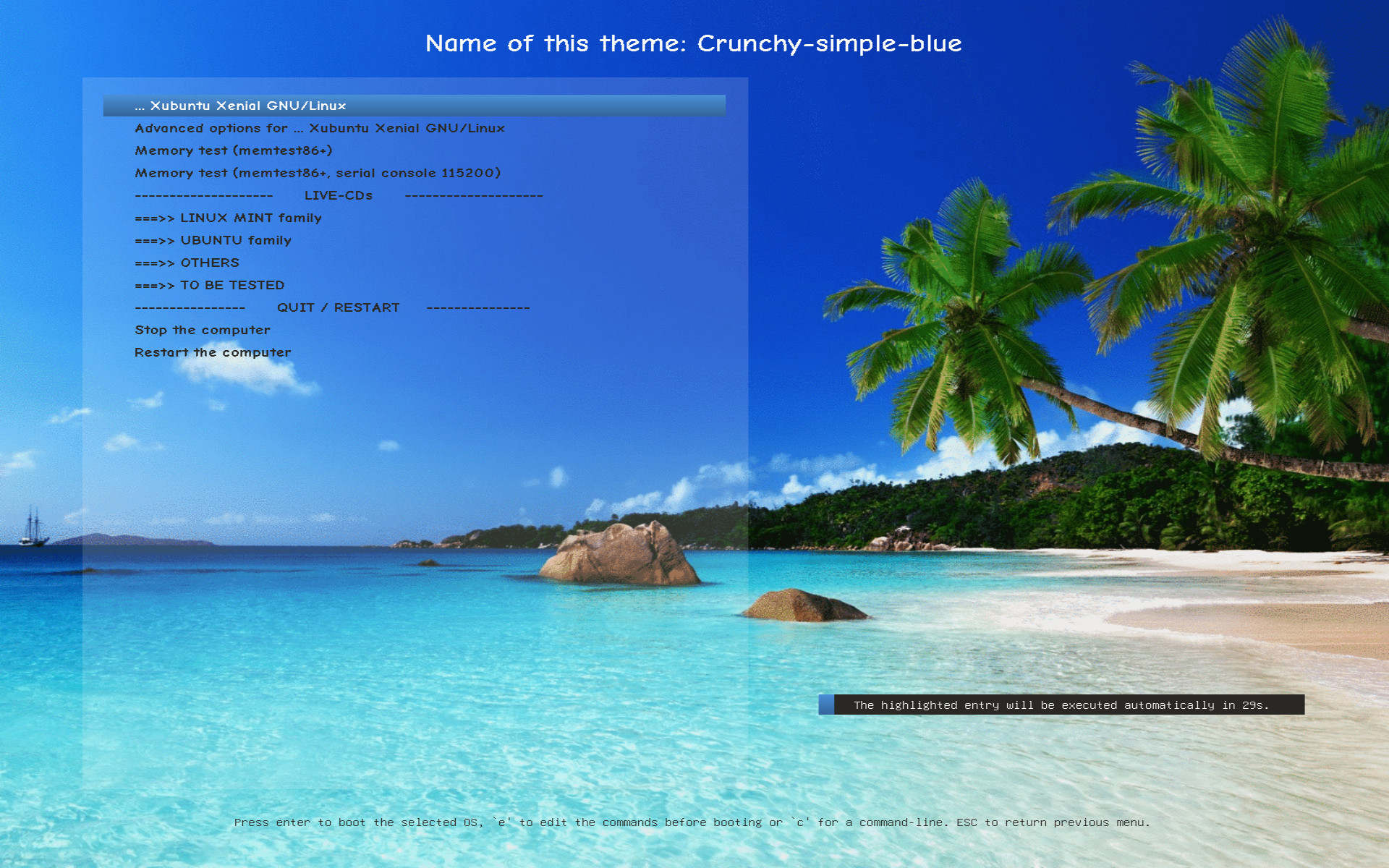
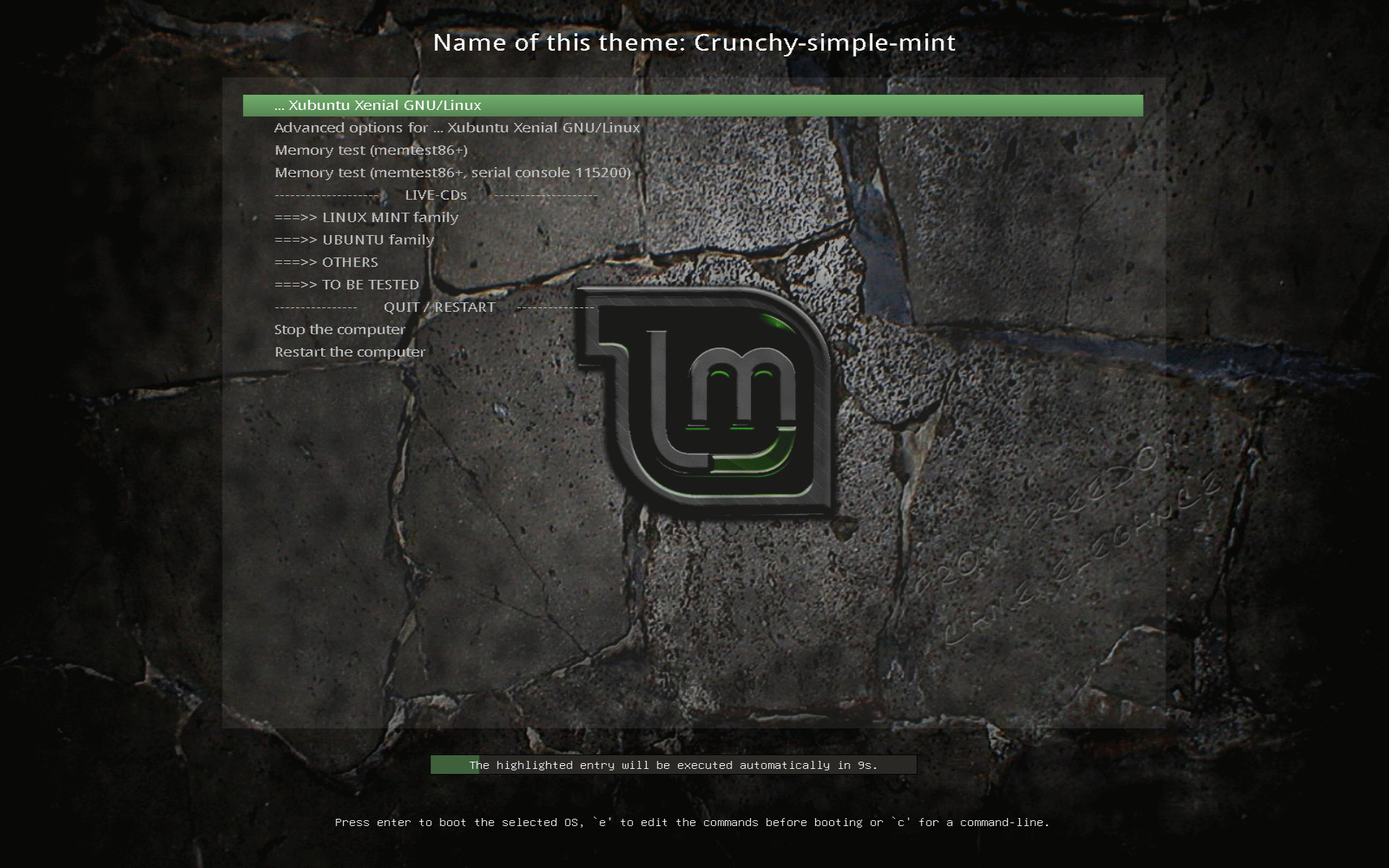
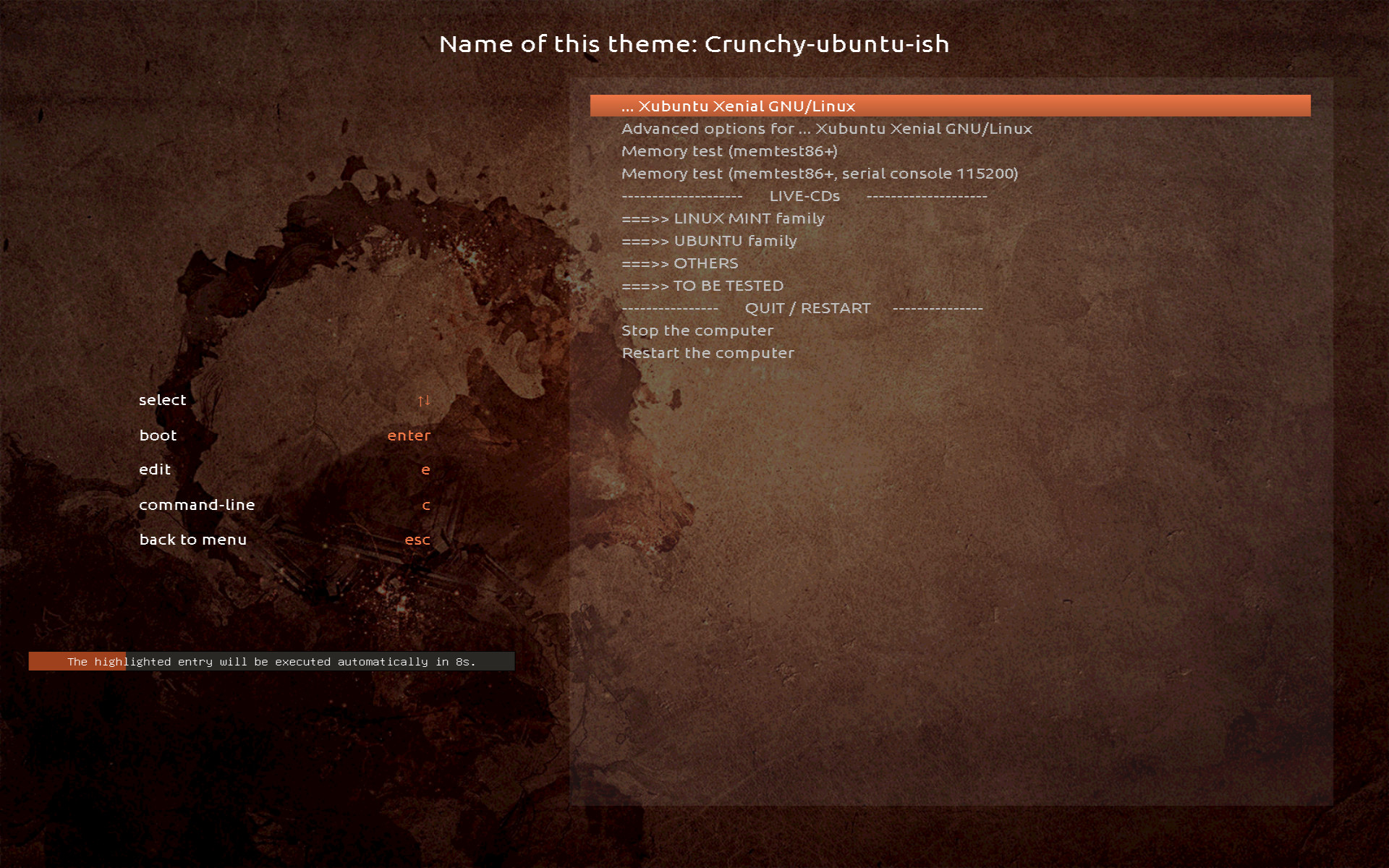
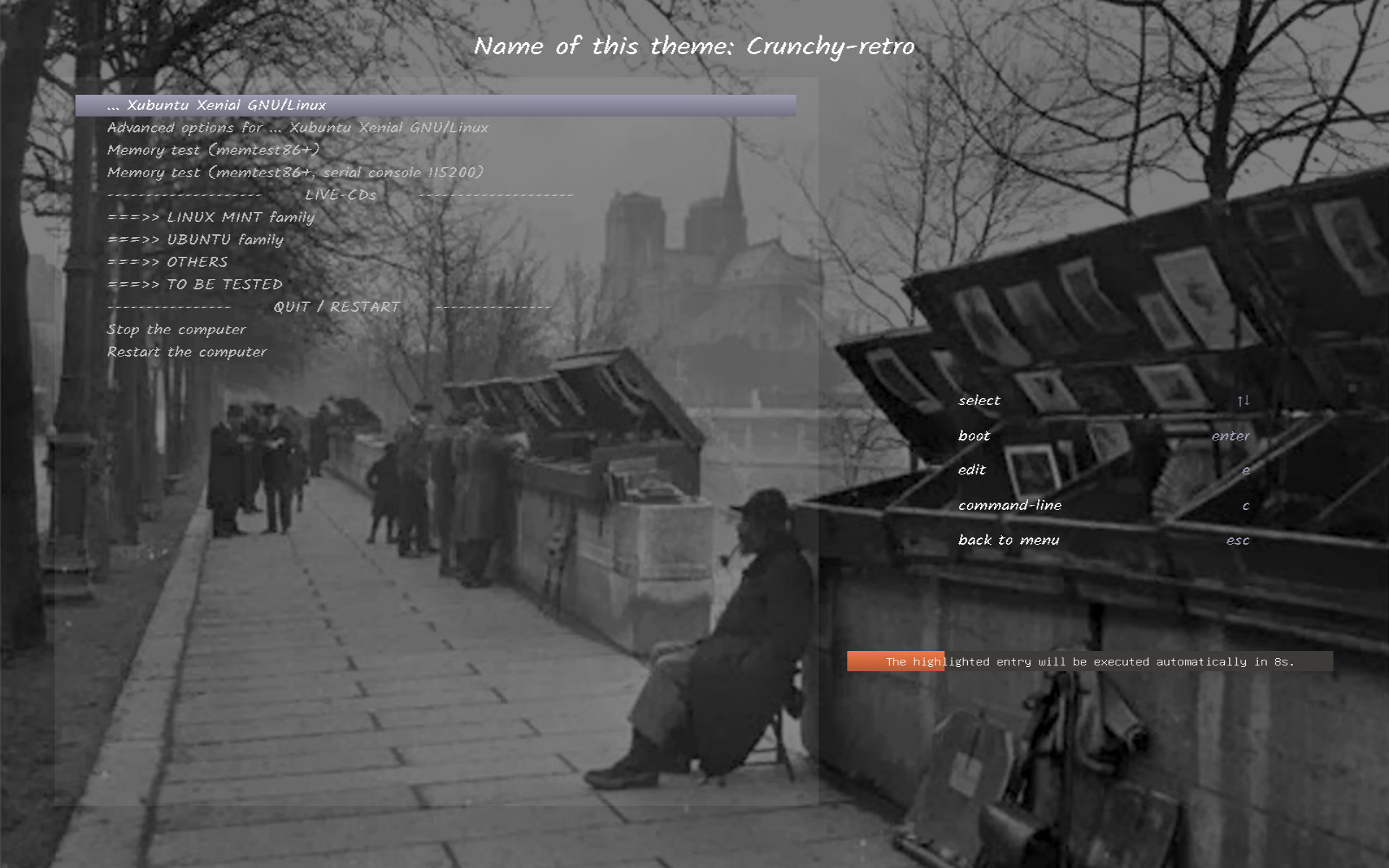















Ratings & Comments
0 Comments