LOGOS MADED IN FLAMINGTEXT WEBSITE
you can easily create your own to adapt to your sreen resolution
with pinta editor you can put your own logo (transparent background) with custom canvas (in this case was 1024x76
MATERIAL DESIGN BACKGROUND FREELY GIVEN HERE
https://plus.google.com/+BrianParkerson/posts/QGcBs3E9D4B








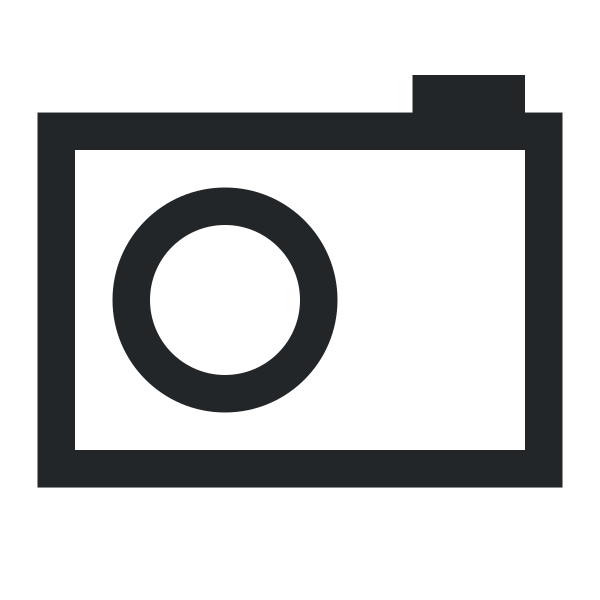









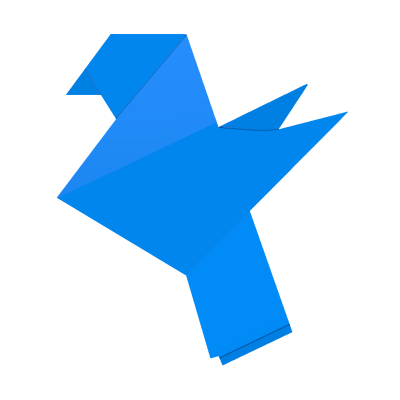









Ratings & Comments
1 Comment
3 Not material and hardly ugly