
locksh (vlock)
Source (link to git-repo or to original if based on someone elses unmodified work):
i update this script every two or 3 days so
for the lastest version just download and install
if you have a previous version install and all your old data should be there with all the new stuff as of Jan 24, 2005
i changed the name to locksh
locksh is a powerfull terminal locking script with over 20 options you can lock
macOS X Terminals (if you have sha1sum installed)
+++++++++++++++++++++++++++++++
=========================
Version 3.16
=========================
Download the file
then untar the archive
with
tar -xzf filename.tar
then
run the locksh.install script in
the locksh-install folder
then for each user
locksh --install
for addional info
run locksh -h
Thanks
Added a configuration control panel accessed with by runing locksh --admin
added a hash function
added some options and other good stuff
added a master password function so
the system admin has a way to unlock it
also a added a file in
/usr/local/locksh called nochange
you to disable password changing for a user one user name per line
such as a guest account that does not need it



















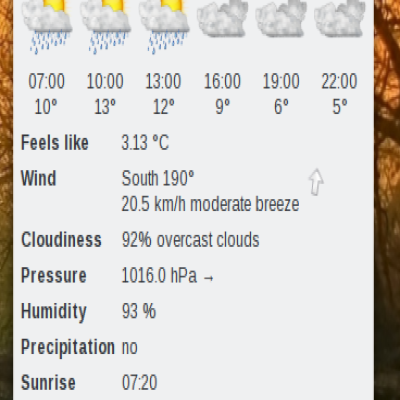
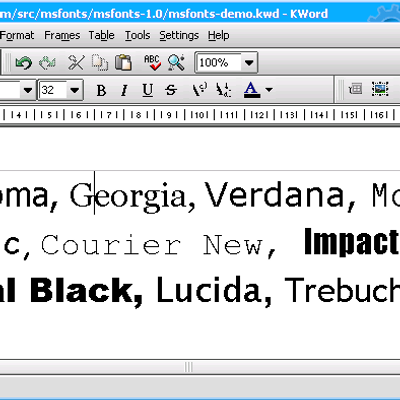
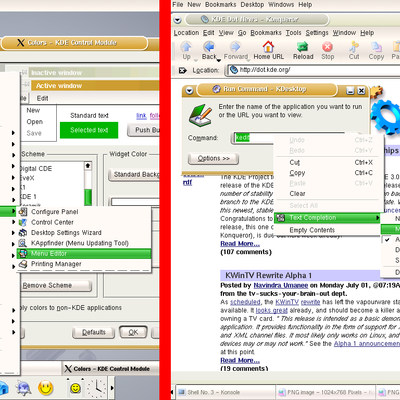
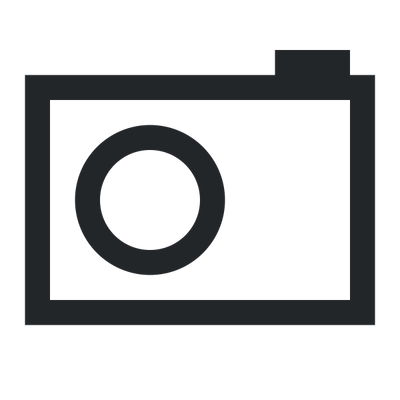
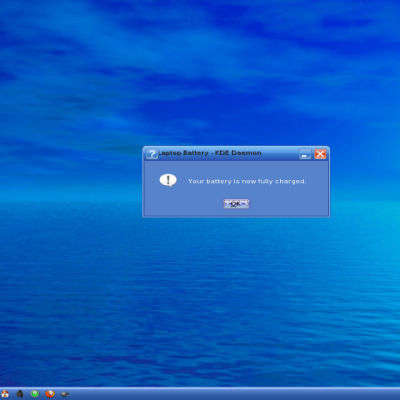
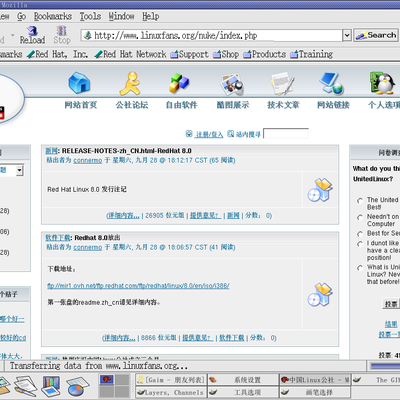
Ratings & Comments
13 Comments
Thats right. I hate this. Why would you do this to anyone? Why waste space on a server that is meant for good when there are other better scripts out there?
Geez give the guy a break. If you don't like it don't use it. And stop whinning like a kiddie.
KISS MY FUCKING ASS
I find this tool useful, but there already is a vlock available, and some other console locking tools, wich maybe more secure and have more features: ftp://ftp.ibiblio.org/pub/Linux/utils/console/ And I wonder, what this has to do with kde. o_O Good idea anyway.
not much i just needed spot were i knew people came so it could be seen and downloaded and then people such as your self commenting on them ps i know there are other terminal lockers the one i was using before did not satisfy me so i wrote this one
Sad thing that you know it is off topic here and you submit it anyways.
Use hashing (sha1 perferably) for the password. To accomplish this, just run the password through a sha1sum, then store the hash. When the user enters his password, run the entered password through sha1sum. If the 2 hashes are the same, then accept the password. That way, even if someone finds the hash, he won't be able to get the password.
thanks is a sha1um a program or a modual and were can i get it !
I use the "sha1" utility in shell scripts, and the SHA1_* functions in C/C++ programs. These come with FreeBSD, but I can't help but think identical or very similar routines are available in Linux.
What's the point on vlock? I mean, we have terminal lock. Why would I want vlock? Someone could just close the terminal or even open another one. Your script -IMHO- doesn't make any sense :(
so you can you an also lock vitrual terminals e.g. the ones on Ctrl+Alt+F1 though Ctrl+Alt+F6 so if you need to leve for a a while you can just lock your terminal instedd of logging out it is just like a lockScreen except for a terminal !! so that is the point
mabe you have a super-user teminal open and need to leave for a sec you are not just going to leave it open you will lock it !!
plseas comment on this so i no what to fix okay !!! this is the creator !!!