
CloudyCrystal K-Menu-Sidepic
Source (link to git-repo or to original if based on someone elses unmodified work):
Write a comment, if you want a sidepic any other distribution.
Installation:
1. Extract the files and move them to $HOME/.kde/share/apps/kicker/pics/ (if the directory doesn't exist, you have to create it). For a global installation you have to move the files to /usr/share/kde3/share/apps/kicker/pics/ (or /opt/kde3/share/apps/kicker/pics/ if you use SuSE).
2. Rename the kside_*.png you want to use to 'kside.png'.
3. Restart kicker (type 'killall kicker; kicker' or restart KDE).
4. Have Fun!
* 1.2.1 - Changed the license into LGPL
* 1.2.0 - Converted the pictures to grayscale. (The archive is much smaller now.)
* 1.1.9 - Added a Slackware-Sidepic. (Sorry, but I didn't find any Slackware-Logo.)
* 1.1.8 - Added sidepics for Gentoo and FreeBSD.
* 1.1.6 - Added a RedHat-Sidepic.
* 1.1.5 - Added a Debian-Sidepic.
* 1.1.4 - Added sidepics for Linux, SuSE and Mandrake (and a third screenshot).
* 1.0.0 - First upload







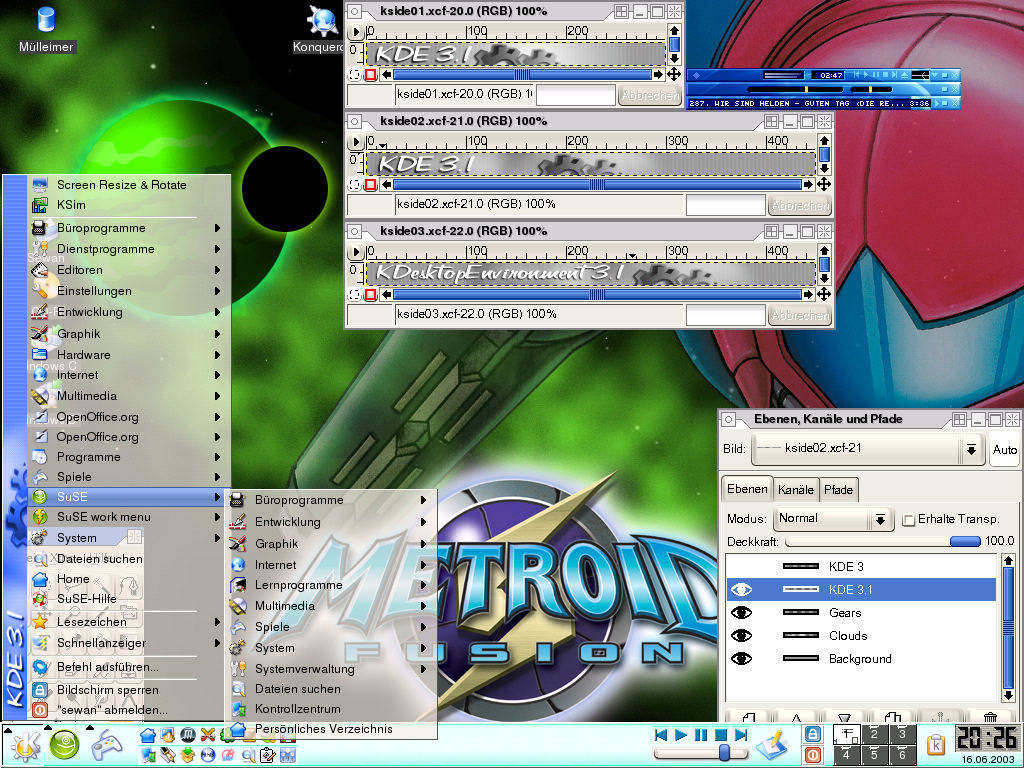
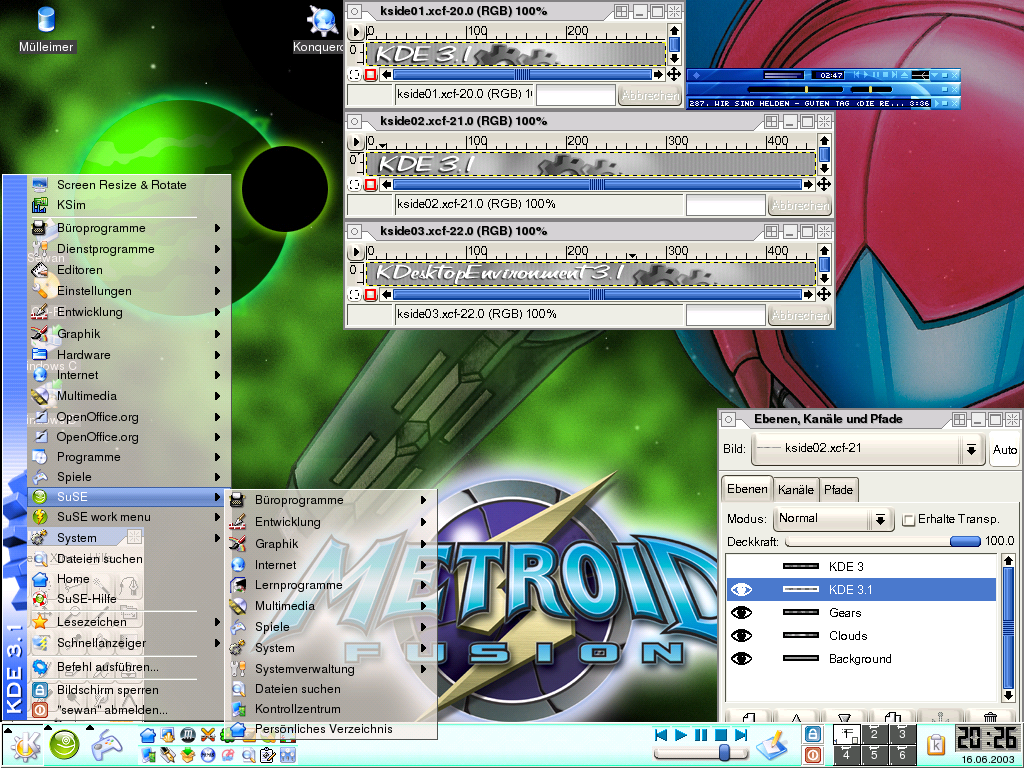

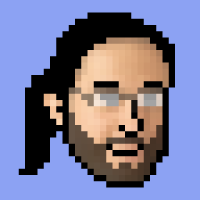








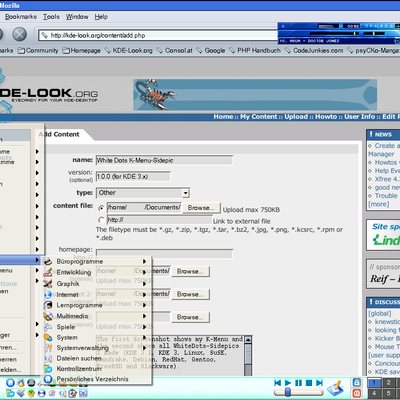
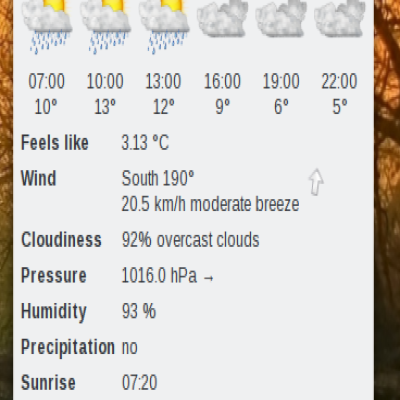
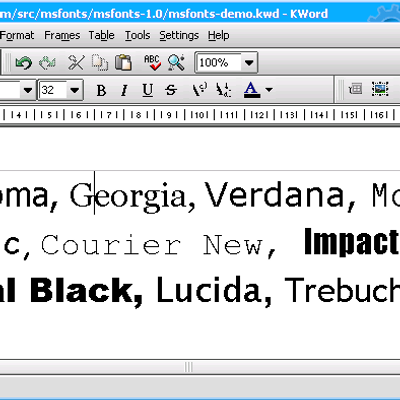
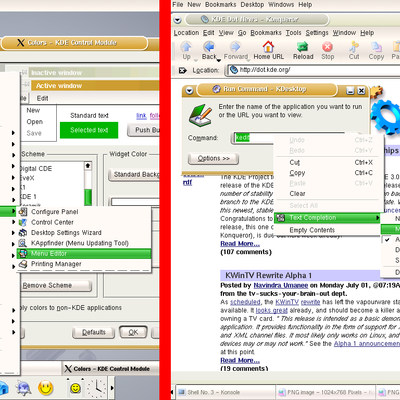
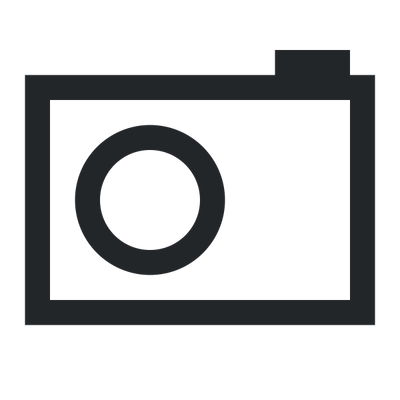
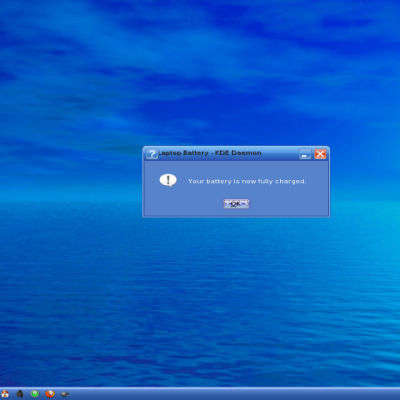
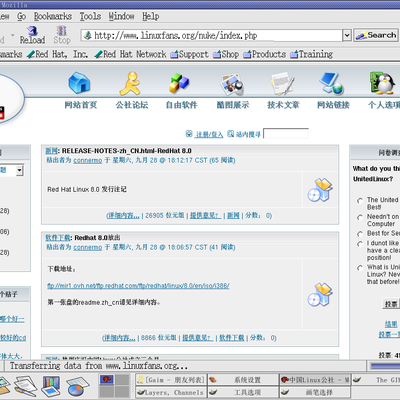
Ratings & Comments
11 Comments
These are definitely a nice touch to customizing ones UNIX derived system.
I love this project cause I have spent most of my Linux "life" trying to customize just about every single thing possible ... which is one thing that brought me over from Windows. I use Redhat 8.0 and use the Redhat side picture, but i was wondering how in the HECK do you guys get the transperancy on just about everything, especially the menus and everything. Any and all help would be excellent. Thanks!
The Mandrake Sidepic looks elegant. Thanks for your work on this!
Hi! i have found this mod today and really like it. Thank you.
This is great, i really appreciate how you left no one out too in the distro wars. Thanks again and keep up the good work.
Everybody's favorite needs a custom KDE sidepic!
could you also make one sidepic for Debian ? thank you
I will upload it in a few minutes.
1st off all I'd like to say it looks great. I'd like to see an orange version please - for 'Linux' and 'SuSE' at least. Thanks, Chris Piek
The sidepic itself is only grey. It gets coloured by the color-scheme you choose with kcontrol.
I'm using the kside. Very nice work. :)