
BIG BLACK KICKERs
Source (link to git-repo or to original if based on someone elses unmodified work):
Description:
At 83 x 200 these look great on large panels.
PCLINUXOS Black Beauty start button.
Stye Clock Applet (with my own vista theme)
GlassArtAmarok superkaramba
BlackJuK Superkaramba
Wallpaper and icons from Deviantart.
Windeco is Crystal-Vista
PCLINUXOS Black Beauty start button.
Stye Clock Applet (with my own vista theme)
GlassArtAmarok superkaramba
BlackJuK Superkaramba
Wallpaper and icons from Deviantart.
Windeco is Crystal-Vista







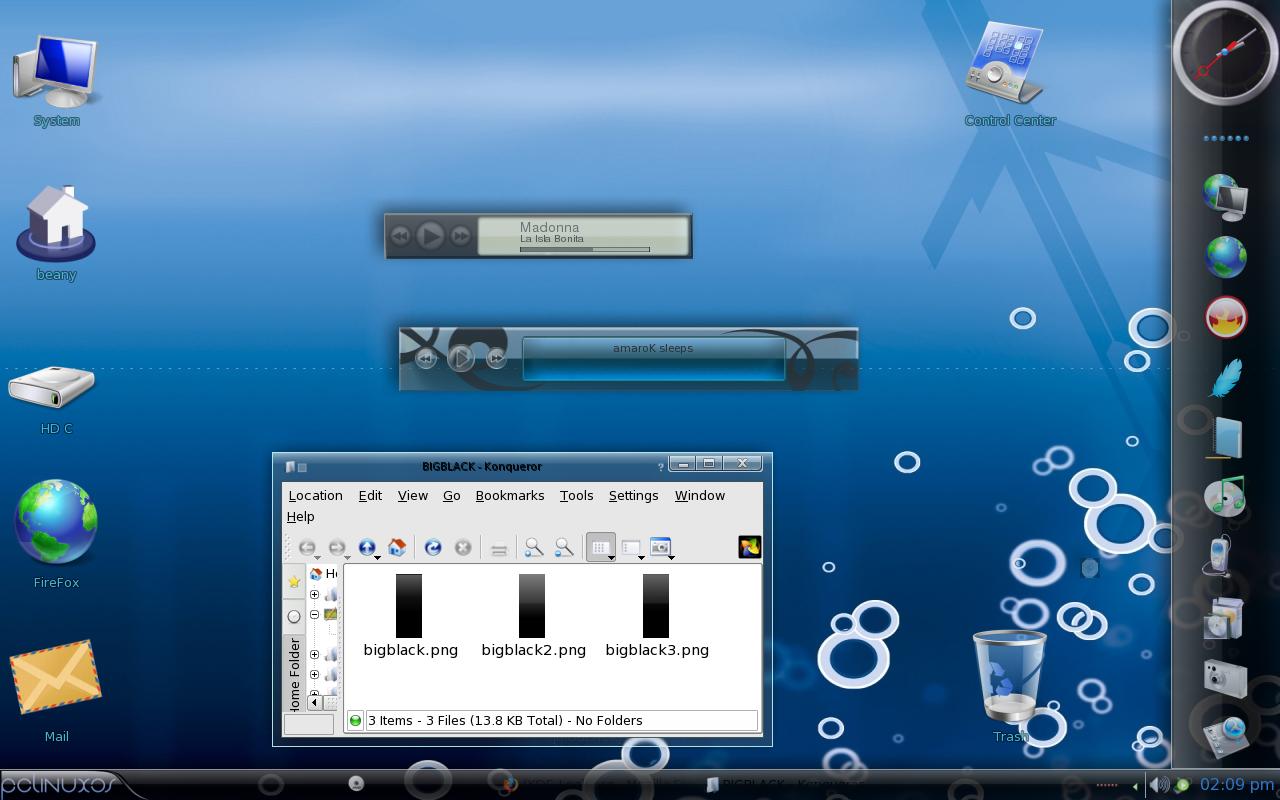
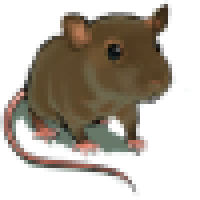











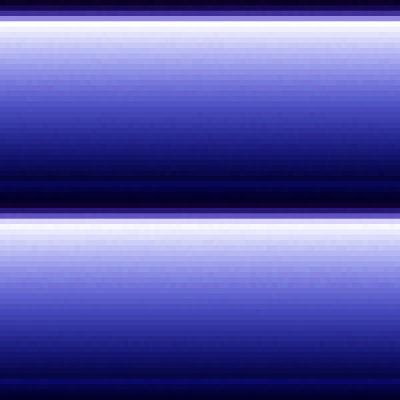


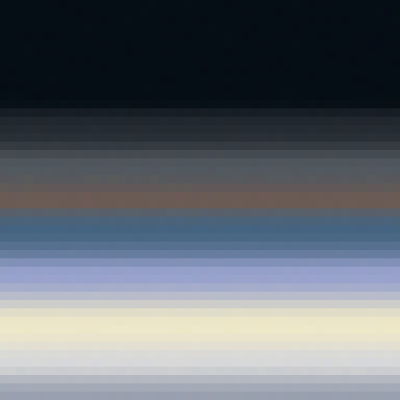

Ratings & Comments
13 Comments
How did you get the panels half-transparent like that?
I have enabled my tranclucency and shadows in my kde control settings under window behavior. Dock windows settings effect kickers and superkarmba themes.
Ahh.. I see, thanks!
Why don't you add a third panel in the lower-right corner, and set its background to look like a "joint" between the bottom and right panels? You can keep the clock on that, and move the system tray over to the bottom panel. I dunno how that would actually look. I just thought it would be cool to have one huge-ass panel that doesn't even fit against one edge of the screen, so it has to be bent. :P
I would prefer using another kbfx -button ,as i do think it's ugly. And i would also have used a vista compiz windeco, but still sthis is a great looking desktop!
PCLINUXOS hasn't added compiz yet...crystal-vista seems to be the best option right now for the look.
I used PCLinuxOS 2weeks ago, and I installed compiz. Search for compiz on http://rpm.pbone.net and see by yourself ;)
I did install..but not sure how to implement, Is a their an online guide? thanks
I think the suse guide will cover PCLinuxOS too, as it's KDE :) Search "SUSE+Xgl" on google
what is the name of that icon theme you're using? looks nice. :D
Thanks..vista main icon set from deviant art for most.
voted bad sry :( i just hate all this copying vista...
Coming from the guy who wanted to take the k out of kde apps...that really hurts. My content is the kicker which is black and shiny...something that I'm sure is not coprighted or exclusive to microsofty. You have based your vote purely on the way I presented it.