
Elegant theme for DigiKam/Kipi HTML Expo
Source (link to git-repo or to original if based on someone elses unmodified work):
Note: I developed this theme using features in the new kipi-plugins 1.4.0. If you are using an older version of kipi-plugins try the last link.
Installation:
To install (at least on Kubuntu or Fedora):
Current user only:
untar this file to:
~/.kde/share/apps/kipiplugin_htmlexport/themes/
All users (requires root):
untar this file to:
/usr/share/apps/kipiplugin_htmlexport/themes/
09/05/2007: (Version 1.4.0)
* If collection is divided into multiple pages, the lytebox slideshow contains all images in the collection, not just the images on the current page.
* Removed some (seldom used?) lytebox parameters.
* Re-arranged some files to keep the directory structure cleaner.
* Simplified some of the xslt code.
07/26/2007: (Version 1.3.1)
* Fixed a bug where extra blank pages were being generated for each collection.
* Removed some code redundancy in template.xsl.
* The parent link in full size image pages now correctly shows the name of the parent collection, instead of "Collection List".
07/13/2007:
* Included link to previous version which doesn't have as many lytebox parameters (for smaller screens).
07/12/2007: (Version 1.3.0)
* Upgraded to Lytebox version 3.20.
* Added ability to configure many Lytebox options through the kipi plugin. There are quite a few, so I'm a bit concerned about how this will display on low-res screens since HTMLExport does not scroll the options dialog. Feedback welcome.
07/10/2007: (Version 1.2.0)
* Added ability to use custom colors.
* Fixed bug where "Page link location" setting was not being honored for individual image pages.
* Made the target area of the page links larger so they are easier to click.
07/09/2007: (Version 1.1.1)
* Added option to not use LyteBox and create a separate page to view each fullsize image.
07/09/2007: (Version 1.1.0)
* Added ability to limit the number of thumbnails per page. Pagination link locations are configurable.
07/09/2007: (Version 1.0.1)
* Added a version of the theme for kipi-plugins version 1.3.0. Since this version of HTML export does not support user parameters, only the "dark" style is included.
* Minor updates to the css files so that the fonts are consistent across browsers.
07/08/2007: (Version 1.0.0)
* Initial release.
* Modified from "Simple." Dark style is now monochrome, and images are overlayed on top of the current page using the Lytebox script.







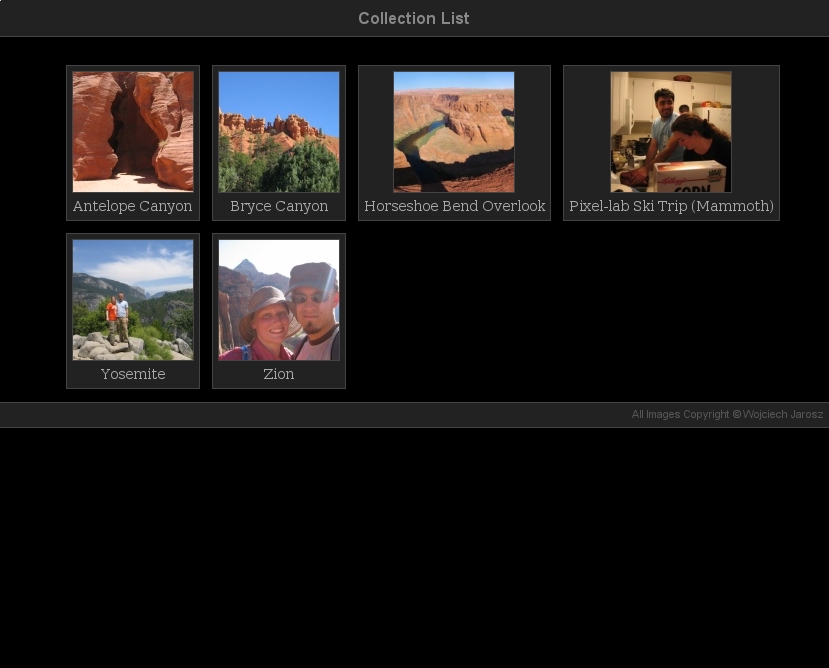
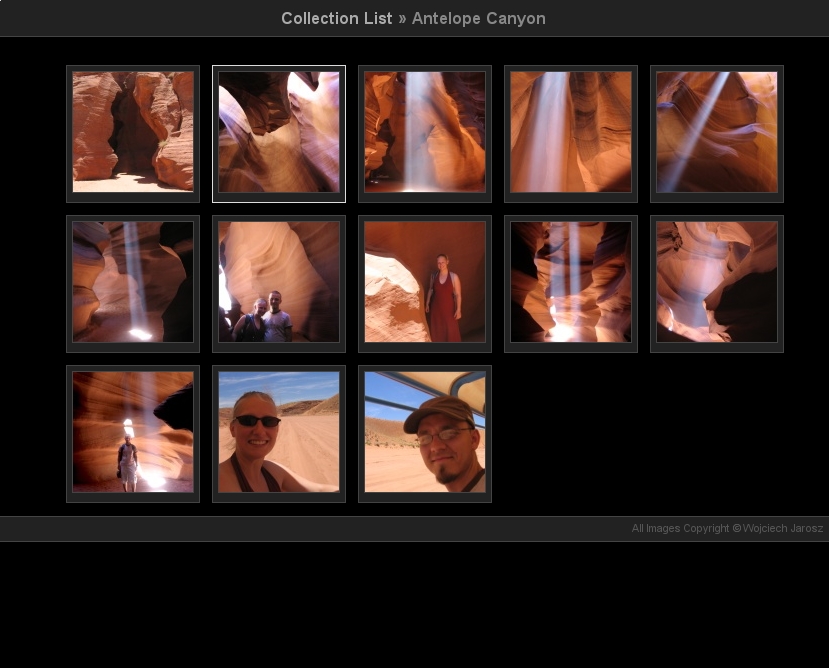
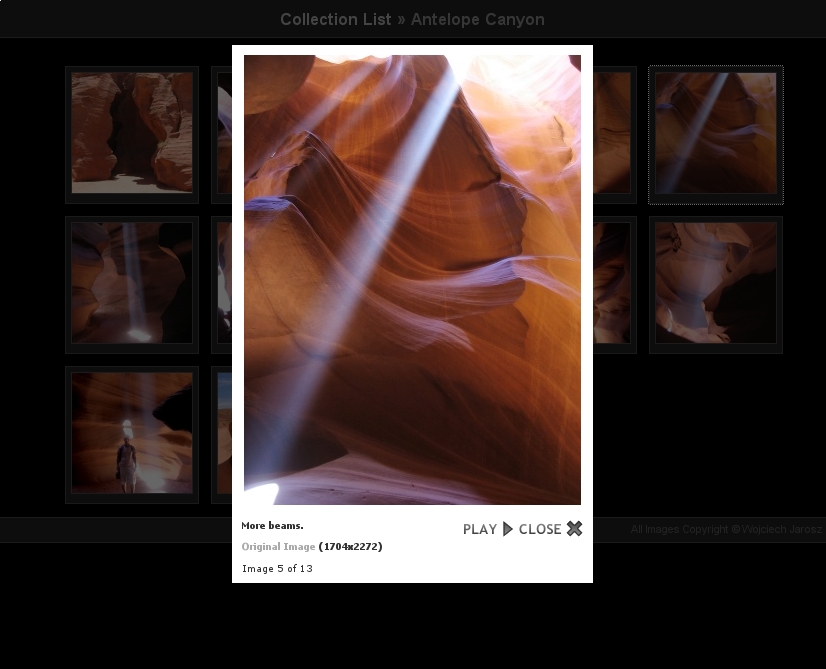









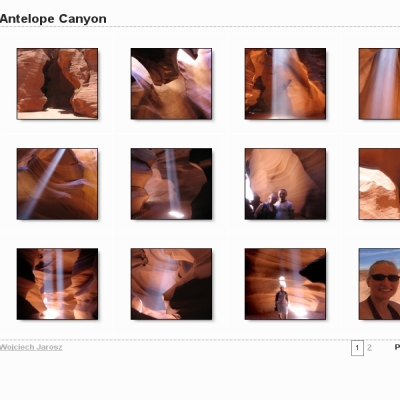
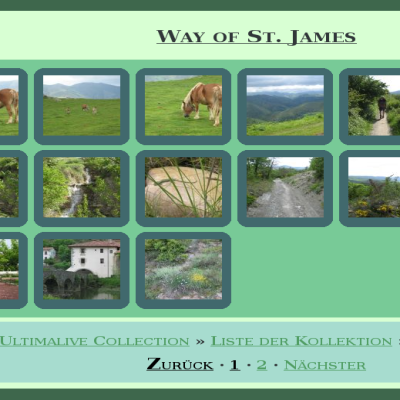
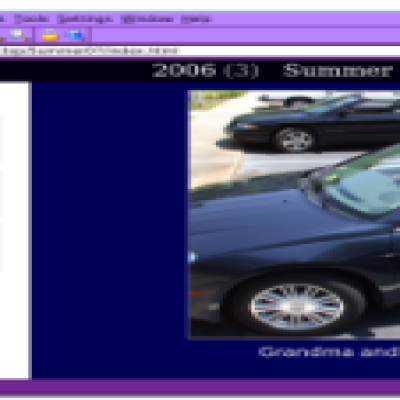
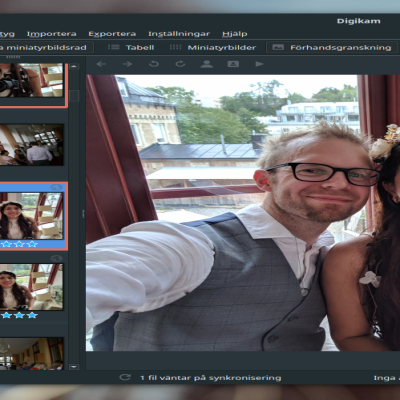
Ratings & Comments
27 Comments
Picaso was right. Good artists copy and great artists steal. Nice to see the Aperture, Lightroom, iMovie, etc., influence that came from basic dark rooms/camera bodies is revealed in the basic app layout.
Hi wjarosz, Just upgraded to 1.3.0 and you're right, the options dialog is way too big for my 1024x764 screen. Any way you could fix that with tabs maybe? A new problem came up for me. I'm getting gaps between pictures in the rows. Check out my screenshot to see what I mean. http://img458.imageshack.us/img458/9343/elegantsssl9.jpg LocoMojo
I don't think the HTMLExport plugin allows the theme to specify tabs currently. Perhaps for now I'll just make sensible defaults for many of the lesser used options? Could you send me the html (or a link) to one of the galleries that is exhibiting the line breaks? That would make debugging much easier. -w
I'll do you one better and tell you what the problem is. If the last row of thumbnails is not full then the footer div will muck things up. In other words, if I set up a page with a maximum of 20 pictures, but only actually use 18 pictures then the last row will be short 2 pictures and the footer div will try to fill that gap. What needs to be done is to always make the last row full before the div footer comes in. Maybe you could fill the gaps with transparent spacers? LocoMojo
Or better yet, just add a break tag after the last picture? LocoMojo
I don't have access to digikam 0.9.2 from work, so I'll have to work on this once I get home. In the meantime I'll add back the link to previous versions that don't have as many lytebox parameters.
Actually I prefer the latest version with all the options. I just simply hold the alt button down and drag the options dialog around to work with it. It's inconvenient, but workable. If you can't fix the gaps problem, that isn't so much a problem for me either since I could just manually edit the index.html file to get it working correctly. Cheers! LocoMojo
I still cannot reproduce this behavior. There is nothing in the generated HTML that treats full rows differently than partial rows. What browser are you using? Does it happen in both konqueror and firefox? If you could send me the html that would be useful. Thanks for the input!
it's possible to recover the digikam photo comment to put under each displayed photo Suggestion...... ! ! !
The comments are already displayed as captions under the images. In the 3rd screenshot example the caption is "more beams." Maybe I don't understand, is this not what you had in mind?
This is a very convenient way to make sharp looking photo galleries. I've already used it to make several galleries. I have one gripe though. When I use this it tacks on a .jpeg extension which I don't much care for. In other words if I have 01.jpg, 02.jpg, 03.jpg...the finished gallery winds up with 01_jpg.jpeg, 02_jpg.jpeg, 03_jpg.jpeg. Is it at all possible to make it so that it uses the original naming format so that I'd wind up with 01.jpg instead of 01_jpg.jpeg? Thanks much for this wonderful addition to Digikam! LocoMojo
Unfortunately this is not something I can change at the theme level. The file naming is done by the HTMLExport plugin before the theme even gets applied.
Yeah, I was afraid of that. Oh well! Your theme is easily the best available that I could see. Good work! LocoMojo
You should really try to get this theme upstream - it is easily the best available. Maybe it could even be used as a new type of html theme engine to create others based on it? I mean, compared to the other themes available it is simply a new generation (the first real Ajax theme I think).
nice work! compiments!
This is freakin ossum mate! Rated gud! thanx
after getting kipi-plugins 1.4 and all it's dependencies installed, the theme works. Thanks for this great work, it looks very, very nice.
Glad to hear you got it to work!
Here is an example of what I end up with http://itsyourpc.org/bruce/files/Fisher/ Directory listing top level elegant fishercat gallery.xml index.html Inside the elegant directory dark.css elegant.desktop images lytebox.css lytebox.js natural.css template.xsl
Everything seems to work, however I end up with a horrible page with a white background and all the thumbnails in a single column on the left of the page. A album with a lot of images ends up creating a page that scrolls for ever. It looks nothing like the great screenshots posted here.
Hmmm. I'm not an expert at debugging this (this is my first time with xslt and the Kipi HTML export system) but what you are describing sounds like the webpage you are generating doesn't find the referenced css stylesheets and javascript files. Can you post a bit more information, e.g.: the contents of the index.html file and the directory listing of all generated files.
It's not working for me. I have several themes installed and they all work ok, but elegant isn't. The pictures are resized and all the necessary files are exported to the working directory, but the index.html file is missing the body tags and everything between. In other words, this is all I'm left with in index.html: <?xml version="1.0" encoding="iso-8859-1"?> <!DOCTYPE html PUBLIC "-//W3C//DTD XHTML 1.0 Strict//EN" "http://www.w3.org/TR/xhtml1/DTD/xhtml1-strict.dtd"> <html xmlns="http://www.w3.org/1999/xhtml"> <head> <meta http-equiv="Content-Type" content="text/html; charset=iso-8859-1" /> <title>game4</title> <script type="text/javascript" src="elegant/lytebox.js"></script> <link rel="stylesheet" href="elegant/lytebox.css" type="text/css" media="screen" /> <link rel="stylesheet" type="text/css" href="elegant/" /> </head> </html> As you can see, there's no body. Everything else seems to be working fine. Help? LocoMojo
What version of DigiKam and kipi-plugins are you using? I forgot to mention that I developed this for the most recent version of DigiKam (version 0.9.2 with kipi-plugins 0.1.4). The HTML export in kipi-plugins 0.1.4 added a lot of new functionality. I'll see if its possible to make a version of the theme that works with the older version of kipi-plugins.
Hi and thanks for your reply. I'm using Digikam 0.9.2-final and if I remember correctly it came with the kipi plugins. According to help>about>digikam I am using Kipi library version 0.1.5. LocoMojo
Oops, I just found out that Digikam came bundled with digikamimageplugins, not kipi-plugins. I have kipi-plugins 0.1.3 installed. Just downloaded version 0.1.4 and am now compiling it. I'll let you know if I have any further problems after installing 0.1.4. Thanks. LocoMojo