Follow the Kromium Road:
[quote]Step1: Configure to use with Kwin*
Watch on video:
http://www.youtube.com/watch?v=4xPU2LZmnY8
PAY ATTENTION: This way is no longer needed since new version of Chrome/Chromium supports KDE (just check "Use borders and title bar" on browser options, and restart the browser).
Step2: Set Kwin decoration for a consistence look with Oxygen and Oxygen Cold color schemes**
Watch on video:
http://www.youtube.com/watch?v=rPn0izKZaOM
Step3: Use KWallet as password manager***
Just launch Chrome/Chromium with this command:
chromium %U --password-store=kwallet
Step4: The Kromium Theme(s)
Kromium Oxygen & Kromium Oxygen Cold are a simple but consistent themes based on the Oxygen color schemes and with Atheis (by Nuno Pinheiro) as wallpaper, and works ok on all resolutions.[/quote]
* I found this trick long ago somewhere on the web that I can't remember.
** This idea comes to me (a bit forced) towards the impossibility of fixing an acceptable gradient in the main browser frame. Then, QtCurve hacks shows me the right way.
*** You can take all info from: http://groups.google.com/a/chromium.org/group/chromium-dev/browse_thread/thread/814d112acb8944c2










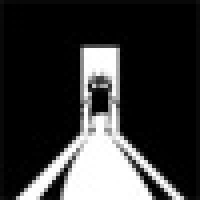








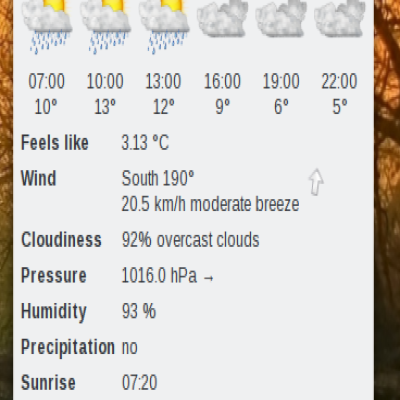
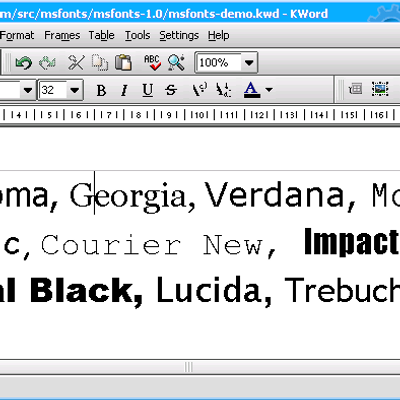
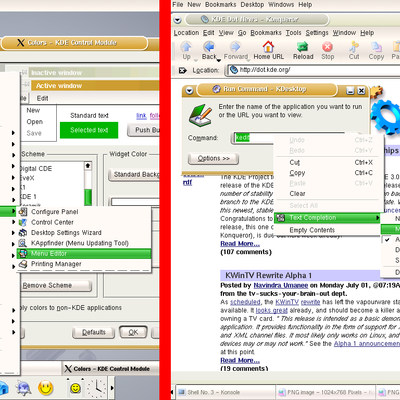
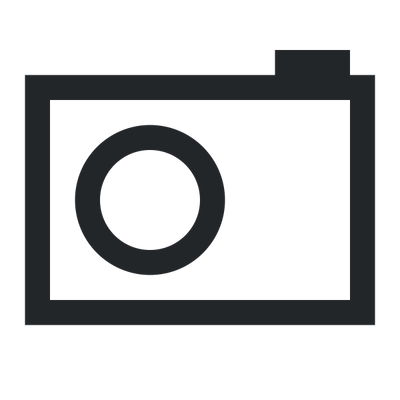
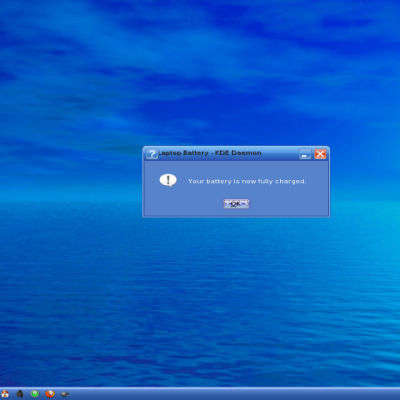
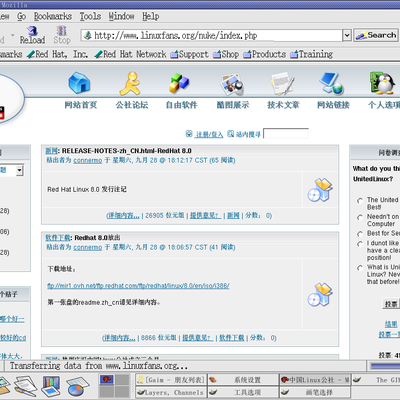
Ratings & Comments
10 Comments
I managed to download Kromium_Cold only. Kromium link leads to a blank browser page.
Could I get the whatever source code/images you used to make this
Absolutely! Just uncompress the .crx file (as a .zip).
My chrome's become a Krome :)
This is just Fantastic, after all this time finally Chromium looks awesome on my KDE. Thanx a lot.
Thanks to you! But I'm afraid there is still a long road ahead.
wonderful.
Thanks!
could you update this for latex chromium 5.X ? Afaik the colors are not set properly...
Sure! But I'm still with 4x. Just when I'll be update. Few things can be done with the poor customization that offers Chromium at the moment, colors included. My advice: configure Gtk-theme and use it on Chromium.