Supported desktop environments: GNOME, XFCE.
Installation:
- Download and extract theme archive matching your desktop environment name/version;
- Copy Lounge-aux folder to /usr/share/icons or ~/.icons (optionally);
- Copy other Lounge folders to /usr/share/themes or ~/.themes;
- Set them as GTK and icon theme.
If you want to try other variants - download source archive and follow building instructions in Readme file (you could also read it on github).
Fedora (default variant, first image in gallery):
sudo dnf copr enable monday15/loungesudo dnf install lounge-gtk-themeor (for xfce/sway users):
sudo dnf install lounge-gtk-theme-xfce-swayUbuntu (default variant, first image in gallery):
sudo add-apt-repository ppa:monday15/loungesudo apt install lounge-gtk-themeor (for xfce/sway users):
sudo apt install lounge-gtk-theme-xfce-swayFlatpak apps support available via Flathub:
flatpak remote-add --if-not-exists flathub https://dl.flathub.org/repo/flathub.flatpakrepoflatpak install flathub org.gtk.Gtk3theme.Loungeflatpak install flathub org.gtk.Gtk3theme.Lounge-nightflatpak install flathub org.gtk.Gtk3theme.Lounge-compactflatpak install flathub org.gtk.Gtk3theme.Lounge-night-compactIf you want to use the theme built with custom options for flatpak apps, you can install default flatpak package and copy files from you variant of the theme to flatpak folder. Default location for flatpak packages is /var/lib/flatpak/..., full command will look something like
sudo cp -r /usr/share/themes/Lounge/gtk-3.0/* /var/lib/flatpak/runtime/org.gtk.Gtk3theme.Lounge/x86_64/3.22/active/files/Note, that flatpak supports only gtk3 themes.








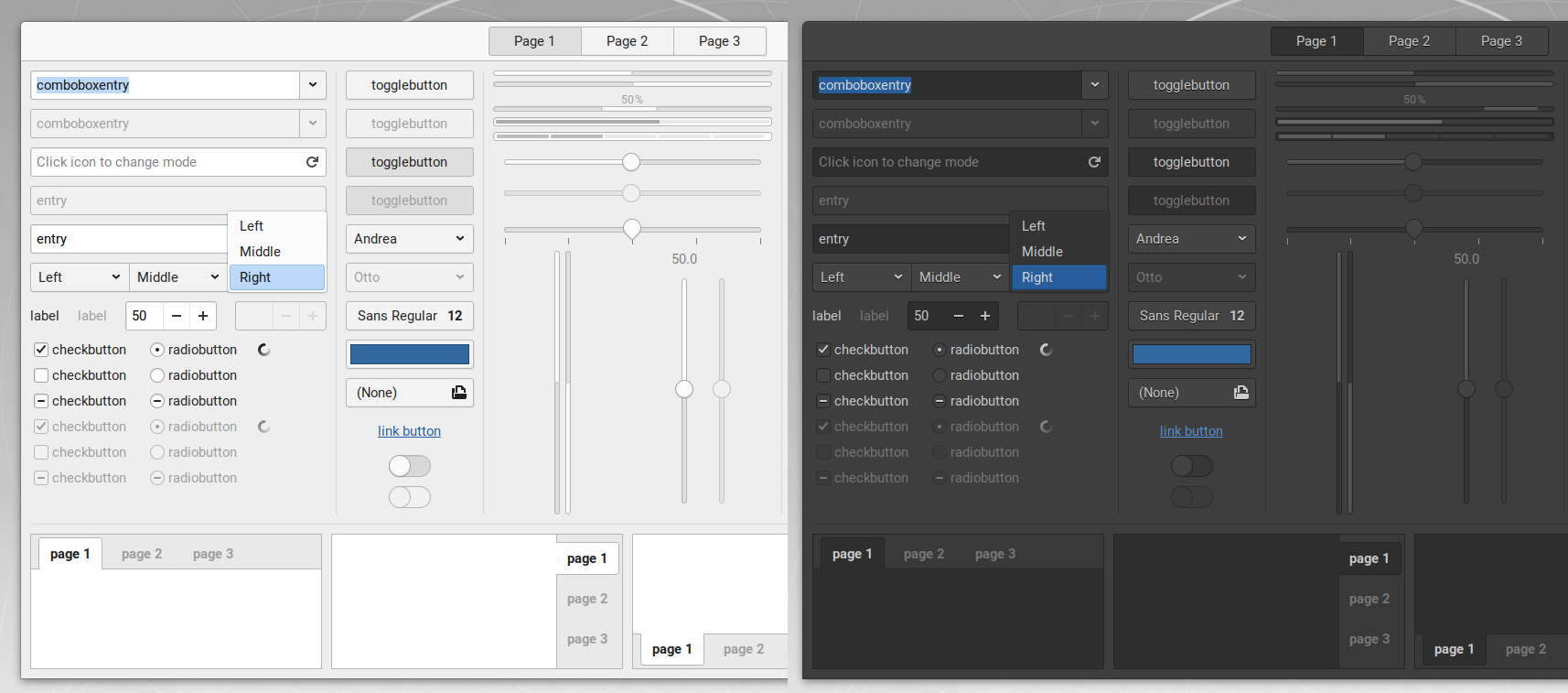
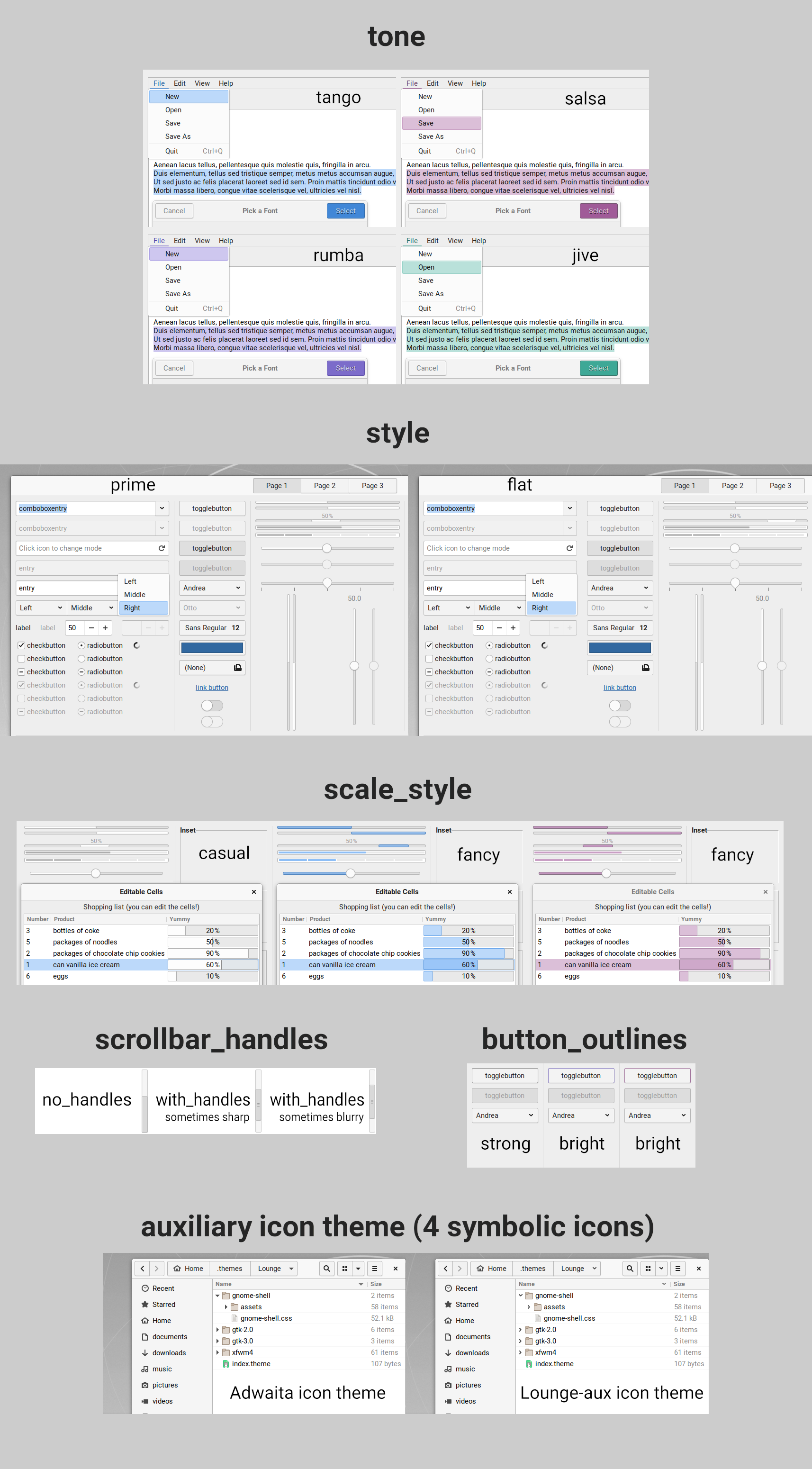













Ratings & Comments
78 Comments
10 A very clean theme. Dark version doesn't look too overly saturated with shades of gray.
Can we hope for an update to the best minimalist flat theme around please? Thanks in advance!
look like tasty ubuntu. see maby.
No support for Cinnamon? :(
10 Muito bom.
Thanks!
10 Forgot to rate, sorry!
One of the most usable themes today, lots of love in this. Some people may call it a heresy, but this should be the Gnome3 default. ;) F31 Beta with C8 wallpaper looks so much cooler with this. Now the only missing thing is the Qt5 port, or maybe a Kvantum style so that those few Qt5 apps nicely fit with it. Thank you for the hard work, it's very appreciated!
Thank you for the kind words! I've tried some kvantum themes - they look promising, but there were issues here and there. I use default kde style (breeze) for qt5 apps, it has different look&feel, but works flawlessly.
10 10 the best. thank you for Xfce
Thanks, glad you like it!
9 9 excellent
Thanks!
10 10 the best
Thanks! Nice to see you again ))
This theme does not work in Mate 1.20, the panel is ugly and window borders can not be selected
Yep, currently, theme supports only gnome/xfce/sway, and I dont have plans to add other environments.
Can you clue me in on how to change the button shade color in header bars. I have changed the colors of the theme to match my kde theme and all is well besides the color that the buttons change to when you hover over the top of them. A little help would be greatly appreciated.
General button colors/styles located here: https://github.com/monday15/lounge-gtk-theme/blob/1.18/src/gtk3/gtk3-drawing.scss#L107-L394 You’re looking for this part: https://github.com/monday15/lounge-gtk-theme/blob/1.18/src/gtk3/gtk3-drawing.scss#L199-L216 Just keep in mind, that you dont want to change $c variable to hardcoded value here - sometimes button can have different colors (suggestive, destructive, infobars etc), so you need to set color relative to $c.
Thanks
9 +It looks great on Xubuntu 18.04
9 +
Thanks for the added XFCE support, much appreciated!
9 +
9 +