This is a button that allows to run script when toggled (on and off scripts) and to monitor status by status script. The new thing is an option to configure icons.
*Configuration*
The plasmoid can by configured in the settings menu:
- Plasmoid Label will be visible next to plasmoid (can be useful to distinguish couple of them). Leave empty to show only icon (feature by renn0xtek9)
- On Script will execute a script (can be a full path to a script or bash snippet) when toggling from off state to on. The icon will be changed to "On" icon.
- Off Script will execute a script (can be a full path to a script or bash snippet) when toggling from on state to off. The icon will be changed to "Off" icon.
- Status Script can be used to monitor application (or the Internet connection). The script should return 0 on success (to show "On" state), something else on error (to show "Off" state)
- Check status on startup: Run once "Status script" on system startup
- Run periodically: Run "Status Script" in defined interval
*Example usage*
1. Configuration to monitor internet connection (or server status)
- Disable On and Off scripts
- Enable Status Script on startup and to run periodically
set interval to your needs
- Add status script ping -c 2 -q example.com
2. Configuration to start a service
- Enable On script
- Add On script eg: sudo systemctl start docker (assuimg this command can be run without password)
- disable Off and Status scripts
When button will be pressed the script will be launched, if a service was started successfully the icon will stay green, otherwise the icon will go back to red.
3. Configuration to start, stop and monitor service
- Enable everything
*Notes*
On script should exit with 0, otherwise icon be change to red (test it by adding On script sleep 5; exit 1)
Off script exit code is not taken into account
By default plasmoid shows red (Off) icon when started, this can be easly changed: set Status script exit 0 to run once on startup
*Maybe in a future*
tooltip with custom name
tooltip or dialog with output from scripts
Credits for:
https://github.com/neicker/on-off-switch
https://github.com/MakG10/plasma-applet-server-status
for ideas. I also noticed https://github.com/Intika-Linux-Plasmoid/plasmoid-on-off-switch-commands when my plasmoid was almost done.








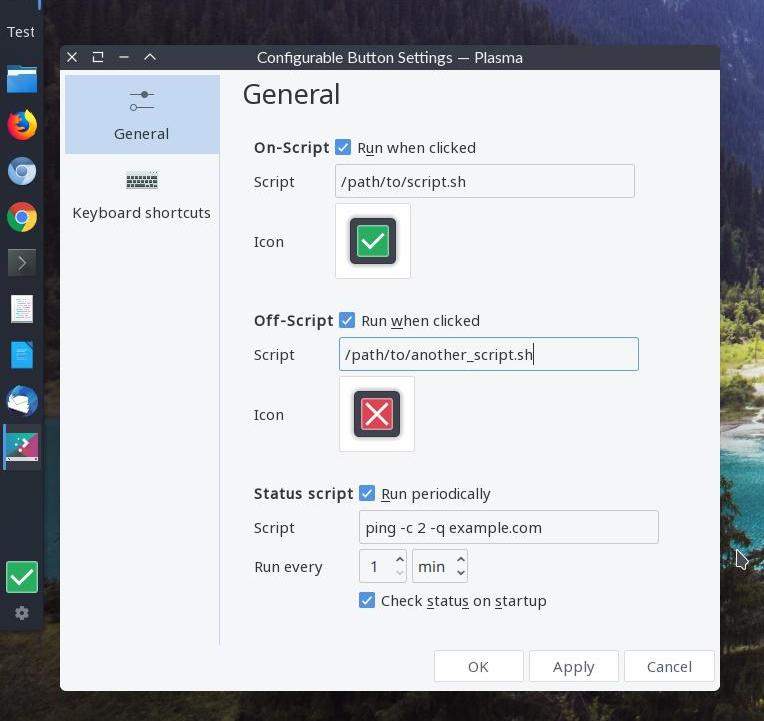
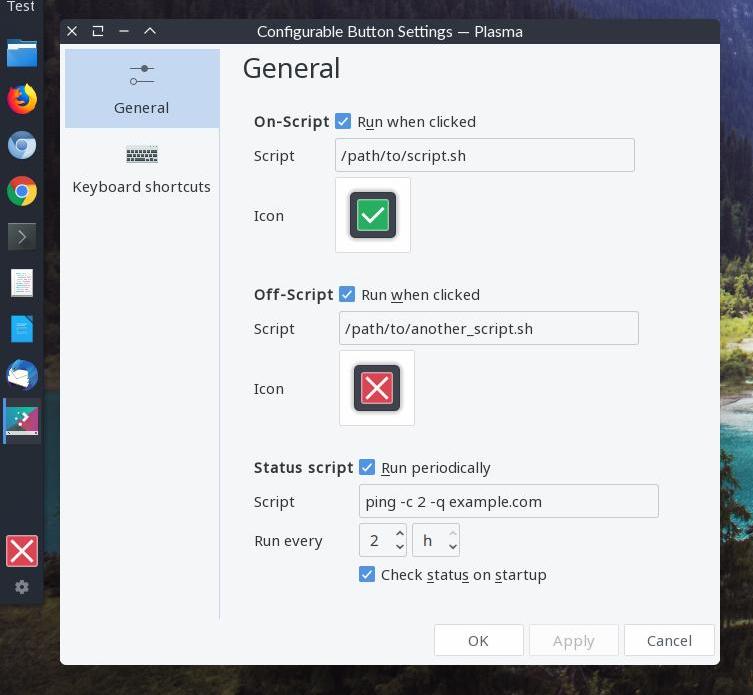
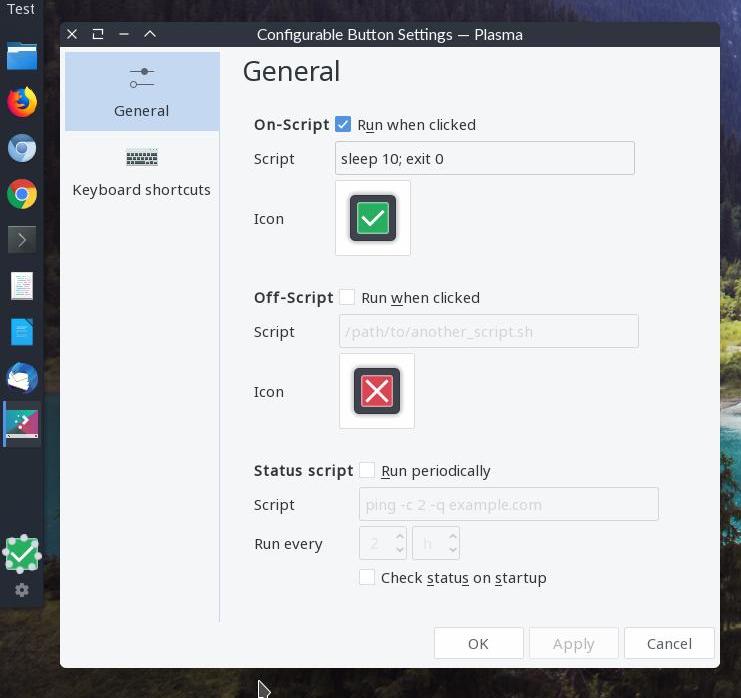









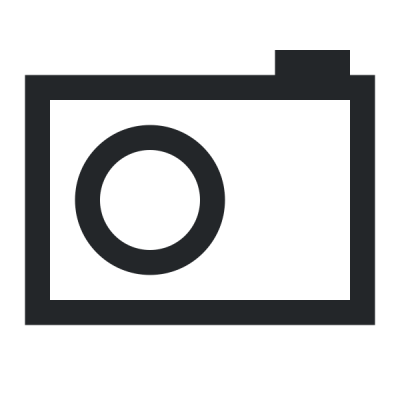


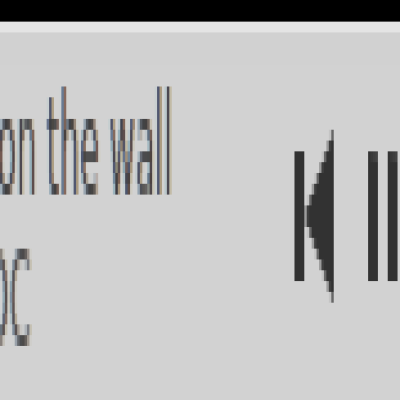

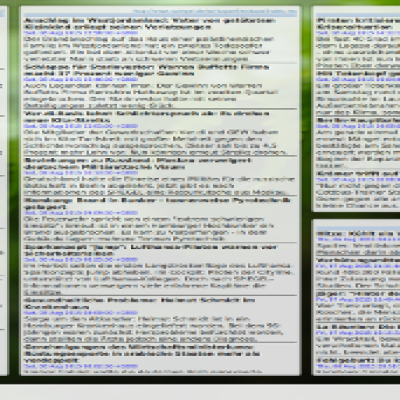
Ratings & Comments
24 Comments
9 9 excellent - very very useful! it would be great if there was a way to change the icon via script, so if a script has more than just two position you could manage the icon directly from the script! maybe there is already a way (for example assigning it a custom icon from a file and rename via script the icon you want? it may work but isn't very fast...)
I also used it to switch my BT headset/headphone mode but recently installed on KDE neon and it just doesn't run the scripts. If I could get it work I'd still give a 10, but I don't want to rate it now.
10 10 the best: Exactly what I was looking for. I used it to switch Bluetooth device provide from a2dp to headset and vice-versa
9 Perfect! Does what it says on the tin. Nice and configurable! My only gripe is that you have to have good aim with your mouse. When I press slightly left or right of the button, a pop-up appears instead. Don't know if others are experiencing this too.
10 Great button, works as advertised. I used it to turn BOINC on or off: On-script = boinccmd --set_run_mode auto Off-script = boinccmd --set_run_mode never Status = ! { boinccmd --get_cc_status | grep -q 'current mode: never' }
10 I use it start/stop openvpn.
9 Good! It wouldbe better if the info box don't show. Any idea how to write a script for check if music is playing?
Yes, I'm just working on this now. you can use a tool called playerctl to check and control music players.
10 10 the best
9 9 excellent Like this, it's very useful. Really waiting for the "tooltip with custom name" though.
If you press out of the icons' drawings you will get a useless pop-up
5
https://imgur.com/a/yykDLcO
I also have this issue! Did you find a solution?
Best I can tell you is a workaround - try creating a desktop entry in your KDE Menu Editor so as to disguise it as if it were some .desktop file's launcher. It renders the Configurable Button completely useless, but it's a workaround.
Thanks. I did what you said, and it worked perfectly!
4 no font size and font chooser
Perfect
10 This is a great plasmoid! It allowed me to activate custom functions which I am super happy with. I am using it to activate a Kwin Script called Parachute to really modernize the Plasma desktop. This also allows Plasma to emulate other desktop environments better like Unity's specific launcher buttons. Thanks! The only issue I found thus far is that when I disable the Off Script it would only work once because it would rotate to the Off from the On and then no longer work. I solved this but making the On & Off function the same and making the icons for both the same.
10 10 the best
Not sure why, but a reboot fixed my issue. Perfect plasmoid! Thank you.
This is perfect for what i need, which is a gui for connecting to NordVPN. However the status script doesn't seem to be working. I'm exiting my script with a 0 (to show im still connected) using "exit 0", confirming with "echo $?" that is it returning a value of 0, so the button should stay on, but it always turns off. Is there something I'm missing?
10 Exactly how a plasmoid should be... flexible ;)
9 +Good