
Kisa
Source (link to git-repo or to original if based on someone elses unmodified work):
Kisa provides spell checking as you type and displays the result in a small window on your desktop. You can type anywhere, in any window and Kisa will spell check the word for you.
Kisa uses Aspell as a back-end, so it's easy to manage and install more dictionaries.
Features
* Live! spell checking
* Change dictionary on keyboard layout change
* Copy to clipboard
* Replace misspelled words in client window
* Full session support
* Run custom command on a word
* And much more...
Requirements
* X11 client-side library development headers
* GNU Aspell development libraries
* Qt 4 development files 4.3.2 or later with DBus support
Quick Installation
qmake
make
sudo make install
Note: If you're having issues with Kisa not starting up, exiting suddenly or not finding your dictionaries have a look at the mappings_override.txt file, usually under "${INSTALL_ROOT}/share/kisa"
Note: If you're running in non KDE environment, or just missing the l10n part of KDE localizations module use the flags archive below to get some, well, nice flag icons.
Documentation
User manual at http://kisaspellchecker.googlepages.com/manual
* 0.63: version release
* fixed incorrect parsing of -flags command line parameter
* 0.62: version release
* added XKb support
* added apostrophe support
* added check on keyboard layout updated to prevent unnecessary updates
* added Ukrainian translations, thanks to Yuri Chornoivan
* fixed "replace in client", should be stable now
* fixed issue 1 and issue 5, where some correctly spelled words being treated as misspelled
* fixed loading of translations
* changed country_language_mappings.txt to layout_locale_mappings.txt
* changed -language command line parameter to set application language
Full changelog at http://code.google.com/p/kisa/wiki/ChangeLog







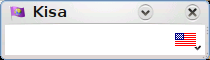
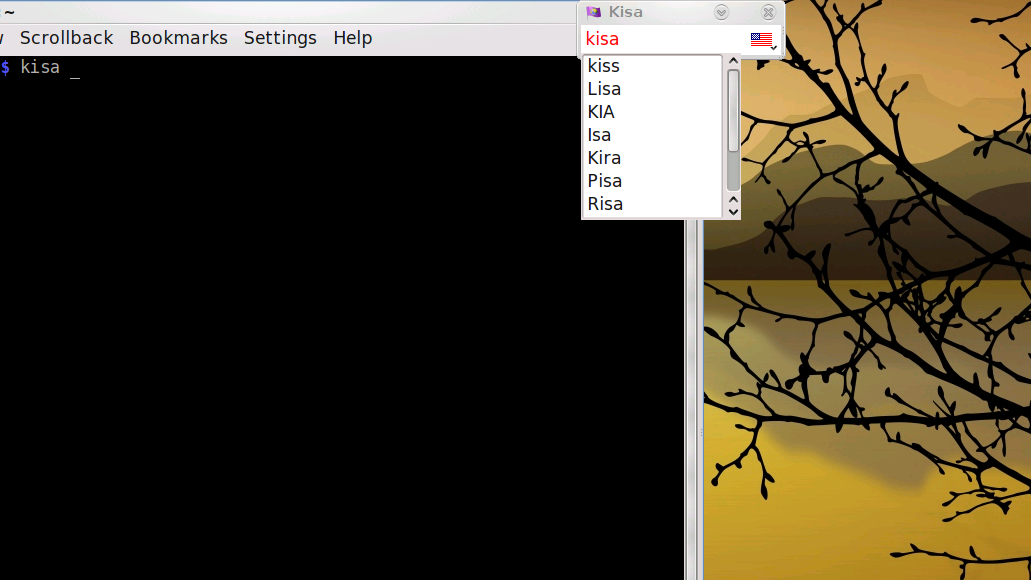
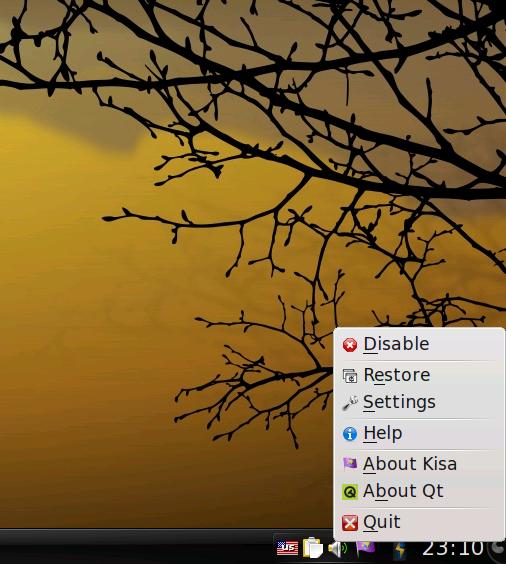









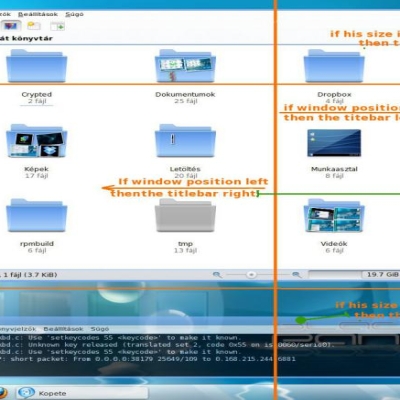
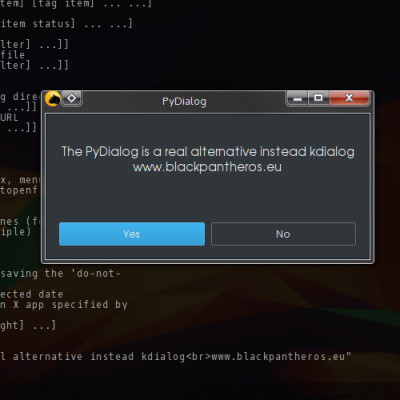

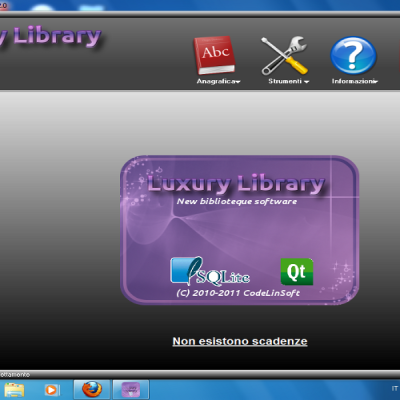


Ratings & Comments
7 Comments
Congrats on the new release. I love this thing, it would run on kde4 but not work. Make the kde4 as plasmoid. I had enquired about a plasma dataengine sitting on keyboard events for just this purpose. You will probably need to write it but I think this will be not difficult at all and that will open up other plasmoids using keyboard events as well!
Thanks, yeah my first intention was to make it plasma based, but as I'm going along I'm not so sure. What's keeping me on the fence is the way some global settings are handled. For example, I like the way notification are set in "stand alone" applications better. Call me old fashioned... Pete
That's cool. I like the smaller panel icons better anyway. (BTW, all you would need to do to make a plasmoid is to place your icon as an iconWidget on the tuturial skeleton, move your three config panels to their system and it should play pure qt4 as is. I have slowly moved stuff in my plasmoid to plasma stuff where appropriate but it remains mostly qt4. Anyway, time to fix the old bugs that are still there: 1. Hebrew does not work at all. QT4 certainly works with it. 2. Accepting the config settings closes that applet. 3. Minor issue: come up minimized (as option).
Hey David, sorry didn't recognize there you first. Quote:
Anyway, time to fix the old bugs that are still there:
1. Hebrew does not work at all. QT4 certainly works with it.
Strange I don't seem to have any problems with either Hebrew or Arabic. I can't really write that much that's meaningful, but I do get input and pop-up notification. Let see if we can figure this one out first.
Quote:
2. Accepting the config settings closes that applet.
This is the first I hear about this. Does this always occur, even if you don't change any settings?
Quote:
3. Minor issue: come up minimized (as option).
Do you mean to have an option to start the application in minimized mode? I'm not sure about a full option right now, but at lease the state should be persisted. Now only position and size are stored.
I've added these to the tracker page here http://code.google.com/p/kisa/issues/entry
I'm downloading a Debian VDI image as we speak and hope to have some testing done later. If you don't mind I'll email you with some additional information that I may need. In the mean time if you could compile and run a debug version, that would be very helpful (no need to enable FULL_DEBUG).
Appreciate you taking the time to help out.
Pete
Quote: Anyway, time to fix the old bugs that are still there: 1. Hebrew does not work at all. QT4 certainly works with it. Strange I don't seem to have any problems with either Hebrew or Arabic. I can't really write that much that's meaningful, but I do get input and pop-up notification. Let see if we can figure this one out first. <OK. The kde3 would SOMETIMES show me both dictionaries, switched with the keyboard, and sometimes just the English. Hebrew letters never showed up. KDE4 so far has not shown me the Hebrew dictionary or Hebrew characters.> Quote: 2. Accepting the config settings closes that applet. This is the first I hear about this. Does this always occur, even if you don't change any settings? <Yes. Closes every time.> Quote: 3. Minor issue: come up minimized (as option). Do you mean to have an option to start the application in minimized mode? I'm not sure about a full option right now, but at lease the state should be persisted. Now only position and size are stored. <Not persistant. Comes back up with the popup.> I've added these to the tracker page here http://code.google.com/p/kisa/issues/entry I'm downloading a Debian VDI image as we speak and hope to have some testing done later. If you don't mind I'll email you with some additional information that I may need. In the mean time if you could compile and run a debug version, that would be very helpful (no need to enable FULL_DEBUG). Appreciate you taking the time to help out. <My pleasure. Tell me how to compile and I'll make a debug version. I assume you mean a virtualbox VDI. Should be OK if you have the memory to run KDE in this. I never came up in qemu and sometimes was OK in vbox, allbeit very slow. On my old clunker, the only VM image that makes any sense is "Deli-linux" because I can run that in 32meg :-) Good answer to all of us who learned in university that all computers have infinite memory and diskspace :-)>
Amazing idea. Now I can spell check Skype and anything I use ! Thank you!
Thanks, happy you like it. Pete