
COBA Three-Flavors-Icons [introducing COBA-Numix-FLAT]
Source (link to git-repo or to original if based on someone elses unmodified work):
Available as/for:
Description:COBA is a flat, dark-mode theme built on the Material Design format for GTK, xfwm4, openbox-3, GNOME-Shell, and Cinnamon desktop environments. The COBA desktop theme consists of a color palette made from shades of cobalt blue, created for a clean and uncluttered design pattern to achieve an optimal focus and readability for code syntax highlighting and UI components. COBA the name of an ancient Mayan city, means ‘waters stirred by wind’ or ‘ruffled waters’ - as the ruins of this Mayan city are located on the Coba Lagoon.
These are the matching icons and folders.
FOR DESKTOP THEME PRESS LINK DIRECTLY BELOW DEFAULT IMAGE AT THE TOP OF THIS PAGE.
Both the Suru++ and the Numix icons and folders have been carefully crafted to match the COBA desktop scheme, but they can surely compliment other desktop themes that sport matching color hues.
Special thanks to the Numix team for their inspiration, expertise and contributions at: https://github.com/numixproject/numix-icon-theme. The Suru-grounded icon set was initially designed and developed by Sam Hewitt - under GPL3. The original Suru icon set and concept was created by Matthieu James - Canonical Design Team. Core developers are Andrea Bonanni (original author) and Gustavo Costa . Devices icons are inspired by La Capitaine created by Keefer Rourke - under GPL3/MIT. Emoji icons are derived from the Twenoji created by Twitter Team - under MIT. Some icons are based on Numix mimetypes icons created by the Numix Team - under GPL3. Devices and places icons and several apps icons are inspired by Papirus icons created by Alexey Varfolomeev - under GPL3. Numberless icons are from Gravit Designer, under GPL3/MIT.
Manual Installation Is Easy:
For themes: 1) Extract the "tar.xz" file into your "~/.themes/" folder - to install for current user only - or into the "/usr/share/themes/" folder - for the theme to be applied globally. 2) Use the GNOME Tweak Tool or an equivalent app to enable it for your desktop.
If installing manually, make sure to install the dependency: "Murrine theme engine" if you do not already have it; and update your GTK+packages if you have not.
For icons: 1) Extract the "tar.xz" file into your "~/.icons/" folder - to install for current user only - or into the "/usr/share/icons/" folder - for the icons and folders to be applied globally. 2) Use the GNOME Tweak Tool or an equivalent app to enable them for your desktop.
Logging out and then logging back in may be necessary on some operating systems to fully implement themes and icons.
07-12-19: Version 1.6.1
COBA-Numix underwent 161 color modifications, across all sizes, to enhance definition of elements such as folder tabs.









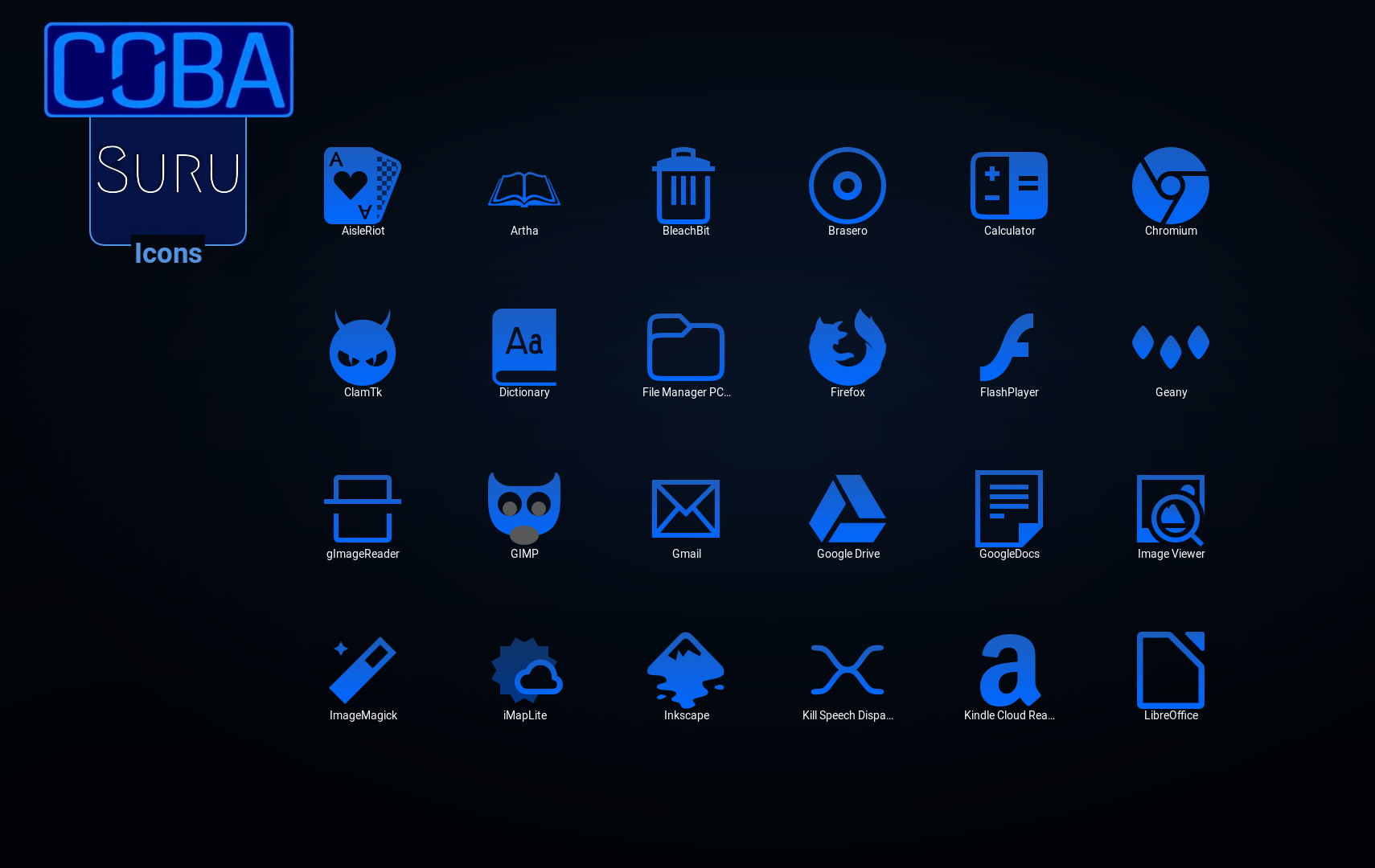

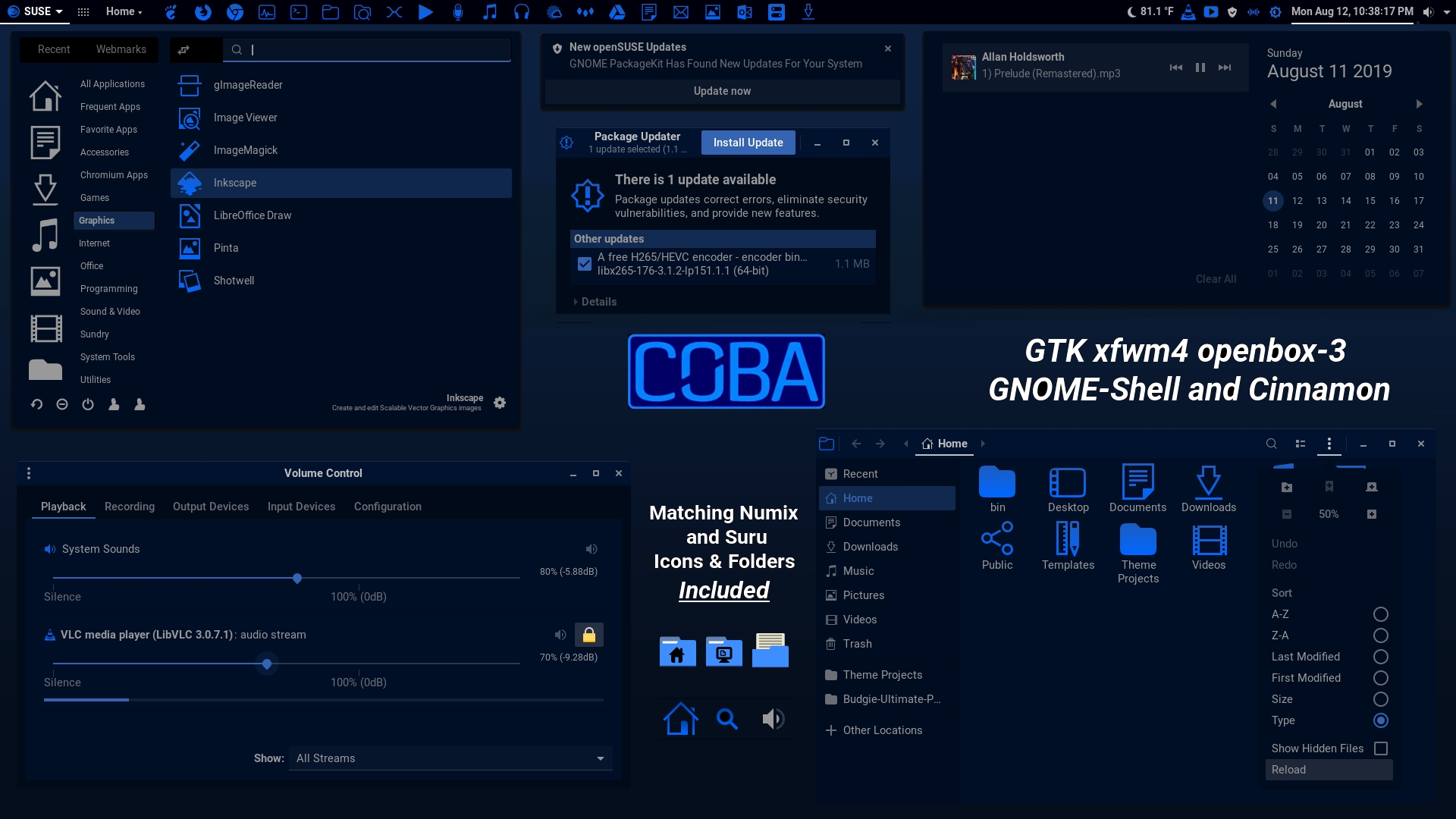






















Ratings & Comments
4 Comments
8 8 great
10 10 Beautiful minimal icon theme different from the rest.best Ive seen
10 10 the best
10 This is an elegant theme. It is about the darkest scheme I have seen that provides the level comfort needed for long hours of coding. You know, to prevent eye strain. I used Coba back when it first came out, for a few days, I think I'll put it in again to warm me up in this chilly Berlin weather, it's starting to freeze at night now. Good job buddy!