
Virtual Desktops Only on Primary Display
Source (link to git-repo or to original if based on someone elses unmodified work):
https://github.com/Ubiquitine/virtual-desktops-only-on-primary
IMPORTANT:
This script is intended for laptops that have external monitor connected.
The script might not work well on desktops with multiple monitors due to unpredictable power management for each monitor.
The script basically pins every window that is not on primary display to be on all virtual desktops.
So it appears as if virtual desktops don't exist on other displays.
For fine tuning the script provides some configuration, e.g. if you primary display is not the first one in KWin list.
In that case, in order to determine the index of you screen use the bash script that is shipped in the package:
bash ~/.local/share/kwin/scripts/virtual-desktops-only-on-primary/list-screens.sh
After running this script in the terminal you should see the names and the index numbers of your screens. You can then adjust the configuration accordingly.
v0.4.5
* Added config option to select index of the primary screen. The default is 0.
* Added config option to specify number of screen if there are more than 2.
* Improve windows tracking filter
* Fixed the issue when primary screen is not available right away, e.g. on desktop without built-in display after reboot or wake from sleep







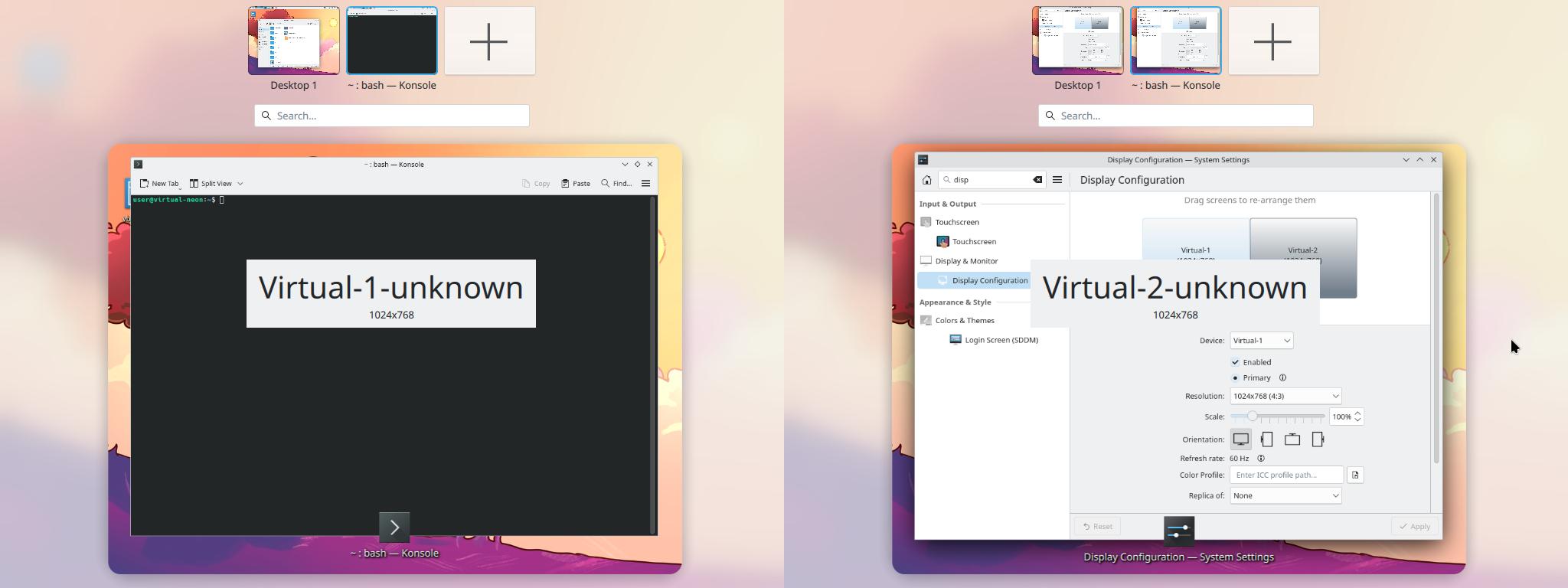












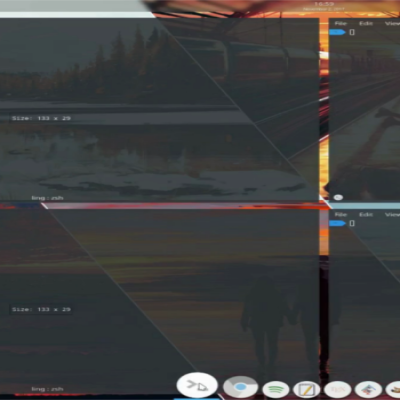
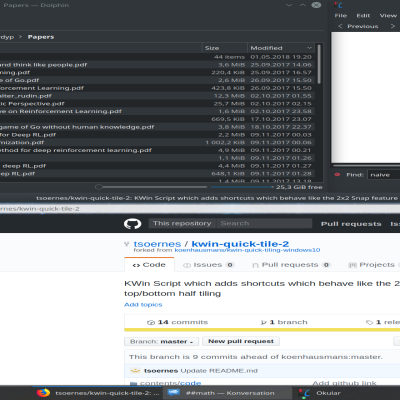

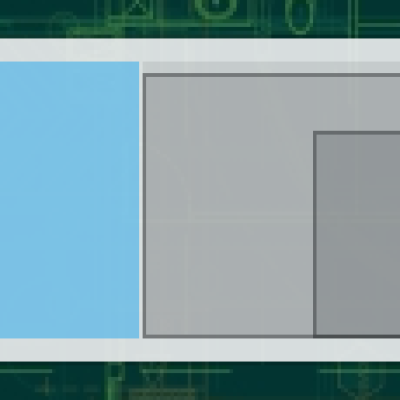

Ratings & Comments
0 Comments