- flatpak.opendesktop.org
- api2_kde-look_org
- pling.me
- Mycroft-Skillsx
- ubuntu-look.org
- bodhi.pling.com
- Mycroft-Appsx
- Snaps
- Youpinion
- electron-webapps.com
- OpenTV-Skills
- Zynthbox Resources
- DSP56300
- apps-bigscreen
- Mycroft-Skillsx
- Beryl-Themes
- All-Linux
- Screenshots
- Falkon
- Krunner Addons
- LibreOffice
- Compiz
- ElectronicAttack
- Bigscreen
- Books
- Videos
- Music
- Comics
- Mycroft-Skillsx
- Tutorials
- api2.kde-look.org
- Zynthian
- PatchR
- api.vlc-addons.org
- kde-look.org
- api.kde-look.org
- X-Archive
- vlc-addons.org
- Apps
- Games
- api.appimagehub.com
- AppImageHub.com
- Arch-Packages
- Debian-Packages
- OpenSuse-RPMs
- Redhat-RPMs
- Android-APKs
- OSX-Packages
- Windows-Packages
- App-Addons
- VLC-Addons
- Krita-Addons
- Opendesktop
- api.opendesktop.org
- Cinnamon
- Enlightenment
- api.gnome-look.org
- Gnome
- KDE Store
- Mate
- Trinity
- XFCE
- Window-Managers
- E-OS
- Artwork
- Cliparts
- Fonts
- ALL
- api.pling.com
- Listings
- Wallpapers
- Phones
- Distros


Seven P7asma Mix.
Source i (link to git-repo or to original if based on someone elses unmodified work):
1
Become a Fan
7.4
Available as/for:
Description:It's better if you use STASK.
* Works with pling-storeor ocs-url
Loading...
Pling

0 Affiliates
Details
license
version 0.1
updated
added
downloads 24h 2
mediaviews 24h 0
pageviews 24h 2
Other Plasma Themes:
Plasma Themes
Plasma Themes are for the main elements of the DE, like Panel, Menu, etc.
Read more about how to do Plasma Themes here:
https://techbase.kde.org/Development/Tutorials/Plasma5/Theme
and
https://techbase.kde.org/Development/Tutorials/Plasma5/ThemeDetails








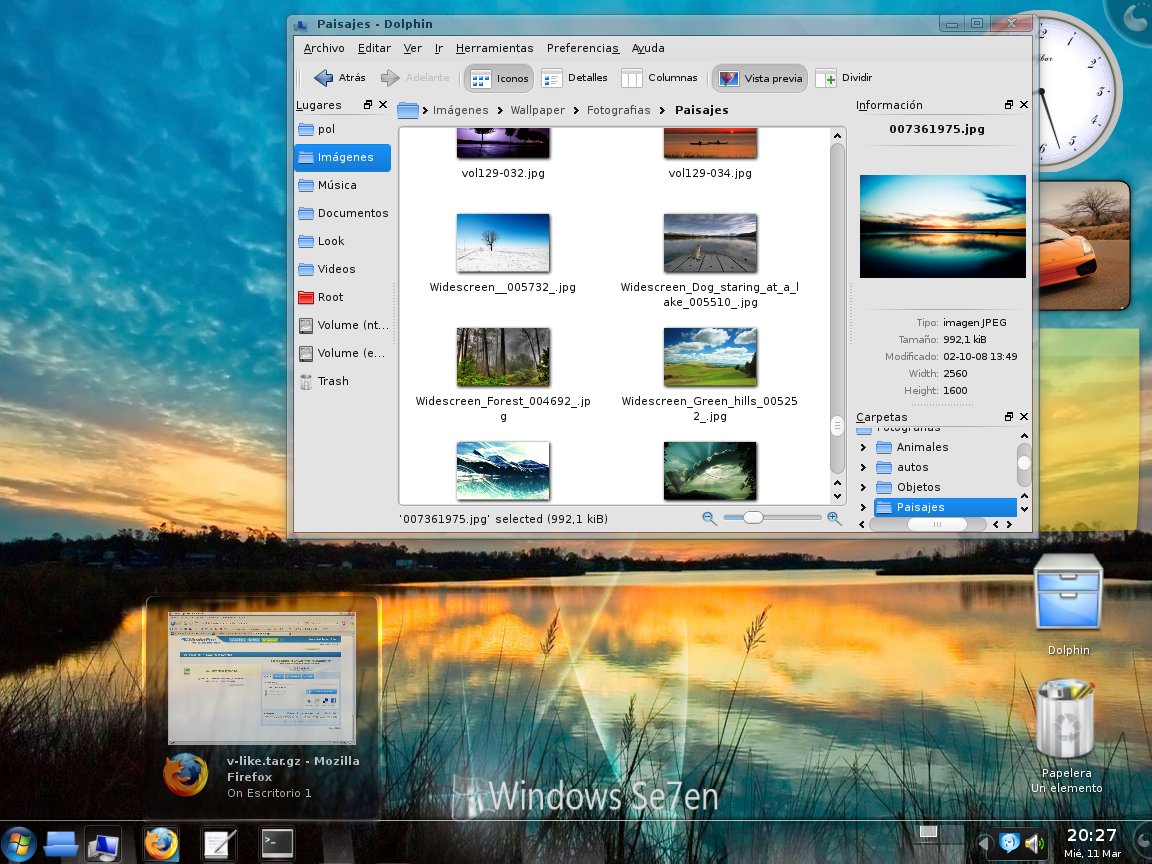









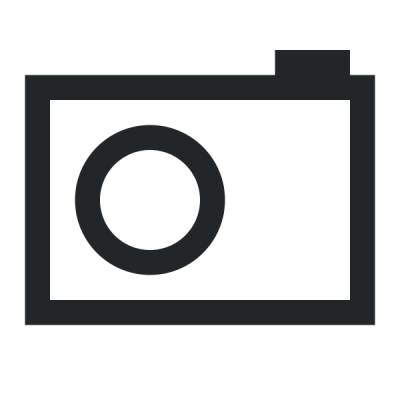
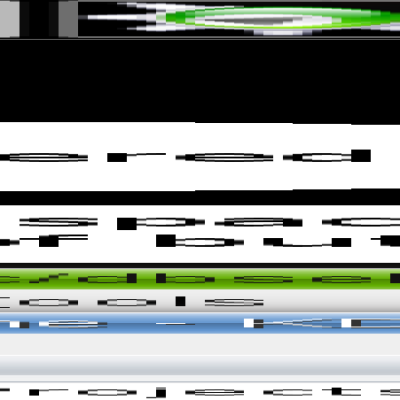
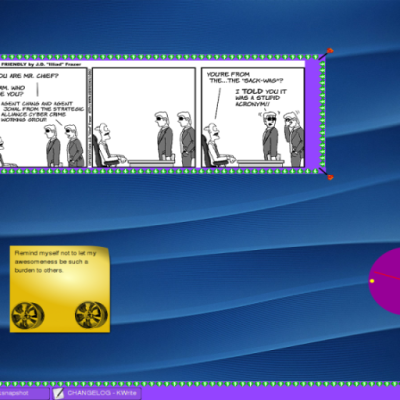

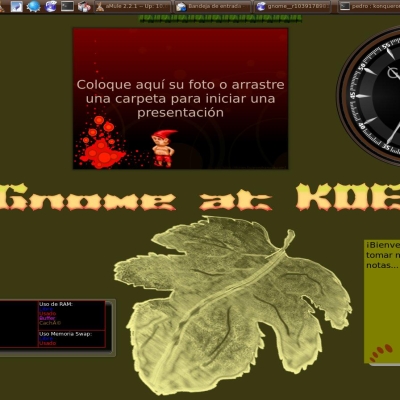

Ratings & Comments
10 Comments
10 10 the best
your theme combined with Stasks looks perfect...
I think I am using your theme. It doesn't register itself in the list of themes but it works really well. One glitch: There's a considerable gap between the bottom side of a maximized window and the top side of the panel. I am using Kubuntu jaunty..
I have tried again, And the theme has been installed correctly There is another way, You must download the .zip file and extract in /home/username/.kde/share/apps/desktoptheme. Then, Select the theme in Desktop Settings.
It's not necesary download the zip file. Do right click on desktop - Appearance Settings - new theme - search this theme and install it.
Not working for me... It's in the download list, but can't install. nm
Same here. /izo\
Nice :)
So how do you install this stuff? I looked in the zip file and could not find any instructions...
Tutorial allowed for Spanish speakers in my blog: http://linuxdesktops.wordpress.com