
Redshift Plasmoid
Source (link to git-repo or to original if based on someone elses unmodified work):
Important note
After install, reboot or run redshiftautostart manually to start using the plasmoid.
Issue & Feature Request
Any issue or feature request can be posted to this github page:
https://github.com/simgunz/redshift-plasmoid/issues
More Info
- Redshift: http://jonls.dk/redshift/
1.0
Improve plasmoid status behavior
Add global shortcut to toggle redshift on/off
Add Czech translation (thanks to Pavel Fric)
Add Spanish translation (thanks to ThecaTTony)
Add doxygen comments and documentation
Code cleaning
0.6.2
Minor translation fixes
0.6.1
Add trayicon status passive when not in manual mode
Update readme with Qt5 build error solution
Fix entry name error
0.6
Add osd for manual mode
Add German translation (thanks to Matthias Mail








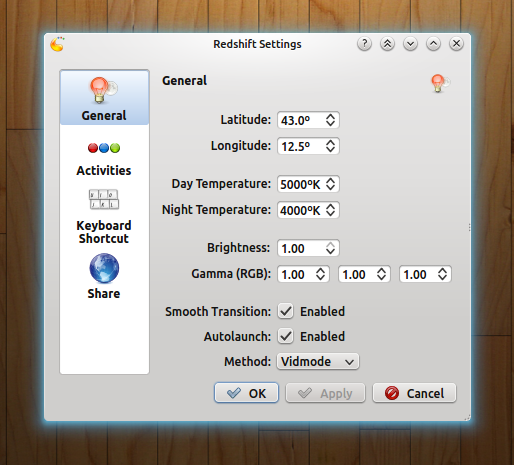
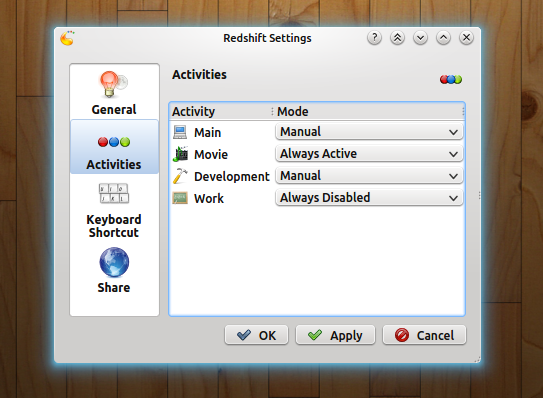
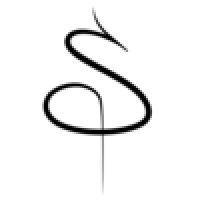















Ratings & Comments
99 Comments
Unfortunelly to me, I get an error saying cannot find redshift order.
Sorry, incorrect app.
until this plasmoid gets a plasma5 port, this plasmoid seems usable: http://kde-apps.org/content/show.php/Redshift+Control?content=170746
Hi, can you please implement information about current temperature in tooltip window? It should be fairly simple, just add variable "temperature" to "tooltip.setSubText" in redshiftapplet.cpp starting at line 87. Standa
Hi, when I put this widget at system tray, there is no "settings" menu available. But when I out this widget on desktop, right click it, then there is "settings" menu. Also when changing value of preferred colour temperature in settings dialog with mouse wheel, make it change by 100 not by 1.
That's quite weird. Are you still using KDE4? There is a new widget for KDE5. can you tell me your exact KDE version? Regarding the mouse wheel, changing by 100 is correct, since a change by 1 would be imperceptible.
Yes I am using KDE 4. I tried OpenSuse 13.2 and Linux Mint KDE 17.2. KDE is 4.14.2. In KDE5 (Manjaro linux), the plasmoid works fine.
Does the settings menu of other plasmoid works correctly? (As example, the settings menu of system tray itself).
I have found where the problem is. When I right-click on the most left on the redshift icon, the settings menu is there. It is sensitive when you exactly right-click on the icon. Here are the screenshots: [url=http://postimg.org/image/600qng5jb/][img]http://s15.postimg.org/600qng5jb/sn_mek1.png[/img][/url] [url=http://postimg.org/image/yzv53fo5j/][img]http://s15.postimg.org/yzv53fo5j/sn_mek2.png[/img][/url] [url=http://postimg.org/image/9sk936l1j/][img]http://s15.postimg.org/9sk936l1j/sn_mek3.png[/img][/url]
Here are the images with mouse cursor. Thanks Shutter and not thanks to KSnapshot! [url=http://postimg.org/image/uhmtnpm6h/][img]http://s12.postimg.org/uhmtnpm6h/Plocha_1_003.png[/img][/url] [url=http://postimg.org/image/y3sn0csjt/][img]http://s12.postimg.org/y3sn0csjt/Plocha_1_004.png[/img][/url] [url=http://postimg.org/image/hrilame89/][img]http://s12.postimg.org/hrilame89/Plocha_1_006.png[/img][/url]
Now images should be correct, sorry for that. http://s12.postimg.org/j5a85xdhp/Plocha_1_003.png http://s12.postimg.org/9nah5vrt9/Plocha_1_004.png http://s12.postimg.org/uvo5nb6a5/Plocha_1_006.png
But the settings menu entry for redshift seems to be there. So the problem is that if you click it nothing happen? Or what?
Problem is that settings menu appers only when right-clicking on the leftmosft of the redshift icon. If I right-click on the center icon, menu appers too, but without "settings" option. You can clearly see it in the screenshots I posted.
Ok. Now I got what's the problem. It happens also for me. A possible workaround I suggest is to add redshift to the tray from "System tray settings" if can work for you. I'll try to have a look at the issue if I find the time.
It is weird, but today the clicking works flawless. I didn't install any updates, but I have installed Kazam. Maybe problem is within some library used by Redshift?
Are there any plans for a plasma 5 port? Thank you for your work Simone
Given that the developer of redshift is adding a dbus interface that will make easy to write interfaces for redshift, I'm thinking of rewriting the plasmoid in python. In this way it'll become distribution independent and doesn't require any compilation. If this is possible (i.e. if the qt python bindings allow me to implement all the current features, and if can make it work without a specific dataengine), I won't port the current plasmoid to plasma 5 but I will just release the new one. Otherwise I'll port it to plasma 5. I hope having time to work on this the next month.
Any progress on that porting? :)
No progress at all. I'm sorry, but I've been very busy in the last period (and I'm still so). I hope to begin working on it soon.
I might help you out (being a programmer and all), although I have no experience using Qt Python binding and writing Plasma applets. I'll try to look into that, though.
Your help is welcome. The applet is currently written in C++ not python (the legacy version was in python). The new version must be written in QML. I think the needed steps are: - Port the main CMake file to the KF5 formatting - Test the dataengine in Plasma 5 - Write the interface of the applet in QML - Make it communicate with the data engine The two last steps should not be very difficult. Unfortunately there is still a lack of documentation about Plasma 5. Here some useful tutorial. https://techbase.kde.org/Development/Tutorials/Plasma5 I've started looking into the CMake file porting.
Other useful resources: https://community.kde.org/Plasma/PortingTolibplasma2
I've created the branch plasma5-porting. Any modification concerning the port can be added there through pull requests. I've committed the first porting of the CMakeFiles.
Thanks for all the info. I'm a C++ dev by heart but I'll try to absorb what's needed to know about QML to be of any use. ;) I'll check out the links and start from there.
I've tried this plasmoid and I cannot see a visible difference when toggling the icon. If I change the day any night temps on the plasmoid settings I can see the differences. But after restarting (even after selecting it to autostart) upon restart it becomes ineffectual I have reverted to autostart a script that calls redshift #!/bin/bash /usr/bin/redshift -l xx.xx:-xx.xx (the xx.xx are my lat and long) That works ok. Using Opensuse 13.1 KDE 4.12.4 Should more info be required I'll gladly oblige.