
translatoid
Source (link to git-repo or to original if based on someone elses unmodified work):
And it's my first plasmoids!!
svn co svn://anonsvn.kde.org/home/kde/trunk/playground/base/plasma/applets/translatoid
-clear code
-add Catalan flag
-Add language title
- use Frame for the maintitle.
- Correct some encodage bug
- and more....
===0.4
- use kde svn :
http://websvn.kde.org/trunk/playground/base/plasma/applets/translatoid
- use PopupApplet! Now, Translatoid can be dock inside the main bar!
- Change language selection method! Now, You have to click and a KlistWidget appear !
- Add Copy and Past button
- Add AutoDetection language in languageList
- Add TooTip Message
Now, I need translator for translate, this translator... ![]()
===0.4.1
add Licence
add GPL2 header
replace setIcon() by nativeWidget()->seticon()
=====0.5
Add ListWidgetFlag inside the plasma and it appear with a Plasma::Animation!
Add Voice TTS support.
TODO : auto select - enter key - flag disabled for fedora!
======0.6
-AutoPaste the copy selection and autotranslate when you active Popup.
-GrabKeyboard when you active Popup
-Add "Clear Button"
-remove Cancel Button from DialogBox
-Add Po language file.
- Change inverse language icon
- Add Fedora Package without flags
====0.6.1
- Add new Icon
- change name : translatoid to plasma-applet-translatoid
======0.7
add New popup icon which can change his flags
use KConfigGroup for save favorite language
add FavoriteLanguage config dialog
some update of the code
=======0.8
IMPORTANT RELEASE :
change the algorithm of source translation. Now it use Post Method. It means that you can translate big text. And if you type 1 word, it get you the dictionnary result ! ![]() Thanks lexnewton.
Thanks lexnewton.
=======0.9
-add new flags list ! Use a plasma::treeview with a QAbstractModel
-copy from the clipboard! Now, you just have to select a source text from anywhere, and active the popup, by cliking on the popup, or by a plasma shortcut.
-Change QTextEdit source event. Now, press Enter to translate, and press Shift+Enter to add a new line.
=======1.0
Change icon
Change a lot by aseigo , use KJob, nice animation during translate.
change the structure of translatoid
Will remove voice button, because KTTSD do the same job.
add estonishlanguage
===RC
After some error of myself! This is the good one :
- Set text color with theme color
- save your automaticaly last languages in use.
==1.1beta==== MAJOR CORRECTION
Now Translatoid use extender
Add Reminder extender to remind you some word after clicking on the star
Replace parsing by Json parsing. YOU NEED TO INSTALL libqjson
Clear some code and probably add some new bug.. ![]()
If you have some probs, contact me!
---1.1
Add new language :
"Afrikaans"
"Albanais"
"Albanais"
"Belarusian"
"Irish""Icelandic"
"Macedonian"
"Malaysia"
"Maltese"
"Persan"
"Swahili"
"Turkish"
"Yiddish"
1.12 ( Minor fix)
Just fix Icon installation...Sorry)
A new release will come out quickly
1.2 ( Minor fix)
Correct Html rending
1.21
Correct text color in "remind" area
1.30
Correct Json parser with new Google Api. Thanks alex789
1.30 bis
dominique fix







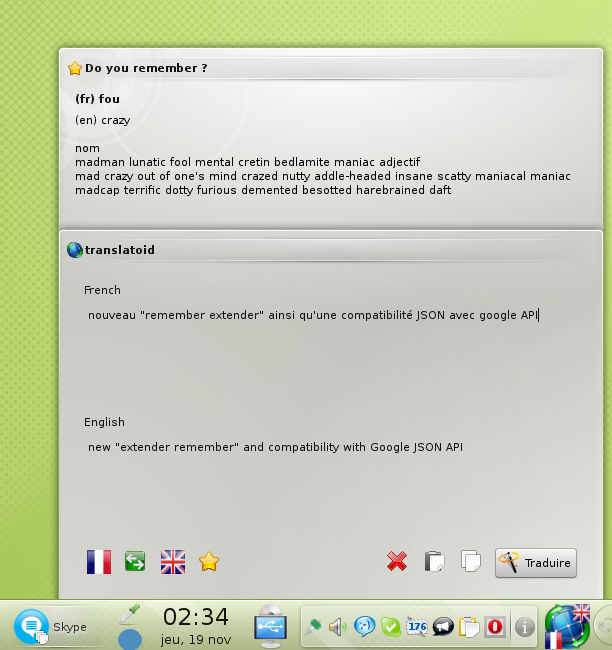









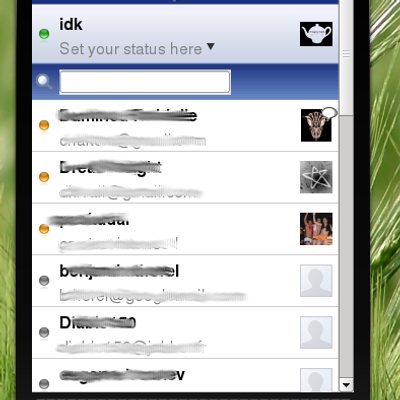

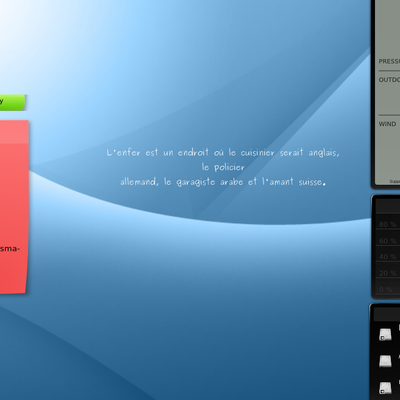






Ratings & Comments
283 Comments
Hey I found that this widget dosen't work for a while. I've use it for a few years now, and I already miss it. Can be done something about it? Can You fix it?
Hi, I want first of all thank you for this plasmoid, really good and one of my favourites. But I must report problems with the new kde (actually still hybrid 4/5 on my Arch), if you write something, translatoid doesn't answer. I am asking if you are thinking about an update for the new plasma 5. Please do it! Thank you again!
Hi, me too ! I still use it on an hybrid kde4/5 installation, and it continues to work fine. However, KDE4 is now unsupported and I'll migrate soon on kde5. Unfortunately, I'll lose this great plasmoid and no alternative exists at this time.
Can you make translatoid for kde 5 (plasma 5) ? I use this usefull plasmoid all the days with Fedora 21, but the next release (Fedora 22) use kde5 and plasma5.
What a pity, it does not work when in the panel, I don't get a popup :(. I'm using 1.30+svn1226145 from Debian Sid repository.
I've just seen that you've forked it. I installed 1.5 and it works :).
http://download.ixit.cz/translatoid/ there is version 1.5, I'll make some github repo for it, if there is interest to improve it OR port it to KF5 :)
Git sounds great! Alas I cannot contribute but I guess if there's a github repo some distributions will finally replace the outdated 1.30 version in their repositories. And the chance of getting it ported to frameworks 5 might increase :).
repository is build here: https://github.com/translatoid/translatoid
Website is not available?
here's the deb package for anyone who's interested: http://ulozto.net/xfuLPDX/translatoid-1-5-0-i386-deb
http://ulozto.net/xusLVQXT/translatoid-1-5-0-amd64-deb
Hi, thanks a lot for working in this plasmoid, i use it daily. Here is a rpm for Mageia 2 64bit of translatoid-noremember, with all available translations: http://www.mageia-gr.org/rpm/2/x86_64/plasma-applet-translatoid-noremember-1.5-1mgr2.x86_64.rpm
CHANGELOG - fixed "Translate" button (now is centered, better space management) - on some themes in version <= 1.4 was after clicking on it was displayed wrong - added option to automatically translate text after switching languages (can be disabled in settings) http://212.158.157.7/translatoid/translatoid-1.5.tar.xz http://212.158.157.7/translatoid/translatoid-1.5-noremember.tar.xz // with "Do you remember" code removed completly, little bit faster on slow computers
I propose to have an option to show only the most used languages between the whole list. May be with two lists, one the whole list and another with the preferred languages. I use the plasmoid every day, and i need mostly 3-4 languages and it is nt comfortable to find them in the long list. Also, to add the translations in the tarball from KDE i18n Very good work
Thanks for idea. I adding it into my TODO! Maybe could be good idea even little bit redesign language selection.
So I little bit changed code: - fixed almost black text on black background (for some themes) - added option to disable REMINDER (but beware, it require logout and it's hack) - few really small changes. I'm open to "SOME" new ideas and things :-) Source code: http://212.158.157.7/translatoid/translatoid-1.4.tar.xz OR http://212.158.157.7/translatoid/translatoid-1.4.tar.gz
and for Gentoo I recomend use KDE overlay and translatoid ebuild (version 1.4, because -9999 it's still without new changes)
Hi! Can you please upload sources to another server? This one seems to be down
should be ok right now.
Thanx :-) I updated packages in Rosa/Mandriva repos to 1.4.
This is perfect example of well written, extremely useful plasmoid! :) Thank you for effort and time put in creating this tool :) After couple weeks of using translatoid i have some ideas that may make it even better. - it would be great if translator would automagically recognise direction of translation. In other words, when I supply it with sentence "I love translatoid" it would set direction english -> polish, but when i write "Kocham translatoid" it would be set to direction polish -> english. I use mostly those 2 directions so that would be one button pressing less ;) Or even better, especially for multilanguage users, keyboard shortcuts binding for translation directions definied by users, e.g. [Ctrl]+[Alt]+[P] for polish - english, [Ctrl]+[Alt]+[E] english -> polish and so on, and so forth. - other issue - it would be awsome if there was any exporting tool for words that I saved for "Do you remember?" section. I use mostly Parley as my vocabulary tool and kvtml seems to be default filetype for exchange between kde vocabulary tools, so it would be my choice ;) Of course any other XML/json/txt format would be great as well ;) - last but not least, option to choose from other fields in dictionary(if there are any) like synonyms, example sentences would be really helpful in future.
dosent work: Automatically paste the selection and Automatically translate the source when the widget is one the desktop(not in the panel) I got one brainstorm: It will be great if once the transloit translate the selection the little pop up shows up with tranlations output... Great Job. The best translator, dictionary for linux
that's because autopaste and autotranslate is triggered by opening popup window
Is it possible to add a configuration option to hide the "Do you remember?" tab? I don't use it, and I find it a waste of space. Besides, when docked into the panel, it hides the main controls, so I have to scroll to access them. Quite annonying doing it every time... Great plasmoid anyway, thanks!