-----------------
Basic icon set of xcursors (X11)
[install]
1) unpack Amiga-Classic-Red to the ~/.icons/
2) insert into ~/.Xdefaults or create new file and insert next string:
Xcursor*theme: Amiga-Classic-Red
3) insert into ~/.gtkrc-2.0 or create new file and insert next string:
gtk-cursor-theme-name = "Amiga-Classic-Red"
4) for XFCE run xfce4-mouse-settings and choose theme "Amiga (Classic Red)"
5) restart your X (xorg)
6) Enjoy with Amiga
[credits]
created by breeze fishbone crew
with help gimp | powered by freebsd
based on original amiga workbench cursors
http://breeze-fbn.deviantart.com/


















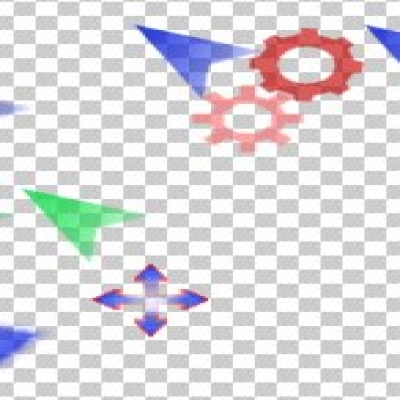

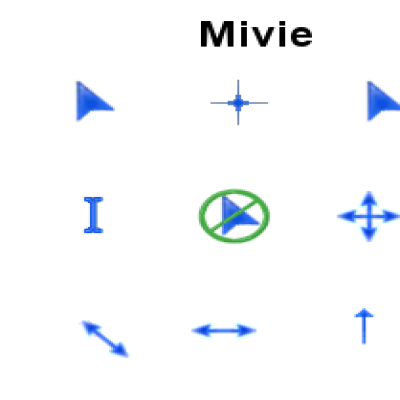
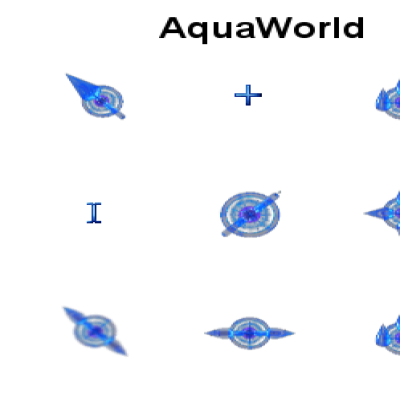
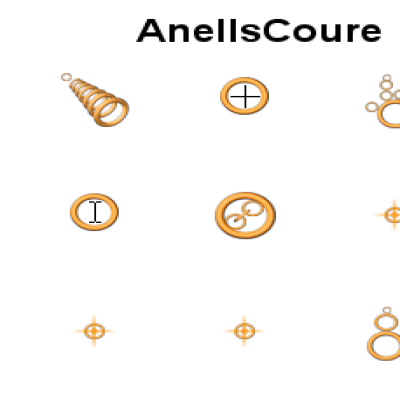
Ratings & Comments
13 Comments
Even being an old cursor theme, it's still great even for this year (2014). I still use it in LXDE. :) Great work, hope you may consider in sharing more creations with the public. ^^
I have immediately installed this theme on my system! Thank you!
You're welcome!
This mousepointer restarts my X.
Very strange o_O Сan you post the logs of your xServer? p.s. what the system do you use?
I'm sorry, its my mistake, but I have similar to this theme that crashes my X (Gnome) or System Preferences freezes (KDE). Theme that I have are from Uwe.
np :)
Nice classic Amiga pointer! Now for an Amiga theme that works in Gnome3 .....
Thanks ;) I plan to update the cursors in the near future. And add other extended types of cursors.
Thanks so much for this. All we need is a pixelated one ;)
Thanks for the your kind words ;)
Great work mate, nice to have cursor as oldschool red arrow which brings so many memories about AMIGA :)
Thank you for your kind words, at the near future I will try to make an Amiga Workbench theme for Emerald