
HaloAero Seven Pack
Source (link to git-repo or to original if based on someone elses unmodified work):
Description:
HaloAero is a X11 mouse theme Pack and it is a Aero No Drop modification of Windows Vista, with seven halo colors. Was build for a member's petition this web site, called Loquendero. Please tell me what you think this mouse theme. Thanks.
This X11 mouse theme has 24 pixels. I have tested it in Cinnamon 2.0 with Muffin, KDE with Kwin, Xfce, Gnome 2.x, Gnome 3.x, Unity and it works great.
This theme You never will lose it sight. Cursor is looking well in both dark and clear backgrounds. If you find any errors, please let me know in the comments section.
You must install by separate each of mouse themes in this pack. Just you choose it and install it.
HOW TO INSTALL IT
1- Locate the file "163122-HaloAero.tar.gz" downloaded. It's probably in your Downloads folder.
2- Right click on it and left click on "extract here". You will see the folder "HaloAero". This include seven themes: HaloAeroA, HaloAeroD, HaloAeroF, HaloAeroG, HaloAeroP, HaloAeroR and HaloAeroY, which are the themes to install: A=Aqua, D=Dark, F=Fuschia, G=Green, P=Purple, R=Red and Y=Yellow.
3- Move as root each theme folder to /usr/share/icons. Open a terminal as root and you can use the following command line, changing A in HaloAeroA by D, F, G, P, R or Y
[quote]mv Downloads/HaloAero/HaloAeroA /usr/share/icons/[/quote]
ON KDE
4- Change cursor theme, by example HaloAeroA, with desktop setting tools.
5- If you want to make it the default cursor and see this cursor theme on login screen KDM, you must edit as root the index.theme system file located in /usr/share/icons/default. Use next command:
[quote]nano /usr/share/icons/default/index.theme[/quote]
and then change the name present after of "=", sign to HaloAeroA
6- Reboot.
ON GNOME or UNITY
4- Now we choose a theme, by example HaloAeroA, writing the next command line in terminal:
[quote]sudo ln -fs /usr/share/icons/HaloAeroA/cursor.theme /etc/alternatives/x-cursor-theme[/quote]
5- Select the cursor theme with MyUnity, gnome-tweak-tool, ubuntu-tweak or another Desktop Settings Tool.
6- Reboot.
I hope you like them! Thanks. Last changelog:
This X11 mouse theme has 24 pixels. I have tested it in Cinnamon 2.0 with Muffin, KDE with Kwin, Xfce, Gnome 2.x, Gnome 3.x, Unity and it works great.
This theme You never will lose it sight. Cursor is looking well in both dark and clear backgrounds. If you find any errors, please let me know in the comments section.
You must install by separate each of mouse themes in this pack. Just you choose it and install it.
HOW TO INSTALL IT
1- Locate the file "163122-HaloAero.tar.gz" downloaded. It's probably in your Downloads folder.
2- Right click on it and left click on "extract here". You will see the folder "HaloAero". This include seven themes: HaloAeroA, HaloAeroD, HaloAeroF, HaloAeroG, HaloAeroP, HaloAeroR and HaloAeroY, which are the themes to install: A=Aqua, D=Dark, F=Fuschia, G=Green, P=Purple, R=Red and Y=Yellow.
3- Move as root each theme folder to /usr/share/icons. Open a terminal as root and you can use the following command line, changing A in HaloAeroA by D, F, G, P, R or Y
[quote]mv Downloads/HaloAero/HaloAeroA /usr/share/icons/[/quote]
ON KDE
4- Change cursor theme, by example HaloAeroA, with desktop setting tools.
5- If you want to make it the default cursor and see this cursor theme on login screen KDM, you must edit as root the index.theme system file located in /usr/share/icons/default. Use next command:
[quote]nano /usr/share/icons/default/index.theme[/quote]
and then change the name present after of "=", sign to HaloAeroA
6- Reboot.
ON GNOME or UNITY
4- Now we choose a theme, by example HaloAeroA, writing the next command line in terminal:
[quote]sudo ln -fs /usr/share/icons/HaloAeroA/cursor.theme /etc/alternatives/x-cursor-theme[/quote]
5- Select the cursor theme with MyUnity, gnome-tweak-tool, ubuntu-tweak or another Desktop Settings Tool.
6- Reboot.
I hope you like them! Thanks.
2014 Feb v0.30 I changed the cursor size: was 32, now is 24 pixels.
2014 Jan v0.20 I changed the cursor size: was 48, now is 32 pixels.
2014 Jan v0.10 Initial release.










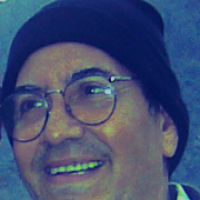








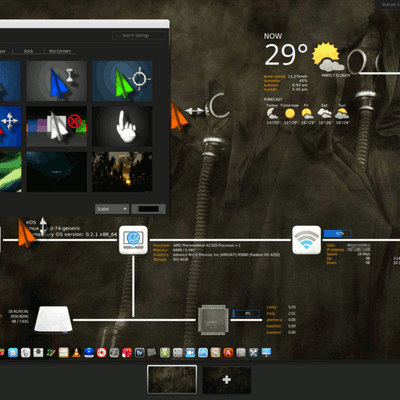
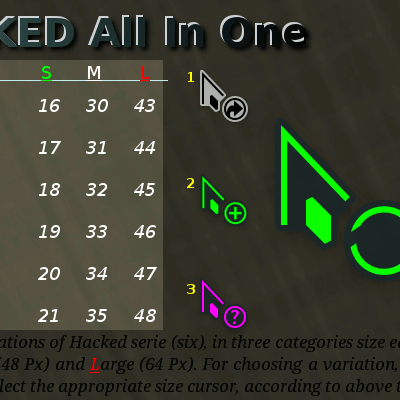
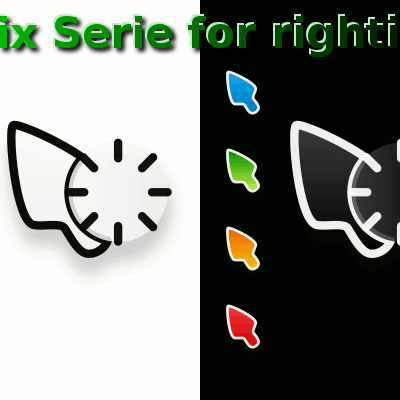
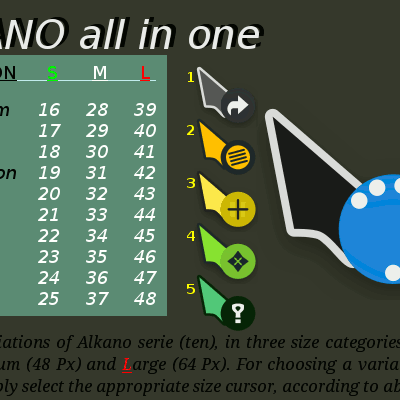
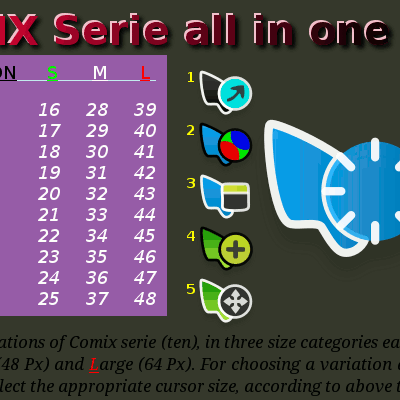
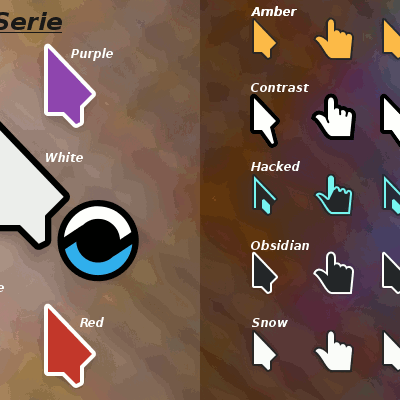

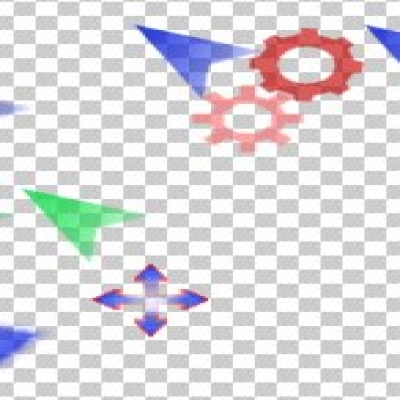

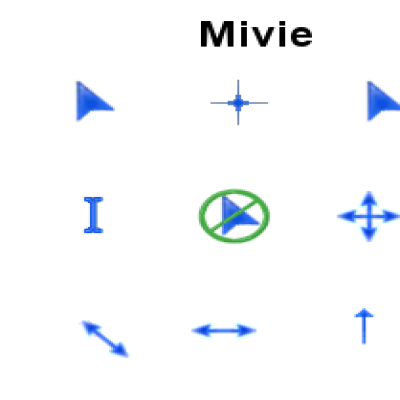
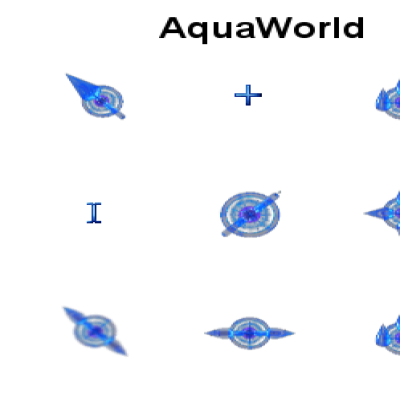
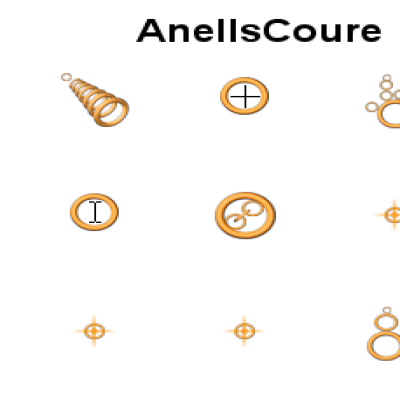
Ratings & Comments
4 Comments
5 sadly only small size
Cn you make us wood cursors! it would be great if you do! thanks
Could you give me some idea of the wood mouse theme? A picture may serve me. If you have one or more images of your idea, I can send you my email to you send me the picture or pictures. Some mouse themes that I uploaded to this site are ideas of people like you. I hope news. Thanks.
These are the best cursor themes I have ever seen! Many thanks!