
kAwOken
Source (link to git-repo or to original if based on someone elses unmodified work):
Please consider a small donation (1$ goes a long way) via PayPal to "alecive87@gmail.com"
************************************************
This is a port of AwOken icon theme on KDE desktop environment. It has all the features provided by AwOken iconset, i.e. a script that lets you to choose between a lot of cool customization options (see the README PDF file for further info). The only differences are in the customization script, so please feel free to report any bug you'd find.
WORKING EXAMPLE -> http://alecive.deviantart.com/art/kAwOken-for-KDE-preview-215233801
************************************************
Before asking, if you have any problem, run at least once the customization script, and TAKE A LOOK AT THE README FILE!!!
************************************************
QUICK INSTALLATION INSTRUCTIONS -> You can choose between:
PPA modality:
1 Type in a terminal window:
* sudo add-apt-repository ppa:alecive/antigone
* sudo apt-get update
* sudo apt-get install kawoken-icon-theme
* kawoken-icon-theme-customization
2 Follow Instructions
WARNING: with ppa subscription you can always get the newest version on your machine. But to see the improvements, you have to configure (or re-configure) at least once the iconset either for clear version, or dark version, or even a colored one.
DeviantArt download modality:
1. Download the archive from the deviantArt page available by clicking on the bottom-left button.
Extract the archive you downloaded, then System Settings -> Application Appearance -> Icons and click the Install Theme File button. Then, click the "Open file dialog" button on the right of the location text entry, select the kAwOken.tar.gz file in the "kAwOken" folder you just extracted, and click the "Ok" button. You have to iterate this procedure both for the kAwOkenDark.tar.gz archive, and the kAwOkenWhite.tar.gz one.
2. Open a terminal/konsole (or whatever you prefer) and type:
* cd `kde4-config --localprefix`/share/icons
* sudo cp -p kAwOken/kawoken-icon-theme-customization /usr/bin
* sudo cp -p kAwOken/kawoken-icon-theme-customization-clear /usr/bin
* sudo cp -p kAwOkenDark/kawoken-icon-theme-customization-dark /usr/bin
* sudo cp -p kAwOkenWhite/kawoken-icon-theme-customization-white /usr/bin
* kawoken-icon-theme-customization
3. Follow Instructions
RECOMMENDED PACKAGES
To exploit full power of customization script, you need zenity (optional, used to see the GUI - in a next future I'll port all the script to kdialog) and imagemagick (mandatory, used to color icons). If you use Debian-based distro, they're in repositories.
************************************************
QUICK CUSTOMIZATION INSTRUCTIONS
If you have follow instructions above, you have only to type in a terminal window:
kawoken-icon-theme-customization
And follow instructions provided!
Changelog for 1.5 Version:
"¢ Added a full-featured colored version! More than 500 icons were re-drawed in colored mode.
"¢ Changed licensing -> from cc-by-nc-sa to cc-by-sa! Now the iconset is completely free ![]()
"¢ Iconset updated to Kubuntu 13.04 Raring Ringtail!
"¢ Solved a bug in coloration script (many thanks to shadowkyogre.deviantart.com)
"¢ Secure icons are now available in networkmanager
"¢ New ubuntuone icons, as well as new emoticons for chat
"¢ Added more than 50 xfce4 icons
"¢ Added or redrawed more than 400 icons
"¢ Added more than 200 symbolic icons
"¢ Added ppa for Kubuntu 13.04 Raring Ringtail as well as Kubuntu 13.10 Saucy Salamander!
"¢ Dropped ppa for Kubuntu 10.04 Lucid Lynx, Kubuntu 10.10 Maverick Meerkat, Kubuntu 11.04 Natty Narwhal, Kubuntu 11.10 Oneiric Ocelot
Complete changelog (also for previous versions) is stored in README PDF file.








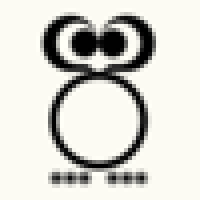








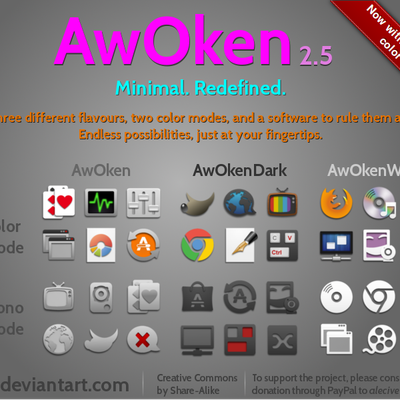






Ratings & Comments
59 Comments
This is my favorite icon set for task bar. Although I prefer a different icon set for file managers.
10 10 the best
Thanks for adding more icon themes for my KDE environment. Keep up the great work. :) We salute you..."AC/DC 'For those about to rock'" Shoot, shoot. Keep rocking. \m/
Thanks, thanks, thanks! Really appreciated :D
Same problem as others. Trying to add the themes using System Settings gives the result "not a valid theme". I managed to add the themes by manually extracting the theme folders and copying them to /usr/share/icons. However I now have two problems: 1. I cannot copy the customisation files to /usr/lib as that folder is locked, even as root. 2. Some small icons simply do not work, for example if I open Clementine the system tray icon is white as it should be, but the small icon on the task bar and the one at the top left of the Clementine title bar are still orange. I have deleted my icon cache and rebooted but no difference. Can anyone help please? Thanks.
My problem is that I have to pack three different iconsets, so they're packed in three .tar.gz archives inside a single .zip. Obviously, the .zip is not a valid theme file, but the three independent .tar.gz are valid. Try to add them instead of the bigger one! Regarding your issues: 1. you have to copy the files to /usr/bin, not /usr/lib :) 2. Kde has some problems with rendering small icons. But this can easily be the case of missing icons in my iconset! Can you please share a screenshot?
The file is not a valid icon theme archive
Have you tried to re-download the icon theme?
Yes! Same result!
I actually hate the way kde manages themes. Anyhow, what distro are you using?
Wait. Something came in my mind: what do you EXACTLY do to install these icons?
Unzip the downloaded archive. Install kAwOken.tar.gz through the system settings.
same thing happened to me.
but i managed. u need to copy unpacked dirs (these from *.tar.gz archives) to /usr/share/icons and then you will be able to see them with yer sys settings tool.
hi, until i switched to this set, kmail used to show me the number of unread emails overlaid over the icon in the tray. akregator used to do the same. choqok, too. but not anymore... any ideas?
The tray is not handled by the icon theme, but by the plasma theme, so I have no idea about how to solve your problem :) PS: maybea screenshot could be helpful :)
but doesn't the plasma theme use the ikon theme's icons for the tray? anway i'll ask the guy who made the theme.
Unfortunately no. This is a stupid thing (since to get something well integrated you have to change both tray icons and system icons), but is this way that kde uses from kde4. So you should ask to the creator of the plasma theme :)
Your iconset are great! I've made a small donation. I hope u enjoy.
Thanks mate! Really appreciated! :)
Hi :) I'm not really found of monochrome icons but this time, you seduced me ! The sonetto folders are simply beautiful... But there still is something I find a bit ugly : why are line icons drawn with thick lines ? I mean, take a look at the konsole icon (128x128) : it is 10pxl thick... too much ! the line should thiner to come in harmony with sonetto icons. They'll better suit me. Same for the physics icon, computer, home and so on... Second thing: you should allow other start-here icons to live together. I mean, the maint one, the "start-here" has to be chosen in the customization script and the other icons should be available in the "places" subfolders, not in the "start-here" one (which is your own tribute I assume): by doing this, the other icons will still be available for any folder to wear it (I have ~20 distros' isos in 10 folders, which icons previously were the own distros start-here. Now they all are my unique start-here icon... :/) Else, it is really great :) customization script is cool !!!
Hi! Sorry for the delay but I was outside home and without internet connection :) For your questions: 1. Maybe you're right, but consider that is better thinking that sonetto icons are to thin to come in harmony with those icons, and not vice-versa! The icon theme has this overall "thick" style, and this for a dual purpose: A) to obtain an iconset that is a bit "funny" and "fatty" ( I can't describe what I'm thinking in other words, but I know that I hadn't made the concept) B) to create icons that are fully recognizable also in smaller dimensions (ie 16x16px and less) Moreover, sonetto icons are only one of many other folder styles available, so you can always change them.. they cannot became a guideline for all the iconset! :) 2. I understood the problem, but this was a choice I did initially when I created the iconset. The script now assumes that start-here icons are there, and doing otherwise there would be a lot of mess, since it's not only a matter of changing a path in a couple of lines!! :) Moreover, this choice helps me a lot, since doing this I can easily manage places folder (otherwise, I would have to fight with an ever-growing number of icons). So, for now I cannot do something else, I'm sorry. But if you want, you can do some fix by yourself, and I can help you in doing this! ;)
nice theme with most essential icons .. yet I lack one which is muon.... made one posted here http://kde-look.org/content/show.php/Muon+Icon?content=145610 cheers for a great icon concept!
Hi! Thanks for compliments! I'll surely add that icon to my iconset (With some modifications :) ). But a question: on your link is written that muon doesn't have an icon by default.. it's right!?
Your welcome, glad to contribute :) Could use some modding, feel now that it could have been "thicker" and also, a friend pointed out that μ− is the symbol of the particle muon, thus the "1" could be removed I mean that Muon doesn't have a specific icon, not the "KDE CD+box" icon that is the default one in Oxygen (that Kpackagekit had before aswell). On my Kawoken setup there's a star, which seem to be the general icon for those without their own icon(most icons in software center are stars for instance.) I haven't seen any other icon, logo or "brand figure" on Muons site either. I really like the Muon suite, a proper package manager is one thing KDEs been without(many have been using Synaptic). Felt the need to improve the look of Muon :)