
Solarized-Dark-COLORPACK [total rebuild update before last]
Source (link to git-repo or to original if based on someone elses unmodified work):
https://github.com/rtlewis88/rtl88-Themes/tree/Solarized-Dark-gtk-theme-colorpack
Available as/for:
Description:Solarized-Dark-COLORPACK is a GTK, xfwm4, openbox-3, and GNOME-Shell - Dark Mode Theme - based on the Official Color Pallet created by Ethan Schoonover (https://itsfoss.com/best-gtk-themes/).
Choose from the official Blue, Cyan, Green, Magenta, Orange, Red, and Violet flavors.
*** Solarized-Colors-gtk-theme-iconpack is now available, on this site in a separate package, to support Solarized-Dark-gtk-theme-colorpack. Please follow this link to check it out: https://www.opendesktop.org/p/1309239/
Brought back to the GUI by popular demand, Solarized-Dark - as originally created by Ethan Schoonover - is the highly valued color scheme for code editors and terminal emulators. Delivering GTK, xfwm4, openbox-3, and GNOME-Shell dark-mode-schemes, this GUI-centric theme strictly adheres to Ethan Schoonover's original color scheme, which has been published for many major applications, with some including the scheme pre-installed. Coders and GUI users, alike, know that - once you try Solarized-Dark - it is hard to go back to anything else.
In His Own Words:
"Solarized is a sixteen color palette (eight monotones, eight accent colors) designed for use with terminal and gui applications. It has several unique properties. I designed this colorscheme with both precise CIELAB lightness relationships and a refined set of hues based on fixed color wheel relationships. It has been tested extensively in real world use on color calibrated displays (as well as uncalibrated/intentionally miscalibrated displays) and in a variety of lighting conditions." https://ethanschoonover.com/solarized/
The GTK, xfwm4, openbox-3, and GNOME-Shell theme represents a careful blending of modernized Numix elements, in tandem with those of minimalist artist Rafa Capoci and full-stack web-developer/themer Pavel Agarkov, with an overlay of the original standard Solarized-Dark theming created by Ethan Schoonover.
Manual Installation Is Easy:
1) Extract the ".tar" or ".zip" file into your "~/.themes/" folder - to install for current user only - or into the "/usr/share/themes/" folder - for the theme to be applied globally. 2) Use GNOME Tweaks, Dconf Editor, or an equivalent 'Look & Feel'/configuration app to enable it for your desktop.
If installing manually, make sure to install the dependency: "Murrine theme engine" if you do not already have it; and update your GTK+packages if you have not.
Logging out and then logging back in may be necessary on some operating systems to fully implement themes and icons.
If installing manually, make sure to install the dependency: "Murrine theme engine" if you do not already have it; and update your GTK+packages if you have not.
Roboto and Roboto-Medium are the UI fonts, Midnight Lizard Solarized extension (for Chrome & FF) is the browser add-on shown in the screenshots.
23-03-22: Version 3.0.3
This update colors the shells' overview-search, hover and focus animations on all seven variants. Here, the hover element now renders the themes' medium-gray hue, and the focus animation now renders the theme-flavor's individual accent (selection) color. Commit: cac9a75








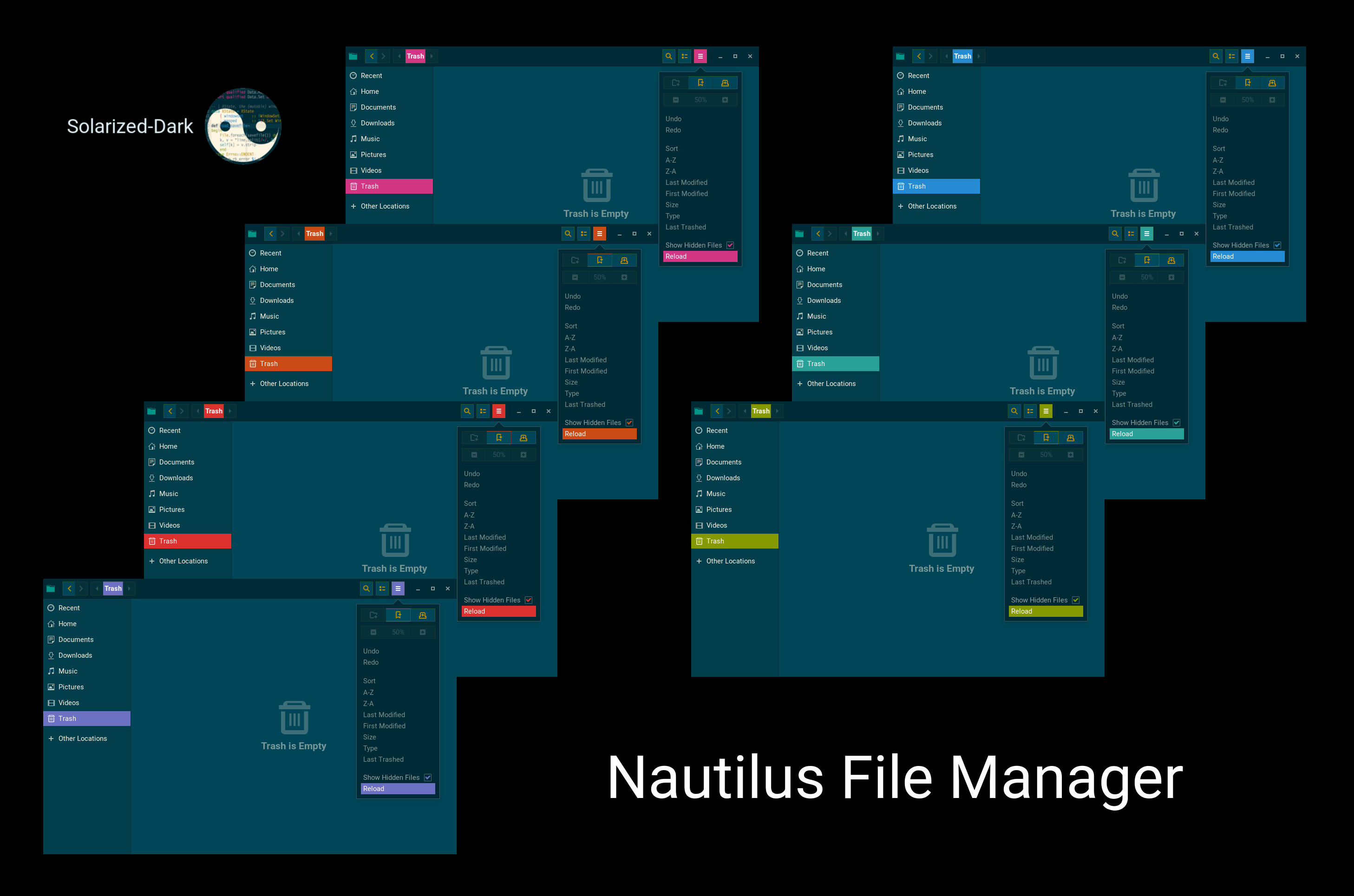
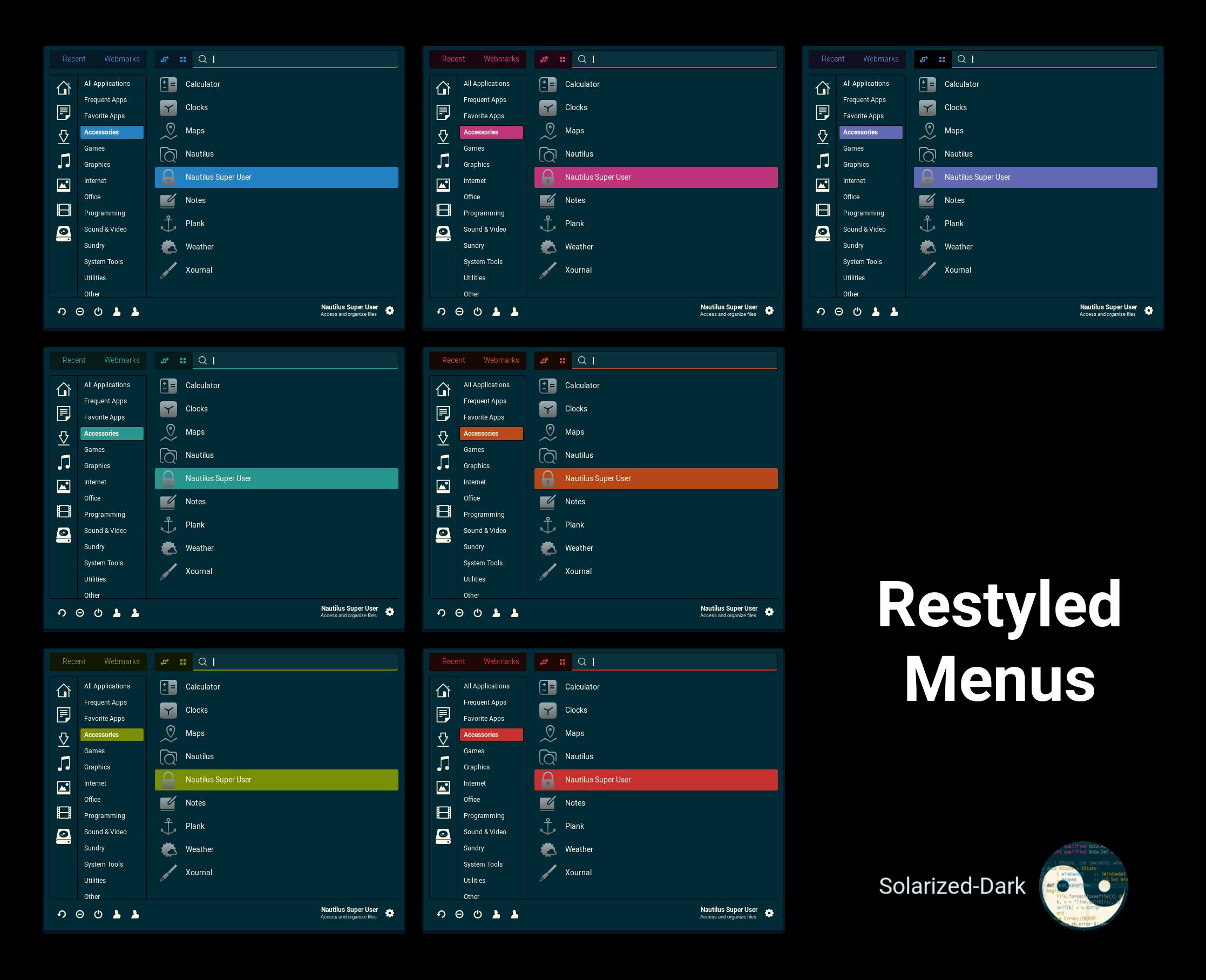

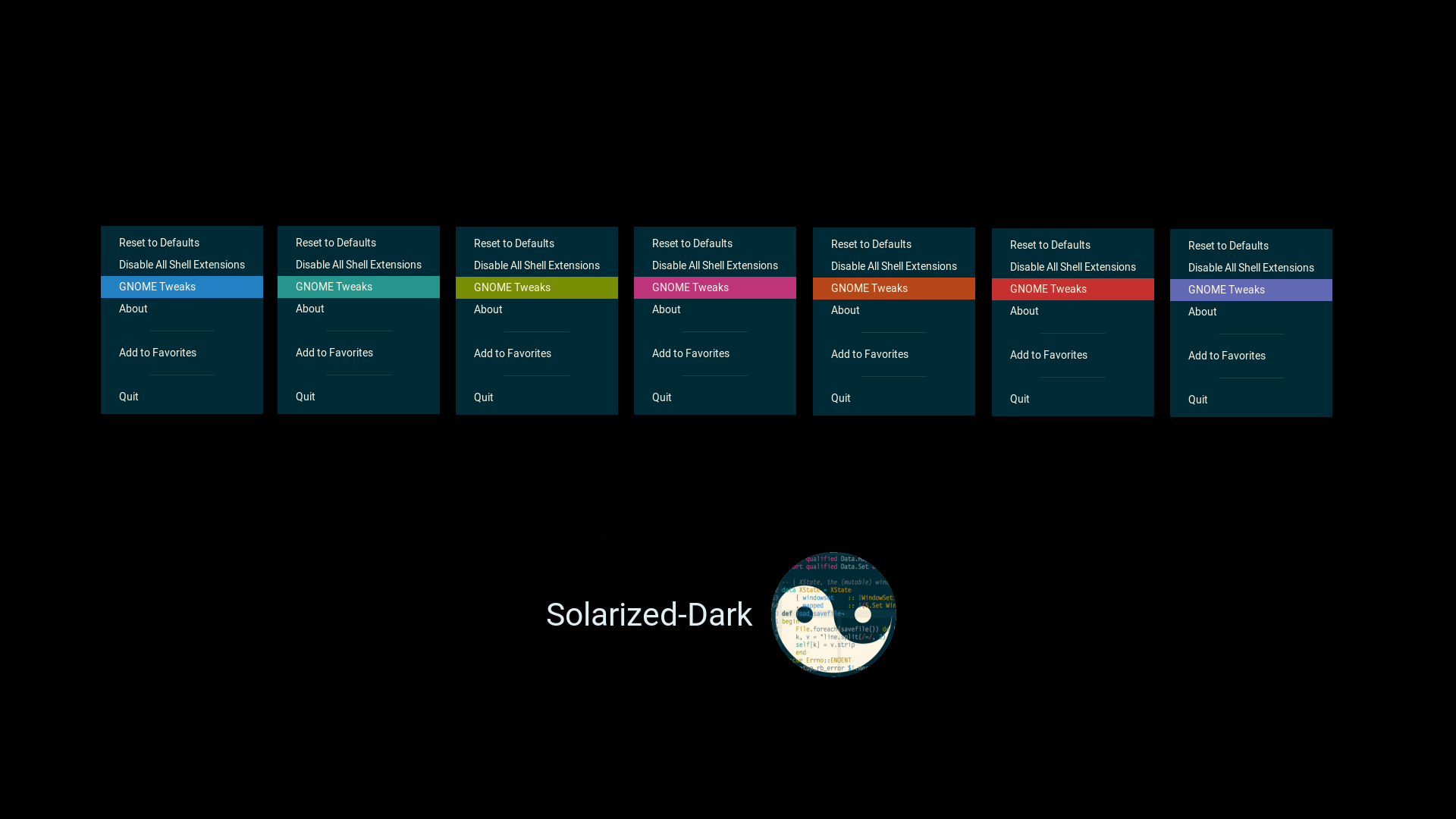







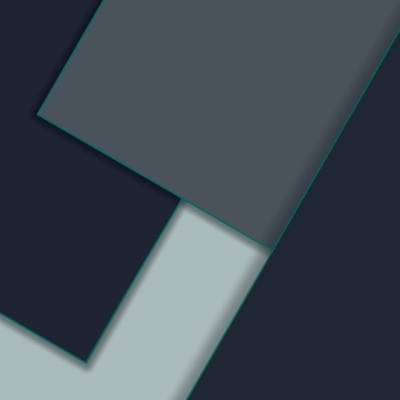



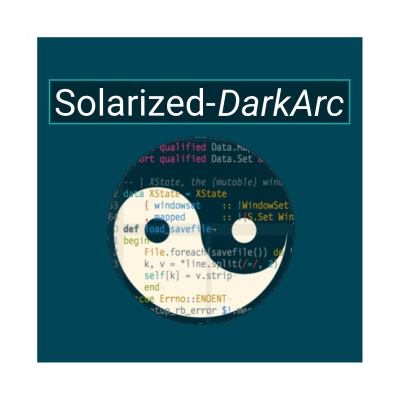







Ratings & Comments
47 Comments
10 This theme (and the icons) are great, and I am using them on my debian Xfce setup. I would very much like to see a solarized-light version.
10 Great to finally see you back again. :) If it's not too much to ask, would it be possible for you to base this exact theme on Arc?
Thank you, pawanneupane! Okay, sure, I will base this exact theme on Arc within the next few days - it will still be somewhat different on several levels though. Arc has far fewer options to work with, but we both know the final outcome will be most ideal. I hope someone besides you
(it chopped off the end, above) ...and I will see the virtues in such a concept, they didn't the last time I tried that.
I hope so, too. I'll be eagerly looking forward to the Arc-based solarized theme. Thank you for all the awesome work you do.
8 8 great
Finally, an update - hugs!
9 Love this theme except one thing; So which file do I edit to adjust the desktop font color? I use dark backgrounds but the shadows are set to a really bright shadow with dark text, and it looks awful unless using a really bright background image/color.
9 9 excellent
10 This is absolutely gorgeous. Just one small question: dear author or anybody that knows it, how can I change the border (grayish) color that exists for tabs? Thanks.
8 8 great
10 Bumped rating to 10. This author is the best.
I begin to get used to this theme. Like it a lot! If you can make a dark navy blue version. This would be exceptional. Thanks in advance
OMG you did that already. It's the Arc-Dark-SLATE https://www.pling.com/p/1350205/ Thanks very much
I begin to get used to this theme. Like it a lot! If you can make a dark navy blue version. This would be exceptional. Thanks in advance
9 I can't begin to say how amazing these are, but I do find myself wishing for sets where the topbar text and icons e.g. in files matched the scheme, rather than being orange - the same goes for the drop shadows around all of the apps. Thankyou though, these are amazing and so much easier on the eyes than anything else I have found!
Hello, and thank you for the rating and comment. The topbar text is white, and the icons are the color of whatever icons you use. The app borders are two tone, matching the theme flavor's color for the base, wrapped in a very thin orange. This is the only way this well-tested and seasoned theme has ever been. If you are using the correct version, then properly calibrated monitors will only render those specs. I hope that helps. Best Rewards, Rikard!
10 10 the best
10 10 the best Really, I just need to stay with the solarized, like it or not. it is truly a must for coders and the long hours. thank you for keeping up the work.
9 9 excellent
This is fantastic AND one of the main reasons why I can survive on gnome
What is the tracking branch of this theme? I went to the link and got wrong branch for icons.
I do not know why that would happen to you. When I click on the source link for icons, it takes me directly to where it supposed to: https://github.com/rtlewis88/rtl88-Themes/tree/Solarized-Colors-Iconpack. This comment, you have posted, is on the GTK theme page - not the icon page. Perhaps that clears things up for you,
10 Unify the best color scheme into your desktop! Love it! 10
10 I saw this one made it all the way to best themes for 2020 on It's Foss - SOLARIZED all the way - good job rtl88-themes