
Homepage
Source (link to git-repo or to original if based on someone elses unmodified work):
Available as/for:gtk2gtk3-24xfce-414xfce-416
Description:Keywords: xfce theme, linux theme, classic style, classic look, consistent look, uniform look
2.2.0
- hack for nautilus' pathbar when window switches normal/backdrop states
- incorporates all the changes in the 2.1.x development releases, plus a couple of minor tweaks







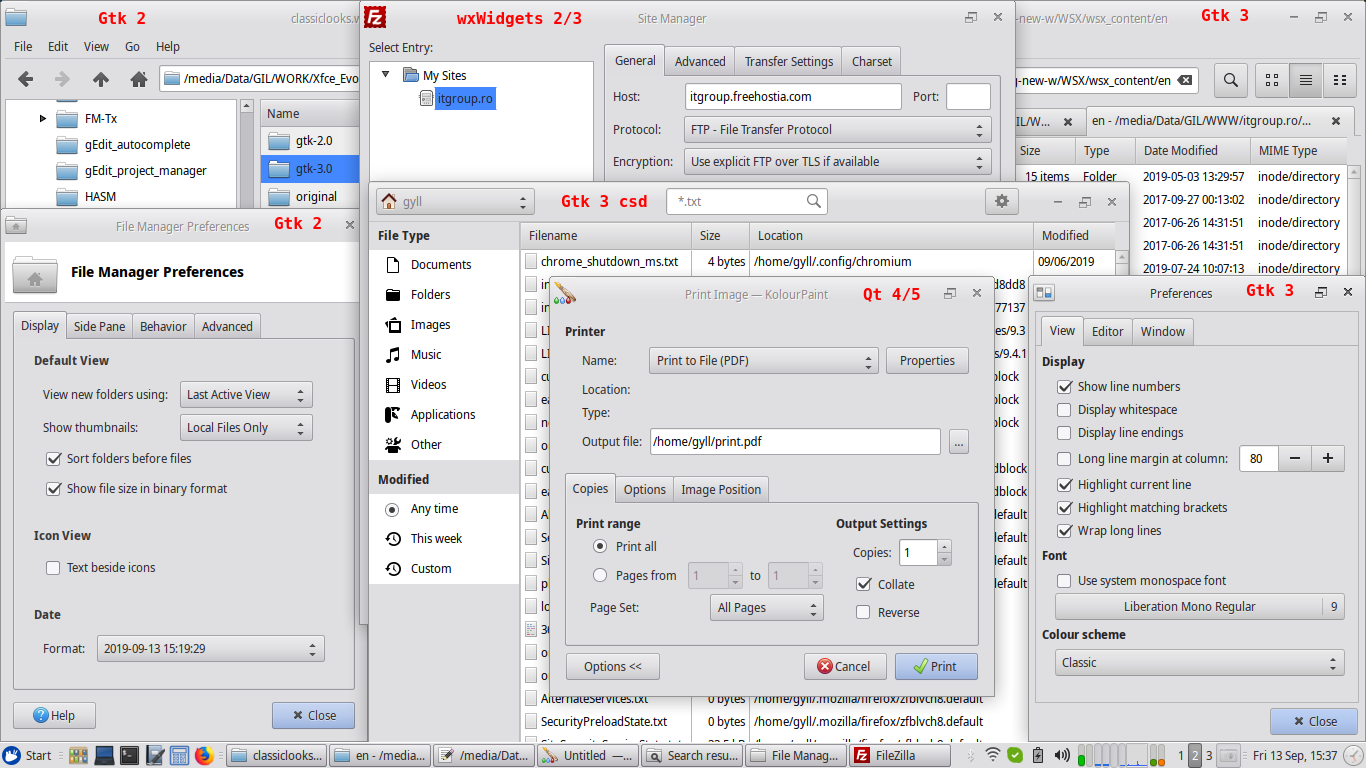
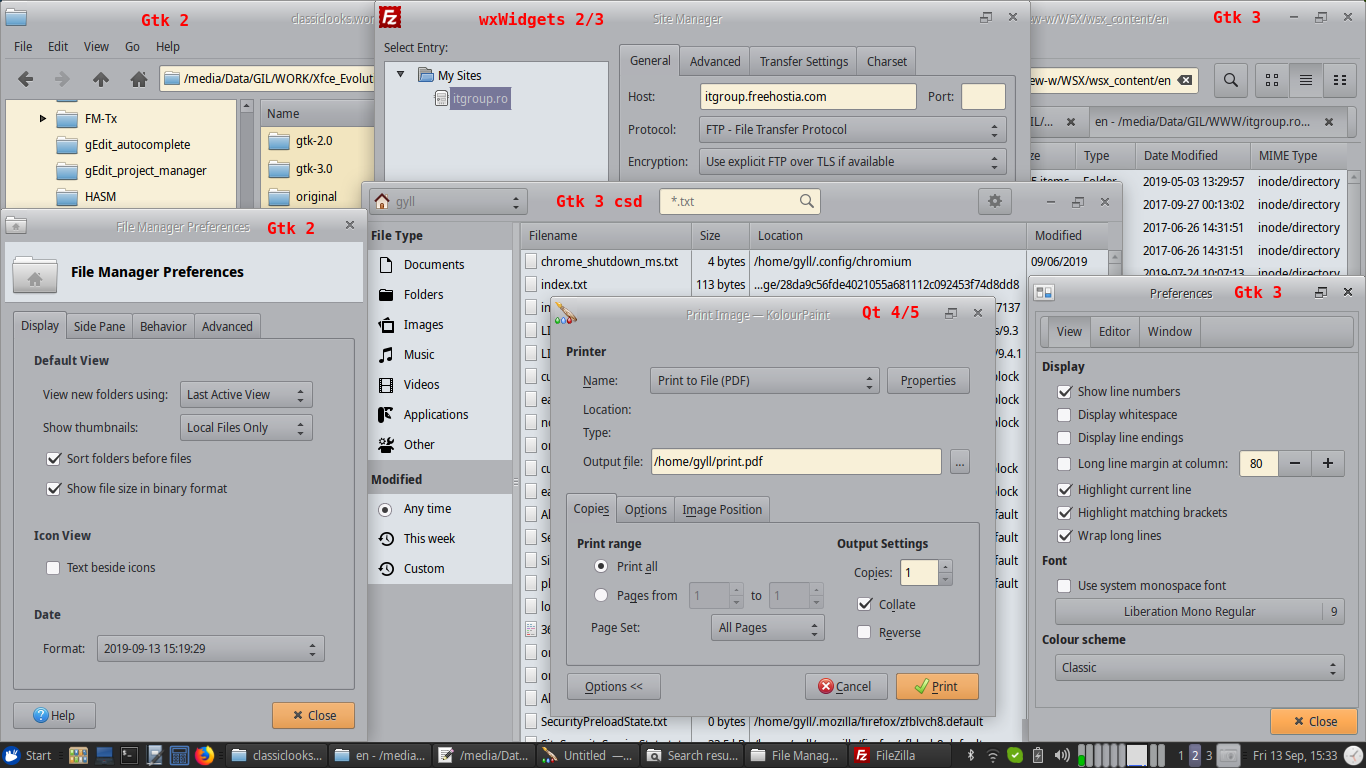
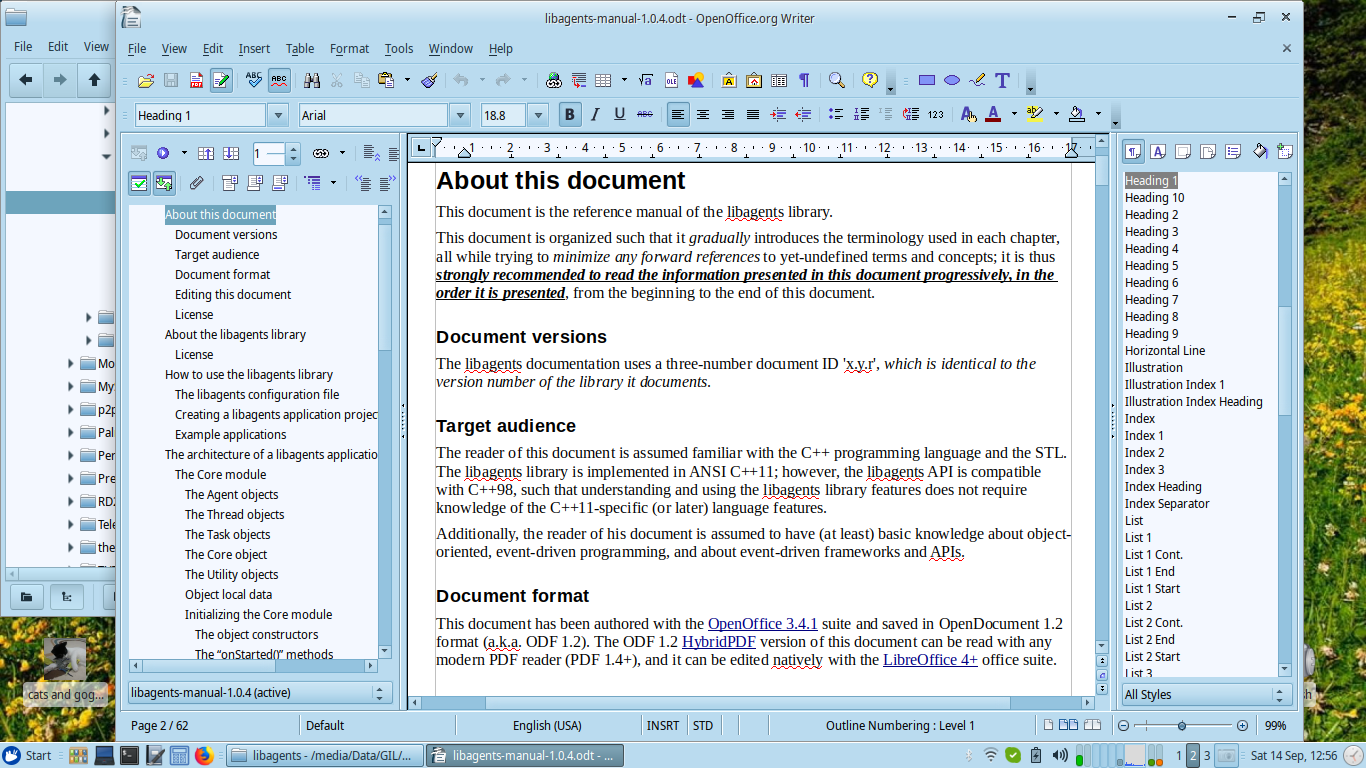
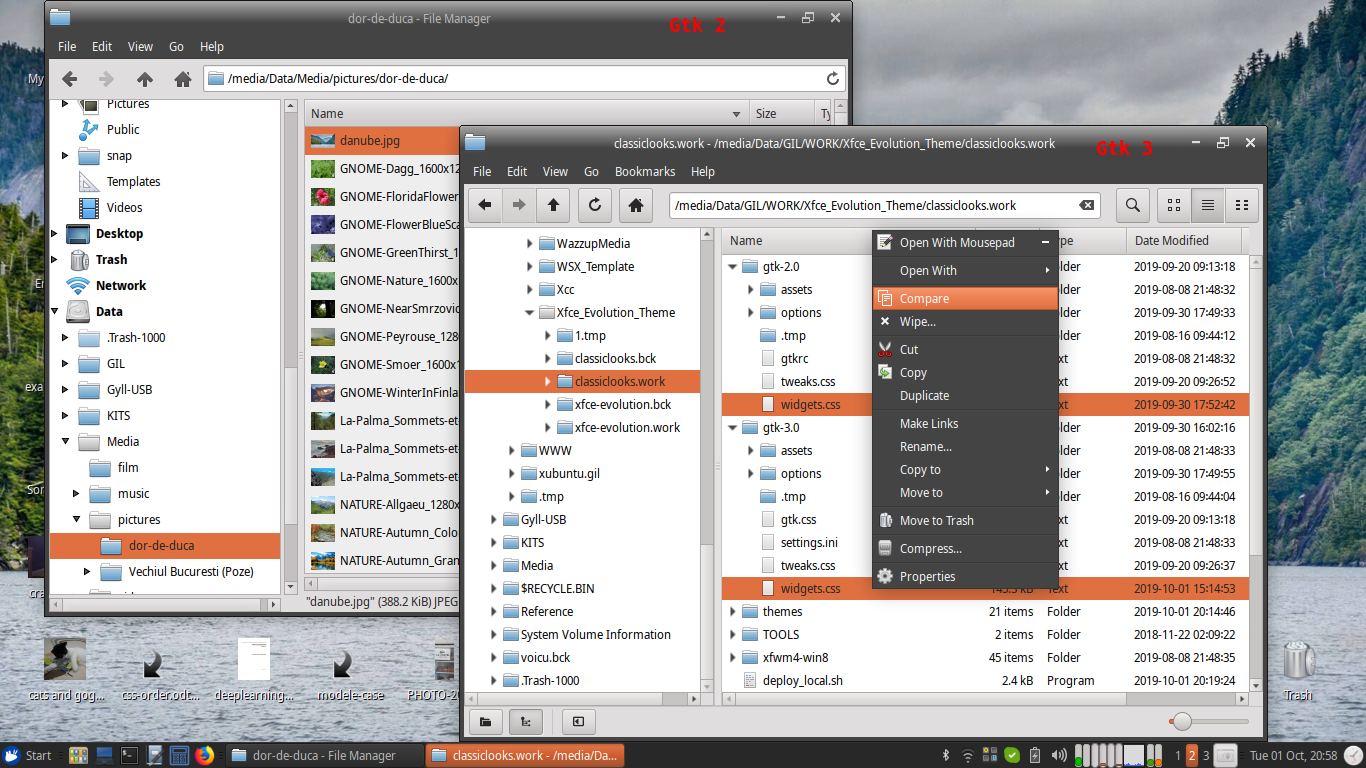
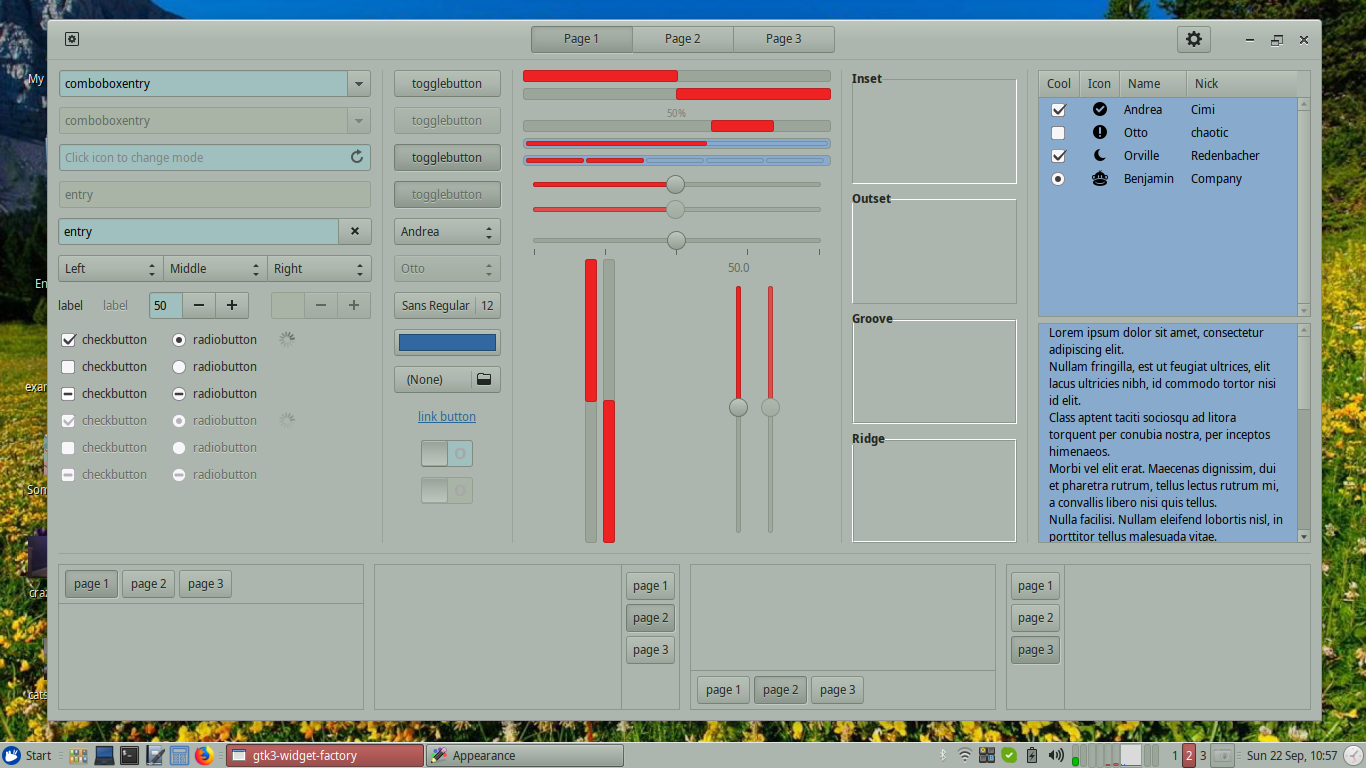













Ratings & Comments
79 Comments
10 Thank you for these amazing themes!
I haven't been checking out this page in ages, thank you so much guys, you're just too nice. There's one thing that i wanted to, but did not manage, to finish: dark titlebars and borders for CSD windows. i don't think it's all that much work, but i just didn't have the time to put this final touch. maybe one day...
10 Nice! Good to have some GTK-themes that aren't flat.
10 Finally, the applications have a fairly uniform GTK and QT look. Shotcut, FreeCAD and LibreCAD - these applications used to cause me the biggest problems - I haven't seen some important context menus - now they have a consistent look and are usable. Great, thank you so much!
Any change of a gtk4 port?
You may want to read this: https://sourceforge.net/p/classiclooks/tickets/4/
10 Really like! What are the font, size and icons of the first screenshot? Thank you!
EDIT: I have the same issue as zabugorie: the panel in xfce 4.16 has unclickable pixels. Great theme anyway.
10 Excellent theme, however I found one small annoyance, the taskbar/"window buttons" in xfce 4.16 have a small 2-3px border around them that is unclickable, so when I go to open a window half the time nothing happens... If this is intentional that's fine, I just haven't figure out how to change it yet (advice welcome)
10 10 the best
10 10 the best
Sorry to be an annoyance again. Just noticed that Nautilus' trash emptying dialog doesn't pack any headerbar despite being .csd. It gets a box with the titlebar class instead, and I think that might be the default if there's no title and no packed headerbar? Somehow, the ClassicLooks rule for a .titlebar seems to be ignored in this case (it might be overridden later?), resulting in a transparent strip at the top of the Empty Trash dialog. There are lots of rules for headerbar.titlebar, but non for plain box.titlebar. The following bit of CSS in inspector seems to fix it, but I dunno if the border radii are right for your style messagedialog.csd > box.titlebar { background: linear-gradient(to bottom, mix(#ffffff, @shift_bg_color, 00.10), mix(@bg_color, @shift_bg_color, 00.10) 50%, mix(@bg_color, @shift_bg_color, 00.10)); /* stolen from ".titlebar, headerbar" */ border-top-left-radius: 10px; /* guess to match the buttons */ border-top-right-radius: 10px; /* guess to mathc the buttons */ } To reproduce, trash something and empty the trash from "GTK_DEBUG=interactive nautilus trash://"
on my 20.04 system, with nautilus installed from the repo with apt, the dialog has ordinary window borders (not csd), so i can't reproduce... go figure... https://imgur.com/qbSuMlA
That's strange. For the record, I'm using nautilus 3.38.2 in gnome-shell 3.38.4, under Debian testing. No gtk3-nocsd or anything like that installed, and it's all running under xwayland 1.20.11. Under that setup, this is unaffected by Tweaks > Windows > Attach Modal Dialogs. https://imgur.com/K6Iwy3k Weird stuff from GNOME's screencap tool, possibly just on wayland: the PNG it generates is transparent in the areas where the top of the dialog is transparent, despite the desktop backdrop being configured. Wayland is weird.
also, your code for background color in nautilus has a totally different effect at my end, it just changes the selection color in incon view, i also tried with background-image: image(#ff0000); and same thing, just changes the selection color to red but no effect on the background My experience with nautilus is that it's crappy design, i remember i had to make some other changes also in my code just because of it (but i was okay with those ones, even though it was the only app that was affected it did improve my code so that was fine). Honestly, i don't think i will bother with nautilus anymore, i have a lot of work on my handsright now, and just the effort to make the xfce 4.14 port was pretty big because the docs are all but non-existent, had to search through forums and look inside other themes to figure out what they did, and this theme is *strictly* for xfce, the fact that it *might* also work on other desktops is just a bonus. as for the eog thing, until i release the next minor, here's the code you have to add to widgets.css (i've put it in the * Misc * section): --- .fullscreen revealer > * { /* for some reason can't set css for revealer, so set its first-order child(ren) */ background-color: mix(@bg_color, @shift_bg_color, 00.10); }
sorry, it's 00.xx depending on the theme. if you can send me your email via sourceforge i'll send you the pack, or just wait for one-two weeks, MAYBE i'll find some time to look into the messagedialog.csd before i release the next minor, the selector sounds general enough to be intriguing and maybe it's something that i can add to the code Cheers!
guess i fixed them now
Hi there! Thanks for the update. Just a reminder, these themes all still need the following in gtk-3.0 to support GNOME properly. Any chance of including it in the next minor update? I generally put these in a file I @import from tweaks.css. -------------------------------------------------- /* Local hacks, do not worship */ /* Nautilus (known to be needed with nautilus 3.36 to 3.38) * main icon area background color should not be grey */ .nautilus-window notebook scrolledwindow { background-color: @canvas_bg_color; } /* Eye of GNOME (known to be needed with eog 3.36 to 3.38) * fullscreen mode suffers from transparent toolbars * if the background is not explicitly styled. */ .fullscreen revealer toolbar { background-color: @bg_color; } --------------------------------------------------
thanks for both pointing these out to me, and for the fact that you also provided the solution :) 1) revealer: yes, i guess your is okay (i.e. it does not cause problems in other places). if you've been using this theme and didn't find your revealer-related code to conflict w/ other apps i'll just add in the next update 2) the nautilus thing: i'll have to look into my code and see if i didn't miss the iconview background completely, or maybe it's being masked by a strogner rule somewhere, etc. If i won't be able to find a more generic way to fix this than i'll just add your code as a workaround for now
No trouble! 1) sadly there's no way of styling that node more accurately in eog, but I've not seen any issues with that tweak so far (since eog 3.28.4, actually). I guess that sort of structure only ever does one thing, so it should be OK 2) thanks! It's not perfect, and it could do with a nice recessed bevel, but it gets the job done. From memory, it made it look like Thunar.
Thanks for the update! Great timing, I reinstalled Mint XFCE yesterday night and was looking for a fresh theme! :)
same here (sort of), planing to switch to xubuntu 20.04 LTS and needed this fixed :)
10 Love the retro, clean, and non-flat look!
8 8 great
This theme ticks all the boxes for me. Excellent documentation and easy to configure. Most of all though, I now have a clean looking desktop theme that looks great without being a distraction. Many thanks for your time and effort.